WordPress 4.4 è stato rilasciato pochi minuti fa. Questa sarà l’ultima importante release di WordPress del 2015 e, come previsto, è dotata di un nuovo tema predefinito e di altre fantastiche funzionalità. In questo articolo vi mostreremo quali sono le novità di WordPress 4.4 e quali funzioni dovreste provare dopo aver aggiornato i vostri siti web.
Si tratta di una release importante di WordPress e, a meno che non abbiate un servizio di hosting WordPress gestito, dovrete avviare manualmente l’aggiornamento.
Importante Non dimenticate di creare un backup completo di WordPress prima di avviare l’aggiornamento.
Immagini reattive fuori dalla scatola
Il numero di dispositivi, le risoluzioni dello schermo e le dimensioni dei display aumentano la complessità di fornire immagini di qualità migliore. L’uso dei CSS e di altre soluzioni può rendere le immagini adatte ai dispositivi mobili, ma non è più necessario.
WordPress 4.4 è dotato di immagini reattive fin dall’inizio. WordPress servirà automaticamente le immagini della dimensione giusta per il browser, il dispositivo e le dimensioni dello schermo dell’utente.
Questo avviene utilizzando l’attributo srcset nel tag HTML img. Questo permette al browser del cliente di visualizzare un’immagine in base alle capacità del dispositivo. Dal momento che funziona in modo automatico, non è necessario fare nulla. Utilizza un filtro per aggiungere l’attributo srcset al volo.
WordPress alimenta più del 25% di tutti i siti web su Internet. Gli utenti che accedono a siti web alimentati da WordPress non sprecheranno la larghezza di banda per caricare immagini troppo grandi per il loro schermo.
È comunque necessario ottimizzare le immagini per velocizzare WordPress.
Incorporabile esternamente
WordPress ha utilizzato oEmbed per incorporare video, tweet, aggiornamenti di stato e contenuti di altri siti che supportavano oEmbed.
A partire dalla versione 4.4, tutti i siti WordPress diventeranno fornitori di oEmbed. Ciò significa che gli utenti di WordPress potranno incorporare i post di altri siti WordPress.
Se non volete utilizzare questa funzione, potete disabilitarla con il plugin chiamato: Disable Embeds.
Ventisei
Nel 2010, WordPress 3.0 è stato dotato di un nuovo tema predefinito Twenty Ten. Da allora, ogni anno WordPress rilascia un nuovo tema.
Come ultima release del 2015, WordPress 4.4 è dotato di un nuovissimo tema predefinito Twenty Sixteen. Ecco come si presenta:
Questo tema è splendidamente progettato con un approccio mobile first. È completamente reattivo su tutte le dimensioni dello schermo e su tutti i dispositivi.
Twenty Sixteen è dotato del tradizionale layout del blog con contenuto e barra laterale. Dispone di schemi di colori integrati, ma è anche possibile utilizzare i propri colori per renderlo unico.
Miglioramenti sotto il cofano
La cosa migliore di WordPress è che può essere facilmente ampliato con i plugin e ha migliaia di temi da utilizzare.
WordPress 4.4 porta con sé alcuni interessanti cambiamenti e miglioramenti per gli sviluppatori. Ciò significa che potete aspettarvi più funzioni e aggiornamenti dai vostri plugin WordPress preferiti.
Fase 1 dell’API di riposo
WordPress 4.4 avvia l’inclusione del plugin REST API nel nucleo di WordPress. Ciò consentirà agli sviluppatori di WordPress di creare nuove API o di lavorare sulle API di WordPress esistenti nelle proprie applicazioni. Gli autori di plugin potranno anche sfruttare le API REST aggiungendo punti finali personalizzati.(#33982)
WP_Network per i siti multipli
In WordPress 4.4 ci sono molti miglioramenti per le reti multisito. Il più importante è l’introduzione della classe WP_Network. Fornisce un modo migliore per gestire i multisiti e risolve diversi bug.(#31985)
Metadati dei termini della tassonomia
Con WordPress 4.4, i termini delle tassonomie (come categorie e tag o qualsiasi tassonomia personalizzata) possono ora avere metadati associati.(#14162)
Query e output dei commenti migliorati
L’oggetto e la query dei commenti sono stati migliorati con l’introduzione della classe WP_Comment.(#32619)
L’output del modulo dei commenti è ora modificato in modo da visualizzare prima la textarea del commento e poi i campi nome, e-mail e URL.(#29974)
Ci auguriamo che questo articolo vi abbia fornito una buona panoramica delle novità di WordPress 4.4. Siamo particolarmente entusiasti delle immagini responsive e degli embed migliorati. Voi di cosa siete entusiasti?
Se vi è piaciuto questo articolo, iscrivetevi al nostro canale YouTube per i video tutorial su WordPress. Potete trovarci anche su Twitter e Facebook.


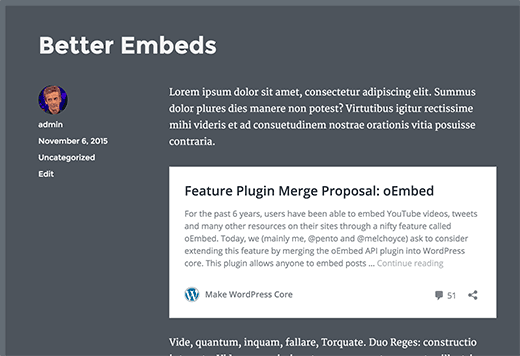
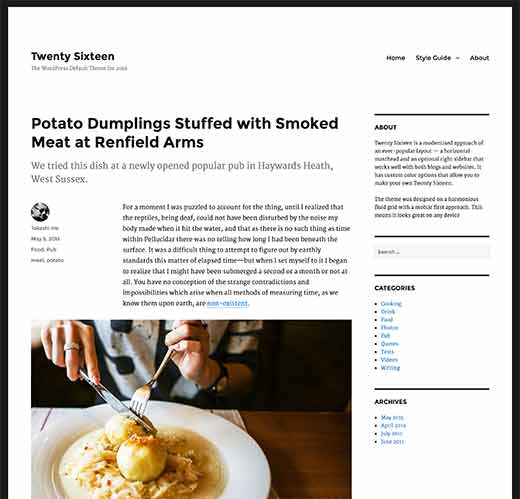
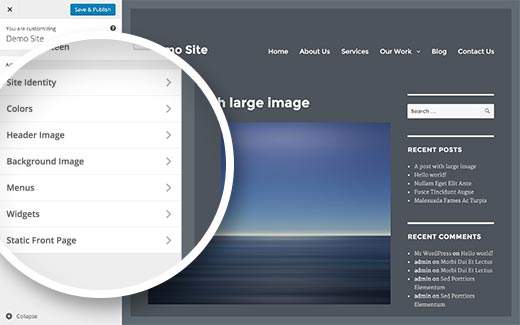
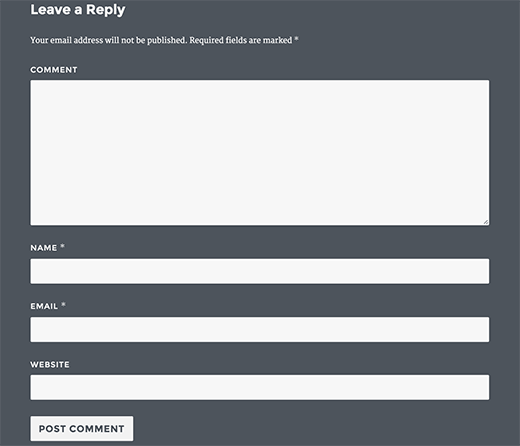




Syed Balkhi says
Hey WPBeginner readers,
Did you know you can win exciting prizes by commenting on WPBeginner?
Every month, our top blog commenters will win HUGE rewards, including premium WordPress plugin licenses and cash prizes.
You can get more details about the contest from here.
Start sharing your thoughts below to stand a chance to win!
Wilson Bradford says
After updating my max file upload size for my media library is only 2mb. I’ve tried every solution I could find online and none of them work. No php.ini file, adding code to the .htaaccess file didn’t work, adding code the functions.php file didn’t work, creating a php.ini file did not work, and altering the wp-config.php file also did not work. I contacted my host (bluehost) and the issue is not there.
Does anyone have any idea of a workable solution to increase the maximum file upload size on 4.4? Any help would be greatly appreciated. Thank you!
Vinayaka says
I updated wordpress 4.4 i am using this style to render menus ‘bwp-option-box-inside’.
But its now not formatted.. What i need to do suggest me plz..
Waqar Ahmed says
Thanks for you detailed work on this update. After reading this I have updated my wordpress version. Thanks again.
Keri says
Could this update be causing my images to no longer be larger when clicked on? This just happened with my most recent post, but my older posts are still larger when clicked on.
Gabriel Ansley Erb says
I just updated my website to the new WordPress 4.4 version, and everything is fine except the comments on my homepage now do not show. All comments on other pages are showing just fine. Must be a bug. Who do I report this to?
WPBeginner Support says
Try WordPress support forums for troubleshooting.
Admin
Sangam Shrestha says
Preety nice. I have updated.
June says
Does this mean we will no longer need a responsive plugin such as WPtouch Mobile Plugin or is this only for the WordPress default themes?
Ann says
I’d love to know this also!
WPBeginner Support says
4.4 only makes your images responsive, it does not change your WordPress theme. If you were using a plugin to make your website mobile-friendly or responsive, then you will still need it.
Admin
Mordecai Kiplimo says
Thanks for the overview. Been waiting for it. Worth the waiting.
Charles Akpan Udoh says
Yea! Welcome WordPress 4.4..!
That is why WordPress is the best. It is dynamic and versatile in nature.
I want to use this medium to tell web developers who are not yet using WordPress that they are really lagging behind indeed..!
Kudos to Matt and the entire WordPress Community.
Proud that I belong to the Community.
Peter says
Do you know how the new responsive images will be handled by themes that are already responsive?
Thanks.
Dave Warfel says
Peter,
Most existing responsive themes use CSS to limit the maximum size that images are displayed on the screen (using
max-width: 100%;). This could still mean that a really large image (for example, 3200x2400px) gets loaded in the browser, just that CSS will not let it break outside of your containing area.With responsive images in 4.4, your browser will detect the size of your containing area, and download the appropriately sized image. So if your area is only 800px wide, the browser downloads a 750x500px image instead of the 3200x2400px one. — This saves on bandwidth, as the image file size is smaller. It also means your page loads faster. Those are the big differences between 4.4 resp images and current theme’s responsiveness.
WPBeginner Support says
There are some new default filters that allow theme authors to calculate image sizes. You can find them in the official documentation.
Admin
Mike Kozlow says
I changed to the new theme and panicked when my menu went away. It took a bit of experimenting as I am not very sophisticated to get it back. Still looking for simple things to do with the site, like putting an image within an image and filling some of the white space.
Thank you for your site. It does help a lot.
Wayne Stiles says
Thanks for this overview! I noticed after updating to 4.4 that the Insert Link command is no longer (for a Mac) Alt-Shift A .
Any idea what it’s changed to? Thanks for any help you can offer. I appreciate it.
Dave Warfel says
Wayne,
You can use Ctr-Alt-A or Ctr-K for adding links on a mac.
A lesser known trick is that if you have a URL copied to your clipboard, you can highlight your text in WordPress, and just hit Ctr-V. That will automatically link up the text with the URL on your clipboard.
Wayne Stiles says
Thanks so much, Dave! I love that Command-V trick. I wish there was a way to do that trick with opening a new window. Thanks again.
Dave Warfel says
My apologies. In my previous post, I meant…
Cmd+K and Cmd+V (not Control)
Avil Beckford says
I updated to WordPress 4.4 last night and my website stopped working. My web host had to roll back to the last time it backed up my site. They say a plugin is causing the problem. We deactivated all the plugins, and I have reactivated them one by one. I am quite nervous updating again.
Thanks!
WPBeginner Support says
Create a complete backup of your WordPress site and deactivate all plugins before retrying update.
Admin
Perfect Dashboard says
Good overview, thanks for this. Our team was waiting for this version for a long time. Like it very much. Now, need to update properly, do the backup and tests… A lot of work but worth to do!