Are you trying to pick the ideal web server size for your website?
The size of a web server depends on different components and resources. More popular websites will need a larger web server, but lower-traffic websites can get by with a smaller one.
In this article, we will show you how to determine the size of a web server best suited to your website.
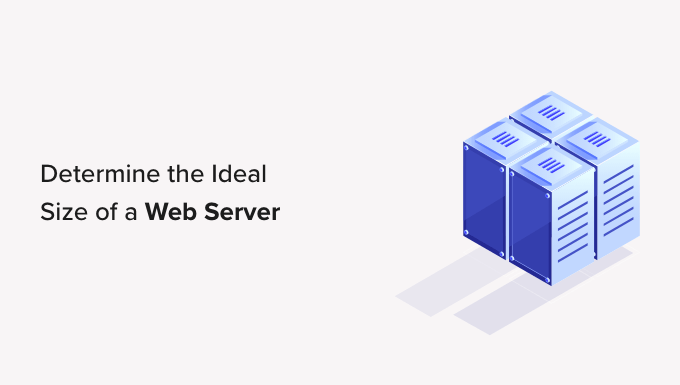
Here is a quick overview of the topics we will cover in this guide:
- What Is a Web Server?
- What Makes Up the Size of a Web Server?
- How to Calculate the Web Server Size You Need
- Shared Hosting Web Server Sizes
- Managed WordPress Hosting Web Server Sizes
- VPS Hosting Web Server Size
- Dedicated or Enterprise Hosting Web Server Size
- Frequently Asked Questions About Web Server Size
What Is a Web Server?
A web server is a computer that stores and shares websites with people on the internet.
You can think of it like a librarian who keeps websites neatly organized and gives them to anyone who requests them so that they can see the information on their computer or phone.
To do all this, these computers have specialized web server software installed on them. The most common web server software currently in use are Apache and Nginx.
A web server can have different configurations just like a home computer, making it less or more powerful.
You can rent out web servers from companies specializing in website hosting. These service providers offer web servers in different configurations and pricing to cater to a wide variety of needs.
As a customer, you can choose the web server size you want to start with. Later on, you can upgrade your web server with more powerful components as needed. These upgrades can be more storage space, processing power, memory, and more.
What Makes Up the Size of a Web Server?
The size of a web server is determined by the capacity of the components installed on it.

Higher capacity components increase the web server size, making it faster and more powerful.
By contrast, lower capacity components reduce the web server size, making it less capable of working efficiently under peak traffic.
Here are some of the most important components of a web server that determine its size and performance.
Processing Power (CPU)
Each web server has a computer processor or CPU (central processing unit). This processor is the brain of your web server and helps it put all the website’s pieces together quickly.
It grabs the text, pictures, and videos, mixes them up, and serves them to a user’s computer or phone so they can see the website.
The faster and more powerful the processor is, the quicker the web server can do this job. This is super important because it makes websites load faster and work smoothly.
More powerful processors may have multiple cores (dual-core, quadcore, and higher). Each core adds a separate brain to your processor, making it faster by allowing it to do many tasks at once.
Memory (RAM)
Memory or RAM (random access memory) is a super-fast memory area where a web server can temporarily store needed files.
RAM allows your web server to temporarily collect all the files needed to display a webpage for quicker access.
More memory gives your web server more temporary storage for those files, allowing it to work faster and more efficiently.
Storage (Disk Space)
Storage or disk space is the physical storage the computer has. A higher storage size allows you to keep more data on your website.
You can think of storage as a big, digital closet where the server keeps all the website’s files, like pictures, text, and videos.
If your closet is well organized, it helps you find things more quickly and easily. Similarly, having more space allows you to store more items and quickly find them.
Like the closet analogy, having plenty of well-organized storage for your WordPress website makes it more efficient.
Internet Speeds & Bandwidth
A web server needs to be connected to the internet so that it can receive user requests and send back data.
If your website is hosted on an internet server with high bandwidth, that will help it send data more quickly.
Bandwidth is the amount of data your website can send. You can think of bandwidth as a straw. A narrow straw doesn’t have much space (low bandwidth), so you will not be able to drink much water. However, a wider straw (higher bandwidth) allows you to sip more water.
Increasing the internet and bandwidth size can make your website respond to user requests more quickly and send data much more efficiently.
How to Calculate the Web Server Size You Need
Now that we know what makes up the web server, you will need to calculate the size that fits your needs.
This is important because web hosting costs money, and bigger web servers with many resources are expensive.
Here is our formula to calculate the ideal web server size for your WordPress website.
1. Average Bandwidth and the Amount of Data Your Website Serves
Each time a user makes a request, your web server sends them data. More data means using more server resources.
You can calculate how much data your WordPress uses by first seeing your average page size.
This is easy to do by running your 10 most popular pages through website speed checker tools like GTMetrix.
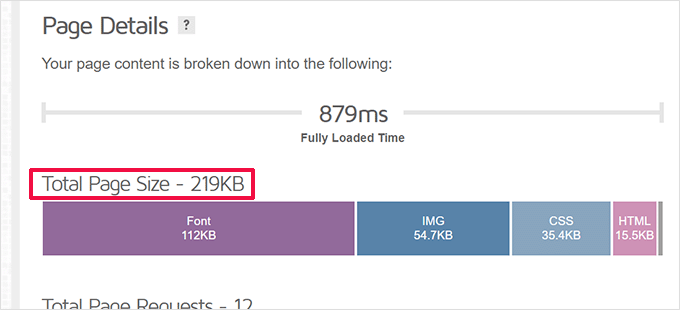
You then need to multiply the average page size by your website’s monthly page views.
Google Analytics collects data about the traffic to your website, including page views, average session duration, and more. While you can go directly to Google Analytics to see your page views, it’s much easier to use a WordPress Google Analytics plugin.
You can get the total number of page views using MonsterInsights. It is the best Google Analytics plugin, and it helps you track your website traffic and see all the data from your WordPress dashboard.
Simply go to Insights » Reports in your WordPress dashboard.
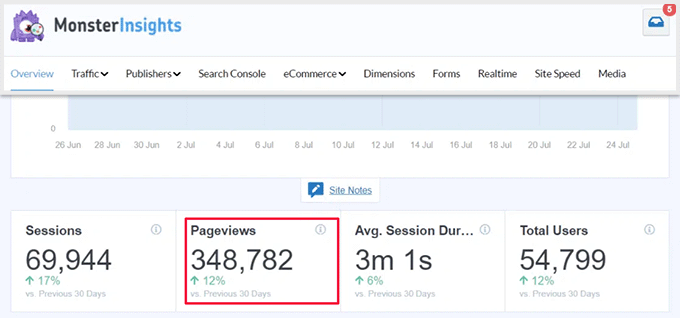
Then, you can use our sample formula to calculate the average amount of data your website consumes:
Average page size x total monthly pageviews = average bandwidth consumed
For example, it might be:
200KB x 60,000 views = 12,000,000 KB bandwidth used
You can then convert it into MB or GB for convenience:
12,000,000 KB / 1,000 = 12000 MB
12,000 MB / 1,000 = 12 GB bandwidth consumed per month
2. How Much Storage You Will Need
You will also need to know how much storage space your website requires. You can calculate this by tracking the storage your website is currently using.
The easiest way to find this is by using the Site Health tool. Just go to the Tools » Site Health page in your WordPress admin dashboard and switch to the ‘Info’ tab.
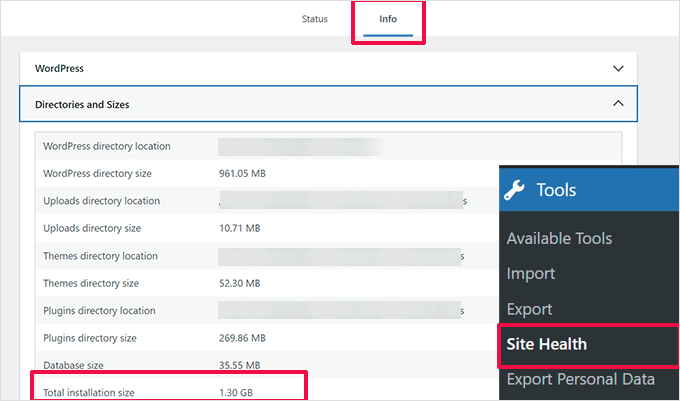
From here, you can calculate the disk space used by your WordPress files and database.
As you can see in the screenshot above, our test site’s Total installation size is 1.30 GB. The ‘Total installation size’ shows how much storage space your website currently needs.
However, as your website grows, you also need to estimate how much data it will upload each month.
The easiest way to calculate this is by monitoring the total installation size each month and noticing the difference from the one before.
For instance, if your total installation size was 1.0 GB last month, and this month it is 1.4 GB, then you uploaded 0.4 GB or 400 MB of data.
We recommend choosing a web server that has at least 3 times the storage your website currently uses.
Now that you have calculated the web server size you need, you can shop around for web hosting services to meet your requirements.
Shared Hosting Web Server Sizes
On shared hosting plans, your website shares its server resources with other sites. This allows the hosting company to offer cheap hosting plans for smaller websites and blogs.
Suitable For: Small websites and blogs under 10,000 page views per month.
Web server size: Most good shared hosting companies spend a lot of money to ensure that their shared servers have fast processors, sufficient RAM, and plenty of storage.
The resources provided by a host vary a lot. If you cannot find this information on their website, then you can ask individual hosts before signing up.
Typically, you get a single-core CPU with 1 GB of RAM and 10 GB of disk storage for a starter shared plan.
However, the amount of web server resources available to your website will depend on the number of sites sharing those resources.
Our Recommendation
We recommend Bluehost as the best WordPress hosting company offering shared hosting plans.

Their web servers use state-of-the-art components, unlimited bandwidth, and highly optimized software to manage resources so that your site gets 99.9% uptime.
Depending on which plan you choose, you will get access to either 10 GB, 40 GB, or 100 GB of disk storage.
Alternatives: Hostinger and HostGator
Managed WordPress Hosting Web Server Sizes
Managed WordPress hosting is an upgrade from shared hosting services. It allows users to use a custom-built platform for WordPress websites.
Managed WordPress hosting companies offer automatic updates, additional security, and easy options to scale your website as it grows.
You can think of it as a concierge service for your WordPress website.
Suitable For: eCommerce websites, growing blogs, and small to medium-sized businesses. Starting from 25,000 page views.
Web Server Size: The web server size varies based on your plan. Managed WordPress hosting companies also have strict disk and bandwidth limits to ensure fair usage.
Typically, you can expect at least 10 GB storage, 50 GB bandwidth, single or dual-core CPU, and 1 GB RAM.
Our Recommendation:
We recommend WP Engine as the best managed WordPress hosting provider.
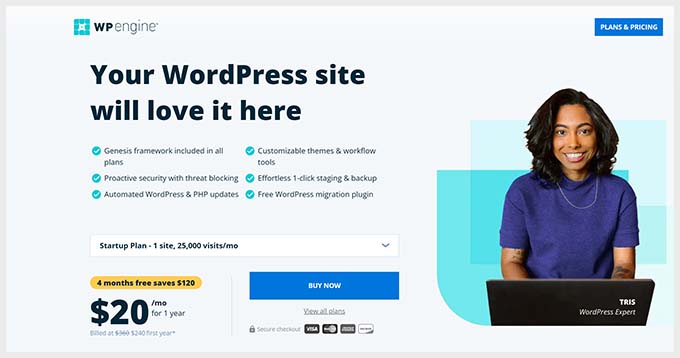
They are the pioneers in the managed WordPress space and consistently raise the bar with state-of-the-art infrastructure.
Their plans range from 10 GB of storage and 50 GB of bandwidth to 50 GB of storage and 500 GB of bandwidth per month.
Alternative: SiteGround
VPS Hosting Web Server Size
A VPS hosting plan allows you to create a virtual private server and use it as your site’s web server. It is an upgrade from managed and shared WordPress hosting plans.
The advantage of VPS hosting is that you can choose your web server size and scale it as your website grows.
This ensures that you get the amount of resources you need without upgrading to a dedicated server or enterprise hosting plan.
Suitable For: eCommerce stores, large and content-rich websites with a lot of multimedia files like hosted audio or video files. Ideal for 30,000 to 100,000 page views, depending on the server configuration.
Web Server Size: Server configurations vary among companies and are priced accordingly. You can choose from different configurations or create your own from a hosting control panel.
Our Recommendation:
We recommend SiteGround VPS hosting plans. They offer generous web server sizes starting from 4-core processors with 8 GB memory and 40 GB storage space.
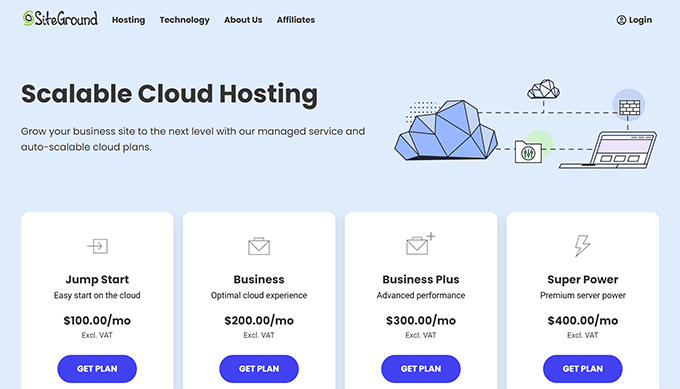
They have a powerful hosting infrastructure built on top of Google Cloud. Plus, you get all the features of managed WordPress hosting with access to additional developer tools.
Alternatives: Bluehost VPS
Dedicated or Enterprise Hosting Web Server Size
Dedicated or enterprise hosting is the ultimate upgrade, with custom-made web server sizes designed for the highest performance and massive amounts of traffic.
On a dedicated server, your website doesn’t share any of its web server resources. You can choose the processor speed and cores, RAM size, disk storage, and the bandwidth you need.
Enterprise hosting plans are the last tier of dedicated hosting plans. One of these plans gives you access to the hosting company’s engineering team. They will manage the hosting infrastructure according to your needs, with 24/7 phone support from your dedicated support team.
Suitable For: Big-name brands, mission-critical websites with massive traffic, and larger eCommerce stores. Ideal for 200,000 to millions of page views.
Web Server Size: Companies offer dedicated servers with different configurations. Typically, you can expect dual or quad-core CPUs with 4-8 GB RAM and 500 GB to 1TB disk storage. You can also configure your own dedicated server with different components.
Our Recommendation:
We recommend SiteGround’s dedicated hosting plans. Hosted on the Google Cloud platform, you can choose up to 33 core processing power, 130 GB memory, and 1TB of SSD storage.
WPBeginner website is hosted on SiteGround’s Enterprise Cloud platform. See our case study to learn why we switched to SiteGorund.
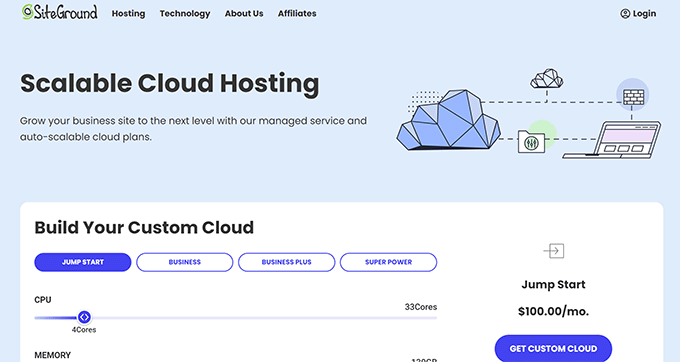
Alternatives: DreamHost dedicated servers
Frequently Asked Questions About Web Server Size
The following are some of the most commonly asked questions when choosing a web server size.
1. How much disk space does a web server need?
The amount of disk space a web server needs depends on how much data you will be uploading to your website. Typically, starter hosting plans start with 5-10 GB of disk storage, which is enough for a small business website or a starter blog.
2. What is the average size of a web hosting server?
Most websites are hosted on shared hosting web servers. The average size of a starter shared hosting web server is under 10 GB of disk storage, 1 GB of RAM, and a single or dual-core processor.
3. What does unlimited bandwidth mean?
Normally, shared hosting companies advertise unlimited bandwidth with their hosting plans. However, bandwidth costs money, and there are usually restrictions on how much bandwidth your website can use based on a fair usage policy. You can get further information by asking your hosting provider about their fair usage policy for bandwidth limitations.
We hope this article helped you learn how to choose the ideal size of a web server for your WordPress website. You may also want to see our WordPress performance guide to make sure your WordPress website is ready for peak traffic and our expert pick of the best monthly web hosting plans.
If you liked this article, then please subscribe to our YouTube Channel for WordPress video tutorials. You can also find us on Twitter and Facebook.





Syed Balkhi says
Hey WPBeginner readers,
Did you know you can win exciting prizes by commenting on WPBeginner?
Every month, our top blog commenters will win HUGE rewards, including premium WordPress plugin licenses and cash prizes.
You can get more details about the contest from here.
Start sharing your thoughts below to stand a chance to win!
Mrteesurez says
I have been trying to understand bandwidth for long which the real meaning is not that clear, but the comparison you used in this post made me understand it correctly, as a straw. the wider the better.
Thanks for the explanation.
WPBeginner Support says
You’re welcome!
Admin
Ahmed Omar says
An illuminating guide on sizing up the perfect web server for any website!
Your breakdown of factors like traffic volume and resource-intensive features is spot-on.
considering cloud-based solutions like siteground allows for scalability and cost-effectiveness.
Personally I use Siteground for mysite
Thank you
WPBeginner Support says
You’re welcome, glad our guide was helpful!
Admin
Jiří Vaněk says
Shared hosting’s performance left me highly dissatisfied, so I ultimately decided on something I had been postponing for as long as possible: my own server. I went through many articles like this one. Eventually, I opted for a personal server on Ubuntu with a provider here in the Czech Republic. For about 15 euros a month, I have 8GB of RAM and 4 vCPUs.
However, the challenging part was actually setting up the entire server. Installing Apache, PHP, MySQL, Redis, FTP, and configuring the firewall proved demanding. Eventually, everything worked out, and the server has been running smoothly for almost a year now. I must say, it was the best decision.
In terms of performance, I have only one website on the server—my own blog. It comprises around 1250 articles, and according to my monitoring graphs, the server operates at 5% CPU performance and 25% RAM usage. Just for reference, in case anyone’s curious.
WPBeginner Support says
Thank you for sharing what you are using, the main difficulty you would run into is you would be the only one who could support your server which is why we recommend for most users to use a hosting provider
Admin
Jiří Vaněk says
Yes, that’s right. The disadvantage of having your own server is that I am its administrator, and I have to configure and secure it entirely. So, it’s an additional responsibility besides managing the website. And yes, it’s not for beginners. However, I also started with limited experience and learned over time. The big advantage of having your own server is the flexibility and freedom. That was important for me. Shared hosting is great and hassle-free, but unfortunately, there are some restrictions and limits.
Moinuddin Waheed says
So far I have used the shared hosting plan for my blog and for clients websites. Shared hosting plan is good for beginners who are just starting and want to scale with affordable pricing structure.
as the blog grows we can upgrade according to our requirements. I have always fantasized about having a vps plan for my blog though I wa not much aware the differences that is there between all these hosting plans. Thank you for making it clear.
WPBeginner Support says
You’re welcome, glad our article was helpful
Admin
Sean Brady says
I found this article fascinating.
I plan to soon move my website from Joomla! to WordPress, and worry that over time, I will run out of server space. My present site is made with Joomla!, but I also have a folder on my hosting account within which a WordPress version of my site is included, so I’m obviously keeping an eye on my server space.
Thank you for such an enlightening article.
WPBeginner Support says
You’re welcome, glad our guide was helpful!
Admin