When you use WordPress, you see star ratings and reviews for plugins and themes on the directory pages. These come from people who use them, just like you.
These reviews are really important. They help other people choose good plugins and themes. They also help the people who make these tools know how to make them better.
We’ve used WordPress for a long time. We’ve seen how good reviews can make a plugin popular, and how bad reviews can help fix problems.
In this guide, we’ll show you how to leave reviews on WordPress.org. We’ll tell you why it’s important and how to write reviews that really help.

Note: There are two different WordPress platforms: WordPress.com, a hosting solution, and WordPress.org, also known as self-hosted WordPress. See our comparison of WordPress.com vs. WordPress.org for more details.
In this article, we will talk about WordPress.org, the home to the open-source WordPress CMS platform.
How Do Reviews Work on WordPress?
As an open-source platform, WordPress relies on the many contributions that its community makes to function fully. In other words, anyone can create free WordPress themes and free WordPress plugins to help their fellow users build their websites using the CMS.
These developers don’t get paid by WordPress.org for sharing their products. If you want to learn more about this topic, read our article on who owns WordPress and how it makes money.
That said, plugin and theme developers still need to know if their products are working well, even if they’re not making money out of them. This way, they can keep improving their products to make them more functional inside the WordPress core.
That’s where the reviews come in, which you can see when exploring the theme or plugin directory.
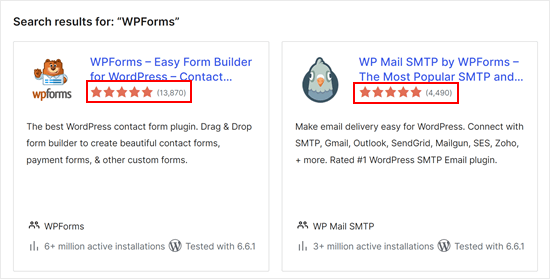
WordPress plugin and theme reviews have a 5-star rating. There’s no exact explanation of what each star rating means, but generally, the closer the scoring is to a 5, the more satisfied the user is when using the product.
Users can also comment on why they’ve given the product the star rating they’ve chosen. As a result, other users can understand the reasoning behind it.
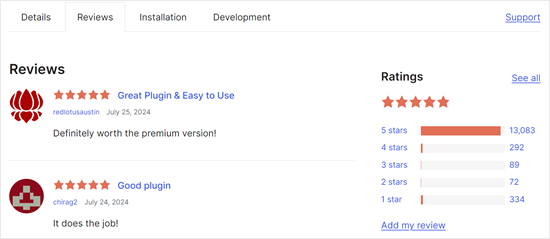
At times, other users or the plugin developers themselves can reply to a review to get more context and start a discussion.
Here’s an example:
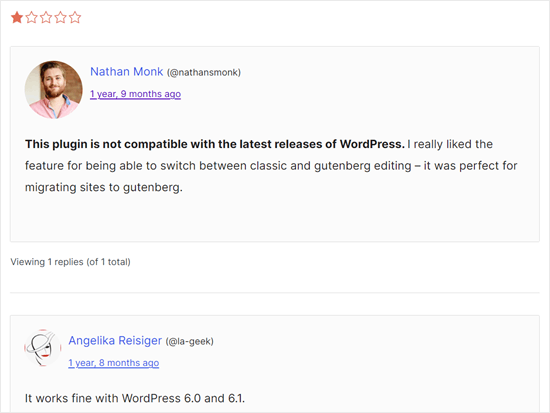
Why Should You Add Reviews on WordPress.org?
If you use a plugin or theme and find it useful, then your review can help other users make the right decision.
Users are usually less likely to install and try plugins or themes with fewer installs and no star ratings. This means newer plugins and themes may go unnoticed even if they are good and really useful.
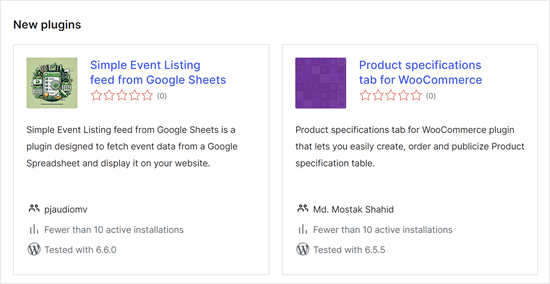
With your review, you can change that, and more users will start using that plugin on their WordPress websites.
It is also in your interest to do so. Good reviews help WordPress developers find motivation to continue a project and give it their time and skills. Without proper feedback, they may feel demotivated and abandon the plugin/theme.
What if I Have a Negative Review?
Negative reviews are not bad. However, before adding your negative review, you should try to reach out to the plugin author through the ‘Support’ tab.
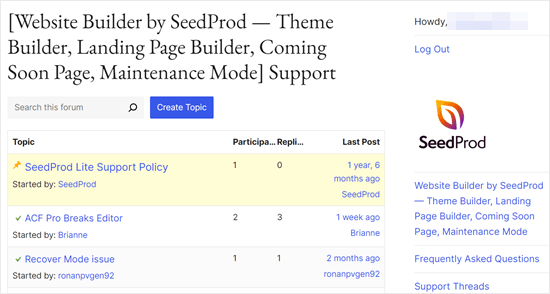
Sometimes plugin authors make mistakes, and your support request can prompt them to help you or quickly release a fix. Learn more about how to ask for free WordPress support and get it.
If you can’t get help with your issues, then you are free to share your negative review. However, please be respectful in sharing your negative feedback about a free product.
How to Leave Reviews For Plugins and Themes on WordPress.org
First, you’ll need to log in with your WordPress.org account. You can go to WordPress.org and click on the ‘Log In’ link in the top right corner of the screen.
If you don’t have an account yet, then click ‘Register’ to sign up.
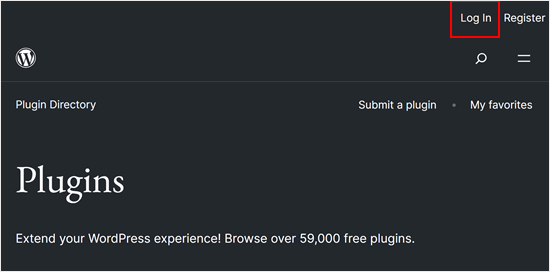
Once you are logged in, you can go to the plugin’s page and click on the ‘Reviews’ tab. You will see other reviews for the plugin.
Here, click ‘Add my review.’
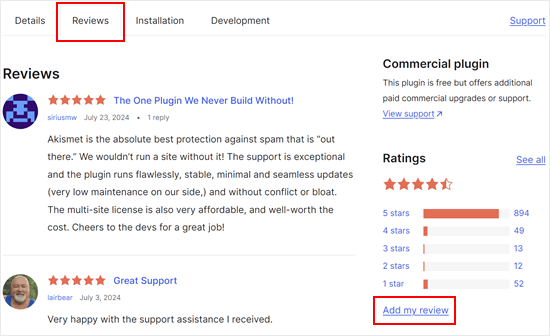
Now, you can begin writing your review.
You need to provide a title for your review and then select the star rating that you’d like to give this plugin.
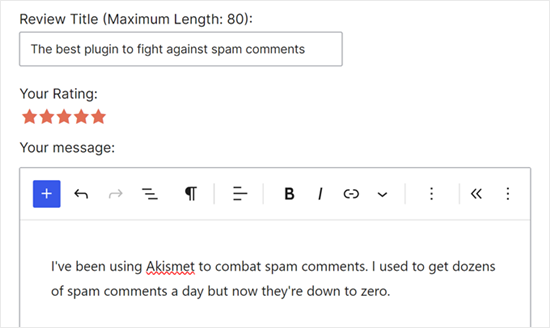
After that, scroll down the page.
You can optionally tick the ‘Notify me of follow-up replies via email’ box to get notified about responses to your reviews.
Then, click ‘Submit.’
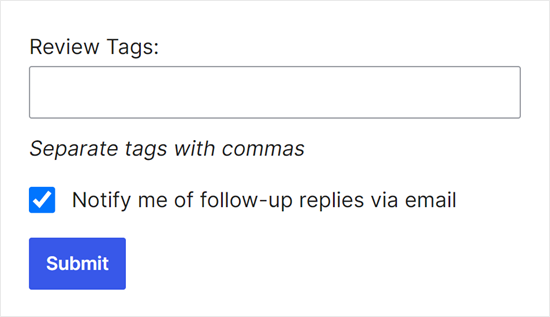
For WordPress themes, the process is similar.
You can go to the theme’s page and then click on the ‘Add my review’ button. Once done, just follow the same process as before with the plugin review.
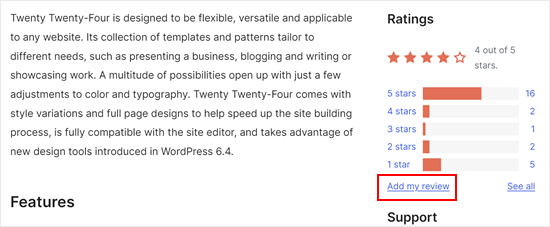
Best Practices for Writing Helpful WordPress Reviews
If you find a plugin or theme useful, then feel free to describe how it worked. You can describe that it is easy to use and how it helped you improve your WordPress blog or website.
Feel free to add any suggestions you have for improvement. This helps developers figure out the most wanted features their users need, and they can prioritize those improvements.
On the other hand, if you find a bad plugin or theme, you will first want to ensure that it is an issue with the plugin or theme and not just a common WordPress error. That’s why you should first try the support forum to see if there is a solution.
If you cannot get help, you can go ahead and add your review. Make sure that you are polite and respectful in your review. Describe the problem and the issue with the plugin or theme.
Most of the time, the plugin or theme author will respond to your negative review and will try to solve the issue you are facing. Once the issue is resolved, you can change your rating and review for the plugin.
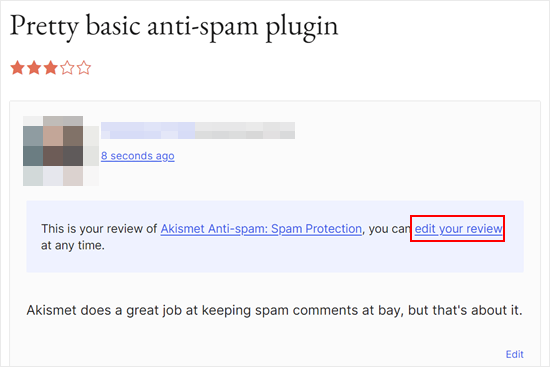
You want to make sure that your review is polite. Make it helpful by describing what you found missing from the plugin. Provide more details about the issues, and don’t forget to add your suggestions for possible solutions.
Many plugin and theme developers are often very grateful for a polite and well-written negative review. In fact, we have seen some developers go to great lengths to convert a negative review into a 5-star review.
Pro Tip: Do you want to suggest new features for future WordPress releases? Check out our guide on how to make new feature suggestions in WordPress.
We hope this article helped you learn how and why you should leave reviews on WordPress. You may also want to learn how to make a living with WordPress and read our guide on how to add your plugin to the WordPress directory.
If you liked this article, then please subscribe to our YouTube Channel for WordPress video tutorials. You can also find us on Twitter and Facebook.





Syed Balkhi says
Hey WPBeginner readers,
Did you know you can win exciting prizes by commenting on WPBeginner?
Every month, our top blog commenters will win HUGE rewards, including premium WordPress plugin licenses and cash prizes.
You can get more details about the contest from here.
Start sharing your thoughts below to stand a chance to win!
Prabhu says
hi
i have gone through your article. its really helpful..
For organizations which is more more beneficial is that wordpress.com or wordpress.org
WPBeginner Support says
Hi Prabhu,
WordPress.org, as it gives you access to all WordPress features out of the box. Please see our guide on the difference between WordPress.org vs free WordPress.com blog.
Admin
Michael Manago says
One of the reasons why I am very poor at reading instructions is that, by experience, they are most often written by people who assume that readers know everything.
For example, in this tutorial, it says, “First you’ll need a free WordPress.org account. Go to the WordPress.org’s plugin or theme directory page and click on the ‘Register’ link at the top right corner of the screen.”
Fine. As straightforward it may look, but I looked and looked and I cannot find that “Register” work anywhere on my blog.
Can somebody help me please?
WPBeginner Support says
Hi Michael,
Please see this screenshot, you may find it more helpful in locating the register link
https://www.wpbeginner.com/wp-content/uploads/2017/12/registerhere.png
Admin