As WPBeginner continues to grow, so do the number of topics we cover and the way our readers access our useful content.
Some readers directly visit the website on a regular basis to see the updates. However the more savvy users follow us through other channels such as RSS feeds, daily and weekly email newsletters, or through various social media outlets such as Twitter, Facebook, and Google+.
You can find the email updates form and social icons in the right sidebar.
However since there are so many more ways, we thought it would be best to share it with you, so you can find us however works best for you.
Subscribe to WPBeginner via RSS Readers
If you like reading and follow several websites, then you probably already know about RSS readers.
RSS readers allow you to easily follow all the sites you love in one central place. You can even follow specific categories that interests you the most.
Let’s take a look at how you can follow WPBeginner on different RSS readers.
Feedly
Most people use a variety of devices to access their favorite websites like desktops, laptops, mobile phones, tablets, etc. Wouldn’t it be best if you could use a feed reader that works on every device?
Feedly is our favorite RSS feed reader. It is available as browser extension for Google Chrome, Firefox, and Safari. It is also available on Android, iOS, Windows Phone, Blackberry and even Symbian OS.
No matter which device you use, you will always have access to your favorite websites. The best part is that if you don’t want to install any app or extension, then you can still use it by visiting the Feedly website.
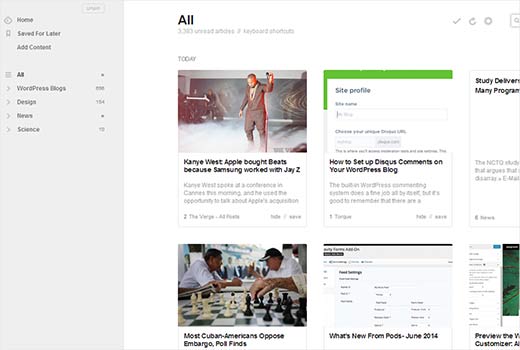
Feedly provides a better reading experience with an intuitive layout and the ability to sort your content into tags and categories.
To get WPBeginner on Feedly, simply type WPBeginner in the search box and click the + icon next to WPBeginner.
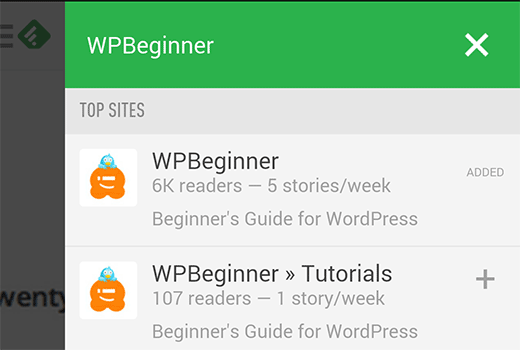
Feedly will also show you RSS feeds for WPBeginner categories. For example, if you just want to recieve updates for tutorials, then you can subscribe to WPBeginner » Tutorials by clicking the + icon next to it.
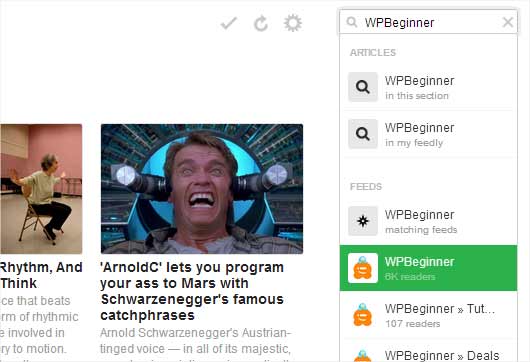
Google Play Newsstand
Google Play Newsstand is an Android app that gathers all your news and magazine subscriptions into one single location. Developed by Google, it combines Google Magazines and Google Currents into one app.
Like Feedly, Google Play Newsstand also has a magazine style layout which makes swiping through your subscriptions a breeze. It is capable of playing audio/video content right inside the app.
If you want to subscribe to WPBeginner using Google Play Newsstand, simply tap on the search icon inside the Newsstand app and search for WPBeginner. Click on the + icon next to the first result in the list to subscribe.
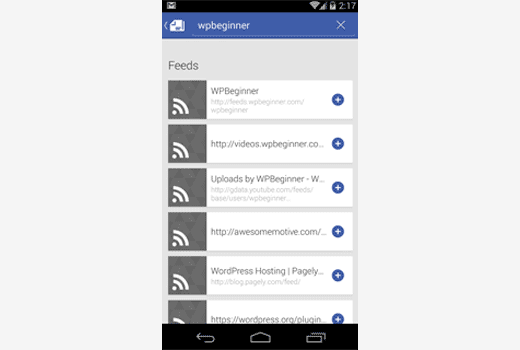
Flipboard is probably the most fun way to get your news. It allows you to browse through your latest news in a very swipe friendly way. You can simply flip through your news updates, just like you would browse a magazine.
It is available for iOS and Android with an extension for Google Chrome that allows you to easily share articles from your browser to Flipboard.
To subscribe to WPBeginner on Flipboard, simply click on the menu icon inside the app and search for WPBeginner.
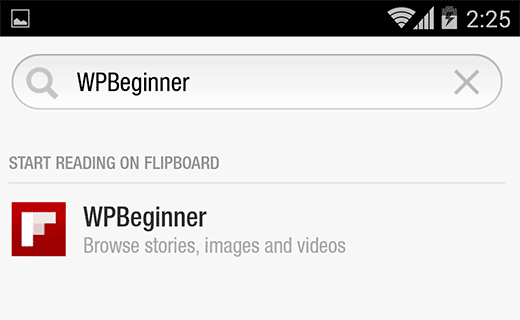
Clicking on WPBeginner will fetch the latest articles from WPBeginner in Flipboard preview. Next add cover stories from WPBeginner to your Flipboard by clicking on the bookmark icon.

Pocket is not exactly an RSS feed reader, it is a social bookmarking tool and probably the best one in the market. Many of our readers often want to bookmark a tutorial for later use. Some even print the articles, so that they have the information they need. Pocket is an environment friendly solution to that.
Pocket can be installed as an extension into Google Chrome and Firefox. You can also download the app on your iPhone or Android devices. Now whenever you are visiting an article that you would like to save, all you need to do is click on the pocket icon in your browser.
Subscribe to Our YouTube Channel
We publish exclusive WordPress video tutorials on our YouTube Channel. You can subscribe to our YouTube channel by clicking on the subscribe button on our channel page. Subscribing to our YouTube Channel will bring fresh WordPress video tutorials into your YouTube Dashboard.

Each YouTube channel has its own RSS Feed, which means you can also subscribe to our channel using RSS feed reader of your choice. Simply type our YouTube channel’s URL in your feed reader’s search box:
http://www.youtube.com/wpbeginner
Here is a screenshot of how the videos will appear in Feedly:
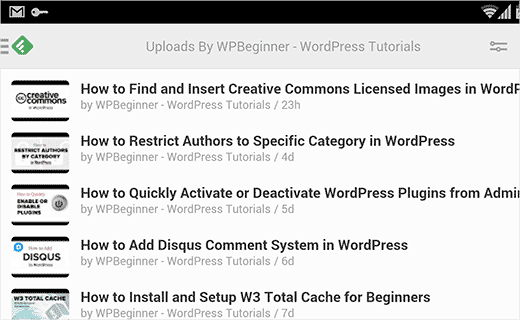
Subscribe to Specific Categories
At WPBeginner, we have 7 main categories. Based on your interest you can subscribe to anyone of them without subscribing to our main feed.
- Beginner’s Guide | RSS Feed – All beginner level guides
- WordPress News | RSS Feed – Important WordPress news and site news
- WordPress Tutorials | RSS Feed – Specific How-To tutorials
- WordPress Plugins | RSS Feed – Plugin How-To’s – also a good place to find new plugins
- WordPress Showcase | RSS Feed – where we showcase themes
- WordPress Themes | RSS Feed – Tutorials related to theme development
- WordPress Opinions | RSS Feed – Our opinion on important industry matters
We hope you like the content that you see at WPBeginner and thanks for subscribing.
