With the new Post Formats in WordPress 3.1, it is easier than ever to create a Tumblr-Like experience in WordPress. In short it means, that the WordPress Post formats now allow you to easily style and organize your posts, images, links, quotes etc. in a way that makes it similar to Tumblr, which is what made the service really popular.
With the recent downtime issues and obviously the fact about not owning your “tumblog” or any of it’s content can drive you nuts if you are looking to “micro-blog” for a business. But this is one of the perks of running a self-hosted WordPress platform that you are in full control of every aspect of your site. Well, one of the largest and most popular commercial WordPress theme provider, WooThemes, have launched a new FREE service that lets you migrate your Tumblr blog to WordPress with a few clicks. Tumblr2WP is a free service that quickly generates a WXR (WordPress eXtended RSS) file that contains all of your Tumblr posts, post types and other important meta data. This file can be imported into WordPress using the import function on a WordPress installation.
Your blog would work out of the box with the new tumblog themes from WooThemes like Auld, Crisp, Elefolio, Unite, Retreat, Cinch, and Canvas. If you want, you can also add the tumblog like functionalities to your theme using the WooTumblog Plugin, or coding it in manually.
WooThemes is giving away 31% Discount on their Tumblog themes as a launch special. Use the coupon: “TUMBLR2WP” (Offer valid till February 28, 2011)
So all you have to do is head over to Tumblr2WP.com, and fill in this easy form.
Pros and Cons of making the Switch
Tumblr is a great platform, so moving to WordPress has pros and cons.
Cons:
No more re-blog button – The viral aspect of Tumblr community is taken away by having a self-hosted WordPress blog platform. Along with the re-blog, you also lose the community style dashboard which shows you who “hearted” or “re-blogged” your content.
Pros
You get more control over your own data and the site. You also get the power and tons of additional features of WordPress that you cannot have with a hosted Tumblr blog.
The choice is entirely personal, but we believe that WooThemes have done a great job by making it easier for those who choose to make the switch.
P.S. WooThemes is giving away 31% Discount on their Tumblog themes as a launch special. Use the coupon: “TUMBLR2WP“

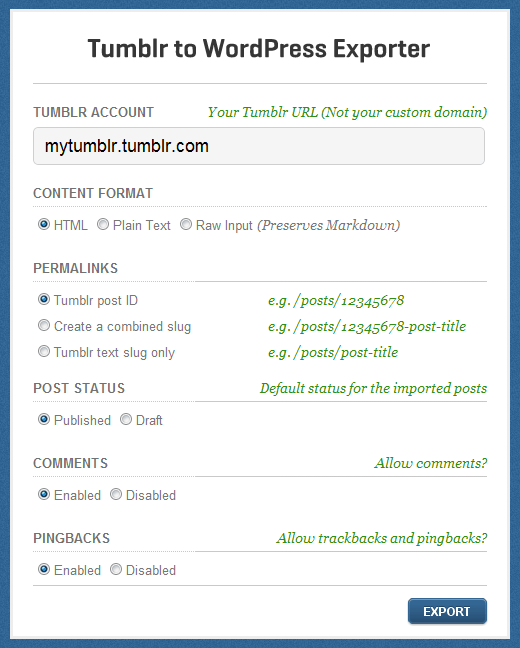




Syed Balkhi says
Hey WPBeginner readers,
Did you know you can win exciting prizes by commenting on WPBeginner?
Every month, our top blog commenters will win HUGE rewards, including premium WordPress plugin licenses and cash prizes.
You can get more details about the contest from here.
Start sharing your thoughts below to stand a chance to win!