A code repository (or code repo) is a centralized hub that provides everything needed for developers to collaborate on coding projects.
This includes storage and management of source code and other resources, version control that tracks changes made by each team member, the ability to write documentation for the software, and a way to share the code with end users.
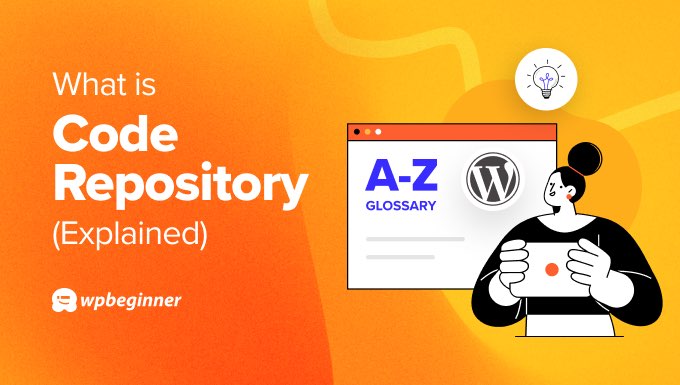
What Are Code Repositories Used For?
Code repositories are used to store, manage, and collaborate on their programming code, or source code. They are commonly referred to as ‘repos’.
Besides simply storing the code, code repos also serve as a version control system. This allows a development team to track changes to their code over time, coordinate their work with other team members, and maintain a history of revisions.

The developers can copy the project to their own computers so they can work on it without affecting the original repository. This is known as a ‘fork’ of the codebase.
After they have made changes to the code, they can request that their fork be merged back with the main project. The project owner can accept or reject their changes.
The programming code for WordPress is stored in a central code repository. This allows the WordPress core development team and members of the WordPress repository to add new features, report and fix bugs, and make suggestions.
Most WordPress developers use a code repository to host their plugins and themes. This lets them collaborate with other developers, get feedback, and let others review their code.
WordPress users can download the plugins and themes from the repo and install them on their websites.
Where Is the WordPress Core Code Repository Located?
There is a repository that contains the PHP programming code that the WordPress core development team is actively working on.
Members of the WordPress community can contribute by coding patches, fixing and reporting bugs, and suggesting new features.
This plays a large part in why WordPress is great. While a core team of developers leads the project development, anyone can contribute to its development, even if they don’t have programming skills.
This is because WordPress is an open-source project. For further details, please see our guide on why WordPress is free.
You can find the source code for the WordPress core project at this URL:
https://develop.svn.wordpress.org/
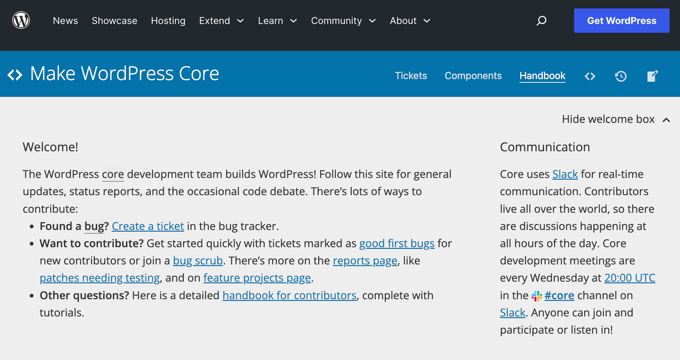
Version control is managed using an open-source system called Subversion.
You can learn more about the WordPress core code repository and how you can help by visiting The WordPress Codebase page of the WordPress.org handbook.
What Is GitHub?
GitHub is the most popular code repository. It gets its name from Git, which is a popular version control system that allows multiple users to work on the same code base.
It is free to use for open-source projects and is currently the most code repo among open-source developers.
A copy, or mirror, of the WordPress core repository can be found on GitHub.
Many WordPress plugins and themes are developed on GitHub. For example, the MonsterInsights plugin is developed on GitHub, and anyone is welcome to contribute.
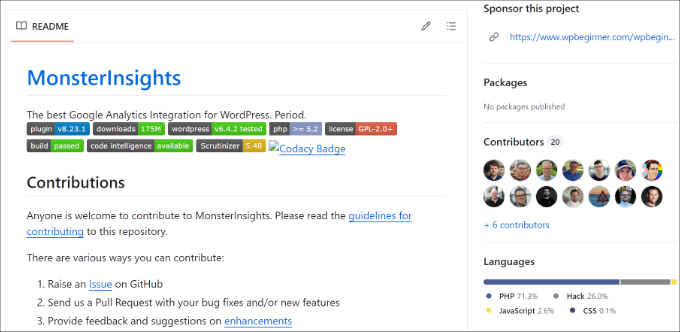
For more information, please see our glossary entry on GitHub.
How WordPress Website Owners Can Use Code Repositories
Many WordPress users can do everything they need using the dashboard and will never visit a code repository. However, here are a few ways that non-developers can use a code repo.
Installing WordPress Themes and Plugins
You are probably familiar with how to install plugins and themes from the official WordPress directories. The ease of adding new features or a new look to your website is a big reason why WordPress is so popular.
However, when a plugin or theme is developed on a code repository like GitHub, you can download it from there and manually install it on your website.
You’ll find detailed instructions in our guide on how to install WordPress plugins and themes from GitHub.
Suggesting New Features and Reporting Bugs
Two of the best ways non-technical users can help improve WordPress and its plugins and themes is by suggesting new features and reporting bugs.
As you look at ways of improving your WordPress website, you may think of a feature that is not yet available or discover a feature in a plugin that doesn’t work as it should.
Code repositories like GitHub allow you to open a new issue and let the developers know.

If enough people agree with your feature request and there are developers interested in working on that feature, then it may eventually become part of the software.
You can learn more in our guide on how to make new feature suggestions for WordPress.
Adding Version Control
Since developers and advanced users are familiar with GitHub, they may also choose to use it for version control on their WordPress websites.
This lets them easily see what has changed on their websites, and undo those changes if necessary.
We hope this article helped you learn more about code repositories in WordPress. You may also want to see our Additional Reading list below for related articles on useful WordPress tips, tricks, and ideas.
If you liked this article, then please subscribe to our YouTube Channel for WordPress video tutorials. You can also find us on Twitter and Facebook.




