¿Ha visto sitios web populares que presentan páginas específicas en sus barras laterales? Estas páginas estáticas se utilizan para mostrar información como una página acerca de, una página de primeros pasos para nuevos lectores, una página de archivos, etc. Recientemente, uno de nuestros usuarios nos preguntó si había alguna forma de destacar páginas en WordPress. En este artículo, le mostraremos cómo destacar una página en WordPress.
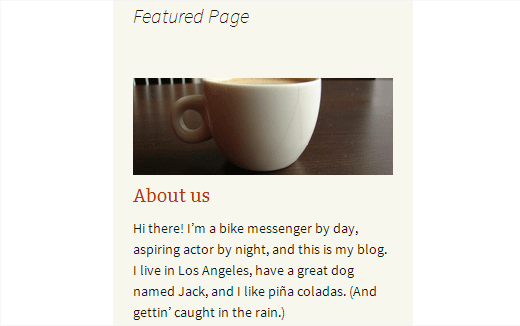
Lo primero que tienes que hacer es instalar y activar el plugin Feature A Page Widget. Una vez activado, simplemente ve a Apariencia ” Widgets donde verás un nuevo widget llamado ‘Widget para destacar una página’. Lo siguiente es arrastrar y soltar el widget en una barra lateral.
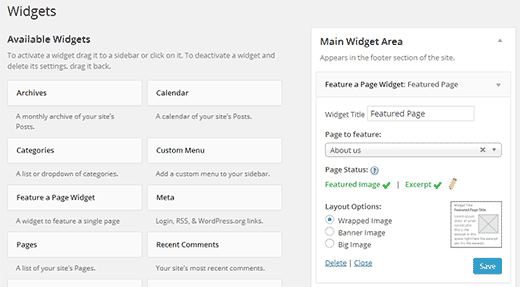
La primera opción en los ajustes del widget es elegir un título para el widget. Puedes dejarlo en blanco si quieres. En segundo lugar, debe seleccionar la página que desea caracterizar en el menú desplegable.
En cuanto selecciones una página, el widget te mostrará el estado de la página. Comprobará si hay una miniatura de la página(imagen destacada) y un extracto.
Si la página no los tiene, el widget los resaltará en rojo. Puedes hacer clic en el icono del lápiz para abrir la página en el editor de entradas, donde podrás establecer una miniatura y un extracto.
Si no ves la caja meta Extracto al editar la página, entonces necesitas activarla. Haga clic en el botón Opciones de pantalla en la esquina superior derecha de la pantalla. Aparecerá un menú desplegable, y sólo tiene que marcar / comprobar la casilla siguiente a Extracto.
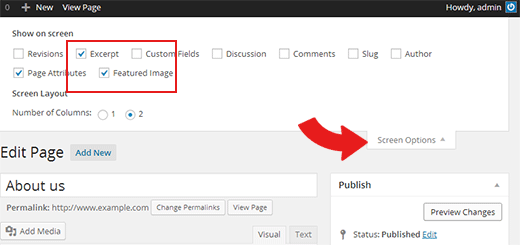
Ahora desplácese hasta la caja meta de extracto que está debajo del editor de entradas.
Una vez que tu página tenga tanto el extracto como la miniatura, puedes elegir una estructura / disposición / diseño / plantilla para tu widget. Actualmente, ofrece tres opciones de estructura / disposición / diseño / plantilla. La disposición de imagen envuelta mostrará la miniatura de tu página envuelta con el extracto. La opción de disposición de imagen de banner mostrará la miniatura encima del extracto. Por último, la opción de disposición de imagen grande mostrará una versión más grande de la imagen encima del extracto de la página.
Después de elegir una opción de disposición, puede hacer clic en el botón Guardar para establecer los ajustes del widget.
Eso es todo, ahora puedes tener una vista previa de tu sitio web para ver tu página destacada en WordPress. Recuerda que puedes añadir múltiples widgets de página destacada en tus barras laterales. También puedes mostrar u ocultar widgets en páginas específicas de WordPress.
Esperamos que este artículo te haya ayudado a destacar páginas en WordPress.
Si te ha gustado este artículo, suscríbete a nuestro canal de YouTube para ver tutoriales en vídeo sobre WordPress. También puedes encontrarnos en Twitter y Google+.




Sarah
Nice plugin,
One thought as an idea..
Allow admin to set posts/pages a ‘Featured Post Of The Day’ as a popup where they can select at time intervals, Day, Month, Banner, Except, Link URL.
We don’t use sidebar widgets that much so having an ability to allow this as a popup on target pages would be a bonus!
Nice plugin
Mark Root-Wiley
Hi Sarah,
I’m glad to hear you like the plugin! (It’s always appreciated if you can leave a review saying as much!)
Since the plugin’s focus is on *Pages*, date-driven features are low on the priority list. The most likely would be a “Most Recent Post” option if anything.
As for using the widget as a popup, I’d encourage you to explore plugins that allow for Widgets in pages or give you a widget shortcode. That’s always my recommendation for getting Feature a Page Widget into non-sidebar locations.
Jen
Hi,
Is there a way to add this widget to the top of your page,under the banner?
Thanks
Mark Root-Wiley
Hi Everyone,
Mark the plugin’s developer here again. I’m happy to belatedly announce that 2.0.0 is now officially available in the plugin repository!
The new version includes a ton of great new features:
– Allows you to feature posts of any post type. Pages and Posts are enabled by default.
– New advanced options allow you to hide the Page Title, Feature Image, and Excerpt or add a “Read More” link.
– Improved interface makes more sense and better matches the current admin styles.
– New templating system uses separate files for each layout and is much easier to modify.
– New filters allow for more control over the widget output.
Full documentation of the new version is available on my website.
Thank to everyone who’s ever tried the plugin. I hope this new version makes the plugin even more powerful and easy to use.
Claire
Hi Mark – if you’re there..?
I installed the plugin and set up the widget, but my excerpt is transposed, displaying vertically down the page. Can you help me fix it?
Thanks everso
Claire
Mark Root-Wiley
Hi @claire. I’m not subscribed to this comment feed (which I’ll do now) so didn’t see your comment until now. If you’re still having trouble, please open a support thread in the Support Forum: https://wordpress.org/support/plugin/feature-a-page-widget
mrwweb
Hi Everyone,
I’m Mark, the developer of the Feature a Page Widget. I’m glad you’ve found it worth reviewing and using!
Today I released the 2.0.0-beta version that has lots of new goodies. It needs a bit more testing, so if you’re interested in the new features, please try it out and let me know what you think of it.
You can find the details about the new version and information for trying it out at http://wordpress.org/support/topic/feature-a-page-widget-200-beta-available-for-testing?replies=1#post-6013471.
I look forward to hearing your feedback!
-Mark
Pamela
I downloaded the Feature-A-Page widget but don’t understand how to ‘install and activate’ it. Help.
Paul Ames
nicely done, used this in my site, how can you disable sharing buttons within the featured box, without disabling them on each page, which are showing up, using shareaholic? Have you heard of this one?
canciller
And without a plugin ?… what is the benefit of using a plugin instead of code?
Aba
Not everyone can/want to code?