Avete mai visto siti web famosi che presentano pagine specifiche nelle loro barre laterali? Queste pagine statiche sono utilizzate per visualizzare informazioni come la pagina di presentazione, la pagina di avvio per i nuovi lettori, la pagina degli archivi, ecc. Recentemente uno dei nostri utenti ci ha chiesto se esisteva un modo per mettere in evidenza le pagine in WordPress. In questo articolo vi mostreremo come mettere in evidenza una pagina in WordPress.
La prima cosa da fare è installare e attivare il plugin Feature A Page Widget. Una volta attivato, basta andare in Aspetto ” Widget, dove noterete un nuovo widget chiamato ‘Feature a Page Widget’. Quindi, trascinare e rilasciare il widget in una barra laterale.
La prima opzione nelle impostazioni del widget è quella di scegliere un titolo per il widget. Se si desidera, è possibile lasciarlo vuoto. In secondo luogo, è necessario selezionare una pagina da inserire nel menu a discesa.
Non appena si seleziona una pagina, il widget mostra lo stato della pagina. Verrà verificata la presenza di una miniatura della pagina(immagine in evidenza) e di un estratto.
Se la pagina non li ha, il widget li evidenzierà in rosso. È possibile fare clic sull’icona della matita per aprire la pagina nell’editor di post, dove è possibile impostare una miniatura e un estratto.
Se durante la modifica della pagina non viene visualizzata la meta casella Excerpt, è necessario attivarla. Fare clic sul pulsante Opzioni schermo nell’angolo in alto a destra dello schermo. Apparirà un menu a tendina e sarà sufficiente selezionare la casella accanto a Excerpt.
A questo punto, scorrere verso il basso fino al meta-riquadro dell’estratto, che si trova sotto l’editor del post.
Una volta che la pagina ha sia l’estratto che la miniatura, è possibile scegliere un layout per il widget. Attualmente sono disponibili tre layout. Il layout dell’immagine avvolto visualizzerà la miniatura della pagina con l’estratto. L’opzione di layout dell’immagine banner visualizza l’immagine in miniatura sopra l’estratto. Infine, l’opzione di layout dell’immagine grande visualizza una versione più grande dell’immagine sopra l’estratto della pagina.
Dopo aver scelto un’opzione di layout, è possibile fare clic sul pulsante Salva per salvare le impostazioni del widget.
È tutto, ora potete visualizzare l’anteprima del vostro sito web per vedere la vostra pagina in evidenza in WordPress. Ricordate che potete aggiungere più widget di pagine in evidenza nelle vostre barre laterali. Potete anche mostrare o nascondere i widget su pagine specifiche di WordPress.
Speriamo che questo articolo vi abbia aiutato a mettere in evidenza le pagine in WordPress.
Se vi è piaciuto questo articolo, iscrivetevi al nostro canale YouTube per i video tutorial di WordPress. Potete trovarci anche su Twitter e Google+.

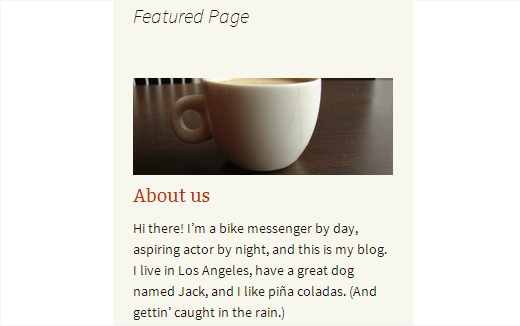
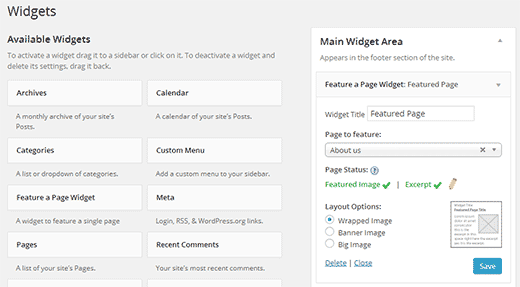
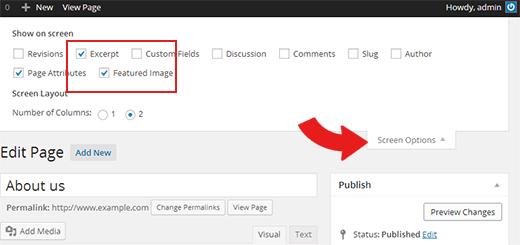




Syed Balkhi says
Hey WPBeginner readers,
Did you know you can win exciting prizes by commenting on WPBeginner?
Every month, our top blog commenters will win HUGE rewards, including premium WordPress plugin licenses and cash prizes.
You can get more details about the contest from here.
Start sharing your thoughts below to stand a chance to win!
Sarah says
Nice plugin,
One thought as an idea..
Allow admin to set posts/pages a ‘Featured Post Of The Day’ as a popup where they can select at time intervals, Day, Month, Banner, Except, Link URL.
We don’t use sidebar widgets that much so having an ability to allow this as a popup on target pages would be a bonus!
Nice plugin
Mark Root-Wiley says
Hi Sarah,
I’m glad to hear you like the plugin! (It’s always appreciated if you can leave a review saying as much!)
Since the plugin’s focus is on *Pages*, date-driven features are low on the priority list. The most likely would be a “Most Recent Post” option if anything.
As for using the widget as a popup, I’d encourage you to explore plugins that allow for Widgets in pages or give you a widget shortcode. That’s always my recommendation for getting Feature a Page Widget into non-sidebar locations.
Jen says
Hi,
Is there a way to add this widget to the top of your page,under the banner?
Thanks
Mark Root-Wiley says
Hi Everyone,
Mark the plugin’s developer here again. I’m happy to belatedly announce that 2.0.0 is now officially available in the plugin repository!
The new version includes a ton of great new features:
– Allows you to feature posts of any post type. Pages and Posts are enabled by default.
– New advanced options allow you to hide the Page Title, Feature Image, and Excerpt or add a “Read More” link.
– Improved interface makes more sense and better matches the current admin styles.
– New templating system uses separate files for each layout and is much easier to modify.
– New filters allow for more control over the widget output.
Full documentation of the new version is available on my website.
Thank to everyone who’s ever tried the plugin. I hope this new version makes the plugin even more powerful and easy to use.
Claire says
Hi Mark – if you’re there..?
I installed the plugin and set up the widget, but my excerpt is transposed, displaying vertically down the page. Can you help me fix it?
Thanks everso
Claire
Mark Root-Wiley says
Hi @claire. I’m not subscribed to this comment feed (which I’ll do now) so didn’t see your comment until now. If you’re still having trouble, please open a support thread in the Support Forum: https://wordpress.org/support/plugin/feature-a-page-widget
mrwweb says
Hi Everyone,
I’m Mark, the developer of the Feature a Page Widget. I’m glad you’ve found it worth reviewing and using!
Today I released the 2.0.0-beta version that has lots of new goodies. It needs a bit more testing, so if you’re interested in the new features, please try it out and let me know what you think of it.
You can find the details about the new version and information for trying it out at http://wordpress.org/support/topic/feature-a-page-widget-200-beta-available-for-testing?replies=1#post-6013471.
I look forward to hearing your feedback!
-Mark
Pamela says
I downloaded the Feature-A-Page widget but don’t understand how to ‘install and activate’ it. Help.
Paul Ames says
nicely done, used this in my site, how can you disable sharing buttons within the featured box, without disabling them on each page, which are showing up, using shareaholic? Have you heard of this one?
canciller says
And without a plugin ?… what is the benefit of using a plugin instead of code?
Aba says
Not everyone can/want to code?