¿Desea crear un widget de barra lateral flotante que se pegue al desplazarse hacia abajo?
El contenido flotante que se pega a la pantalla al hacer clic es llamativo y tiende a tener una mayor tasa de clics y de conversión en comparación con el contenido que permanece en el mismo lugar.
En este artículo, le mostraremos cómo crear fácilmente un widget de barra lateral flotante fijo en WordPress.

¿Por qué crear un widget de barra lateral flotante fijo?
Un widget de barra lateral fijo y flotante permanece en la pantalla del usuario mientras éste se desplaza. Así, los visitantes tienen más tiempo para fijarse en el contenido y participar en él.
Puede utilizar contenido fijo para crear una lista de correo electrónico, promocionar productos, compartir entradas populares, mostrar Tweets o entradas de Instagram recientes y mucho más.
Por ejemplo, puede convertir el formulario de suscripción a su boletín en un widget fijo en la barra lateral para que los visitantes tengan más tiempo para suscribirse.
Muchos propietarios de tiendas online también utilizan widgets de barra lateral fija para promocionar sus productos más populares u ofertas especiales.
Dicho esto, veamos cómo crear una barra lateral flotante fija en tu sitio web WordPress.
Añadir un widget flotante fijo en WordPress
Puede crear fácilmente widgets flotantes que se adhieren durante el desplazamiento utilizando Fixed Widget and Sticky Elements para WordPress. Este plugin permite fijar cualquier widget en su sitio para que permanezca en pantalla mientras el usuario se desplaza hacia arriba y hacia abajo por la página.
En primer lugar, tendrás que instalar y activar el plugin Fixed Widget. Si necesitas ayuda, consulta nuestra guía sobre cómo instalar un plugin de WordPress.
Una vez activado, hay algunos ajustes sencillos que puede configurar yendo a Apariencia ” Widget corregido.
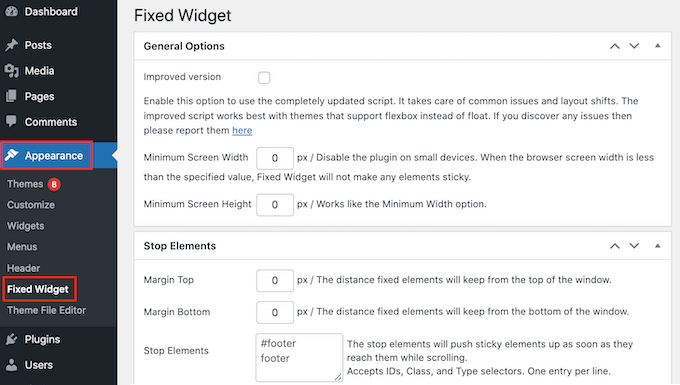
Los widgets fijos de la barra lateral son una forma estupenda de promocionar las páginas más importantes de tu sitio, mostrar los últimos comentarios y mucho más. Sin embargo, los widgets fijos pueden resultar frustrantes en dispositivos móviles porque suelen ocupar mucho espacio en pantalla.
Dicho esto, es posible que desee desactivar los widgets fijos para los visitantes móviles escribiendo algunos valores en “Ancho de pantalla mínimo” y “Altura de pantalla mínima”.
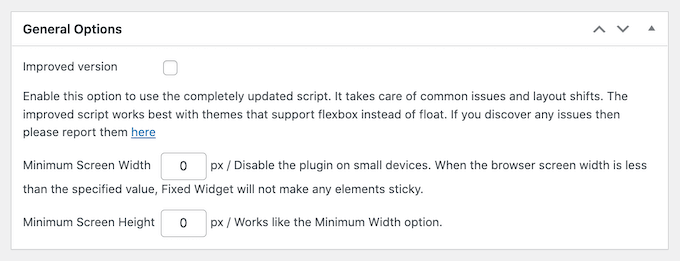
Es posible que desee probar algunos ajustes diferentes para ver qué funciona mejor para su sitio web. Para obtener más información, consulte nuestra guía sobre cómo ver la versión móvil de los sitios de WordPress desde el escritorio.
Por defecto, no hay distancia entre los widgets fijos y la parte superior e inferior de la pantalla. Para añadir algo de relleno, sólo tienes que escribir los valores que desees en los campos “Margen superior” y “Margen inferior”.
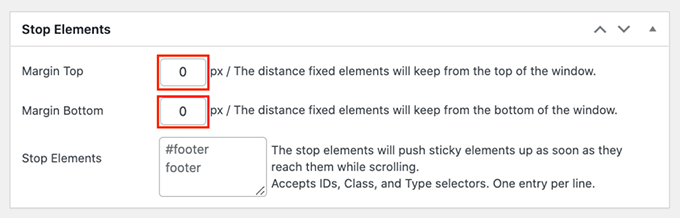
Cuando esté satisfecho con la configuración del plugin, haga clic en el botón “Guardar cambios” para establecer los ajustes.
Después de eso, es hora de crear su primer widget fijo yendo a Apariencia ” Widgets en su área de administrador de WordPress.
A continuación, puede hacer clic en el botón “+” y añadir el bloque que desea hacer fijo.
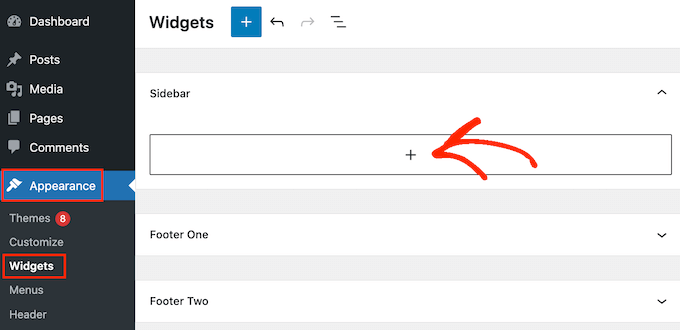
En esta guía, estamos mostrando entradas recientes en WordPress usando el bloque Últimas Entradas, pero los pasos serán similares sin importar el bloque que uses.
Para obtener instrucciones detalladas, consulte nuestra guía sobre cómo añadir y utilizar widgets en WordPress.
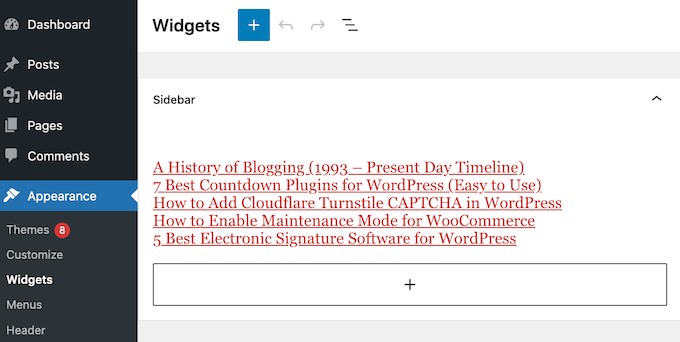
Después de añadir el bloque, haz clic para seleccionarlo.
Ahora puede seguir adelante y marcar la casilla “Widget corregido”.
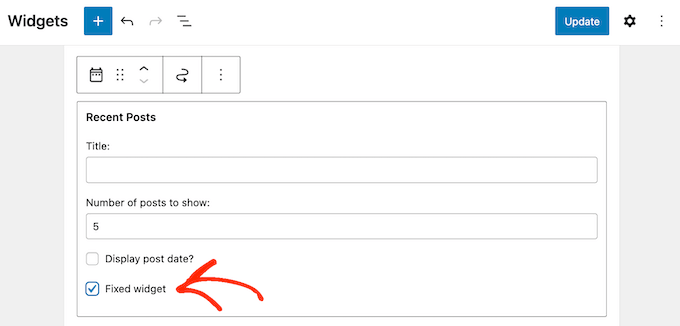
Dependiendo del widget que utilices, es posible que encuentres la casilla “Widget corregido” en el panel de bloques de la derecha.
En este caso, basta con cambiar a la pestaña “Ajustes” del panel y hacer clic en “Corregir widget”.

Cuando estés satisfecho con cómo se ha establecido el widget, no olvides hacer clic en “Actualizar” para activarlo. Ahora, si visitas tu sitio WordPress, verás el widget flotante fijo en acción.
Bonus: Crear una barra de pie de página flotante y fija en WordPress
Además de una barra lateral flotante, también puede añadir una barra de pie de página flotante y fija en su blog de WordPress.
Esta barra permanecerá visible incluso cuando los usuarios se desplacen hacia arriba o hacia abajo en su página y puede ayudar a promocionar ofertas de descuento o cuentas de medios sociales.
Puedes crear fácilmente una barra de pie de página flotante y fija con OptinMonster. Es la mejor herramienta de generación de clientes potenciales en el mercado que viene con plantillas prefabricadas, y un editor de arrastrar y soltar.
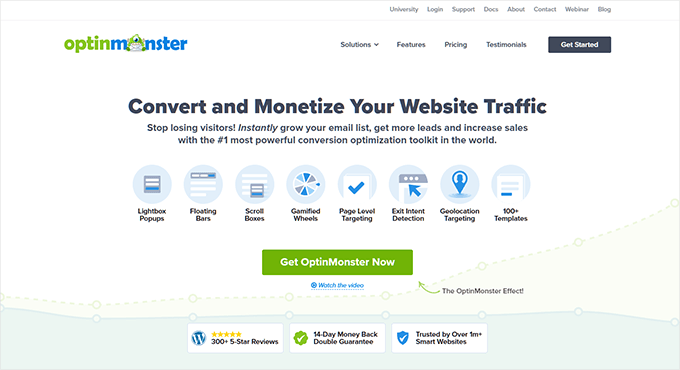
Una vez activado el plugin, simplemente visite la página OptinMonster ” Plantillas desde el escritorio de WordPress y seleccione ‘Barra Flotante’ como tipo de campaña.
A continuación, haga clic en el botón “Utilizar plantilla” situado debajo de la plantilla que desee.
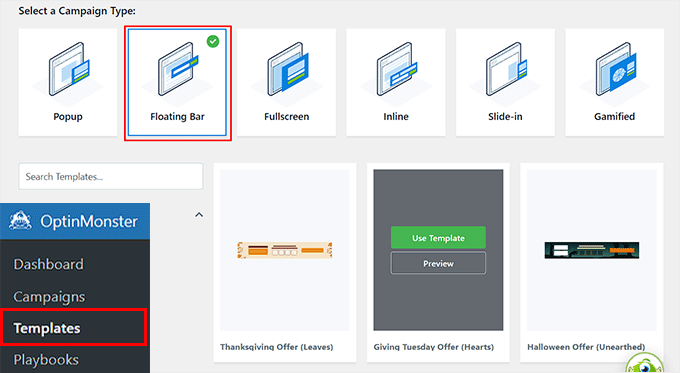
Esto abrirá el maquetador de OptinMonster desde donde podrás personalizar la barra de pie de página flotante a tu gusto. Aquí, puede arrastrar diferentes elementos desde el panel izquierdo a la vista previa de la barra a la derecha.
También puede establecer reglas de visualización, integrarse con un servicio de marketing por correo electrónico y añadir temporizadores de cuenta atrás en la barra.
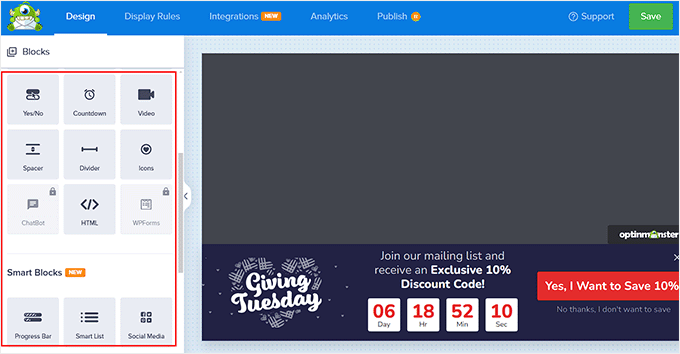
Una vez que haya terminado, simplemente cambie a la pestaña “Publicar” de la parte superior y haga que su barra de pie de página flotante esté activa.
Ahora, visite su sitio WordPress para ver los cambios en acción.
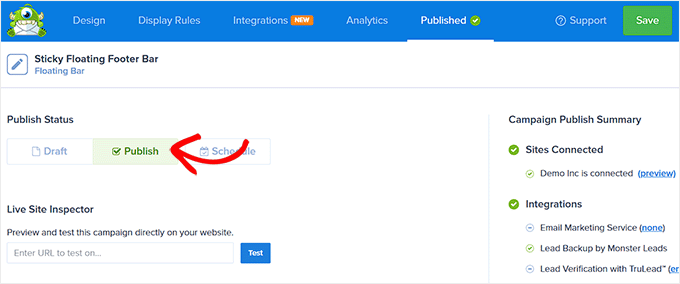
Para más información, consulte nuestro tutorial sobre cómo crear una barra de pie de página flotante y fija en WordPress.
Esperamos que este artículo te haya ayudado a aprender a crear un widget de barra lateral fija flotante en tu sitio web de WordPress. También puede marcar / comprobar nuestra guía sobre cómo hacer dinero en línea blogs con WordPress o ver nuestras selecciones de expertos para el mejor editor de arrastrar y soltar página.
If you liked this article, then please subscribe to our YouTube Channel for WordPress video tutorials. You can also find us on Twitter and Facebook.




Syed Balkhi says
Hey WPBeginner readers,
Did you know you can win exciting prizes by commenting on WPBeginner?
Every month, our top blog commenters will win HUGE rewards, including premium WordPress plugin licenses and cash prizes.
You can get more details about the contest from here.
Start sharing your thoughts below to stand a chance to win!
A Owadud Bhuiyan says
Can I use it for sharing Social Media links?
I am not much familiar with the Siderbar widget.
WPBeginner Support says
If you wanted to you certainly could
Administrador
Ahmed Omar says
A fantastic guide on crafting a sticky floating sidebar widget in WordPress
Your detailed instructions and step by step make it easy and accessible.
Thanks for this tip
my site sidebar is now captivating visitors at every scrol
WPBeginner Support says
Glad our guide was helpful
Administrador
Dileepa K says
Good one. Thanks you.
WPBeginner Support says
You’re welcome
Administrador
Akhtar says
I’m learning very much from WPBeginner. Thanks for the great content.
WPBeginner Support says
You’re welcome, glad you found our content helpful
Administrador
Dapo Momodu says
Perfect plugin and works like charm
WPBeginner Support says
Glad you liked our recommendation
Administrador
Minosh says
Work fine! Thanks!
WPBeginner Support says
Glad it helped
Administrador
Giorgi says
It used to work for me. Now it does not work for my website.
simon james says
great vid thanks for sharing
Markus Martin says
How about the whole sidebar?
Steven Denger says
Well after working for hours last night and hours today I came across this plugin thinking that I have finally got the answer to sticky sidebar widgets. But no – when I installed the plugin it did absoutely nothing! I have the latest version of WP and a good working template that has no other problems working with all the other plugins so I have no idea why this will not work.
Does anybody know how to get this plugin to work. I have just about given up on having fixed widgets. I have not won any lotteries lately to afford a developer to do it for me.
Aarohi says
Nice tutorial. Thanks!
Shane says
ALL YOU GUYS DO IS USE PLUGINS FOR EVERY SOLUTION YOU PROPOSE! Please Change the titles of posts like this to: “How to Add a Sticky Floating Sidebar Widget in WordPress with Plugins”, as you are not actually “creating” anything. you’re just using a service someone else built.
WPBeginner Support says
Our users are mostly beginners with little to no coding skills at all. Using a plugin is the safest way for them to add functionality in WordPress. From time to time we do publish articles with plugins as well as manual methods to achieve some functionality. But if we feel that manual method is too complicated for our target audience, then we show the plugin method alone. You may also want to take a look at our guide on how many plugins should you install on your WordPress site.
Administrador
Camilo Buitrago says
I don’t care if they use plugins for achieving the promised result.
What I don’t like is finding that the plugins are outdated or the creator stopped updating it.
So, what I would say is: please update your content and offer new options, or put a note explaining that it is an old plugin and may not work.
Ron Robbins says
I think I smell a troll….if you don’t like their content, their are literally thousands of other sites around the web to do your “research”.
jay Boro says
It stucks the smooth scrolling of the website.. So I would say – it’s a NO use plugin. You can feel the difference when once you uninstall them
Raj says
Yeah because people who “create” do it without using anything else, just out of thin air! Everyone else deserves no respect.
Trish Sweeney says
Fantastically helpful – as always, tutorials extremely clear and easy to follow and incredibly useful. Very many thanks.
Aziz says
Thanks for articled and the Good guides as usual , just wonderting if there is any alternatives as this plugin was not updated 2 years now and causinfg some conflict
Michael Nielsen says
Same problem here. It would be great with an update to this article. I am looking around for a similar plugin but there are only a few other options and the alternatives only focus fixed sidebars and not widgets.
I really enjoyed the Q2W3 fixed widget but unfortunately it is no longer maintained.
Lyubo says
Hey guys,
I also need this plug-in for one of my blogs, but I can’t get it to work with the Genesis theme. I just updated to the latest version that they released a couple of days ago. So I did play with the settings of the plug-in, changed the margins to different values, marked and unmarked the 4 tick-offs but it won’t work. Yes I did tick-off “fix” widget on the particular widget I want to stick. What happens is at the very bottom of my page it says:
jQuery(document).ready(function(){ var q2w3_sidebar_1_options = { “sidebar” : “sidebar-alt”, “margin_top” : 110, “margin_bottom” : 120, “screen_max_width” : 0, “width_inherit” : true, “widgets” : [‘execphp-4’] }; q2w3_sidebar(q2w3_sidebar_1_options); setInterval(function () { q2w3_sidebar(q2w3_sidebar_1_options); }, 940); });
Any help would be of great help – you can email me if you want me to show you my blog, as I don’t want to paste it here so it looks as if I am looking for a backlink
Thanks in advance for any advice you might share
Dan says
Does anyone know any alternatives to this plugin? It causes all kinds of issues with the Divi and Extra themes by Elegant Themes. Bugs were reported to the dev months ago but they seem to have gone un-fixed. Time to find an alternative… suggestions?
Frank Biganski says
Conflicted with the Total WordPress theme when using the built-in sticky header in Total. When Fixed Widget was active on a page, it caused the sticky header NOT to work so my header scrolled off the page. I reported the bug to author.
Sam says
Is it compatible with Thesis ?
Cesar says
thank you bro, the plugin works like charm, this article really helpful
Anders says
Awesome! works like a charm. Thanks for sharing.
Michael says
Can you make it scroll then at the bottom have it become part of the footer? For example on this page. When you get down to the widget section have it stop and be at the top of the widgets?
Similar to how this site did there quote section. When you get to the bottom it becomes part of the footer.
Florian says
Hey there,
Unfortunately I can not get it to work.
How do I do exactly what you did on your page?
So I would like to have a banner on the bottom end of the Page with a Text in it.
Also I would like it not to show up on the phone. What is the pixel-number for that?
Thank you!
Chrissy says
Thank you so much for the tutorial. I had been seeing this around the web and wondered how to accomplish the same effect. The margin bottom option worked GREAT because it was also getting into the footer! You guys are awesome!
Umer Iftikhar says
I was in search of this Thanks wpbeginner for your help. But I have one confusion. Let’s say I want to fix the top widget. But when I did it and scrolled down, it just hided the other one which was not in the position as I wanted. Can you help me for this? Like let’s suppose when I completely scroll down the page, after all widgets, then it should start being fixed. Is that possible?
Thanks.
Nathan says
Great, thanks. I just got my WordPress site off their domain and on to my own – so now I can even use all these great plugins. I’ll surely try this out sooner or later.
Joel says
I need this to work with css and shortcodes. Planning on making a version to support this?
orangorangan says
the plugin works only for text widget, not on my custom widgets, any idea why? thanks
jen says
I tried to combine this with the ad inserter plug in and it did not work. It does not allow for the option to make ad widget sticky. Any suggestions on a fix or work around?
Nazir Hack says
Thanx Bro
Michal Chovanak says
This is a realy great post, thanks
Drosanski says
For me not working -.- ;(
Mohsin Ali says
Hi, thanks … this plugin is working.
Robert says
Hi, love the plugin, but it breaks my slideshows in my woothemes. They won’t load anymore. Is there a solution for this maybe?
WPBeginner Support says
This could be a bug, you can report it at the plugin’s support forum
Administrador
Usama Siddiqui says
I have tried this plugin on my website. But its not working is there any alternative to this plugin?
is there any alternative to this plugin?
Prashant Ghai says
Thanks for sharing the info. about this plugin. Really made it a smooth sailing on my blog.
Raja says
Worked like a charm.
Grant says
Hi I have had this plugin for a while and it works great but whenever there is a page that is shorter than my sidebar, when you try to scroll down the sticky widget which I have gets all fidgety and doesn’t let you scroll down to the bottom. Does anyone know how to fix this?
Editorial Staff says
Do you have an example of that page? Can you send us an email about it Grant, so we can take a look.
Administrador
Ayush Agrawal says
Is it OK to make Adsense ads sticky? I mean if I place Adsense ad code in a widget and make it sticky will it violate the TOS?
Editorial Staff says
No that is not allowed by Adsense. The wording is tricky. They will allow it if the sidebar remains static and the content is the one that is scrolling. So if you have two scroll bars like The Next Web design has, then you can do it.
Administrador
Daniel Lemes says
Hi, could you could point out where, in terms of AdSense is explicitly stated that this is illegal? I haven’t found a word about it. 9gag and many others still using this kind of floating block.
WPBeginner Support says
Like we said earlier the wording is tricky, and in some situations you may be able to pull it off. But for smaller publishers it is always better to be safe than sorry.
Pundie says
I don’t understand, you said: “They will allow it if the sidebar remains static and the content is the one that is scrolling”
Isn’t that exactly what we are trying to do here? Display AdSense in a static sidebar widget, and have our page content scrolling. Therefore you just clarified this IS allowed.
The whole double-sidebar thing you mentioned is just weird, and terrible web design.
Rednasil says
Does anybody know how to get this working for the genesis framework??
I’ve been trying with no luck.
Rednasil says
Nevermind, the last update fixed the issue
Howard Lee Harkness says
I tried this plugin on my MailChimp widget, and it doesn’t appear to do anything. It also automatically unchecks itself whenever I close the setup page.
Ayush Agrawal says
Did you press the save button ?
Grant Kessler says
Everything works beautifully until the footer of the page comes! How can I get it to stop being a fixed object when it hits the footer? There is always this terrible, sloppy, and messy, overlapping. Thank you for your time!
Editorial Staff says
In the plugin settings, you can add margin bottom. Just put the footer’s height there, and it should be fine.
Administrador
Ra-Dzik says
Nice tutorial. Thanks!
Mukesh Mali says
I am already implemented in my site and using it for improving the subscribers to my channel.
Darnell Jackson says
YO
Thanks for sharing this man I’ve been looking for an easy way to implement this effect.
I’ll have to test it right away if it works it’s going live on my blog this week thanks bro.