Are you looking at WordPress plans and can’t figure out which one to use?
There are so many companies offering different WordPress plans that it becomes difficult to choose the right option for your website.
In this guide, we’ll help you decide which WordPress plan you should use and how to compare different plans for your own requirements.
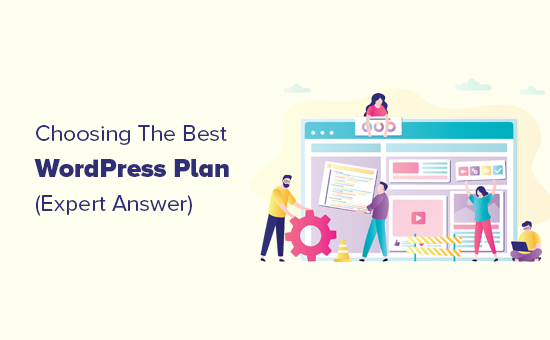
Most Common Types of WordPress Plans
WordPress is the most popular website builder in the world. Many different companies offer WordPress hosting plans with different types of services and features.
When we say WordPress, we are talking about the popular WordPress.org software and not just WordPress.com, which is actually one of the more expensive blog hosting services.
Please see our guide on the difference between self-hosted WordPress.org vs. free WordPress.com blog.
To easily explain all the different types of WordPress hosting solutions, we have categorized them into the most commonly used WordPress plans:
- Shared Self-Hosted WordPress Plans – Good for small websites & blogs.
- Managed Hosting WordPress Plans – Good for larger websites.
- Fully Hosted WordPress Plans – Very expensive – not recommended.
Now, each one of these WordPress plans can be further categorized.
That’s because individual WordPress hosting companies try to create their own plans with different features and levels of service. Later in this article, we will discuss those options as well.
Let’s take a look at the most common WordPress plans available and what types of websites you can build with them (at the lowest costs).
Shared Self-Hosted WordPress Plans

Shared self-hosted WordPress plans are the most popular hosting solution for beginners. They are affordable, flexible, and easy to manage, so they can also be called WordPress starter plans.
The reason behind their low costs is quite simple. These plans allow you to share hosting resources with other small business / individual users.
Most websites do not need more expensive WordPress plans when first starting out. If you are just starting a blog or setting up a small business website, shared hosting plans are quite adequate.
You can even use these plans to start an online store.
Downsides of a Shared Self-Hosted WordPress Plan
There are two big downsides to using a shared self-hosted WordPress plan.
First, you have limited server resources because these plans are built for start-up websites. These plans lower the cost of building a website, so you can spend that money to grow your business.
Once you start making money online, you can easily upgrade to a more powerful WordPress plan.
Most shared hosting companies offer multiple levels of upgrades with more resources, so you can also upgrade to their VPS hosting plans if needed. Or jump to a managed WordPress plan, which we will discuss in a moment.
The other downside is website maintenance. You will be responsible for installing WordPress updates, making backups, and so on.
However, WordPress is incredibly easy to use, and millions of non-techy beginner users easily manage their own websites without any technical skills (using point-and-click tools).
Which Shared WordPress Plan is Right for Me?
There are hundreds of companies offering shared WordPress plans. The competition in this industry is fierce, so available choices can easily overwhelm a beginner user.
That’s why we did the research for you.
We signed up for all the top WordPress hosting companies and thoroughly tested their service and performance.
Check out our complete guide on choosing the best WordPress hosting plan for your website for the full breakdown.
If you are just starting out, then we recommend Bluehost. They are one of the biggest hosting companies in the world and an officially recommended WordPress hosting provider.
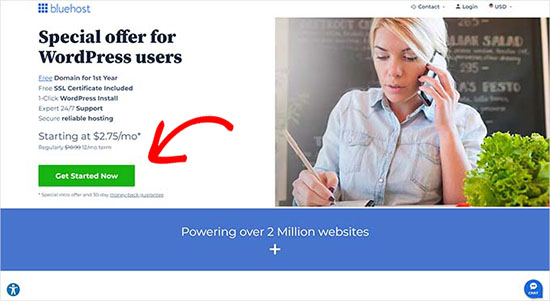
Bluehost is also offering WPBeginner users a generous discount on hosting with a free domain name and free SSL certificate. Basically, you can get started for just $2.75 per month.
→ Click Here to Claim This Exclusive Bluehost Offer ←
The other top contenders in this category are Hostinger and SiteGround.
Hostinger is better if you have a small budget. SiteGround costs a little more but offers premium value for your money with absolute top-notch support and industry-leading technology.
You can start with their lowest-priced plans and get all the powerful WordPress features without paying the high prices of a fully-hosted WordPress plan.
This is a great value that many beginners don’t discover until they’ve overpaid for the more premium plans.
Bonus: Need help with setting up a blog? Our expert team can help set up your blog for free. See the details on our free WordPress blog setup service.
Now, what happens when your business grows and your website starts getting large traffic, over 100,000 visitors per month?
Then, the next type of WordPress plan is best suited to match those requirements.
Managed WordPress Plans
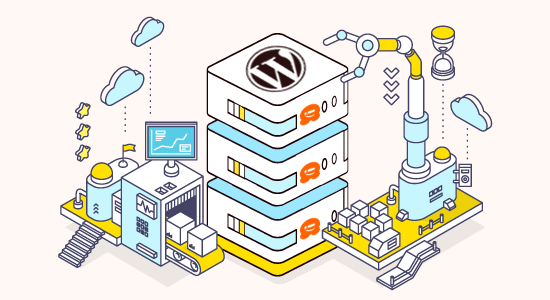
Managed WordPress plans are like a concierge service where all technical aspects of running WordPress are managed by the host.
They handle WordPress security, updates, website speed, backups, and scalability.
These plans include premium support from more knowledgeable WordPress engineers. It is like having your small team of developers take care of your website maintenance.
When and Who Needs Managed WordPress Plan?
Most starter websites and businesses do not make any money in the beginning. They may find it harder to justify the cost associated with the managed WordPress plans.
However, if you started out on a shared plan and now your website is bringing in enough revenue and traffic, then upgrading to a managed WordPress plan can be a good idea.
Cons of Choosing a Managed WordPress Plan
One obvious downside is pricing. Managed WordPress plans are expensive.
The base plan usually starts around $29 per month. However, if you compare it to hiring a full-time developer or website admin, then it would still be a bit cheaper.
The other disadvantages are the limits and control. The managed WordPress hosting providers need tighter control on what you can install on the platform to ensure its stability.
This means you can only use WordPress on your site, which is not an issue for most users who build their sites with WordPress.
They may also disallow certain WordPress plugins that are known to slow down websites.
Which Managed WordPress Plan is Right for Me?
The managed WordPress industry has grown a lot in the last several years. There are many companies offering managed WordPress plans with similar features.
We decided to put them through tests and signed up for the most popular managed WordPress companies.
You can read about it in our guide on choosing the best managed WordPress hosting plan for a side-by-side comparison.
We recommend WP Engine as the best managed WordPress hosting provider.
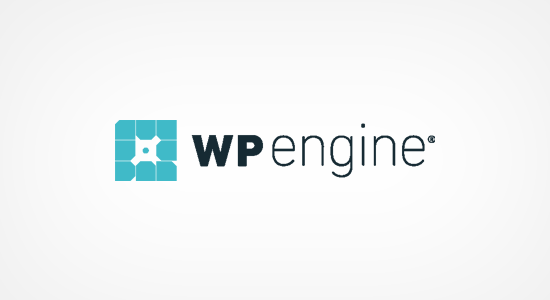
WP Engine is one of the pioneers in the managed WordPress hosting space and offers a robust platform with excellent support options.
Plus, our WP Engine coupon gets you four months free on the annual plans.
Alternatives: SiteGround and Liquid Web both offer excellent managed WordPress plans.
Fully Hosted WordPress Plans

These hosting plans provide a slightly customized version of the WordPress platform, allowing you to create specific types of websites.
You don’t get to use WordPress the way you would normally use on a self-hosted platform. You are limited to the features provided by the platform, which vary based on the plan you choose.
Who Needs a Fully Hosted WordPress Plan?
If you need to quickly create a website and are not super-concerned about making money with it, a fully hosted WordPress plan could be a good option.
You can also get started for free without even buying a domain name. This is a good option for personal journals, family websites, travel photos, and more.
Disadvantages of a Fully Hosted WordPress Plan
You have limited control over your website. You can only use the features available for your plan and cannot extend them on your own.
You also have fewer options to monetize your content. Even if you pay for a business account, your options to grow your business will be less flexible than a self-hosted WordPress plan.
Which Fully Hosted WordPress Plan is Right for Me?
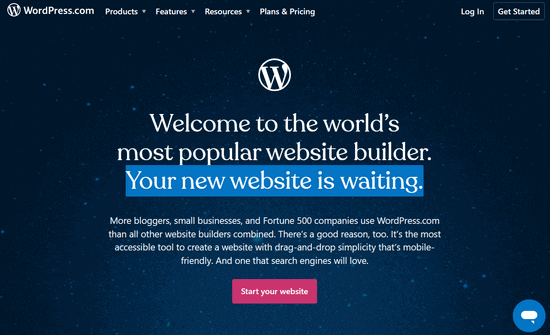
WordPress.com is the largest such company. They offer a basic free WordPress plan and allow you to create a website using the wordpress.com subdomain.
Paid plans start from $4 per month, billed annually. Their business plan is $25 per month, and their eCommerce plan is $45 per month, both billed annually.
You don’t get the ability to install WordPress plugins until you pay for the business plan ($25 per month).
You can’t start your online store until you pay the $45 per month eCommerce plan.
You can do both of these for as low as $2.75 per month with the shared WordPress hosting plans mentioned above while enjoying the full freedoms of WordPress.
How Do I Choose a WordPress Plan for My Website?
Choosing the right WordPress plan for your website depends on your business goals and budget.
If you are just starting out, we recommend Bluehost. Their self-hosted WordPress plan offers powerful WordPress hosting features and a free domain for only $2.75 per month.
You can use it to start a blog, create an online store, make a small business website, and so much more.
As your website grows, you can upgrade to a managed WordPress hosting account with WP Engine or SiteGround. This allows you to focus on growing your business and easily scale to match your needs.
Bonus Tip: Need help with starting your website or regular WordPress maintenance? Take a look at WPBeginner Professional Services. For a small fee, you can hire real WordPress experts to take care of your website while you focus on growing your business.
If you already have an established business or a large website, then we recommend skipping the starter step and going straight to managed WordPress hosting plans for the best experience.
We hope this article helped you learn which WordPress plan you should use. You may also want to see our guide on easy to start online business ideas that actually make money and our comparison of the best email marketing services to grow your website traffic.
Bonus: Need help with setting up a blog? You can use our free blog setup service with any of the shared hosting services.
If you liked this article, then please subscribe to our YouTube Channel for WordPress video tutorials. You can also find us on Twitter and Facebook.





Syed Balkhi says
Hey WPBeginner readers,
Did you know you can win exciting prizes by commenting on WPBeginner?
Every month, our top blog commenters will win HUGE rewards, including premium WordPress plugin licenses and cash prizes.
You can get more details about the contest from here.
Start sharing your thoughts below to stand a chance to win!
Richard says
I have a website on WP and want to upgrade from free to the $25. per month business plan but cant find that upgrade. Is that plan no longer available>
WPBeginner Support says
If you are using WordPress.com then that plan is still available, if you are on a different hosting provider then you do not need that plan as that would mean you are on a WordPress.org site.
Admin
zaid says
Informative blog. But I cannot find any guide on how to start a subscription based blog which provides premium content and charge monthly subscription payment in your website. If you have posted please share link.
WPBeginner Support says
It sounds like you mean a membership site in which case you would want to take a look at our article below:
https://www.wpbeginner.com/wp-tutorials/ultimate-guide-to-creating-a-wordpress-membership-site/
Admin
Sara says
Thanks for sharing…
WPBeginner Support says
You’re welcome
Admin