Are you seeing a pluggable.php file error on your WordPress site?
Sometimes, when you add a code snippet on your site or activate a new plugin, you may get the pluggable.php file error.
In this article, we will show you how to easily fix pluggable.php file errors in WordPress.

When and Why Do You See Pluggable.php Errors?
WordPress allows users and plugins to override certain core functions. These functions are located in the pluggable.php file.
If a WordPress plugin or a custom code snippet fails to correctly handle one of these functions, then you will see an error like this one:
Warning: Cannot modify header information – headers already sent by (output started at /home/username/demosite/wp-content/themes/mytheme/functions.php:1035) in /home/username/demosite/wp-includes/pluggable.php on line 1179
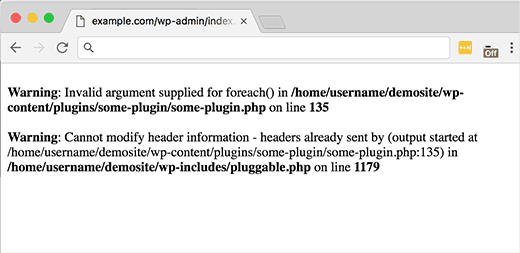
Sometimes, you may be able to continue working on your WordPress website with this or some other error still appearing in the admin area.
In the screenshot below, you can see an example of an error message inside the WordPress dashboard.
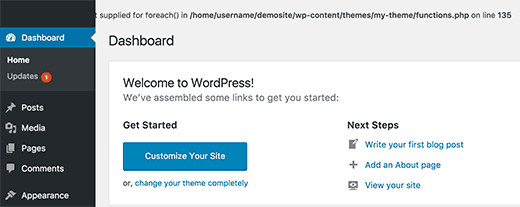
Having said that, let’s take a look at how to easily fix the pluggable.php file error in WordPress.
How to Fix Pluggable.php File Errors in WordPress
The pluggable.php file is a core WordPress file. It’s never a good idea to edit the core WordPress file as your first option, even when there is an error pointing to it.
More likely than not, the error is coming from a different location.
In order to fix any error mentioning the pluggable.php file, just look at the first location mentioned in the error:
Warning: Cannot modify header information – headers already sent by (output started at /home/username/demosite/wp-content/themes/mytheme/functions.php:1035) in /home/username/demosite/wp-includes/pluggable.php on line 1179
In the above example, the error is located in the theme’s functions.php file at line 1035.
This means you just need to edit your theme’s functions.php file and change or remove the code causing this error.
Sometimes, the ‘headers already sent’ error is caused by an extra space after closing the php ?> tag, so you can just remove that, and it will fix the issue.
Let’s take a look at another example:
Warning: Cannot modify header information – headers already sent by (output started at /home/username/demosite/wp-content/plugins/some-plugin-name/some-plugin.php:144) in /home/username/demosite/wp-includes/pluggable.php on line 1090
This error message is pointing to a plugin on your WordPress site that is causing the error. You can simply deactivate the plugin and notify the plugin author about the error.
In almost all cases, errors mentioning the pluggable.php file are not caused by the file itself.
These errors are usually caused by a custom code snippet you added to the functions.php file, a poorly coded plugin, or even your WordPress theme.
Simply removing or editing the code or deactivating the plugin will make the error go away.
Still can’t figure out what’s causing these errors?
You can follow the instructions in our step-by-step guide for troubleshooting WordPress errors. It will help you find out the cause of the error and how to fix it quickly.
Bonus: Use WPCode to Insert Code Snippets in WordPress
Sometimes, you can cause pluggable.php file errors and other WordPress errors by inserting custom code into your functions.php file. In the worst-case scenario, the code snippet can even break your website.
That’s why we recommend using WPCode instead. It’s the best WordPress code snippets plugin that allows you to add custom code to your website without breaking it.

First, you will need to install and activate the WPCode plugin. For detailed instructions, see our tutorial on how to install a WordPress plugin.
Upon activation, visit the Code Snippets » + Add Snippet page from the WordPress dashboard. Here, you can click the ‘Use Snippet’ button under the ‘Add Your Custom Code (New Snippet)’ option.
You can also use the premade code snippets that are a part of the WPCode library.
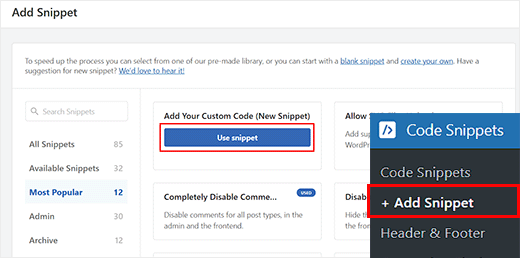
This will open the ‘Create Custom Snippet’ page where you can add a name for the code snippet. After that, you can select the code type from the dropdown menu on the right.
Next, add the custom code into the ‘Code Preview’ box and toggle the ‘Inactive’ switch to ‘Active’.
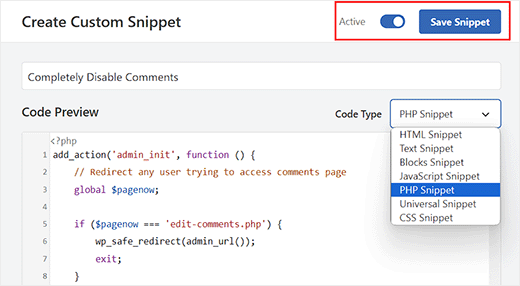
Finally, click the ‘Save Snippet’ button to store your settings. You have now successfully added custom code to your website.
For more details, you can see our guide on how to easily add custom code in WordPress.
We hope this article helped you resolve pluggable.php file errors in WordPress. You may also want to bookmark our list of the most common WordPress errors and how to fix them and see our expert picks for the best code editors for editing WordPress files.
If you liked this article, then please subscribe to our YouTube Channel for WordPress video tutorials. You can also find us on Twitter and Facebook.





Syed Balkhi says
Hey WPBeginner readers,
Did you know you can win exciting prizes by commenting on WPBeginner?
Every month, our top blog commenters will win HUGE rewards, including premium WordPress plugin licenses and cash prizes.
You can get more details about the contest from here.
Start sharing your thoughts below to stand a chance to win!
Rinto says
I am very new to WordPress development, and this post guide me on the right way about the pluggable functions.
WPBeginner Support says
Glad our guide could help you fix errors with Pluggable.php
Admin
Khyati says
I can’t thank you enough , you always be a Rockstar, bless you man.
WPBeginner Support says
Glad our guide was helpful
Admin
Anthony Camilo says
You always with the solutions!!! Thank you
WPBeginner Support says
Glad our guide could help you
Admin
Larry Donald says
Hi, Thanks for the insight. I had a similar error preventing me from logging into my admin area. The page was just blank.
Warning: Cannot modify header information
I followed your instruction on case one, removing a space after the PHP closing tag and it worked out for me
WPBeginner Support says
Glad our guide was able to help
Admin
Komal Wadhwa says
It fixed the problem in no time. Thanks.
WPBeginner Support says
You’re welcome, glad our guide was helpful
Admin
Gabby Conde says
Yes! That fixed it very quickly for me and right in the middle of a launch. Thank you!
WPBeginner Support says
You’re welcome, glad our guide was able to assist
Admin
Karthikeyan says
Thanks a lot. I have been struggling for an hour to fix this issue. Now it is fixed.
WPBeginner Support says
You’re welcome, glad our article was helpful
Admin
Marc says
Thanks for the tip! It solved my problem.
WPBeginner Support says
You’re welcome, glad our guide could help
Admin
Pardeep kumar says
Nice tutorial, Its solve my issue.
WPBeginner Support says
Glad our guide was able to help
Admin
Stephanie Tognetti says
I can’t log in to my admin page at all. I know exactly how to fix it, but I can’t log in. How can I access my page if it won’t let me log in through the WordPress login page?
WPBeginner Support says
It would depend on the error, for some workarounds when you’re unable to log in you can take a look at our article here: https://www.wpbeginner.com/beginners-guide/beginners-guide-to-troubleshooting-wordpress-errors-step-by-step/
Admin
Sixtus says
Thanks for this useful information. I just followed your guide and was able to fix the error. Indeed, am grateful.
Perrin Brunson says
I was about to lose my mind trying to figure out what was wrong, and that extra space was all it was! Thank you thank you thank you!
WPBeginner Support says
Glad our article could help you find the problem
Admin
Shane says
Same here!
It was driving me crazy…. All it was was the first blank line above the <?php in my customizer.php file…..
ughhhh…….
thank you WPBeginner Editorial Staff !!!
Richard says
Thank you! saved me hours of scouring for a fix
Jacek says
Its helped me
Torben says
Woo, thanx for saving me hours! A space in line 1, just before <…
Jelena says
Yes, same situation here! Thanks SO much Syed, you have just saved me HOURS!!
Dave CJ says
This article is super helpful and actually resolved the error on my wordpress install. It was additional space in functions.php.
Thanks a lot team. Keep up the great work.
David Usma says
Thanks for the help!
It was an extra space at the end of plugin.
James says
This step worked for me..
“Sometimes the headers already sent error is caused by an extra space after closing the php ?> tag, so you can just remove that, and it will fix the issue.”
elham says
Thanks a lot for the help.
suraj says
i am gettin error like this can you tell me reason for this and how to solve
angela says
Hi, I see a message like that. I was trying to update my theme when the message appeared. The problem is that the message blocks the access to my dashboard. I mean, it doesn’t even allow me to log in to my dashboard anymore!!! what can I do? this is the message: Warning: Cannot modify header information – headers already sent by (output started at /home3/angelasobral/public_html/wp-content/themes/glowline/inc/static-function.php:238) in /home3/angelasobral/public_html/wp-includes/pluggable.php on line 1210
Thank you so much for your help
WPBeginner Support says
Hi Angela,
Your theme is causing this issue. Please see our guide on how to fix pluggable.php file errors in WordPress.
Admin
Amanda C says
Angela, I am having the exact same issue! I cannot follow their steps to fix as I cannot log in. Did you ever find a fix?
Vijay Patel says
Thank you very much for the really helpful article. I faced an error occuring in my website because of the Comment Code just after PHP start tag <?php
something like this…
/*
Plugin Name: Some Name
Plugin URI:
Description: Some Description
Author: Author Name
Author URI:
Version: 2.1
*/
I removed comment part and it solved my problem.
Thanks a lot for the help.
Anneliese says
Thank you! The extra space after the closing tag solved my problem!
Mubarak says
This just solved my problem.
Thanks a lot
zeshan says
How you solved it
Prashant Gupta says
Thanks for the help..it helped me a lot!
Deborah says
THANK YOU SO MUCH! my programmer left an extra space before AND after the <php? tag. now it works just fine!
prathapreedy says
Thank you information about this error. I need complete guide on how split post into pages
Imam Nurrahmat says
thank you! is really help me . and its damn worked!
Matty R says
Ah that empty space after ?> closing tag…. Never would have guessed it. Thank you sir! You saved me a lot of time and frustration.
RickH says
Developing a plugin, and added the wp_safe_redirect call to the plugin. Getting an ‘function wp_safe_redirect’ not found error.
I think this is because pluggable.php is not loaded until *after* the plugin. Is this correct, and how do I fix it?
ML says
Thanks.
Jason Teale says
This error is killing me! I deactivated the plugins and it is got the site up but I can’t access the admin area. Getting this:
Warning: Cannot modify header information – headers already sent by (output started at /home/content/f/i/n/finmadden/html/wp-includes/class-walker-page.php:1) in /home/content/f/i/n/finmadden/html/wp-includes/pluggable.php on line 1179
any thoughts?
WPBeginner Support says
Please try our steps mentioned in our WordPress troubleshooting guide. Most likely this error is caused by a theme or a plugin on your website.
Admin
haris says
is your problem solved ? then kindly help me