Imagine if there was a quicker way to let search engines know about your latest blog posts so they appear in search results more quickly. Enter IndexNow
IndexNow is an SEO initiative created by Microsoft to help get your website content indexed faster in search engines. It proactively notifies search engines like Bing and Yandex about newly published or updated content.
This boosts new content discoverability and speeds up your SEO results, potentially accelerating the indexing process so your latest posts appear in search results sooner. We’ve researched the best ways to implement the protocol.
In this article, we will share how to add IndexNow in WordPress to speed up SEO results.

What Is IndexNow?
IndexNow is an automatic ping that lets search engines know when a post or page (URL) on your website has been added, updated, or deleted. This allows search engines to quickly update their search results, speeding up overall SEO results. Simply put, it’s instant indexing!
This is an initiative started by Microsoft, and it’s currently supported by both Microsoft Bing and Yandex. A Google spokesperson has also confirmed that they will be testing the IndexNow protocol due to environmental sustainability.
Currently, all search engines use XML sitemaps to discover new content and updates. The challenge is that it can sometimes take days to weeks for search engines to discover new content updates because they visit your website at random intervals.
That’s because search engine bots are inefficient due to their legacy design, and they have a high carbon footprint.
When a search engine bot visits your sitemap, it attempts to visit every single link that it finds on the sitemap as well as every single link that’s inside of each page. This is a resource-intensive process, and the IndexNow protocol aims to solve that.
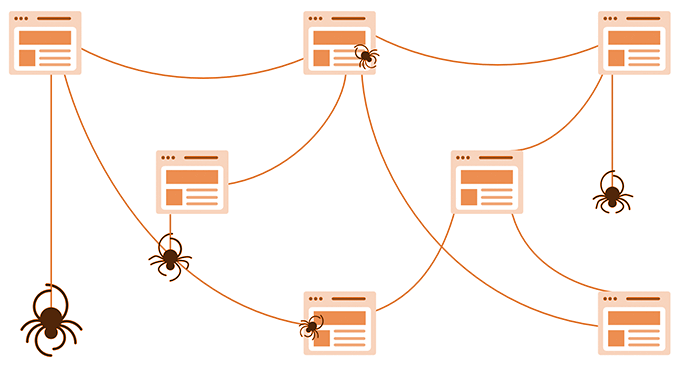
Instead of having search engine bots randomly scan every single page on your site to see what’s been updated, IndexNow allows your website to simply ping the search engine to let them know when you publish a new post or update an existing piece of content.
This way, they can quickly update their search results while helping the environment.
IndexNow is a win for website owners, a win for search engines, and a win for the world.
That being said, let’s take a look at how to add IndexNow in WordPress to speed up your SEO results. We’ will cover two different methods and let you know our thoughts on how IndexNow will affect the future of SEO:
Video Tutorial
If you’d prefer written instructions, then just keep reading.
Method 1: Add IndexNow in WordPress Using AIOSEO
All in One SEO (AIOSEO) is the best WordPress SEO plugin used by over 3 million websites. We use AIOSEO on WPBeginner to improve our SEO rankings.
You can read our complete AIOSEO review for more details.
In their recent update, AIOSEO became the first WordPress SEO plugin to add IndexNow support for WordPress.
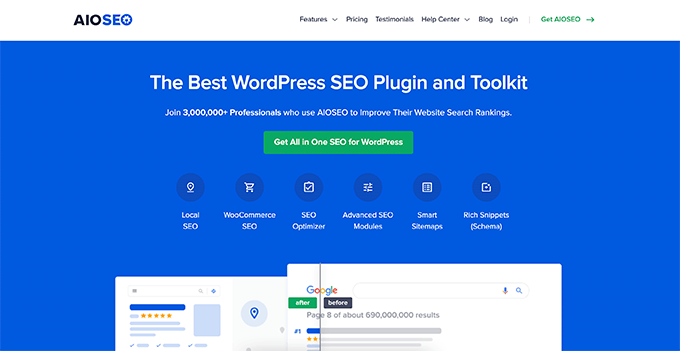
First, you need to install and activate the All in One SEO plugin. For more details, see our step-by-step guide on how to install a WordPress plugin.
For this tutorial, we will be using the premium version of AIOSEO because it includes IndexNow and other powerful SEO features. There is also a free version of AIOSEO that you can use to try it out.
Once activated, you need to go to AIOSEO » Feature Manager from your WordPress dashboard to enable the IndexNow feature.
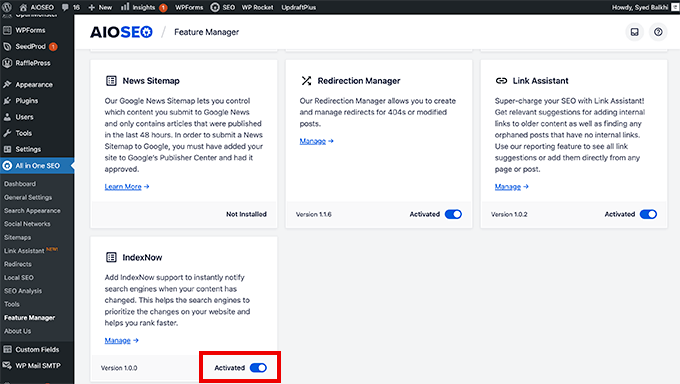
Once enabled, IndexNow is automatically configured and ready to go – no action is needed on your part.
AIOSEO partnered with Microsoft to build this integration, and they made the process beginner friendly. They automatically generate an IndexNow API key for your website and configure it for you, so you don’t have to do anything.
You can verify this by going to AIOSEO » General Settings and clicking on the ‘Webmaster Tools’ tab. There you will see the IndexNow icon, and if you click it, you’ll see that your website’s IndexNow API key is already pre-configured.
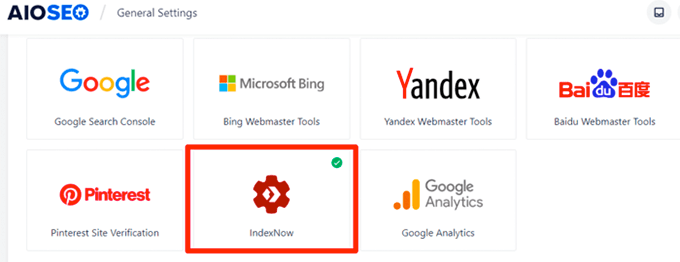
AIOSEO comes with many other powerful features to help you improve your WordPress SEO rankings, including Link Assistant, Redirection Manager, and more.
We have a step-by-step guide on how to properly set up All in One SEO, which also includes instructions on how you can switch from Yoast, RankMath, and others to AIOSEO.
Method 2: Add IndexNow in WordPress Using the IndexNow Plugin
While other WordPress SEO plugins have started to add IndexNow support, most don’t have it yet. If you don’t want to switch to AIOSEO, then you can use this option instead.
First, you need to install and activate the IndexNow utility plugin. For more details, see our guide on how to install a WordPress plugin.
Upon activation, you need to go to Settings » IndexNow in your WordPress dashboard. You must click on the ‘Get Started Now’ button, and the plugin will automatically generate your API key and get everything configured.
After that, you will see a screen with IndexNow stats, such as successful URL submissions and more.
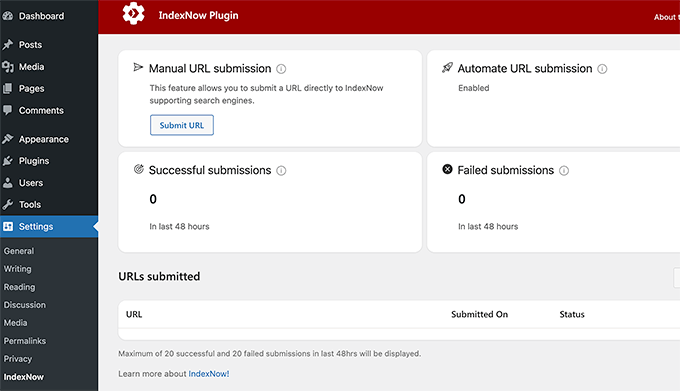
That’s all; you have successfully added IndexNow to WordPress.
Final Thoughts on IndexNow and the Future of SEO
IndexNow is a fairly new initiative, and it has already been adopted by Microsoft Bing and Yandex. Google is said to be testing support for this, and we really hope they adopt it as well.
We believe that all popular website builder platforms will add IndexNow integrations with AIOSEO leading the way for WordPress, and other companies like Duda and Cloudflare have also recently added IndexNow integrations.
IndexNow is a great solution for both small and large sites, and it’s an SEO professional’s dream come true since it finally speeds up SEO results with nearly instant indexing.
It’s important to emphasize that IndexNow does NOT replace sitemaps.
You still should have XML sitemaps, video sitemaps, news sitemaps, and other advanced sitemaps to help improve your SEO rankings. You should use IndexNow alongside sitemaps to gain a competitive advantage.
We hope this article helped you learn how to add IndexNow in WordPress. You may also want to see our guide on how to do keyword research and our expert pick of the best push notification software to grow your traffic.
If you liked this article, then please subscribe to our YouTube Channel for WordPress video tutorials. You can also find us on Twitter and Facebook.





Syed Balkhi says
Hey WPBeginner readers,
Did you know you can win exciting prizes by commenting on WPBeginner?
Every month, our top blog commenters will win HUGE rewards, including premium WordPress plugin licenses and cash prizes.
You can get more details about the contest from here.
Start sharing your thoughts below to stand a chance to win!
Vincent Nyagaka says
Does IndexNow in WordPress Using AIOSEO also work for Google Search Console?
WPBeginner Support says
Google does not currently use IndexNow for their search so it would not work with Google’s Search Console at the moment.
Admin
Jiří Vaněk says
Thank you for the instructions, I wasn’t familiar with this attribute at all until now. I’ll give it a try and see if it will have any positive impact on indexing. Recently, I’ve been more focused on using ‘nofollow’ for external links. One keeps learning something new all the time.
WPBeginner Support says
Glad we could show you something new
Admin
Ahmed Omar says
Definitely after this explanation with these importance
I will install and start using it
Thank you
Lucia Martyn says
I want to ask one thing that you mentioned that a Google will be testing the IndexNow protocol due to environmental sustainability. will it work for Google search engine also? It will beneficial for me if it will do fast indexing. In fact beneficial for everyone. I am working on a website, i will definitely test this website.
Thank you.
WPBeginner Support says
Google has not stated if it is part of their ranking factors as they are likely still testing it before making it part of their algorithm.
Admin
Ben says
Is using the IndexNow feature better than manually submitting the URLs to Bing? Which option would you choose over the other?
WPBeginner Support says
Using IndexNow would mean you do not need to manually request indexing and some other search engines are testing using IndexNow as well so we would recommend it over manually submitting at the moment.
Admin
Doug Smith says
Does this have any advantage over WordPress’ built-in Update Services pointed at Ping-O-Matic?
WPBeginner Support says
This is something you can try in addition to pingomatic but is still being tested so there is no hard comparison at the moment.
Admin
Scot Moran says
EXCELLENT tip!
You guys are so AWESOME at providing the absolute BEST in WordPress tips, tools and strategies for all WordPress users and developer skill levels.
I always look forward to reading your emails!
WPBeginner Support says
Glad you liked this and the rest of our content
Admin
Keri says
Thanks for the valuable information! Doing this right away.
WPBeginner Support says
Glad you found our guide helpful
Admin