A monetização de um site WordPress é uma etapa crucial para muitos blogueiros e empreendedores on-line. Um dos métodos mais comuns é a publicidade.
Entretanto, gerenciar vários anúncios, acompanhar o desempenho e garantir o posicionamento correto pode ser uma tarefa complexa. É nesse ponto que os plug-ins de gerenciamento de anúncios do WordPress podem ser úteis.
Testamos milhares de plug-ins ao longo dos anos. Com base em nossos testes, os plug-ins que você pode escolher hoje são WP Advanced Ads, WPCode, Ad Rotate e AdSanity.
Neste artigo, compartilharemos os melhores plug-ins e soluções de gerenciamento de anúncios para WordPress para otimizar sua receita de publicidade.

Por que usar um plug-in de gerenciamento de anúncios no WordPress?
Muitos sites do WordPress dependem muito de anúncios para ganhar dinheiro on-line com seu conteúdo. Por padrão, o WordPress não vem com uma maneira fácil de gerenciar seus anúncios.
A maioria dos temas do WordPress nem sequer tem pontos dedicados para exibir anúncios. Isso significa que muitas vezes é necessário editar os arquivos do tema para inserir o código do anúncio em seu site.
Um plug-in de gerenciamento de anúncios do WordPress permite que você insira facilmente anúncios em qualquer lugar do seu site. Isso permite que você otimize o posicionamento dos anúncios e aproveite ao máximo seu espaço publicitário.
Por que confiar no WPBeginner?
Na WPBeginner, somos uma equipe dedicada de especialistas com mais de 16 anos de experiência em WordPress, design e marketing on-line. Nossa equipe analisou e testou exaustivamente cada ferramenta de gerenciamento de anúncios desta lista. Com base em nossas descobertas, criamos cuidadosamente uma lista das melhores soluções para nossos leitores. Você pode ver nosso processo editorial para obter mais detalhes.
Dito isso, vamos dar uma olhada em alguns dos principais plug-ins do WordPress para gerenciamento de anúncios e como eles podem ajudá-lo a aumentar seus ganhos.
1. Anúncios avançados do WP

OAdvanced Ads é um plug-in de gerenciamento de anúncios fácil de usar que permite criar, gerenciar e programar quantos anúncios você quiser. Os anúncios podem ser ancorados em diferentes posições na página ou colocados em uma grade, e você pode fazer com que eles correspondam ao idioma definido no navegador da Web do visitante.
Em nossos testes, descobrimos que o Advanced Ads funciona com todos os tipos de anúncios, inclusive Google AdSense, Google Ad Manager e Amazon Ads. Embora um plug-in gratuito esteja disponível, a versão premium oferece recursos adicionais.
Por exemplo, a versão premium tem proteção contra fraude de cliques incorporada. Isso impede que bots e spammers façam cliques inválidos em seus anúncios, o que poderia fazer com que sua conta do AdSense fosse suspensa.
Ele também inclui a atualização de anúncios, um recurso que permite girar os anúncios no mesmo local à medida que os visitantes navegam em seu site. Essa simples alteração pode aumentar o total de impressões de anúncios e a receita geral com anúncios.
2. Código WPC
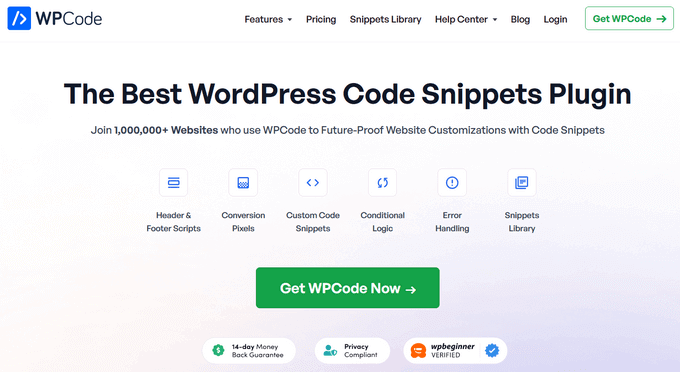
O WPCode é o melhor plug-in de snippets de código personalizado para WordPress. Ele permite que você insira facilmente códigos de anúncios e exiba anúncios em qualquer lugar do seu site WordPress, sem precisar editar o arquivo functions.php do seu tema.
Ao testar o plug-in, adoramos o recurso Auto-Insert, que permite controlar exatamente onde os anúncios serão exibidos. Você pode exibir automaticamente os anúncios dentro do conteúdo do post, entre posts, antes ou depois do carrinho do WooCommerce e muito mais. Há também um recurso de agendamento que permite exibir seus anúncios por um período de tempo limitado, como durante uma venda ou promoção.
Além disso, você pode usar o WPCode para acompanhar o desempenho de seus anúncios em outras plataformas populares, como Facebook, Pinterest, TikTok e Google Ads. O complemento Conversion Pixels permite adicionar pixels de rastreamento de comércio eletrônico com apenas alguns cliques. Em seguida, você pode rastrear eventos como visualização da página do produto, adição ao carrinho, checkout, compra e muito mais para ajudar a melhorar seu retorno sobre o gasto com anúncios.
Há uma versão gratuita do WPCode que vem com tudo o que você precisa para exibir anúncios em seu site. Para desbloquear snippets programados, pixels de conversão e outros recursos avançados, é necessário fazer upgrade para a versão premium.
3. AdRotate

O AdRotate é outro poderoso plug-in de gerenciamento de anúncios do WordPress, adequado tanto para iniciantes quanto para usuários avançados. Ele oferece suporte a anúncios hospedados com banners rotativos e anúncios de rede.
Ele permite que você crie facilmente anúncios e grupos de anúncios e os insira em suas postagens do WordPress usando códigos de acesso. Você também pode inserir anúncios nas barras laterais usando widgets personalizados.
O AdRotate oferece estatísticas básicas para monitorar as impressões de anúncios, o que é particularmente útil se você estiver vendendo anúncios diretamente no seu site.
Ele está disponível como um plugin gratuito, que funciona bem para a maioria dos blogs e sites pequenos. No entanto, você precisará da versão profissional se quiser usar recursos avançados como agendamento, segmentação geográfica, disfarce de adblock, anúncios para celular, gerenciamento de mídia e ativos e muito mais.
Para obter detalhes, consulte nosso artigo sobre o gerenciamento de anúncios no WordPress com o AdRotate.
4. AdSanity
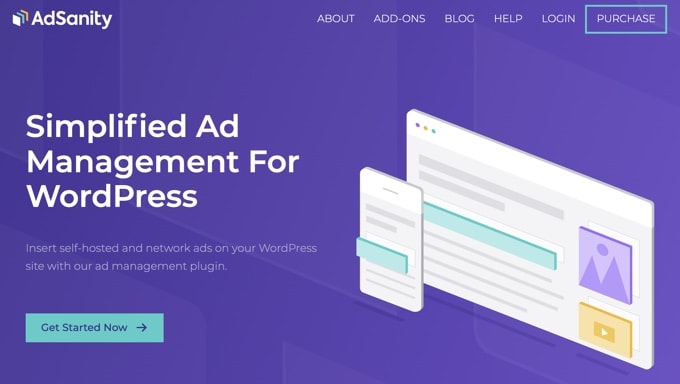
O AdSanity é um plug-in de gerenciamento de anúncios para WordPress amigável para iniciantes. Ele permite que você insira facilmente anúncios em qualquer lugar do seu site usando widgets e um botão de inserção de anúncios no editor visual.
Ele é compatível com anúncios hospedados (anúncios em banner gerenciados e vendidos diretamente por você) e com redes de anúncios externas, como o Google AdSense. Ele também vem com recursos avançados, como agendamento de anúncios, grupos de anúncios, inserção de um único anúncio ou grupo de anúncios e monitoramento de visualizações e estatísticas.
Você pode criar quantos anúncios quiser e adicioná-los facilmente com widgets personalizados, códigos de acesso ou usando o botão no editor de postagens.
Você também pode inserir blocos de anúncios em postagens específicas no WordPress. Isso permite otimizar o desempenho do anúncio sem editar os arquivos de tema do WordPress.
Para saber mais, consulte nosso artigo sobre como gerenciar anúncios no WordPress com o AdSanity.
5. Inseridor de anúncios

OAd Inserter é um plugin de gerenciamento de anúncios para WordPress que está disponível nas versões gratuita e paga. Com base em nossos testes, consideramos que a versão gratuita é boa o suficiente para ser usada como sua principal ferramenta de gerenciamento de anúncios, mas, para obter recursos avançados, é melhor fazer upgrade para a versão paga.
Ele permite que você crie vários blocos de anúncios e escolha como inserir cada bloco automaticamente. Por exemplo, você pode inserir o bloco de anúncios dentro do conteúdo da postagem, antes e depois do conteúdo da postagem, entre postagens, antes ou depois do trecho da postagem e muito mais.
Você também pode desativar individualmente a inserção automática de anúncios em posts e páginas, home, categorias e páginas de arquivo. O Ad Inserter é bastante fácil de usar e pode ser usado para redes de anúncios hospedadas e de terceiros.
6. Gerenciador de anúncios do Google
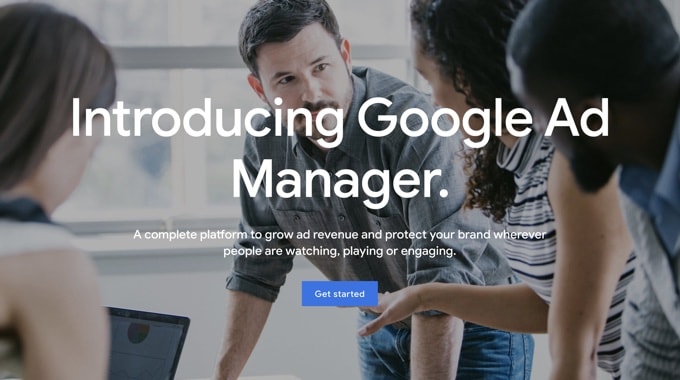
O Google Ad Manager é uma plataforma de venda e veiculação de anúncios baseada na Web para editores. Ele combina o melhor dos produtos de publicidade anteriores do Google, o DoubleClick e o Ad Exchange, o que lhe dá uma vantagem sobre outras plataformas em termos de confiabilidade e custo-benefício.
O Google Ad Manager é mais adequado para sites maiores. Ele permite que o Google AdSense e outras redes de publicidade concorram entre si em termos de preço e escolhe automaticamente o anúncio mais bem pago para ser exibido em seu site.
O Google Ad Manager também inclui excelentes ferramentas de relatório que permitem medir o desempenho dos anúncios com mais precisão do que outras soluções. Apesar de sua eficácia, é um pouco complicado começar a usá-lo.
Esperamos que este artigo tenha ajudado você a encontrar os melhores plugins e soluções de gerenciamento de anúncios para WordPress. Talvez você também queira ver nossa lista das melhores ferramentas e plug-ins de marketing de afiliados para WordPress, ou conferir nossa lista de plug-ins obrigatórios para expandir seu site.
Se você gostou deste artigo, inscreva-se em nosso canal do YouTube para receber tutoriais em vídeo sobre o WordPress. Você também pode nos encontrar no Twitter e no Facebook.





Syed Balkhi says
Hey WPBeginner readers,
Did you know you can win exciting prizes by commenting on WPBeginner?
Every month, our top blog commenters will win HUGE rewards, including premium WordPress plugin licenses and cash prizes.
You can get more details about the contest from here.
Start sharing your thoughts below to stand a chance to win!
Ahmed Omar says
A comprehensive roundup of the best WordPress ad management plugins and solutions
Your analysis of features, including ad rotation and targeting, is incredibly helpful for optimizing revenue.
I suggest for those seeking a lightweight yet powerful option, Ad Insert has been a game-changer for me.
Thanks for simplifying the ad management landscape
WPBeginner Support says
Glad our guide was helpful
Administrador
Loren Helgeson says
Insert Post Ads was a great plugin, but was last updated two years ago.
WPBeginner Support says
Thank you for letting us know, we’ll be sure to look into this and update the article should it need to be replaced.
Administrador
Rashid says
Which one is the best for targeting devices and countries?
Thanks for the support.
WPBeginner Support says
You may want to start by taking a look at the AdRotate plugin for geo targeting.
Administrador
Jason Gregg says
I’m looking for a plugin that will allow me to server ads from publishers to advertisers. I have 400 sites. Setting up an affiliate plugin on each site, and managing them independently is a daunting task. I’d basically like to set up one site that’s like a LinkShare of CJ clone and serve all my affiliate programs from one site.
Is there a plugin that sort of clones Commission Junction?
WPBeginner Support says
Unless I hear otherwise, we do not have a plugin we would recommend for that at the moment.
Administrador
Raakesh V says
Hi, Can you explain why I can’t see any AdSense ads on your site?
As per your guidance, I get Adsense approval with just 5 months old domain. Thank you so much for your valuable help.
WPBeginner Support says
We don’t have Adsense on our site at the moment. If you mean for your site then you would want to use Adsense’s can’t see ads troubleshooter for why your ads aren’t showing on your site.
Administrador
donation iptv says
Good day! I simply want to give an enormous thumbs up for the good info you might have here on this post. I will be coming back to your blog for extra soon.
WPBeginner Support says
Thank you
Administrador
Damian says
Please I need a plugin to insert banner ads anywhere on my home page
WPBeginner Support says
You may want to first go through the recommendations in this article for what you’re looking for.
Administrador
Ab says
what about propellerads
WPBeginner Support says
We will certainly take a look for our opinion when we update this article.
Administrador
Nee says
I am using Insert Post Ads. While it’s easy to use, it does not offer much. Which plugins will enable me to create Advert A, Advert B and Advert C. Then I get to choose for each post, which or combination of Advert A,B,C shall be displayed?
Currently, Insert Post Ads allow me to create a few advert, eg; Advert 1 to be displayed after paragraph 3, the Advert 2 to be display after paragraph 10. But not all my articles have paragraph 10, so they will appear right at the bottom of the article (not what I want). I can only disable none or all adverts with Insert Post Ads.
Thanks.
malik irfan says
i am adding google adsense in wordpress,
but not found option in word press widget,in appearance list have a widget but not have main widgest area….for coding adsense HTML….
AJ says
Is there such a thing as a wp (.com, not org) theme (free) that will allow me to display sponsor logos on a left or right hand side column?
Getting a headache just trying to wrap my head around how to drive a wp blog, much less sorting out columns and sponsor logos…*groan*
Dan says
I tried a lot of plugins. I tried adSanity, quick adsense and alot more.
My latest purchase was easier custom blocks.. Easier blocks by far the most user friendly and flexible plugin for ads. Weird that nobody know about it.
Oliviero says
I wanted to use AdRotate in my blog to rotate some ads, and so I purchased the paid version, also because it allows you to mask the ads from adblockers.
Alas I discovered that Adrotate uses AJAX calls continously to rotate the ads (i.e. each new view of an ad makes a new call to our server).
This strained my allotted resources on the server, and soon my hosting provider had to block my blog because I was using too many resources. As soon I uninstalled the plugin the problem went away.
I have a SiteGround plan, the most expensive one for a shared hosting (not the cheapest one), but I do not have the money to invest in a single server hosting.
When I asked the developer of AdRotate if he planned to resolve the issue, his response was that it was my problem and he didn’t plan to do anything (not the best customer service answer to give to someone who paid for your product, IMHO). Between the lines I understood that it’s not his fault if I’m too poor to afford my own server…
So I had to uninstall AdRotate.
It’s a shame because it was a good plugin. My advice is to use the free version and to verify your hosting plan before parting from your hard earned cash!
nick gibbs says
you are not alone. i have sitegrounds cloud vps, but i have had to turn off much of the functionality in adrotate as it is just too resource heavy.
i am reading this for an alternative – i like the look of wp-pro advertising manager. it doesn’t have a direct selling option (though the one in ad-rotate is pretty basic anyway), but it does have an inbuilt html5 animated ad creator.
note to reviewer – it would be great if plug in reviews included info on their resource load, and other important considerations like how well they clean up after themselves on removal. I am sure many of us running blogs would rate these factors at least equally to the actual functionality of the plug in itself.
malik says
I have a website and upload movies to a lot of servers and I am aware of the pop-up ads from the video playback Is there any way to prevent these ads on my site. These ads come from other sites
Bablu Prodhan says
I have a 6-month aged blog in blogger.com, can I transfer it to wordpress costom domain. If can, Have I get paid ads automatically and I earn?
WPBeginner Support says
Hi Bablu,
Yes, you can transfer your website to self hosted WordPress.org.
No. Ads will not automatically start appearing on your website. You will have to join an advertising program that works for you and then insert their ads into your website.
Administrador
Brent Bergherm says
Is there an ad solution that will insert ads (with tracking) into a photo gallery. So after the 7th image, for example, an ad would be shown. Thanks.
Ali says
I want to use wordpress plugin that allow me to insert two different Ad sizes e.g 336*280 with responsive ad unit, and I want the plugin to show 336*280 only on desktop and show the responsive ad unit for mobile visitors.
Is that possible ??
Souvik Mallick says
Thanks for post. Ad rotate is the one I was looking for. Thank again
Nick James says
That’s not accurate. The plugins above are well coded and are being updated constantly except for WP125 and Simple Ads Manager being partially deprecated. Labeling this post as a disappointment is not good.
Jami Kling says
What program can accommodate 50 ads in rotation at one time? 700 x 100 plus 240 x 140 combinations. Of course that you are aware of.
Thank you.
Great article.
Allabakash says
I have a site. Is there a way that we can manage these ads page wise. I want to display only specific ads for a given page. Please let me know.
Dev says
Heyy there, I have signed up for dfp some days ago.
I have not created any ad unit there, But from 2 to 3 days my site is showing blank ads only on the homepage or landing page.. If i browse my site with any backstring than it will show the ads..
for example .
http://www.example.com/ is showing blank ads on homepage..
and http://example.com/page/2 is showing adsense ads..
please help me to sort this out.. and I am using Adsense WP plugin by google for ad placement
Susan Cottenden says
I have a blog on wordpress.com and I understood from them that I couldn’t post a sponsor’s ad on my blog. Is that correct? Do I need to have my blog on wordpress.org to include ads of my choosing?
WPBeginner Support says
Yes, you are right. Third party advertising programs are not allowed on WordPress.com. On the other hand, using a self hosted WordPress.org website you can display any advertisement on your website. Please see our guide on the difference between WordPress.com and WordPress.org.
Administrador
Luke says
Can I place my own sourced ads or banners on my WordPress site?
WPBeginner Support says
Yes you can.
Administrador
Harsha says
We have a Google DFP for Small Business Account. I am not comfortable because of its complexity. We are looking at a plugin that can integrate Google DFP or for some one who can help us do that. Can you help me with this,
Mike says
Thanks for the fast response! I will look into both; however, I don’t want to have AdSense related ads, I want to only have/accept “Sponsorship” type advertisements, not competition or relevant keyword-based ads.
David says
Do you still use it ? Does it slow down the site ? What about the database growth (with the plugin we use right now, database often crashes due to the plugin). How does it manage the cache server ? Thanks for your feedback !
Sudh says
I relly wanted an advertisement plugin for my blog and now I got one!! Thanks…!!
Corine says
Hello. We bought ad sanity but it does not let the banners rotate on their own. We are looking for a program that rotates all banners on their own so you can see the banners move. Any advice. GREATLY APPRECIATED.
Schalk says
Hi,
I use Adrotae Pro, and am very happy with it.
I am at the point where I will redesign the site I’m using it on, and need to decide whether I will continue.
ONE feature I need is: To display adds which is on the main site on another site ( complete separate WordPress install ) like a rss feed.
Is there a plugin that can do that?
Thank you,
Schalk
Ajuda em Informática says
hello. Good review. However i’m looking for some plugin that insert banner ads between posts on blog page. Do you recommend any?
WPBeginner Staff says
No sitemap_index.xml has links to posts and category xml files as well so you don’t need to resubmit them individually. Adding a sitemap doesn’t mean that Google will immediately index all your pages in their search results.
Bharat says
Hi,
I want to set some ads with WP125, at the bottom of the wp website I making. However I am unable to do this …. any ideas or help pls.
Amy says
Be careful with AdRotate: the IP-based feature only works if your visitor has an IPv4 address, not IPv6.
Chris says
Amy, I’m considering AdRotate for my multi-site. Could you explain the above restriction in layman terms? Thanks. Any other opines you’d like to share about AdRotate that might be helpful?
Dance says
Is there a wp ad manager plugin which is geo compatible. Adrotate gives the ability to target ads via cities and countries. Any one which can target counties and states? Appreciate a reply.
Sudip Majhi says
Is there any WordPress plugin that shows advertisements/ad banner based on category. For example, if the category is dog then I would like to show a banner related to dog food. If the category is cat then I would like to show a banner related to cat food etc. Is there any plugin that could do the same?
GFerrell says
Great overview! AdSanity looks especially fascinating for our application — which is to serve banner ads only. Although, we would have to add some code to drive some of these based on cookies.
My immediate concern would be that AdSanity’s forum seems to be filled with spam and their latest blog post is over a year old. Is this product still supported ?
Madni Nadeem says
Is there a way to deploy more than 1 set of four ad blocks using wp125?
like one in right sidebar and the second in the left?
http://www.howtech.ga
The Event Chronicle says
I’m new to WordPress, and every time I need to know how to do something WP Beginner steers me in the right direction. I’ve learned a lot from your articles. This site has been very helpful for me and I really appreciate it!
aathi says
Hi,
Can you help me to find an Ad plugin for wordpress Multi site.
Ralph Warom says
Thanks for the guide. I had gotten lost in all the options. I think I will go with Simple Ads manager for a start.
Hazza Jay says
Love your honest review. Thank you.
David says
Thanks for the timely article, I look forward to your updates everyday. Any experience with Max Banner Ads? I’m just starting to use the free version for a couple of ads on a new site. I wanted a simple ad rotator for ads I sell to some sponsors of our non-profit car club and didn’t find many options. I see a couple here that I should look at and evaluate if they might be a better fit than Max Banner Ads. Thanks again for your site, you’re helping out this noob.
Editorial Staff says
There are a lot of ad plugins out there. We only wrote about the ones we have tried in the past.
Administrador
jeery says
Very useful post. I need a plugin for banner ads management site. I want my entire website categories to be filled with ads spaces for e-commerce and internet marketers to advertise. Can you recomment and plugin or theme that can do the work for me?