When I started WPBeginner back in 2009, I made a decision to not include dates on any of my blog posts. I did that because I thought I was clever than the rest. My theory was that WPBeginner is NOT a blog. It is a resource like the WordPress codex or Wikipedia neither of which have dates on their articles. Besides my thought was that removing the dates from blog posts would trick the users into thinking that my content is evergreen. Boy was I dead wrong. In the recent months, I’m noticing a trend that more and more internet marketers and self-proclaimed “SEO experts” are advising their users to remove dates from their WordPress blog posts. In this article, I will provide in-depth details on why I chose not to include dates at first and what changed my mind later. I will also cover if/what are the SEO impacts of having dates on your blog posts (post-penguin and panda). Lastly, my goal is that after reading this entire posts you would understand that your problem is not with dates, rather it is with published date. I have found a solution that would please you, your users, and search engines.
Reasons Behind Removing or Not Including Dates
When I first started WPBeginner in 2009, I always saw it as a resource site similar to the WordPress Codex or Wikipedia. If you have used either of the two, then you know that they do not have time-stamp or dates on their entries. You are probably wondering what could be the possible advantage of that? Well, as users we have a built-in prejudice towards outdated content. The moment we see a date, we are programmed to classify it in one of the two categories: outdated OR relevant. In theory just because the content is old doesn’t mean it is not relevant, but users make that assumption. As a blogger that thought was disturbing for me because I wanted everyone to read my content. So what did I do? I decided not to include dates on my blog posts. My thought was that people read Wikipedia even when it has relevant information which may or may not be up to date. Since the user never know the original published date, they give it a benefit of doubt.
In the past few months, I have seen numerous internet marketers and SEO’s giving out their verdict against having dates on blog posts. Each have their own reasons, but all follow along the same buzz-word evergreen content. When popular blogs like CopyBlogger decide to remove dates, it sets an example for others to follow.
I have gone down this road already, and I can tell you why it is a wrong path.
Why I Would Never Remove Dates Again
I don’t make the same mistake twice. Not having dates at first was a mistake, and I don’t think I would be repeating that mistake. My hope is that after reading this, you would do the same. When starting WPBeginner, my main priority was to help users with my WordPress tutorials. Like other bloggers, I wanted to think that my content was evergreen. But in reality it is NOT. Even though I go back and update articles, it is just not possible to keep everything up to date all the time.
In the beginning, I had no issues or complaints regarding the date. However, 6 months down the road I started receiving emails from users complaining about an older article. At first, I would simply go and update the article right away. However as the site grew, updating all articles seemed to become more and more unlikely. It came to a point where I would receive several emails, tweets, or facebook messages regarding the dates on a regular basis. It took me a year and half to give up on my stubbornness and add the dates in the post.
In hindsight, I realized how big of a disservice I was doing to my users and the larger WordPress community by not having dates on the site. I wanted to help WordPress beginners, but sometimes I ended up misguiding them or causing more confusion because they didn’t know that they were looking at an older screenshot or tutorial.
Overtime, I have also learnt that very few posts are evergreen. You always learn something new and your methods change. It hits you when someone quotes your own words at a session where you are speaking and contradicting an older post. Guess what, if that post doesn’t have a date on it, then you can’t say well that article is old.
Bottomline is if you truly value your readers, then you would not remove dates. Blogs by the very definition are meant to be outdated. Whether you have dates or not, you still show your posts in a reverse chronological order. If you truly believe that your content is evergreen, then why don’t you change that order and display posts in a random order (yup now that’s a challenge).
Wait, how could I be satisfied by knowing that my blog posts are outdated? Doesn’t google penalize outdated content? Am I missing out on readers because of user prejudice towards older posts? Well I’m satisfied because I have found an alternative way to display dates that keep me and my readers happy. I suppose it keeps the search engines happy too.
New Dates Method, Readers, and Search Engines
I realized that my problem was not with dates. It was with “published date” feature because it didn’t accurately reflect the amount of work I put into the site. Published date feature is relevant for books because book authors don’t go an update the original book. They come out with version 2 instead. As a blogger, I personally go back to update one or two posts every day on WPBeginner yet that post still shows published on older date. Well luckily, WordPress also has the ability to show “last updated date” which in my opinion was the solution I needed all along.
In the post mete data of WPBeginner, we have decided to replace published date with the last updated date. The code looks like this:
Last updated on <time datetime="<?php the_modified_time('Y-m-d'); ?>"><?php the_modified_time('F jS, Y'); ?></time>
The modified time function in WordPress checks for the last time you went an updated the post. If the last time you updated the post was the time you published it, then it shows the date you published it on. However, if you went back to update that post six months later, then it will show the last updated date.
I believe that in today’s world, last updated date is more valuable to readers than the actual published date. The published date is irrelevant when you have gone ahead and rewritten the whole article.
Now as for search engines, if you think that removing dates from your design would trick them, then you are very naive. Your WordPress sitemap contains the last modified date of each article, and chances are that you probably have submitted your sitemap into Google Webmaster Tools. I personally write for my users, and I value their thoughts a lot more than some search engine. However, the code above follows proper schema markup that tells search engines the last updated time of the post. Yes that means that Google will show the last updated date next to your entry rather than the original published date.
Lastly, the modified time feature satisfies me as a blogger. I hold myself to a pretty high standard, and I know that my users don’t let me slip either (Thank you everyone for being hard on me). Even though all blogs are meant to be outdated, WPBeginner audience do not allow for that. We get regular reports on outdated articles, and we do our best to update them as soon as we can. If you see an outdated article, then please let us know by tweeting at us @wpbeginner or by using the contact form.
Yup this solution keeps everyone happy.
Today, I still see WPBeginner as more than a blog. I see it as the best WordPress resource site, and by adding date I think I have made it even better. Having time relevance doesn’t make us a bad resource rather it makes us a more helpful resource site. My hope is that with my opinion, I have convinced you to not remove dates from your WordPress blog posts. I am always open to feedback and criticism. Please share your thoughts on this topic in the comments below.


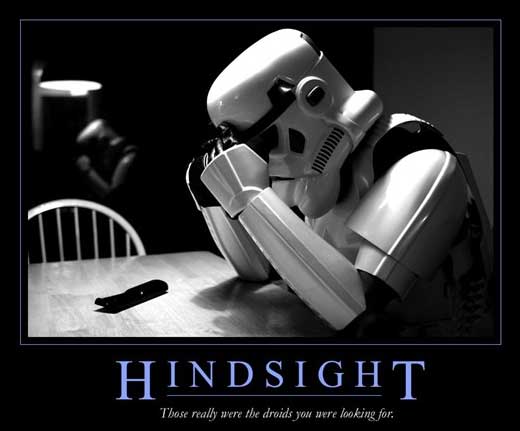






Syed Balkhi says
Hey WPBeginner readers,
Did you know you can win exciting prizes by commenting on WPBeginner?
Every month, our top blog commenters will win HUGE rewards, including premium WordPress plugin licenses and cash prizes.
You can get more details about the contest from here.
Start sharing your thoughts below to stand a chance to win!
Leo says
Great info, can I use the code you shared regarding last updated date for my website?
Cheers
Leo
WPBeginner Support says
You should be able to use the same code if you are comfortable with editing your theme’s files.
Admin
Leo says
I am, thank you. One other thing, I recently read John Mueller from Google said if you have made major updates to a piece of content changing the publish date is ok to do. I assume your code would reflect that change of date?
Thanks again, and I just want to say your website has helped me so much over the years.
Keep up the great work, a lot of people would be lost without your info, myself included.
WPBeginner Support says
Yes, the code would change the date to the date you published a modification on the page.
sagen says
Hi, how to display both the published date and last update date? Thx!
Ross Canning says
My website is moving more towards evergreen content that answers specific questions, which for the most part should be relevant for many years to come. So rather than adding the dates now, I still feel it is better to not have nay, as the info will be good for a long time to come. Also there is a lot of pre-existing news info, content which fans know is old. So I think that leaving as is with no dates is the best way to go, for me that is, cheers.
WPBeginner Support says
We would still recommend not removing dates for new users/fans to know what content is old or new.
Admin
Desy says
I tell you what dude. If I see a blog post without a posting/publishing date, i close it instantly and go to the next guys blog. Simple as that.
For most of the content I am looking for, it may get oudated as soon as after 2 months. Having to waste my time on something that may be outdated, is not an option.