Lorsque j’ai commencé WPBeginner en 2009, j’ai pris la décision de ne pas inclure de dates sur aucune de mes publications de blog. Je l’ai fait parce que je pensais que j’étais plus intelligent que les autres. Ma théorie était que WPBeginner n’est PAS un blog. C’est une ressource comme le codex WordPress ou Wikipedia, qui n’ont pas de dates sur leurs articles. En outre, j’ai pensé que retirer les dates des publications de blog tromperait les utilisateurs/utilisatrices en leur faisant croire que mon contenu est toujours d’actualité. J’avais tout faux. Ces derniers mois, j’ai remarqué que de plus en plus de spécialistes du marketing en ligne et d’experts en référencement autoproclamés conseillent à leurs utilisateurs/utilisatrices de supprimer les dates de leurs publications sur leur blog WordPress. Dans cet article, je fournirai des modifications approfondies sur les raisons pour lesquelles j’ai choisi de ne pas inclure de dates au début et ce qui m’a fait changer d’avis ultérieurement. Je couvrirai également si/quels sont les impacts SEO d’avoir des dates sur vos articles de blog (post-penguin et panda). Dernier point, mon objectif est qu’après avoir lu l’ensemble de cette publication, vous compreniez que votre problème n’est pas lié aux dates, mais plutôt à la date de publication. J’ai trouvé une solution qui vous conviendrait à vous, à vos utilisateurs/utilisatrices et aux moteurs de recherche.
Raisons de retirer ou de ne pas inclure les dates
Quand j’ai commencé WPBeginner en 2009, je l’ai toujours vu comme un site de ressources similaire au Codex WordPress ou à Wikipedia. Si vous avez utilisé l’un ou l’autre de ces sites, vous savez qu’ils n’ont pas d’horodatage ou de dates sur leurs entrées. Vous vous demandez probablement quel pourrait en être l’avantage ? Version : en tant qu’utilisateurs/utilisatrices, nous avons un préjugé intégré à l’égard des contenus obsolètes. Dès que nous voyons une date, nous sommes programmés pour la classer dans l’une des deux catégories suivantes : obsolète OU pertinente. En théorie, ce n’est pas parce que le contenu est ancien qu’il n’est pas pertinent, mais les utilisateurs/utilisatrices font cette supposition. En tant que blogueur, cette idée m’a perturbé car je voulais que tout le monde lise mon contenu. Qu’ai-je donc fait ? J’ai décidé de ne pas indiquer de date sur mes publications de blog. Je me suis dit que les gens lisaient Wikipédia même si elle contenait des informations pertinentes qui n’étaient pas forcément à jour. Comme les utilisateurs/utilisatrices ne connaissent jamais la date de publication originale, ils lui accordent le bénéfice du doute.
Au cours des derniers mois, j’ai vu de nombreux spécialistes du marketing Internet et du référencement se prononcer contre l’insertion de dates dans les publications de blog. Chacun a ses propres raisons, mais tous suivent le même mot à la mode : evergreen content. Lorsque des blogs populaires comme CopyBlogger décident de retirer les dates, cela définit un exemple à suivre.
J’ai déjà emprunté cette voie et je peux vous dire pourquoi c’est une mauvaise voie.
Pourquoi je ne retirerai plus jamais les dates
Je ne fais pas deux fois la même erreur. Ne pas avoir de dates au début était une erreur, et je ne pense pas que je répéterais cette erreur. J’espère qu’après avoir lu ceci, vous ferez de même. Lorsque j’ai commencé WPBeginner, ma principale priorité était d’aider les utilisateurs/utilisatrices avec mes tutoriels WordPress. Comme d’autres blogueurs, je voulais penser que mon contenu était toujours d’actualité. Mais en réalité, ce n’est PAS le cas. Même si je reviens en arrière et que je mets à jour les articles, il n’est tout simplement pas possible de tout garder à jour en permanence.
Au début, je n’ai eu aucun problème ou plainte concernant la date. Cependant, six mois plus tard, j’ai commencé à recevoir des e-mails d’utilisateurs/utilisatrices se plaignant d’un article plus ancien. Au début, je me contentais de mettre l’article à jour immédiatement. Cependant, au fur et à mesure que le site grandissait, la mise à jour de tous les articles semblait devenir de plus en plus improbable. J’en suis arrivé à un point où je recevais régulièrement plusieurs e-mails, tweets ou messages Facebook concernant les dates. Il m’a fallu un an et demi pour abandonner mon entêtement et ajouter les dates dans la publication.
Avec le recul, j’ai réalisé à quel point je rendais un mauvais service à mes utilisateurs/utilisatrices et à l’ensemble de la communauté WordPress en n’indiquant pas les dates sur le site. Je voulais aider les débutants sur WordPress, mais je finissais parfois par les induire en erreur ou à semer la confusion parce qu’ils ne savaient pas qu’ils regardaient une ancienne capture d’écran ou un ancien tutoriel.
Au fil du temps, j’ai également appris que très peu de publications sont éternelles. Vous apprenez toujours quelque chose de nouveau et vos méthodes changent. Cela vous frappe lorsque quelqu’un cite vos propres mots lors d’une session où vous parlez et contredisez une publication plus ancienne. Devinez quoi, si cette publication ne porte pas de date, vous ne pouvez pas dire que cet article est vieux.
En résumé, si vous appréciez vraiment vos lecteurs, vous ne retirez pas les dates. Par définition, les blogs sont faits pour être obsolètes. Que vous ayez des dates ou non, vous affichez toujours vos publications dans un ordre chronologique inversé. Si vous pensez vraiment que votre contenu est éternel, pourquoi ne pas modifier cet ordre afin de commander les publications dans un ordre aléatoire (ouais, ça c’est un défi).
Attendez, comment pourrais-je être satisfait de savoir que mes publications de blog sont obsolètes ? Google ne pénalise-t-il pas les contenus obsolètes ? Est-ce que je passe à côté de lecteurs à cause des préjugés des comptes envers les publications plus anciennes ? Eh bien, je suis satisfait parce que j’ai trouvé une autre façon d’afficher les dates qui nous satisfait, moi et mes lecteurs. Je suppose que cela satisfait également les moteurs de recherche.
Nouvelle méthode d’affichage des dates, lecteurs et moteurs de recherche
J’ai réalisé que mon problème n’était pas lié aux dates. Il s’agissait de la fonctionnalité « date de publication », qui ne reflétait pas fidèlement la quantité de travail que j’avais investie dans le site. La fonctionnalité « date de publication » est pertinente pour les livres, car les auteurs/autrices ne mettent pas à jour le livre original. Ils sortent plutôt une version 2. En tant que blogueur, je mets à jour un ou deux articles par jour sur WPBeginner, mais ces articles affichent toujours une date de publication plus ancienne. Heureusement, WordPress a aussi la possibilité d’afficher la date de dernière mise à jour, ce qui, à mon avis, est la solution dont j’avais besoin depuis le début.
Dans les données de publication de WPBeginner, nous avons décidé de remplacer la date de publication par la date de dernière mise à jour. Le code ressemble à ceci :
Last updated on <time datetime="<?php the_modified_time('Y-m-d'); ?>"><?php the_modified_time('F jS, Y'); ?></time>
La fonction d’heure de modification de WordPress vérifie la dernière fois que vous avez mis à jour la publication. Si la dernière fois que vous avez mis à jour la publication est le moment où vous l’avez publiée, alors elle affiche la date à laquelle vous l’avez publiée. Toutefois, si vous avez mis à jour cette publication six mois ultérieurement, elle affichera la date de la dernière mise à jour.
Je pense que dans le monde d’aujourd’hui, la date de dernière mise à jour a plus de valeur pour les lecteurs que la date de publication réelle. La date de publication n’est pas pertinente lorsque vous avez réécrit tout l’article.
Quant aux moteurs de recherche, si vous pensez que retirer les dates de votre design les trompera, vous êtes très naïf. Votre plan du site WordPress contient la date de dernière modification de chaque article, et il y a de fortes chances que vous ayez envoyé votre plan du site dans Google Webmaster Tools. Personnellement, j’écris pour mes utilisateurs/utilisatrices, et j’accorde beaucoup plus d’importance à leurs réflexions qu’à un quelconque moteur de recherche. Cependant, le code ci-dessus suit un balisage de schéma approprié qui indique aux moteurs de recherche l’heure de la dernière mise à jour de la publication. Oui, cela signifie que Google affichera la date de dernière mise à jour à côté de votre entrée plutôt que la date de publication originale.
Dernier point, la fonctionnalité de l’heure modifiée me satisfait en tant que blogueur. Je me tiens à un niveau assez élevé et je sais que mes utilisateurs/utilisatrices ne me laissent pas tomber non plus (merci à tous d’être durs avec moi). Même si tous les blogs sont autorisés à être obsolètes, l’audience de WPBeginner ne le permet pas. Nous recevons régulièrement des rapports sur les articles obsolètes, et nous faisons de notre mieux pour les mettre à jour dès que nous le pouvons. Si vous voyez un article obsolète, Veuillez nous le faire savoir en nous tweetant @wpbeginner ou en utilisant le formulaire de contact.
J’espère que cette solution satisfera tout le monde.
Aujourd’hui, je vois toujours WPBeginner comme plus qu’un blog. Je le vois comme le meilleur site de ressources WordPress, et en ajoutant la date, je pense que je l’ai rendu encore meilleur. Avoir une pertinence temporelle ne fait pas de nous une mauvaise ressource, mais plutôt un site de ressources plus utile. J’espère qu’avec mon opinion, je vous ai convaincu de ne pas retirer les dates de vos publications de blog WordPress. Je suis toujours ouvert aux retours et aux critiques. Veuillez partager vos pensées sur ce Sujet dans les commentaires ci-dessous.


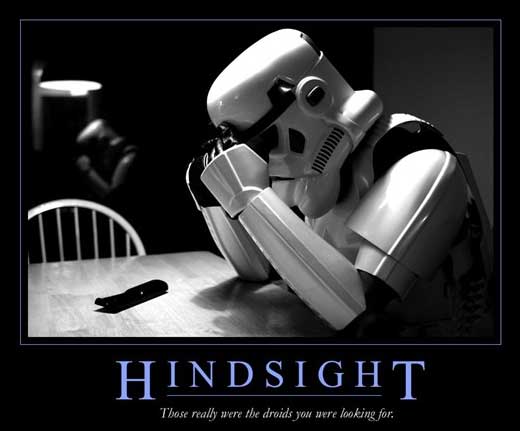






Syed Balkhi says
Hey WPBeginner readers,
Did you know you can win exciting prizes by commenting on WPBeginner?
Every month, our top blog commenters will win HUGE rewards, including premium WordPress plugin licenses and cash prizes.
You can get more details about the contest from here.
Start sharing your thoughts below to stand a chance to win!
Leo says
Great info, can I use the code you shared regarding last updated date for my website?
Cheers
Leo
WPBeginner Support says
You should be able to use the same code if you are comfortable with editing your theme’s files.
Administrateur
Leo says
I am, thank you. One other thing, I recently read John Mueller from Google said if you have made major updates to a piece of content changing the publish date is ok to do. I assume your code would reflect that change of date?
Thanks again, and I just want to say your website has helped me so much over the years.
Keep up the great work, a lot of people would be lost without your info, myself included.
WPBeginner Support says
Yes, the code would change the date to the date you published a modification on the page.
sagen says
Hi, how to display both the published date and last update date? Thx!
Ross Canning says
My website is moving more towards evergreen content that answers specific questions, which for the most part should be relevant for many years to come. So rather than adding the dates now, I still feel it is better to not have nay, as the info will be good for a long time to come. Also there is a lot of pre-existing news info, content which fans know is old. So I think that leaving as is with no dates is the best way to go, for me that is, cheers.
WPBeginner Support says
We would still recommend not removing dates for new users/fans to know what content is old or new.
Administrateur
Desy says
I tell you what dude. If I see a blog post without a posting/publishing date, i close it instantly and go to the next guys blog. Simple as that.
For most of the content I am looking for, it may get oudated as soon as after 2 months. Having to waste my time on something that may be outdated, is not an option.
Suraj Barai says
Awesome! I was going to remove the date from comments. But after reading this article. I can understand that we should not remove date..
Thanks.
WPBeginner Support says
You’re welcome, glad our post could be informative
Administrateur
Blair Witkowski says
How about author? I use a css code to hide the author in my theme and on client websites because they don’t want a name appearing at the top of the page. For example, my client who is a realtor doesn’t want my name showing on their blog that I am the author. Does this hurt SEO?
WPBeginner Support says
It shouldn’t have a major effect on your SEO
Administrateur
James Early says
I understand why dates are important to your readers because you have new info coming out. My blog is about the Bible and I share insights and stories that are more evergreen than what you’re doing. Is there a reason to have the date stamp on my plugs with my kind of content. What would the advantage be? Less than 5% of my posts are related to events or what’s going on in the world. The focus is on a message about a particular Bible story.
Thanks so much
WPBeginner Support says
It could be helpful if you mention recent events in your messages but if you feel all of your content would be evergreen then it would be personal preference for the date.
Administrateur
Robert says
Hi, manual removing as well as wp meta and date remover and other plugins don’t work with urls containing date; dates still are in search result. What to do? I don’t want to change permalinks.
Tim D. Hodges says
Write down a list of the old dates, Change the permalink, and then get a plug in that redirects the old URLs to the new URLs. Problem solved.
Sunil Kumar says
Yes, it’ll be very hectic but this the solution.
Michelle says
Hi Syed,
Do you have a plug in for « last updated? » The last time I tried to code something myself I got the white screen of death
Cheers,
Michelle
WPBeginner Support says
Hi Michelle,
Please take a look at our guide on how to show last updated date for your posts in WordPress.
Administrateur
Alexio says
With your code the « Last updated on » will show up even on new posts.
I suggest to add this code so it only appears on updated posts:
<time datetime=" »>
Yin Teing says
Thanks so much for this post! This is so true even in 2017.
Your posts have given me the encouragement not to follow what most blogs are doing today, which is removing dates from their blog posts and the permalinks, then doing 301 redirects.
I’ve maintained a couple of older blogs in which the date is part of the url permalinks. After reading your blog posts, I’ve decided to maintain the permalink structure for my older blogs.
As for the newer blogs that I am setting up, I change the permalink structure not to display the dates, but I’ve included the date in the article.
Like what you mentioned « Bottomline is if you truly value your readers, then you would not remove dates. »….I totally agree with you.
I wish to thank you for all the wonderful tutorials that you have updated on this site.
WPBeginner Support says
Hello Yin,
We are glad you fount this article helpful
Don’t forget to join us on Twitter for more WordPress tips and tutorials.
Administrateur
Taylor says
Just FYI: copyblogger.com is using dates now :). All of their stuff is dated (I checked).
Mohd Shabaz says
I Have A Software Download Website And I Want To Add A Option When I Update The Post With The New Version Of Software The Post Will Be Published On The Same Date I Update It
Mariilyn Lesniak says
I write recipes and want to bring them to my homepage as well as to rss feed. Is there a way to do this without changing the date as a scheduled post and let it republish at a specified future time?
Stephanie says
Thanks for this post, very interesting perspective, I appreciate it! I actually found your post because my theme is putting the DATE in the URL! do you have any advice on how I could fix this so it’s just the blog title?
Ahmed says
Edit your permalinks. go to Settings > Permalinks. Choose « post name » instead of « date and name ». Save settings
Catherine says
Thank you I have installed this code and it shows my post has been updated on today’s date……but my other posts STILL show no dates…..where do I do to turn the date published back on?
Angelo B Hall says
Ugh …..
Faith have it so i stumble upon your post about the same thing am looking to resolve .The date and time from my blog . I agree with you about making your own decision on keeping it or not most bloggers have looked over the fact of posts being old but in fact seeing the time stamp is like a memory lane which you wish to remember or like a birth date or a year in which you would love to relive . Sometimes we forget that pleasing everyone is not the best decision … We also often forget the reason we blog .. its not for time and date but for relevant content to help our viewers out or to give them some incite on what they never really thought about . You made my decision clear on keeping it .. & plus lol trying to remove it is harder than , I expected …..
Thanks for the good read
EMB says
Perhaps all bloggers have been thinking about this problem.
Every person has the right to choose a suitable model for yourself.
I appreciate your article. It’s a proper thought.
Anthony Attard says
One thing to note is that for sites that use WordPress as an ecommerce site or any site that is not a blog, removing the date is very useful.
Tremi says
Thanks for sharing this wonderful post. I also had this thought before. Later I add the data to post just for the sake of adding. But now I realise why dates are important in the blog post.
Sameer Panda says
Very helpful. can I just replace the above mentioned code with my original code or what? Please guide me.
Bang Amri says
I just thinking to remove date from my articles , cause I think outdated articles is no good for my SEO . also not good looking from visitor viewer when they read articles from date 2005.
nice share bro.
Brian Reich says
Personally I think dates in the URL make them harder to share, look sloppy, and make them uneccessarily longer, which could have an SEO effect. So while I’ve used them on my blog since before I knew better, I haven’t used them in a whole and won’t use them going forward.
I agree with you though, the date that the post was last modified is critical. I like what Yoast and others have been doing: actually using their old, outdated content as a resource by updating it and reposting it. It gives readers who might have missed the old content a second chance at reading it, and provides readers that might stumble upon the old content an updated perspective on the article’s topic. It’s very much a win/win approach that I plan on adopting myself!
Raymond Selda says
Thanks so much for putting my mind at peace. haha. I’ve already applied this tutorial on my sites.
Prabhudatta Sahoo says
Hi There, I need a small help. Right now I am showing last modified date in my blog but even after that while in SERP it still shows my published date. Is there any reason for that? Or how do I change that to show last modified date in SERP as well?
Kelvin says
I’m thinking of displaying date on my Blog BUT hiding date from Search engines.
How do I go about this?
Mark says
try this if you’re trying to remove the dates from search engines, also worth clearing the cache.
add_filter( ‘wpseo_show_date_in_snippet_preview’, false); //Returning false on this will prevent the date from showing up in the snippet preview.
Mark says
ps: add it within the functions.php file of your theme and may be wait till the bots crawl back again or re-submit the sitemap ..hope it helps
add_filter( ‘wpseo_show_date_in_snippet_preview’, false); //Returning false on this will prevent the date from showing up in the snippet preview.
Alfonski says
Now I will never remove dates, but I shall update my articles from time to time
Nate says
I was thinking of removing dates but only wanted to do so for particular posts that were evergreen. However using a « last updated on » date stamp seems like the perfect solution! Thanks for sharing this great idea.
Gabriel Livan says
Thanks for this post guys. I agree that « last updated on » is so much better better than « published on ». I had a feeling about it and you confirmed that. Keep up the good work on WP Beginner!
John says
old post I know (the date was on it )
)
… I am starting a brand new blog and want to write articles.. back-fill.. posts that should be dated from 2012.. its blog with a story of events. The site is not live so no xml sitemap has been submitted. Eventually the site will have many posts dated from 2012 until 2015.. then I will go live.
Will Google punish me for such behavior?
WPBeginner Staff says
Yep, seems like they do show dates now.
James Artre says
Out of curiosity, I went and checked over at Copyblogger… and they DO show the dates in their posts.
It could be that they have updated their setting since your last update of this post.
Syed Balkhi says
If you’re doing a major rewrite, then sure you can do that. However if it’s minor edits, then it might become annoying for subscribers to keep seeing the old article in their RSS feed or worst in their emails (if you use RSS to email function).
kristl says
Whenever I update an article, I actually change the publish date (to the date I updated it), so it moves to the front on my blog, and my subscribers see the new one. Do you see any problem with that?
Brett says
If I do a full re-write to improve an old article, and paste the new article over the old one to retain the URL, should the post be marked « no follow » for a period of time to allow search engines to de-index it before allowing them to again follow the post and hopefully rank it higher, or does it not matter that I overwrite the old article and leave it immediately open to search engines?
Allyson Williams says
Fabulous info. I update some blog posts annually and have been searching for a way to do this. I am using the Thesis theme. Can you walk me through how to do this for my blog?
WPBeginner Support says
We do not offer support for individual WordPress themes and theme frameworks. Please contact your theme’s support, they will be able to help you better.
Administrateur
Richard says
I am TOTALLY baffled by how to go into WordPress.com and alter any sort of code. I do mean TOTALLY baffled.
I like the idea of « last updated » solution–but I haven’t the foggiest notion of how I could alter the basic
stuff I get with my free WordPress.com blog site.
My goal is to write a book-form blog about my recent visit to Myanmar aka Burma. I want the posts to be chronological and I am using a static front page and still trying to figure out how to make this all play nicely together.
Please tell me exactly how I would click through my Site Admin or Dashboard or whatever to modify the postings attached to the static front page to show « last updated. »
With gratitude.
Richard
WPBeginner Support says
It would be difficult for you if you are using a free blog on WordPress.com. Please see our guide on the difference between WordPress.org vs WordPress.com
Administrateur
George Almeida says
Nice post! I tend to agree with having the date on your posts. I think it helps your readers for sure. One thing I’ve noticed with my blog is that even though I post the published data on all my blog posts, the date never shows up on the Search results. I’m not complaining really, it’s kind of the best of both worlds if you think about it. Anyone who sees one of my posts in their search, only sees the title and the Author but no date. If they click on the link, they will see the post AND the published date. This way, folks may not skip the post simply because it was posted 1 year ago and they do not get lost. It’s a win win. I wish I could tell you how I have this working but I don’t really know. I’m using a hosted WordPress blog. Thanks again for the article!
Jennifer Roberts says
Thanks. As a reader I hate it when bloggers remove dates from time-sensitive posts. As a blogger, though, I’ve had some good posts get lost in search results because they weren’t new, even though I had updated them. This sounds like a great solution. I hope it works for me.
João Marcos says
How add DATE to dinamic descripition using this code… ?
add_action( ‘wp_head’, ‘gen_meta_desc’ );
function gen_meta_desc()
{
global $post;
if ( ! is_home() )
return;
$meta = strip_tags( $post->post_content );
$meta = str_replace( array( « \\n », « \\r », « \\t » ), ‘ ‘, $meta);
$meta = substr( $meta, 0, 125 );
echo « »;
}
Rich Page says
Awesome! Finally the solution I was also looking for – I was always wondering whether to remove dates or not for my classic old content – this is the perfect solution! Thanks!
Katiero Porto says
It’s really simple! It depends on your niche, style and focus. If your blog is about something that is always changing, you will have to post almost everyday, update the posts sometimes and you can’t remove post dates.
Only those who have some sort of atemporal content, let’s say who are writing things about history or religion, those people can hide dates if they want to because their content is naturally evergreen. It will help the reader today and ten years from now.
So my suggestion is if you want to post less and think about long term you should choose an atemporal topic to blog, not something that changes everyday like internet marketing or wordpress.
Patty Ayers says
But nobody wants outdated WordPress information, so WordPress info really *must* be either freshly written *or* evergreen, if it’s to have any value. And it can be.
Bloke says
I want outdated WordPress information.
Lora Y says
I totally agree. My blog posts are not in any way time-sensitive, but more philosophical in nature. I don’t see the point in adding dates to these posts. My reason for removing them is so that readers wouldn’t realize how inconsistent I am at posting. Terrible. I know.
bernice says
This post is great, thanks for making it. However, I am a real newbie. Where do I put this code?
Thanks again.
WPBeginner Support says
In your WordPress theme or a child theme you would replace get_the_date(); or the_time(); line. These lines are usually spread in your templates and display a post’s published date and time.
Administrateur
bernice says
okay, thanks.
Kira says
I disagree with this particular viewpoint but still a great article!!
Davide De Maestri says
I disagree too
Hayslan says
Wow! I was just installing my new blog and thinking in removing the posts dates.
Coincidentally I came here on the blog and at some point I saw the article about « How to Install and Setup W3 Total Cache for Beginners » somewhere and thought, « I’ve read this article before .. is it made another? ». I went to check and saw it was the same article with a difference: updated!
Not enough the article in question, just falling with a parachute here in this article .. let’s face it, awesome and helpful!
You simply rock!
Neeraj Pathania says
I wanna ask you about something. I have a wordpress blog and what i do is update each post monthly. So here’s my doubt: » Is there any limit on the number of times any single post can be updated. » I know that the chances of that might be slim to none. But i want to be sure.
Please reply ASAP!
WPBeginner Support says
There is no harm in that.
Administrateur
Jim says
Thank you for doing this post, I was actually thinking of getting rid of the dates on my site, and now I know why not to. I see how valuable they truly are, thank you again!!
Ian Thomson says
Great post and I agree 100%. I am very pleased you are thinking about the reader. If I can’t find a date I ignore the post and move on as it has limited value without one. I have just left comments with another blogger who proclaims himself a « leading social media marketing and online marketing expert ». He evangelises not using dates and does not accept that all information ages. Oh well.
Naeem says
What about the dates in Blogger Urls, like on my blog at
I am thinking of removing the date stamps in URL because they might affect SEO.
What are your views on it?
WPBeginner Support says
We don’t use dates in WPBeginner’s URL structure. However, dates in URL can positively affect sites like newspaper sites, journals, other sites where dates are important to the relevancy and context of the content.
Administrateur
Kenneth von Rauch says
Thanks for the post, Syed. What you say makes perfect sense. I just want to add that it still depends on the niche. For example, you can use WordPress as a Welcome site for a brick and mortar company. Such companies still exist and they just want their contact details to be ‘available on the Web ». That said, I totally agree that in the case of WPBeginner.com, it’s beneficial to display post dates.
That said, I totally agree that in the case of WPBeginner.com, it’s beneficial to display post dates.
As for the code you offer, it works just fine, but you can just install the WP Last Modified plugin that does exactly the same. The advantage is that you won’t have to mess around with any code. The only issue with the plugin is that it does not remove the ‘Posted on’ text. I personally believe the users should have the option to decide whether to keep that text or not.
Dpot says
I always prefer the use of date.
Personally it allows me to see in which date I published what!
Thank you