One of the goals of WordPress core team is to release multiple major updates every year with a fast development cycle. WordPress 3.2 was released on July 4th and boy did it come with some amazing features. The talks and work on WordPress 3.3 has already been started. WordPress 3.3 release is expected at the end of this year with a target date of November 15, 2011. Lets take a look at what could be coming in WordPress 3.3.
Media Uploader Enhancements
There have been talks of enhancing the media uploader, but it always got pushed back. Finally in version 3.3, we will see an improved uploader. The plans are to integrate Plupload into the dashboard. Plupload is a highly usable upload handler that lets you upload files using HTML5, Gears, Flash, Silverlight, BrowserPlus, and the good’ol normal upload.
This project is being carried by Jacob Gillespie as part of Google Summer of Code (GSoC) project.
The potential new features that could be added are:
- Multiple file transports, starting with HTML5, with a fallback to Flash, then to HTML4
- Drag and Drop Uploading
- On-the-fly image resizing
- Hooks for in-browser image processing (so that a plugin could add pre-upload sepia tone for example)
This should definitely improve the overall user experience of the file uploader. This will also set a good base for future as it will progressively improve based on user’s browser and environment.
There is a good chance that we will see an improvement in our image manipulation and gallery management section. There is a suggestion to get rid of the thickbox and move everything inline, so we will see if that makes it in or not.
New User Experience
When you first setup Gmail or your cPanel Hosting account there is a first time welcome screen that guides the new user with helpful guides. WordPress lacks this much needed feature, and it will be added in WordPress 3.3. The proposal is to have a first time install welcome screen which will have introduction text and checklist of steps to get going; first time post-update welcome screen, and first time exposure popup for new features.
This is definitely good news for beginner users because the dashboard can be overwhelming for first timers.
(P.S. we are always here for WordPress Beginners as well, so don’t forget to follow us on twitter (@wpbeginner) and like our facebook page).
Responsive Admin Interface
We saw a user-interface overhaul in WordPress 3.2, and now the goal is to make it display nicely on devices with various screen size (including wider screens) and human interface mechanisms, such as touch.
Improve Admin Bar
WordPress Admin Bar was introduced in version 3.1. The goal in WordPress 3.3 is to improve the admin user-interface by combining the admin bar (in dashboard) with admin header to reduce duplication and save vertical space.
Performance Improvements
There is a huge deal around highly desirable permalink structures not being scalable. Chris Coyier had some major performance issues with his site and he explains the story on Digging into WordPress blog. Hopefully after the release of WordPress 3.3, you can have the SEO friendly URLs (Permalink structure) without any performance penalty.
A fix will be made related to the issues of special characters in permalinks using an upgrade routine. There are several fixes that will be made to improve performance of WordPress menus.
Language Packs
Provided that a translation exists, you should be able to download a language pack from Glotpress to localize your WordPress website. This would work for plugins, themes, and for the WordPress core. This is going to be derived from the work work of Marko Novakovic in his GSoC project. Here is a screenshot of what it could look like:
Until this comes out, you can always use Native Dashboard Plugin to change the language of your WordPress dashboard.
Child Themes in the Repository
There have been a strong push to use child themes to speed up development and make the codes more secure and optimized. However up until now, it is not possible for developers to host their child themes on the official WordPress repository. Things are likely to change in this area, as one of the most awesome WordPress developers, Otto, take charge and add this feature to the WordPress.org site in version 3.3.
Mixed Bag
There are a lot of updates that are worth mentioning, but don’t fit in a category of its own. So they are listed here:
- When you change a theme, your widgets disappear. Hopefully in WordPress 3.3, we can keep our widgets and make the theme change
- Dismissable admin notices
- Improvements to the Settings and Meta API
Which ones of these features are you excited to see in WordPress 3.3?
Stay updated with WPBeginner on twitter and Facebook, so we can keep you in the loop with the progress.

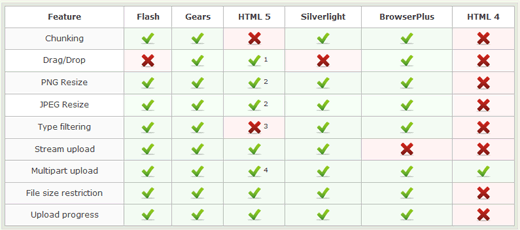






Syed Balkhi says
Hey WPBeginner readers,
Did you know you can win exciting prizes by commenting on WPBeginner?
Every month, our top blog commenters will win HUGE rewards, including premium WordPress plugin licenses and cash prizes.
You can get more details about the contest from here.
Start sharing your thoughts below to stand a chance to win!
edypang says
That’s lovely, can’t wait WP 3.3
drale2k says
God, i absolutely wish that too. I actually think the whole media handling in WP is one of its biggest weaknesses @dnavarrojr
itsalexaye says
So excited! when WP 3.3 comes out and xenforo 1.1 comes out, my site will be awesome.
griffinjt says
I am most interested in the talks about having a new metabox class. This ought to make metabox creation much, much easier and more efficient for those of us (like myself) who tend to use metaboxes heavily in project development.
griffinjt says
I am most interested in the talks about having a new metabox class. This ought to make metabox creation much, much easier and more efficient for those of us (like myself) who tend to use metaboxes heavily in project development.
Crysislevel says
looking forward to it. already excited!
ryanmr says
I’d love that HTML5 upload support built into the uploader. I recently switched to a MacBook for University. I tried to follow the No Flash doctrine but crumbled under the weight of having to upload files individually without a progress bar in Safari and just installed Flash.
The responsive backend makes sense too since the default theme is now too.
likiran says
@cultfoo thank you
CorrindaC says
I am most looking forward to the permalink performance so that /%postname%/ is not an issue with larger sites.
I would also like to see them change the default display name from your user name. it seems a security issue to automatically display your user name unless you go in an manually change it.
WordPress is great and getting better looking forward to 3.3
adam.w.warner says
This one should be at the top of the list in my opinion…
“When you change a theme, your widgets disappear. Hopefully in WordPress 3.3, we can keep our widgets and make the theme change”.
It’s one of the first things I warn our blogging and WordPress students about.
wpbeginner says
@abdelhafidcom Maintenance mode is already built-in…
wpbeginner says
@abdelhafidcom Maintenance mode is already built-in…
dnavarrojr says
I use NextGen, which is a fine plugin, but there is no reason why the built-in gallery should support the ability to organize your media. Having to click 20 times to get to an image is ridiculous. @EBarney
Crysislevel says
@wpbeginner 3.2 was a big hit. i m loving it everyday. #WordPress
#WordPress
EBarney says
Yes, I’d love to be able to choose which images are associated with the gallery without having to upload them all at the same time. I think I found a plugin to help deal with this situation once, but I’ve been relying on outside slideshow tools b/c the galleries are so buggy. @dnavarrojr
JasonSandquist says
@wpbeginner gotcha, looks good!
wpbeginner says
@jasonsandquist its not a plugin… its a custom code that is in the experimental stage.
JasonSandquist says
@wpbeginner what is that plugin you are using at the bottom of the page?
dnavarrojr says
I really wish they would do something about the in-built image gallery to better organize images into folders, sets, and/or albums.
iTomek says
cool
abdelhafidcom says
there’s one thing i’d love’em to add in 3.3 : the maintenance Mode
gosh … we really need that in wordpress .