Do you want to steal keyword ideas from your competitors ethically?
Have you ever wished there was an easy way to fix over optimization on your site and boost search rankings WITHOUT hiring an SEO consultant?
If you’re like me and most other smart website owners, then you have at least wished for this solution a couple of times in your WordPress journey.
Today, I’m excited to release a free WPBeginner tool, Keyword Density Checker, which enables you to check the most optimized keywords on any content or URL, either yours or competitors’ sites.
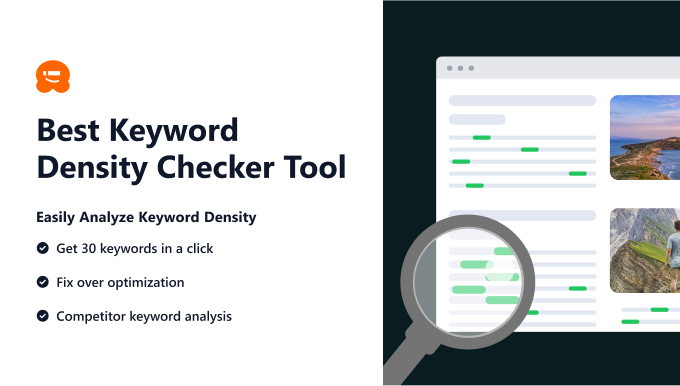
We built this tool to help you boost your SEO rankings by identifying the right keywords to rank for.
Why Use a Keyword Density Checker?
WPBeginner’s Keyword Density Checker is a powerful online tool that makes it easy to find the most optimized keywords from any content or URL.
The best part is that using this tool is totally free… no signup, installation, or registration is required!
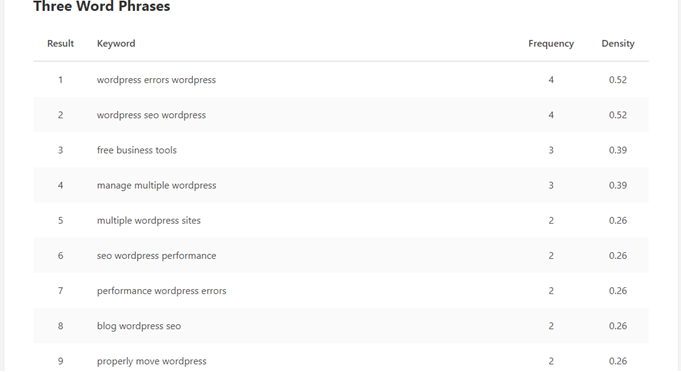
One of the reasons most website owners fail to rank their site on search engines is that it’s not easy to find the right keyword to rank for. Although there are several keyword research tools available on the market, most are either crazy expensive or come with a search limit.
This is why I decided to create an online tool without any search limits and make it free for all WPBeginner readers.
Our free tool reviews your content or website URL and shows you the most optimized keywords from the submitted content to boost your rankings.
It provides you with a list of one word, two word, and three word phrases, ranked by their frequencies and density.
Some of the benefits of our Keyword Density Checker are…
- Get 30 highly optimized keywords from every article you submit
- Unlimited search for free without any restrictions
- It warns you if it finds a keyword with a high-density percentage
How Our Keyword Density Checker Works
The first thing you’ll need to do is head over to WPBeginner’s Keyword Density Checker.
Next, submit the URL or content to check the keyword density.
Our tool analyzes the entire content and gives you 30 highly optimized keywords in that content. That is, you’ll get 10 keywords each for a one word phrase, two word phrases, and three word phrases.
You’ll also be shown the total time each of those keywords was used in the content and its density percentage.
It also gives you an overoptimization warning if the tool finds any of those keywords have a high density percentage.
Competitor Analysis with Keyword Density Tool
Ever wondered what keywords your competitors were trying to rank for?
Performing an SEO competitor analysis and extracting the most used keywords from your competitor’s website is one of the cool things you could do with our Keyword Density Tool.
Let’s figure out how to do it.
First of all, list down the top pages from your competitors’ sites that you think are most popular.
Then enter those URLs into our density tool one by one.
With each search, you’ll get a list of 30 keywords that your competitors were trying to rank for. This report tells you what keywords you can potentially focus on when creating new content or optimizing existing ones.
Fix Over Optimization and Boost Your SEO
Over optimization can hurt your search rankings.
In case you’re wondering, over optimization is the practice of adding too many SEO improvements, which eventually leads to backfiring your SEO efforts.
Well-optimized content remains a top ranking factor, but sometimes Google might suspect your site for over optimization, like keyword stuffing. Once you identify the pages that have recently dropped in search rankings and traffic, you’ll need to start de-optimizing those pages.
With Keyword Density Checker, you can identify keywords that are over optimized. We also recommend doing an SEO analysis to discover other SEO errors that could be hurting your SEO.
Perform an SEO Audit Right Within WordPress
If you want to perform an SEO audit right inside your WordPress dashboard, we recommend using the All in One SEO (AIOSEO) WordPress plugin.
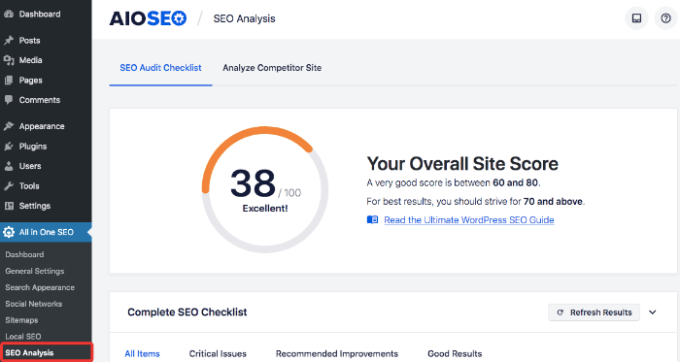
Its free plugin comes with all the basic features that help you optimize your site for search engines, including the SEO Analysis tool.
There is also a premium version of AIOSEO that offers advanced features like a redirection manager, schema markup, powerful sitemap tools, and more.
Alternatively, if you’re looking for an online tool that helps you do SEO analysis free of cost, you can take a look at our SEO Analyzer Tool.
Analyze Your Keyword Density Today!
Our Keyword Density Checker is a great tool to help you discover your competitors’ keyword research strategy and fix your content if it’s over optimized.
This is just one of the tools we’ve recently launched. We also launched several other free tools to help small businesses grow and compete with big guys. Here are some of them …
- Free Website SEO Analyzer: Audit your site, find critical SEO errors, and create a detailed SEO action plan on how to fix those errors.
- Free Keyword Generator Tool: Enter a seed keyword and generate 300+ keyword ideas in a click.
- Free Headline Analyzer Tool: Write captivating headlines that improve click-throughs on Google Search.
- Check Out Our Free Business Tools: Take a look at the full list of our free business tools here.
If you have ideas on how we can make WPBeginner’s Keyword Density Checker or other tools more helpful for you, then share your thoughts in the comments.
As always, I want to thank you for your continued support of WPBeginner, and we look forward to continue serving you for years to come.
Yours Truly,
Syed Balkhi
Founder of WPBeginner





Syed Balkhi says
Hey WPBeginner readers,
Did you know you can win exciting prizes by commenting on WPBeginner?
Every month, our top blog commenters will win HUGE rewards, including premium WordPress plugin licenses and cash prizes.
You can get more details about the contest from here.
Start sharing your thoughts below to stand a chance to win!
Dennis Muthomi says
I remember I tried it out with a 2,500-word blog post, and I’m impressesd with how fast it was. I still have the screenshot to this day.
It quickly identified 17 highly optimized keywords and phrases, it showed my target keyword “content marketing” was used 15 times in the post.
Ralph says
Wow, this tool is so fast! I used it to check my new article that is 5435 words long (37816 charachters) and it was ready in 2 seconds. Every other tool I used before I had to wait for a minute or of course pay for premium version. This is great!
Jiří Vaněk says
I’ve just tried your keyword density test, and I must say I’m pleased with the results. The keywords and their density are exactly as I needed. Thanks for the tool recommendation for verifying individual article aspects. It will be useful, and I’ll add it to my bookmarks for SEO testing and audits.
Moinuddin Waheed says
I have been searching for such a free tool for a longer time and thankfully I found it today. I will definitely make full use of it as there are no other such free resource for keyword density check and for the competitors analysis. it will help make us the right kind of content which can rank our websites faster and enhance our revenue generation.
Thanks a ton for making such open source resources for wordpress users.
WPBeginner Support says
You’re welcome
Admin
Paula Hedges says
Syed, so much information and powerful tools to help us get noticed for the right reasons. I am feeling more confident with all the information you are providing for free. I want to say thank you and I look forward to future emails from you.
WPBeginner Support says
Glad to hear our guides and tools have been helpful for you!
Admin