Have you ever tried creating a distraction-free form landing page in WordPress? If so, then you likely realized that it is not easy.
The biggest challenge with WordPress forms until now has been that all form layouts are controlled by WordPress themes, and sadly most WordPress themes do not prioritize form layouts.
This forced a lot of WordPress users to use Google Forms to create standalone forms which isn’t an ideal workflow. Since there wasn’t a perfect Google Forms alternative in WordPress, we created one.
Today, I’m excited to announce the launch of Form Pages by WPForms, a “distraction-free” form landing page builder for WordPress to help you improve your form conversions.
Video
If you don’t like the video or need further information, then continue reading.
Form Pages addon for WPForms allows you to quickly create dedicated form landing pages without hiring a developer or writing any code in less than 5 minutes.
Like everything else in WPForms, we made the process “stupid simple”.
You can create a custom landing page for any of your WordPress forms by simply enabling the “Form Page Mode” from the Form Settings.
On the settings page, you can add your logo, custom page title, description, and define the landing page URL.
It comes with two different form styles Modern and Classic. The Classic style will give you the exact same look-and-feel of Google Forms whereas the Modern Design will allow you to bring your form into 2019.
You can combine the form styles with six pre-made color schemes. You can also build a custom color scheme by selecting the main color. WPForms will then generate other colors and gradients to automatically build your color scheme.
Once done simply save your settings, and that’s it.
Your custom form landing page is ready to be shared.
Form Pages by WPForms is the perfect Google Forms alternative for WordPress because it lets you build custom form landing pages and combine it with other powerful WPForms features such as smart surveys, conditional logic, payment integrations, marketing integrations, user registration, form abandonment technology, and so much more.
Form Pages addon is available as part of the WPForms Pro plan.
If you’re serious about improving your form conversions, then you need get started with WPForms Pro today.
Bonus: You can get 50% off WPForms when using the coupon code: SAVE50
Thank you as always for your continued support of WPBeginner and our products. We look forward to bringing you even more powerful solutions in 2019.
Syed and the WPBeginner Team


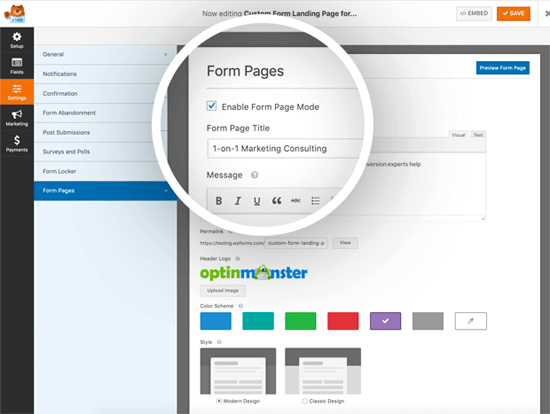




Syed Balkhi says
Hey WPBeginner readers,
Did you know you can win exciting prizes by commenting on WPBeginner?
Every month, our top blog commenters will win HUGE rewards, including premium WordPress plugin licenses and cash prizes.
You can get more details about the contest from here.
Start sharing your thoughts below to stand a chance to win!
Jiří Vaněk says
Thanks for the informative video. I will use this form of a clean form for a questionnaire on website users, what would they like to change. I assume that the subsequent form can be created as you like, e.g. paged. So that it has, for example, 10 pages and on each one there will be a specific question about improving the quality of the website?
WPBeginner Support says
If you wanted to you could certainly paginate the form page to have one question per page
Admin
Jiří Vaněk says
Thank you for answer. That’s great. He saw the same procedure with you and I was very interested. Your forms like questionnaires are great and inspired me.