WordPressでは、投稿をさまざまなカテゴリーやタグに整理することができます。さらに整理するためにサブカテゴリーを作成することもできます。
カテゴリーとサブカテゴリーを使用することで、読者が最も興味のあるコンテンツを見つけやすくなり、ウェブサイトのSEOランキングを向上させることができます。
過去16年間にわたり、私たちは読者の皆様のサイトナビゲーションを改善するため、すべてのウェブサイトにおいてカテゴリーとサブカテゴリーに記事を効果的に整理してきました。これにより、アクセス性が向上し、コンテンツがよりユーザーフレンドリーになることで、検索エンジンのランキング上昇にも貢献しています。
この投稿では、WordPressでカテゴリーとサブカテゴリーを簡単に追加する方法を順を追って紹介します。

WordPressの親カテゴリーと子カテゴリーを理解する
カテゴリーは強力なツールだ。コンテンツを分類するだけではありません。また、意味のあるセマンティックな適切なサイト構造を開発するのにも役立ちます。WordPressのSEO対策にも最適です。
注:カテゴリーとタグの違いがよくわからない場合は、カテゴリーとタグの違いをご覧ください。カテゴリーとタグが異なる理由と正しい使い方を説明しています。
さて、WordPressのウェブサイトで子カテゴリー(サブカテゴリー)を使用する必要があるのはなぜか、またどのような場合なのか、不思議に思われるかもしれません。
例えば、世界中の様々な目的地を紹介する旅行ブログを作るとしよう。ユーザーが国と都市の両方から投稿を見つけられるようにしたいかもしれません。
例えば、アメリカで最高のウォーターパークについての投稿があるかもしれません。その投稿のカテゴリーとして「アメリカ合衆国」を使うのは理にかなっています。
しかし、ニューヨーク、ロサンゼルス、シカゴなどで最高の食事場所についての投稿もあるでしょう。そこで、子カテゴリーやサブカテゴリーを使うことができます。そうすれば、「アメリカ合衆国」が親カテゴリーになり、各都市が子カテゴリーになることができます。
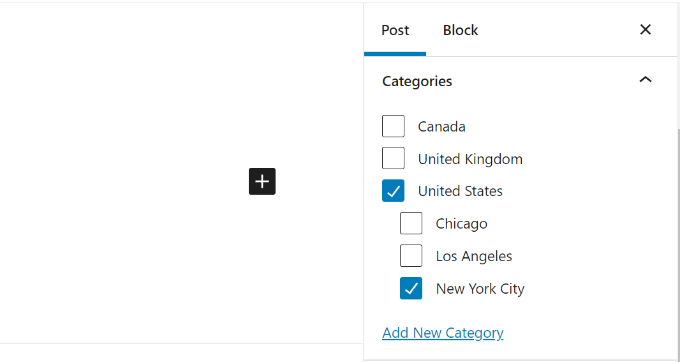
子カテゴリーの下に投稿されたものは、親カテゴリーの下にも投稿される必要はありません。この例では、「United States」のチェックを外して「New York City」カテゴリーに投稿することもできます。
親カテゴリーではなく子カテゴリーに投稿した場合、投稿は子カテゴリーのアーカイブページにのみ表示されます。
それでは、WordPressで通常のカテゴリーと子カテゴリーの両方を追加する方法を見ていきましょう。
WordPressでカテゴリーを追加する
WordPressでは、投稿の際に簡単に新しいカテゴリーを追加することができます。
まず、投稿を編集しているときにサイドバーが表示されていない場合は、右上の歯車のアイコンをクリックする必要があります。
次に、右側のブロックパネルで、カテゴリータブを開く。
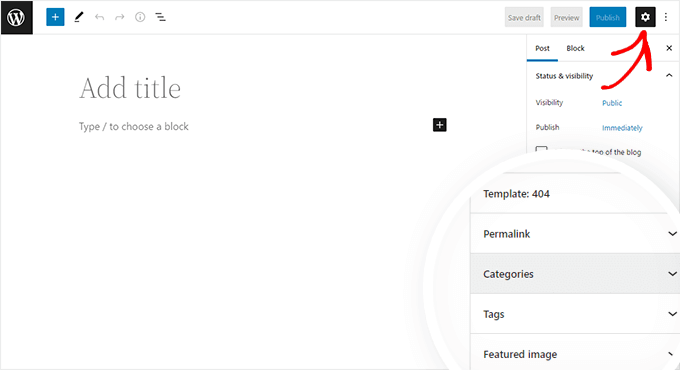
すでに作成したさまざまなカテゴリーが表示されます。
新規カテゴリーを作成するには、「新規カテゴリーを追加」リンクをクリックするだけです。
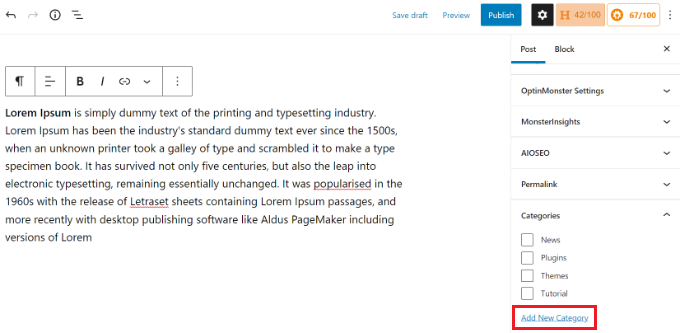
リンクをクリックすると、カテゴリーを追加できるボックスが2つ表示されます。
通常のカテゴリーでは、親カテゴリーのドロップダウンから何も選択する必要はありません。
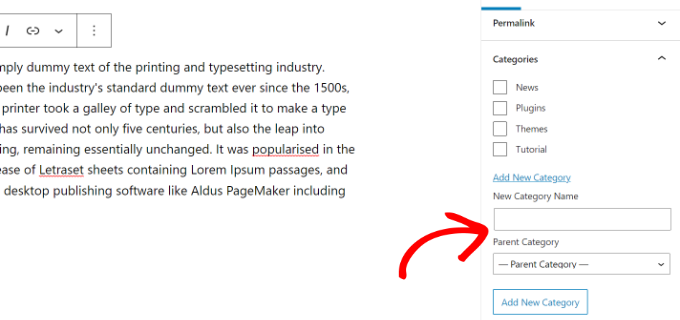
カテゴリー名を入力したら、「新規カテゴリーを追加」ボタンをクリックします。
すると、現在の投稿に対して、そのカテゴリーのボックスが自動的にチェックされます。必要であればチェックを外すこともできます。
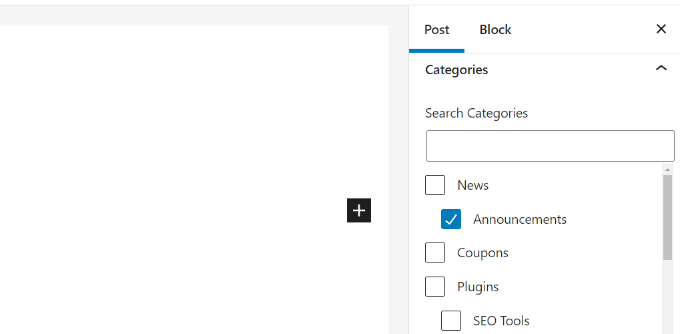
投稿を編集せずに新規カテゴリーを追加することもできます。
投稿 ” カテゴリーに行き、新規カテゴリーを追加するだけです。コンテンツを追加する前にすべてのカテゴリーを作成したい場合に便利です。
この方法では、カテゴリーのスラッグ(URL)を編集することもできます。カテゴリーの削除や名前の変更、説明の追加も可能です。WordPressでSEOキーワードと説明を追加する方法を参照してください。
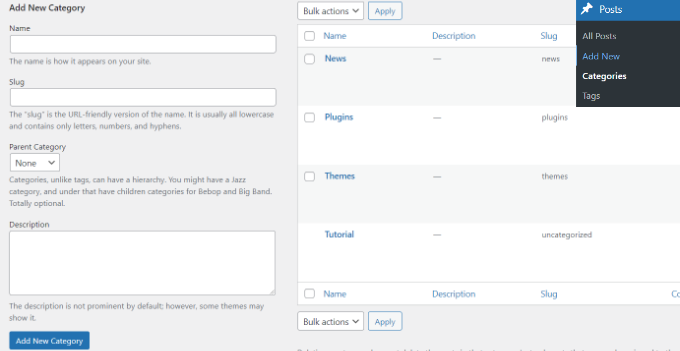
WordPressで子カテゴリー(サブカテゴリー)を追加する
親カテゴリーを追加したのとまったく同じ方法で、子カテゴリーを追加・編集できます。
投稿を編集しているときに、設定パネルを開き、カテゴリータブまでスクロールダウンします。
次に、「新規カテゴリーを追加」オプションをクリックし、子カテゴリーの名前を入力します。次に、ドロップダウンリストから親として使用したいカテゴリーを選択します。
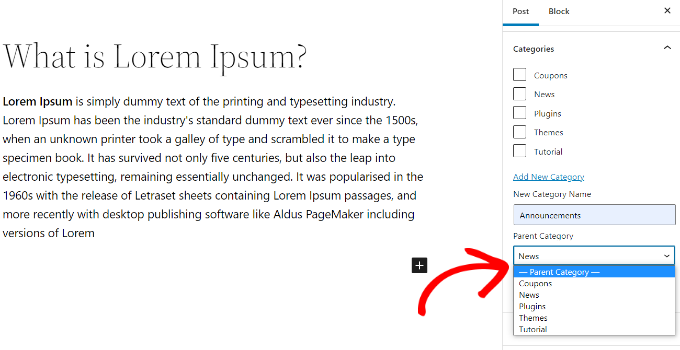
同様に、投稿 ” カテゴリーで子カテゴリーを追加することもできます。
子カテゴリーの名前を入力し、ドロップダウンメニューから親カテゴリーを選択するだけです。
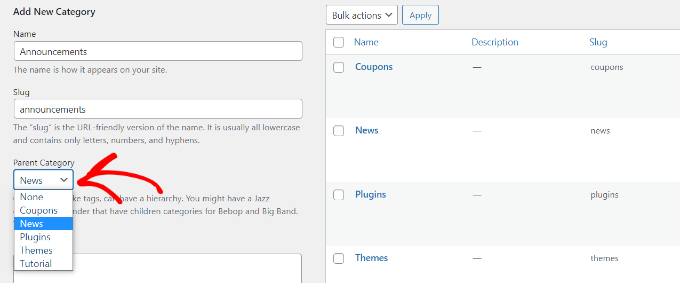
必要であれば、子カテゴリーにそれぞれの子カテゴリーを持たせることもできます。
たとえば、複数のタイプのコンテンツをグループ化するためのカテゴリー構造を、次のように開発することにするかもしれない:
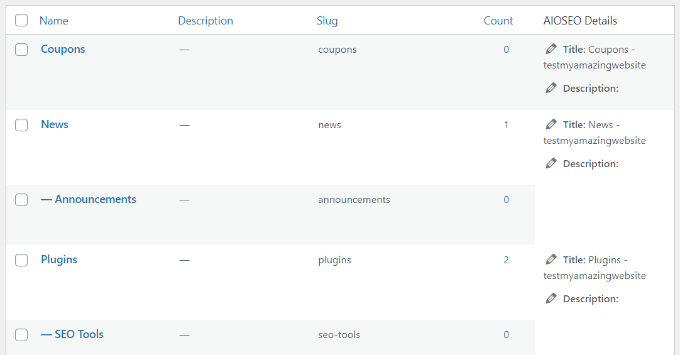
ここでは、「ニュース」がカテゴリーで、「お知らせ」が子カテゴリーである。
親カテゴリーの中で同じレベルにあるカテゴリーを「兄弟」カテゴリーと呼ぶことがあります。例えば、ここでは「お知らせ」と「SEOツール」が兄弟カテゴリーです。
カテゴリーは1つの親カテゴリーしか持つことができません。2つの異なる親カテゴリーの下に1つのサブカテゴリーを追加することはできません。
カテゴリー別サイト構造のSEO効果
カテゴリーURLは次のようになります:
https://example.com/category/united-states/new-york-city/
これは意味のあることで、検索エンジンと訪問者があなたのページが何について書かれているかを理解するのに役立ちます。また、URLにキーワードを追加するチャンスもあります。キーワードは、検索エンジンで人々がコンテンツを見つけるのに役立ちます。
WordPressでは、カテゴリーURLの接頭辞/category/を簡単に変更することもできます。必要であれば、完全に削除することもできます。
WordPressの管理画面から設定 ” パーマリンクのページに行き、「カテゴリーベース」セクションまでスクロールダウンするだけです。
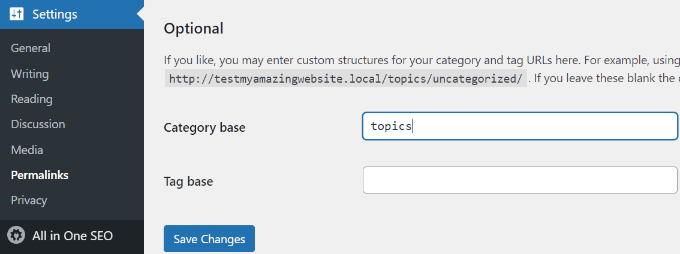
ここで使用したい接頭辞を入力し、「変更を保存」ボタンをクリックして変更を保存します。
カテゴリーURLの接頭辞「カテゴリー」は、SEOに何のメリットももたらしません。
そのため、WordPressのカテゴリーアーカイブページのURLから「カテゴリー」という単語を削除することを好むサイトオーナーもいます。All In One SEOプラグインを使えば、カテゴリーURLはこのようになります:
http://example.com/united-states/new-york-city/
AIOSEOの検索外観 メニューからタクソノミータブを選択してください。カテゴリーの高度な設定の下に、カテゴリーのベースプレフィックスを削除するオプションが表示されます。
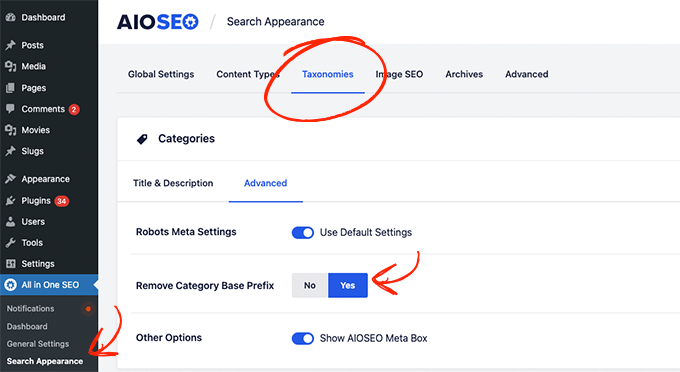
また、FV Top Level Categoriesプラグインを使用することもできます。プラグインをインストールするだけで、カテゴリーアーカイブページのURLから「カテゴリー」という単語を削除することができます。
重要:既存のWordPressサイトのカテゴリーベースを変更する場合は、検索エンジンの訪問者のための404エラーを避けるためにリダイレクトを設定する必要があります。より詳細な手順については、WordPressでカテゴリーベースのプレフィックスを変更する方法をご覧ください。
WordPressのサイドバーにカテゴリーと子カテゴリーを表示する方法
WordPressのサイドバーやフッターにウィジェットブロックを追加して、カテゴリーのリストを表示することができます。WordPressダッシュボードで、外観 ” ウィジェットに移動します。
WordPressが初期設定しているウィジェットから変更していない場合、すでにカテゴリーウィジェットブロックが表示されているはずです。そうでない場合は、「+」ボタンをクリックして、ウィジェットエリアに「カテゴリー」ブロックを追加することができます。
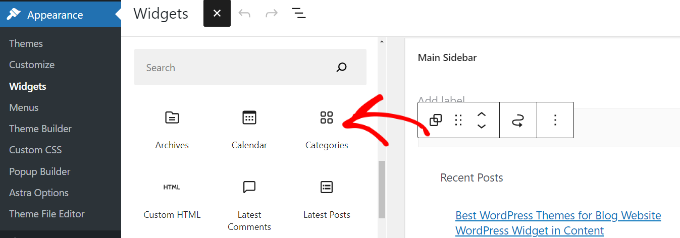
初期設定では、ウィジェットはすべてのカテゴリーをアルファベット順にフラットリストに表示します。
テストサイトでのプレビューはこちら:
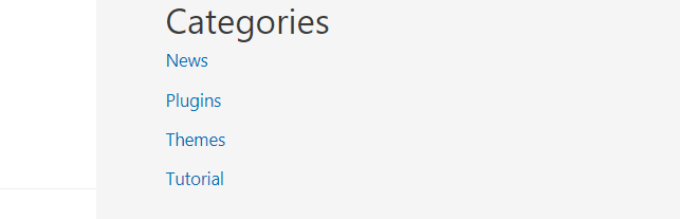
ヒントカテゴリーがリストに表示されるのは、少なくとも1つの公開投稿を割り当てた場合のみです。
必要であれば、親カテゴリーの下に子カテゴリー(サブカテゴリー)を表示するように変更できます。このように、ウィジェットの設定で「階層を表示」オプションを有効化するだけです。更新」ボタンをクリックするのを忘れないでください.
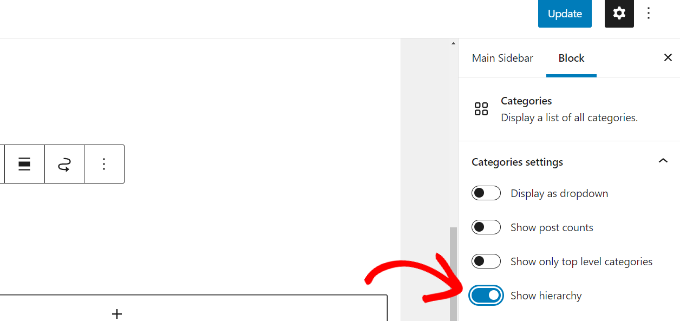
サイト上で、親カテゴリーとその下にネストされた子カテゴリーが表示されるはずです。
ヒント:サイドバーの変更が表示されない場合は、WordPressのキャッシュをクリアする必要があるかもしれません。
初期設定のカテゴリーウィジェットブロック以外に、WordPressナビゲーションメニューを使ってカスタムカテゴリーメニューリンクを作成することもできます。その後、そのメニューをヘッダーメニュー、サイドバー、フッター、または他のメニューの場所に追加することができます。
ボーナス:WordPressでカテゴリーページにサブカテゴリーを表示する
サイトにサブカテゴリーを追加したら、カテゴリーページに表示することができます。これにより、ユーザーがコンテンツをナビゲートしやすくなり、トラフィックが増加する可能性があります。
サブカテゴリーを表示するには、次のカスタムコードをcategory.phpファイルに追加する必要があります。このフォルダーはテーマファイルの中にあります。
<?php
if (is_category()) {
$this_category = get_category($cat);
}
?>
<?php
if($this_category->category_parent)
$this_category = wp_list_categories('orderby=id&show_count=0
&title_li=&use_desc_for_title=1&child_of='.$this_category->category_parent.
"&echo=0"); else
$this_category = wp_list_categories('orderby=id&depth=1&show_count=0
&title_li=&use_desc_for_title=1&child_of='.$this_category->cat_ID.
"&echo=0");
if ($this_category) { ?>
<ul>
<?php echo $this_category; ?>
</ul>
<?php } ?>
一度、あなたのサイトのカテゴリーページにアクセスすれば、ユーザーが閲覧できるサブカテゴリーのリストが表示されます。
詳しくは、WordPressでカテゴリーページにサブカテゴリーを表示する方法のチュートリアルをご覧ください。
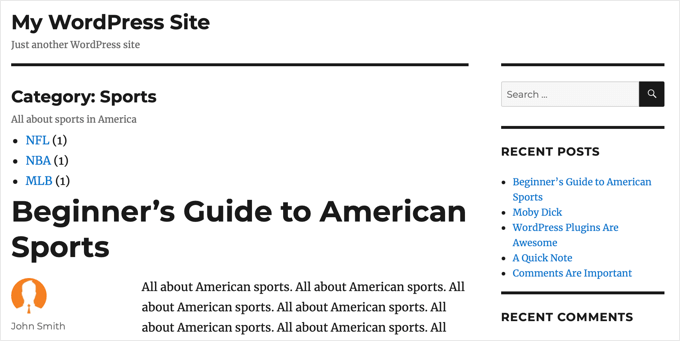
このチュートリアルで、WordPressでカテゴリーや子カテゴリーを追加する方法を学んでいただけたら幸いです。WordPressでカスタムタクソノミーを作成する方法や、WordPressのコメントフォームにクイックタグを追加する方法についての記事も参考にしてみてください。
If you liked this article, then please subscribe to our YouTube Channel for WordPress video tutorials. You can also find us on Twitter and Facebook.





Atul Tanna
I have a Buying Guide, Review, and Categories and Under Categories I have several sub categories
When I Review Amazon Products I would like them to appear under Reviews and at te same time time I would like them to appear in one of the sub categories How do I get started and what do I do
Thanks
WPBeginner Support
Unless your theme specifically hides them, your category pages should include any subcategories in the list of posts. You can create the category pages by linking to your category in your menu and our guide below should help create your menu!
https://www.wpbeginner.com/beginners-guide/how-to-add-navigation-menu-in-wordpress-beginners-guide/
Admin
Alaba
Hi, my site has some categories that don’t have any parent category. However, these were created a long time ago. Can I just assign them one?
WPBeginner Support
You can but if you have any posts under the categories, be sure to redirect any posts that had their URLs changed
Admin
Ayo
Hi, How can I have a parent category that covers all the posts of its subcategories like the one on this web (https://www.wpbeginner.com/blog/)?
WPBeginner Support
That would be your posts/blog page that you can set under Settings>Reading
Admin
Imran khan
When using child categories, should I check the parent category also checked, or keep it unchecked?
WPBeginner Support
If you mean when adding a post to the category, you would only need to check the child category
Admin
Imran khan
I have my permalink structure set to “/%category%/%postname%/” and I want to show the parent category in my URL.
1. If I checked the child category my post URL’s are showing: “www.my-site.com/parent-cat/child-cat/post-name/”
2. If I checked both child and parent categories, my post URL’s are showing: “www.my-site.com/parent-cat/post-name/” that I want. So now should I check the parent category also checked, or keep it unchecked? If i checked both then it would not be an issue to have duplicate content that will negatively affect on SEO.
WPBeginner Support
Your URLs are like that as your parent category would be used first. It should not affect your SEO but you can use both categories if you wanted. Otherwise, we would recommend taking a look at the recommendations from our article below:
https://www.wpbeginner.com/wp-tutorials/how-to-change-the-category-base-prefix-in-wordpress/
Terry
Can subcategories be used for products?
WPBeginner Support
Yes, as long as your eCommerce plugin allows.
Admin
Sade
Hi,
I have made my catergory showing at the top a drop down, but when I put category in my primary sidebar when I click it says ‘select category’ and doesn’t show my sub categories. How do I fix this?
Thanks
WPBeginner Support
You would normally need to manually add subcategories if we’re understanding what you’d want correctly.
Admin
Ebi
Hi
Can I generate multiple articles for the main category without selecting a subcategory for it (with a few subcategories), is this SEO desirable?
WPBeginner Support
You can have multiple posts in one category if you wanted and not use subcategories, it would depend on the overall organization of your site for how useful it would be and if it would have any SEO effect.
Admin
usman
hay i need to know how i display sub-category show in menu when i add new show auto into the menu
WPBeginner Support
For customizing your menu, you would want to take a look at our guide below:
https://www.wpbeginner.com/beginners-guide/how-to-add-navigation-menu-in-wordpress-beginners-guide/
Admin
Candy
I have six categories on my homepage. When you click the image on the homepage, it takes you to that category page. I am having an issue with blog posts. How do I get the blog post to automatically appear on the correct category page? I’m been doing this manually and I know there has to be another way. Thanks in advance!
WPBeginner Support
You should be able to link to the category page for WordPress to automatically list the posts in a category. You can get the link to your category page by adding a category to your menu. You should not be manually creating your category pages.
Admin
Stef
You mentioned if you don’t attach the item to the parent and only the child that it wouldn’t show up in the parent. This is incase you don’t want duplicate content.
If left attached to both would this create an SEO issue of having duplicate content then? I know Google frowns upon duplicate content, but you didn’t say.
Thanks in advance.
WPBeginner Support
It should not cause a duplicate content issue either way.
Admin
Muhammad Salman
Good. It helped me a lot thanks wpbeginner
WPBeginner Support
You’re welcome, glad our article was helpful
Admin
Julie
Thanks,
I was told I was creating my categories incorrectly as they had the word ‘category’ in the URL. I read several posts on how to create categories and yours was the only one explaining this.
That said, how bad is it to have this? I hate to add in yet another plugin. It really doesn’t bother me…unless it should for some reason.
Julie
WPBeginner Support
There is a large amount of personal preference as search engines don’t specify their preference other than being easy for users to understand. You can always update your category names if you wanted but it is not a hard requirement. For adding more plugins, for the most part, you shouldn’t worry. For our guide on plugins you would want to take a look at our article here:
https://www.wpbeginner.com/opinion/how-many-wordpress-plugins-should-you-install-on-your-site/
Admin
Steve
Is there a way to filter the categories? Id like to show the categories related only to this page topic.
WPBeginner Support
For what it sounds like you’re wanting, you may want to take a look at our guide on adding conditional logic to menus: https://www.wpbeginner.com/plugins/how-to-add-conditional-logic-to-menus-in-wordpress/
Admin
Anna Tang
Thank you for the tutorial. It was clearly written and I solved my category/subcategory issues within 5 minutes.
Best,
Anna
WPBeginner Support
Glad our article could help
Admin
Kelly Quek
Hi I need help.. I have accidentally click on make a default.. How to undefault it back?
WPBeginner Support
You can change which category is the default under Settings>Writing but you must have at least one default category
Admin
Michael Taylor
Is it possible to create a hierarchy with lets say parent, child, grandchild , and great grandchild? in other words…
United States > California > San Francisco > Hotels
United States > Nevada > Las Vegas > Hotels
United States > New York > New York City > Hotels
Canada > British Columbia > Vancouver > Resturantrs
WPBeginner Support
Yes you can have multiple subcategories beneath a subcategory if you wanted
Admin
dinesh
How can I represent woocommerce categories, subcategories, and products in the form:
1) A form consists of 3 fields categories, subcategories, and products
2)If we select one category the related subcategories should be displayed in subcategories feild.
3)Select Subcategory , such that the product should be displayed by related categories and subcategories
4) And if we submit the form It should redirect to checkout page
WPBeginner Support
Rather than in a form, you may want to take a look at the plugin in our article: https://www.wpbeginner.com/plugins/how-to-let-users-filter-posts-and-pages-in-wordpress/
Admin
sera
Hi
i have a problem
i want to associate one subcategory to a few parents
for example:
outdoor > panel
indoor > panel
outdoor & indoor is parents and panel is a child
can you help me please??
thaks a lot
Usama Ahmed
That is the most basic example of many to many relationship inside categories. One Category with multiple parents.
Unfortunately WordPress is a pile of garbage and till this date this feature is not available.
Sunshine Vaughn
I don’t want all of my posts to show when i click on the parent. How do i go about fixing this?
I only want to see the posts directly placed in each category and then list out each sub category just like you would in using Windows Explorer.
Thank you,
Sunshine
Mike
I’m helping a friend switch update their website, and upon investigation they built it mainly from categories and sub-categories, with only four (unfinished and unlinked) pages and the reading setting as show recent posts, instead of having a static homepage. The main menu displays categories with sub categories highlighted underneath.
My question is, what’s the best way to update the site, by adding a static homepage and other primary pages for the posts to be listed with without messing with the overall organization of the content?
Denis
How can we add a third level of subcategory in Woocommerce ?
Bhat Muzamil
It was very helpfull to me thanks for such a awesome article
Bel
Hello, awesome site. Thank you you have helped me to build my website.
I have question hoping you can help – is there an plugin to place small images left side of post summaries on landing page.? I have looked and searched and even paid for a plugin that did not operate. Any help would be great.
Steven Denger
Very helpful like all your tutorials are. I always come here to learn the best practices as well as great plugin resources. Thanks for this tutorial.
Stefan
So… what is a sub-category good for?

I can just have “United States” and “New York” — both as categories, and simply drag “New York” under “United States”. They’ll be displayed the same, as category / subcategory, only that they’re both categories.
I can choose if an article goes to both, or just one of the categories.
So, what is the use of having a subcategory?
WPBeginner Support
Hey Stefan,
Subcategories allow you to add subtopics to a category. An article, filed in a sub-category is also displayed in the parent category. However, an article filed in a sibling category will not be displayed on other sub-categories that are also part of the same parent category.
Admin
Vijeesh Vijay
Duplicate content is the major issue when assigning posts to both parent categories and child categories. For example, I want the same post to show up under “united states” parent category and “New York” child category. However I need more than 1 post in each child category to avoid duplicate content.
The problem occurs when you have a menu or website navigation made of categories. You have to wait until the blog is big enough to have a few articles in each sub categories to make a proper menu. Is there a way around this ?
Anja
Hi VIJEESH,
It shouldn’t be a problem. The url of the page/post remains the same, it is mentioned in the category page and Google recognizes this, their bots are really intelligent To avoid it even better I suggest you install YOAST SEO, a free plugin, which is great for your SEO and they offer the option to avoid duplicate content from categories as well in the settings menu.
To avoid it even better I suggest you install YOAST SEO, a free plugin, which is great for your SEO and they offer the option to avoid duplicate content from categories as well in the settings menu.
Hope this helps!
Anja
rose
hi guys!
I’ve been working on my website and for days I’m trying to figure out on how to work the sub menus on my two blog categories namely lifestyle and tv series- the 1st submenu is working out fine but the 2nd level up to fourth level- I can’t click it al all.
i’ve tried plugins and all
is there anyone can help me with this please? Thanks so much
sincerely,
rose
Jill
Great article. This was a HUGE help!
Question:
You explained how to get the child categories to show on the blog sidebar but how do I get them to show on the top bar as drop downs?
vivek
To do this go to Posts -> All Posts. Next, select the posts you want to add to a category, click on the Bulk Actions tab, select Edit and finally press the Apply button. Once you do that, you will few options you can adjust for those posts. One of them is the Categories section.
Harish Negi
I am using category and subcategory, but they are not reflecting in my URL. is there any reason for that in wordpress. Please answer..
evan
I would like my category pages to show the sub-category PAGES that belong to that post. Currently, my category pages are show the subcategory POSTS.
How do I fix this?
Alex
Great read, thanks!
I am creating a website with the exact same example you gave. I am wondering if it’s better to have the permalink structure set to:
1. /continent/country/destination/%postname% or to
2. /%postname%
I am not sure if the first option is better, since it is becoming quite long.
Thank you for your help!
Nicole
What if you want the category’s to be going across the top of the page and not on the side?
Mikey
Thanks for the help!
Urooj
Thank you for this post. I understand the category and the sub categories you explained. There si something I want for the my website. I make a category for a course with the course name now for the sub-categories, say, I want books, audios, videos and flashcards also I want a page which shows all the books from all the categories I have on a single page. Same for the audios, videos and flashcards. Is that possible without duplication?
Jason
Is it possible to have multiple subcategories with the same name? For example, to categorize counties in the United States as State -> County. I would like Mississippi -> Jackson but also Alabama -> Jackson. Jackson county exists in both states, but should be entirely unrelated. Any way to accomplish this?
Rolfa Stol
I add category per easy instructions above ( visit POSTS–add new category..) and the added show up to the right, correctly as far as i can see, but not on main page under categories. Impossible to get it there, only the default “uncategorixed” show up there. Really strange, as i need to use Kudani and make a post on distance, but it also seems to think i have no category…..
WPBeginner Support
Simply creating a category is not enough. You may also need to assign atleast one post to that category. By default, WordPress sometimes does not display empty categories.
Admin
Anca
Great info! Thank you very much!! I finally managed to create a sub-category
WPBeginner Support
Glad you found it helpful.
Admin
Suzy
Dear staff,
What if I want to display my 2 subcategories on their parent category page?
I know that there is some sort of code, but where exactly should I paste this code, in the functions.php?
Thank you
evan
I have the same question. Please let me know if you found an answer
Ian Anderson
Hiya, thanks for the tutorial.
Any tips where categories overlap? For example my DIY site often features stuff made from wood but also repairing or maintaining stuff made from wood. Do I categorize ‘wood’ or ‘repair’ / ‘maintain’.
Plus different materials (metal/tile/fabric etc) so I’m really struggling to know what to put first, material or action?! Either way it looks like I’m going to have duplicate subcategories…
Sometimes wish I had a needle narrow skillset lol!
Kaye
Is there a limit on categories? I currently have 10 displayed but have 12 listed so two is not showing up. Is there a way to add more so that the last two will show up. When going to my site live I see the two space on the third row but they are not showing up. What am I doing wrong
WPBeginner Support
By default, WordPress does not show empty categories in the category lists. Please see our guide on how to show empty categories in WordPress widgets
Admin
Elliot
Is there a limit to the amount of categories enabled on word press?
I have a large amount of subcategories and wordpress won’t allow me to add anymore, it seems to just boot an old category out in order to make space for the new one?
Can anybody help?
Rahul Choudhary
Hi Syed
Thanks for this article. The example you have given here is exactly the same scenario i am dealing with. Now here is situation I have Categories
Parent Category : Australia
Child Category: NSW
Child Child Category : Sydney
I also have three more Parent categories at same level as Australia
Apple
Microsoft
Other
Now when I create a post I assign Parent & child categories because I am using ajax search to filter the result on hierarchy based. I also select one of those parent categories as well : Apple, Microsoft or Other.
Now I have a search box where I sort the result based on country city or town. I would like to have a one more search box where I could sort based on Apple, Microsoft or others where once I select apple then it should display Australia -> NSW -> Sydney.
Its like country (parent) category will be a child category in this search.
Is this possible?
Thanks
Rahul
WPBeginner Support
Take a look at SearchWP plugin. It has a taxonomy filter that might work for your scenario.
Admin
francis okoye
Thanks for d tutorials was really helpful. How can I make my subcategory to appear when the mouse is hovered on the category. I don’t want the subcategory to show beneath the category. I want it to show on hovering the category…. Any help please
Rahul
Hi
I am having real problem sorthing this category issue. I want to display hotels & Car Rental in various countries so:
Country
-> US -> Alabama -> Montgomery
-> Australia -> NSW -> Sydney
Country is the ultimate parent category I would like to have.
Then I would like to display either all the hotels or Car Rental in that particular city.
So basically countries will have both hotels and car rentals but I would like to display hotels only in Sydney if user decided to display hotels only or car rental.
Help Needed.
Cheers
claude apetse
hello admin , i found very interesting post in your tag. but in my , the first day after hosting the site (wordpress) i added some category but after a while ( some days after) i could no longer add new category . it is adding of course in the category form when i fill it but not showing in the homepage of the site
WPBeginner Support
A category will not appear on your site until you publish a post in that category.
Admin
Chris
Are the categories you mention in this post only applicable to POSTS, or can categories be added for PAGES as well? I don’t see an option for creating a category for PAGES.
WPBeginner Support
By default pages cannot be categorized. See our guide on the difference between posts and pages. However, you can use a plugin to make categories and tags available for pages as well.
Admin
Ruby
I really needed this tutorial! Thank you so much for making it so easy to understand.
sandeep Kumar Dan
Hi, Sayed
Great article , its really helpful , I was doing an product listing project . Where i was need many category subcategory option , finally I did it with this tutorial. Thanks a lot
sue
I have added another sub category to an existing list and it does not show up on the blog page?
TIA