Vous souhaitez transférer votre blog de WordPress.com à WordPress.org ?
De nombreux débutants commencent avec WordPress.com, mais se rendent vite compte de ses limites et souhaitent passer à la plateforme auto-hébergée WordPress.org.
Dans ce guide étape par étape, nous allons vous afficher comment transférer correctement votre blog de WordPress.com à WordPress.org.

Pourquoi passer de WordPress.com à WordPress.org ?
WordPress.com vous permet de créer un blog en créant un compte.
Cependant, les débutants se rendent vite compte que leur blog WordPress.com gratuit comporte de nombreuses limitations, comme la possibilité limitée de monétiser, l’impossibilité d’installer des extensions, l’affichage de publicités tierces pour vos utilisateurs/utilisatrices, et bien plus encore.
C’est pourquoi les utilisateurs/utilisatrices optent souvent pour la plateforme auto-hébergée WordPress.org, plus puissante et plus populaire.
Pour comprendre les différences entre les deux plateformes, consultez notre comparaison terminée entre WordPress.com et WordPress.org.
Nous vous recommandons d’utiliser WordPress.org car il vous donne la propriété complète de votre site et la liberté de contrôler toutes ses fonctionnalités. Pour en savoir plus sur toutes ces fonctionnalités, consultez notre avis complet sur WordPress avec les avantages et les inconvénients.
Ceci étant dit, voyons comment migrer correctement votre blog de WordPress.com vers WordPress.org.
Ce qu’il faut avant de commencer
Pour commencer avec WordPress auto-hébergé, vous aurez besoin d’un compte d’hébergement WordPress et d’un nom de domaine.
Nous recommandons d’utiliser Bluehost car c’est l’une des plus grandes entreprises d’hébergement au monde et un fournisseur d’hébergement WordPress officiellement recommandé.
Ils offrent également aux utilisateurs/utilisatrices de WPBeginner un nom de domaine gratuit et une énorme remise sur l’hébergeur. Vous pouvez Premiers pas pour 1,99 $ / mois (et cela inclut également le SSL gratuit).
Vous aurez toujours besoin d’un hébergeur si votre site WordPress possède un nom de domaine personnalisé. Allez-y et inscrivez-vous chez Bluehost, et à l’étape par étape du domaine, ajoutez le nom de domaine de votre blog.
Dans les étapes ultérieures, nous vous afficherons comment conserver le même domaine lors du transfert de WordPress.com à WordPress.org sans perdre de classement dans les moteurs de recherche.
Outre le compte d’hébergement, vous aurez également besoin d’un accès à votre compte WordPress.com pour transférer facilement vos publications, pages, images, commentaires et autres données sur votre site WordPress auto-hébergé.
Offre gratuite en bonus : Comme beaucoup d’entre vous l’ont demandé, nous offrons maintenant un service gratuit de migration de WordPress.com vers WordPress.org dans le cadre de notre service gratuit de configuration de blogs WordPress. Lors de ce transfert guidé, l’un des membres de notre équipe d’experts effectuera l’intégralité de la migration pour vous (100% gratuitement). Cela signifie que vous pouvez passer de WordPress.com à WordPress.org sans aucun risque.
Toutefois, si vous aimez apprendre et faire les choses vous-même, vous pouvez suivre notre tutoriel étape par étape ci-dessous.
Tutoriel vidéo
Si vous préférez des instructions écrites, continuez à lire.
Étape par étape : Exportation des données de WordPress.com
Tout d’abord, vous devez vous connecter à votre site WordPress.com et aller dans le tableau de bord de votre compte.
Dans la colonne de gauche, vous devez cliquer sur le menu Outils » Exporter, puis sur le bouton » Exporter tout « .
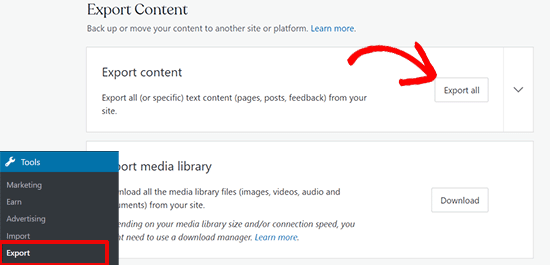
Cela vous permet d’exporter votre site WordPress. Une fois le fichier d’exportation prêt, un lien de téléchargement sera visible. Vous pouvez cliquer pour télécharger le fichier zip sur votre ordinateur.
WordPress.com enverra également le lien à votre adresse e-mail.
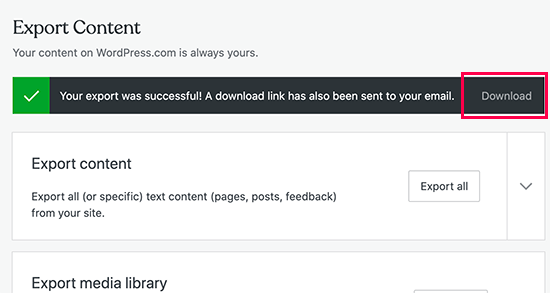
Une fois que vous avez téléchargé le fichier sur votre ordinateur, vous devez le décompresser.
Vous y trouverez un fichier XML contenant l’ensemble de vos publications, pages, images, commentaires, champs personnalisés, catégories, identifiants, menus de navigation et autres données.
Étape par étape : Configurer WordPress
Maintenant que vous avez exporté vos données WordPress.com, vous devez configurer une nouvelle installation de WordPress sur votre hébergeur.
WordPress est très facile à installer, et cela prend uniquement quelques clics. Si vous vous êtes inscrit chez Bluehost comme nous l’avons mentionné plus haut, alors WordPress sera automatiquement installé pour vous.
Si vous choisissez un autre service d’hébergeur, vous pouvez suivre notre tutoriel étape par étape sur l’installation de WordPress en 5 minutes.
Une fois que vous avez installé WordPress, il est temps d’importer votre contenu dans votre nouveau site WordPress auto-hébergé.
Étape 3 : Importation de contenu dans un site WordPress auto-hébergé
Pour importer le contenu de votre ancien site WordPress.com sur votre nouveau site WordPress.org, vous devez vous connecter à la zone d’administration de votre site WordPress nouvellement installé.
À partir de là, vous devez vous rendre sur la page Outils » Importation et cliquer sur le bouton ‘Installer maintenant’ en dessous de WordPress.
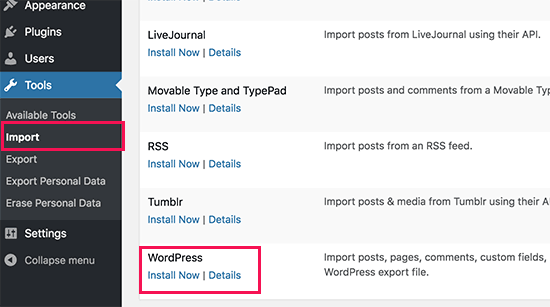
WordPress va maintenant installer le programme d’importation de WordPress pour vous.
Une fois que c’est fait, cliquez sur le lien « Exécuter l’importation » pour continuer.
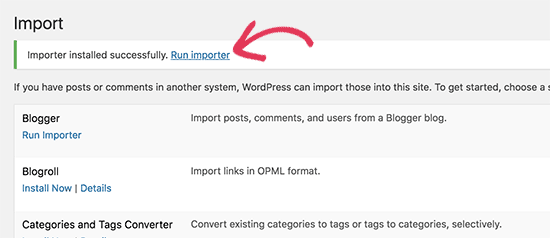
Vous accéderez à un écran où il vous sera demandé de téléverser le fichier XML de WordPress.com que vous avez téléchargé à l’étape 1 de ce tutoriel.
Cliquez sur le bouton « Choisissez un fichier » pour sélectionner le fichier, puis cliquez sur le bouton « Téléverser le fichier et l’importer ».
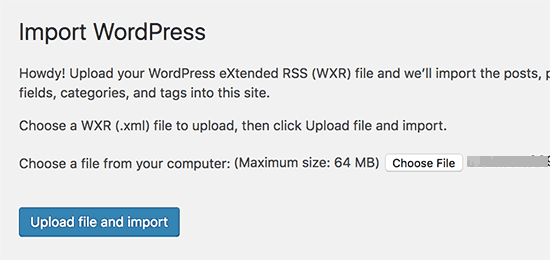
Note : Si la taille de votre fichier est supérieure à 2 Mo, deux options s’offrent à vous. La première consiste à demander à votre entreprise d’hébergeur d’augmenter temporairement cette limite afin que vous puissiez poursuivre le processus. L’autre option consiste à diviser votre fichier à l’aide d’un séparateur de fichiers WXR.
Lorsque vous commencez l’importation, vous pouvez assigner le contenu importé à un utilisateur existant ou créer un nouvel utilisateur.
Vous aurez également l’option d’importer des fichiers joints. Vous devez cocher cette case pour que vos fichiers images soient correctement importés.
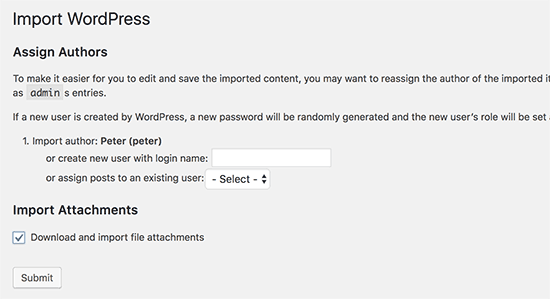
Étape par étape : importation des liens de votre liste de blogs
Si vous avez utilisé la fonctionnalité « Liens » de votre blog WordPress.com pour stocker votre blogroll ou d’autres liens, vous devez suivre ces instructions pour les importer. Les utilisateurs/utilisatrices qui n’utilisaient pas cette fonctionnalité peuvent passer à l’étape 5.
WordPress ne supporte pas en natif la fonctionnalité de blogroll. Si vous n’avez pas trop de liens dans votre blogroll, alors consultez notre guide sur la façon d’ajouter des liens de blogroll dans WordPress sans utiliser d’extension.
Toutefois, si vous avez trop de liens ou si vous souhaitez conserver la fonctionnalité de blogroll, poursuivez votre lecture.
Les liens de la liste de blogs sont exportés au format OPML. Il s’agit d’un format XML qui vous permet d’exporter et d’importer vos liens et catégories de liens. Vos liens WordPress.com ont un fichier OPML situé à une adresse comme celle-ci :
http://example.wordpress.com/wp-links-opml.php
Remplacez l’exemple par le sous-domaine de votre blog WordPress.com.
Si vous utilisez un domaine personnalisé avec votre site WordPress.com, vous pouvez accéder à votre fichier OPML en visitant une URL comme celle-ci :
http://www.example.com/wp-links-opml.php
Votre fichier OPML s’ouvre dans la fenêtre de votre navigateur et vous devez l’enregistrer sur votre ordinateur. Publiez l’article CTRL+S (Command+S sur Mac) pour enregistrer le fichier sur votre ordinateur.
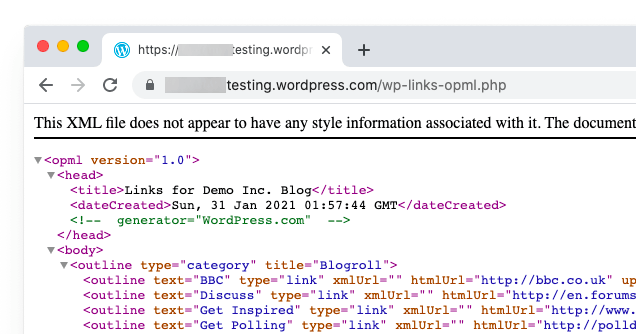
Maintenant que vous avez une sauvegarde de vos liens WordPress.com, l’étape suivante consiste à les importer dans WordPress. Cependant, WordPress auto-hébergé n’a pas de gestionnaire de liens activé par défaut.
Vous devrez installer et activer l’extension Link Manager. La page de l’extension indique qu’elle n’a pas été mise à jour depuis de nombreuses années. C’est parce qu’il n’avait pas besoin d’être mis à jour, et vous pouvez installer cette extension en toute confiance.
Une fois activé, le plugin ajoute un nouvel élément de menu dans la barre d’administration de WordPress libellé « Liens ».
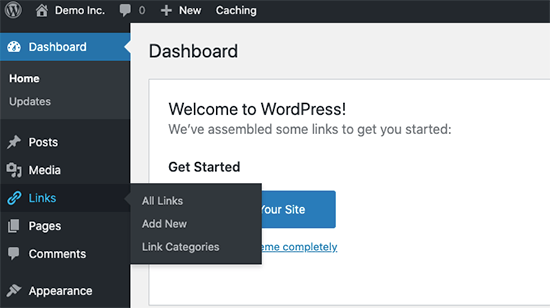
Ensuite, vous devez installer et activer l’extension Outil d’importation OPML. Cette extension active un nouvel outil d’importation qui vous permet d’importer des liens de blogroll.
Une fois activé, vous devez visiter la page Outils » Importation et cliquer sur le lien ‘Exécuter l’importation’ en dessous de l’importateur de Blogroll.
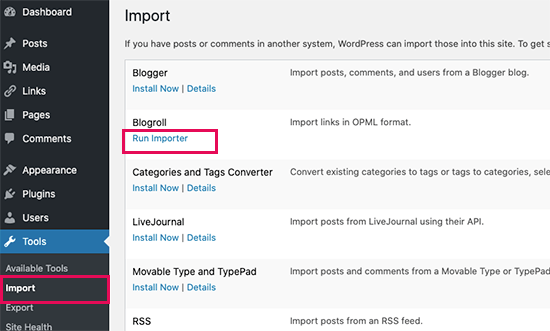
Sur la page de l’importateur de Blogroll, vous devez téléverser le fichier OPML que vous avez enregistré précédemment.
Cliquez sur le bouton « Choisir un fichier » pour sélectionner le fichier, puis cliquez sur le bouton « Importer un fichier OPML » pour continuer.
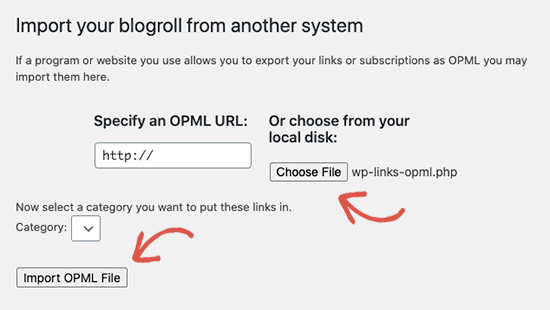
WordPress va maintenant importer vos liens et catégories de liens à partir du fichier OPML.
Vous pourrez voir la progression et, une fois terminé, le message de réussite s’affichera.
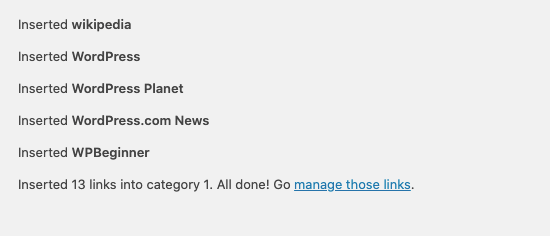
Étape 5 : Réglages de votre blog WordPress.com en mode privé
Si vous ne souhaitez pas rediriger vos utilisateurs/utilisatrices vers votre nouveau site, il s’agit de la dernière étape.
Tout d’abord, rendez-vous sur le Tableau de bord WordPress.com de votre ancien blog. Dans le menu de gauche, vous devez cliquer sur Réglages « Menu général et défiler vers le bas jusqu’à la section » Confidentialité « .
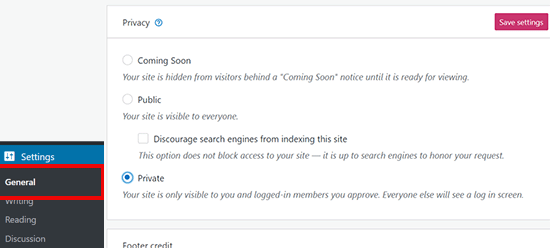
À partir de là, vous devez sélectionner l’option « Privé », puis cliquer sur le bouton « Enregistrer les Réglages ».
Cela rendra votre ancien blog WordPress.com privé, et il sera uniquement visible par vous ou par d’autres utilisateurs/utilisatrices connectées que vous aurez approuvées.
Attention : Si vous écrivez depuis un certain temps et que vous avez un public fidèle, il n’est pas logique de le laisser en plan.
En outre, si votre blog existe depuis un certain temps, il y a de fortes chances qu’il soit indexé par Google et d’autres moteurs de recherche.
Vous pouvez conserver tous les classements des moteurs de recherche et rediriger facilement vos anciens utilisateurs/utilisatrices vers votre nouveau blog en suivant l’étape 6 (fortement recommandée si votre site est établi).
Étape par étape : Redirection des internautes et préservation du référencement
Rediriger les utilisateurs/utilisatrices vers le nouvel Emplacement avec l’en-tête 301 est une solution standard pour conserver le classement dans les moteurs de recherche lors du déplacement d’un site d’un endroit à un autre.
Comme vous n’avez pas accès au fichier .htaccess sur WordPress.com, vous ne pouvez pas apporter de modifications pour conserver le classement dans les moteurs de recherche.
Cependant, WordPress.com propose une fonctionnalité payante de mise à niveau appelée « Site Redirect », qui offre cette fonctionnalité.
Il vous suffit de vous rendre sur la page de redirection du site. Si vous avez plusieurs sites sur WordPress.com, il vous sera demandé lequel vous souhaitez rediriger.
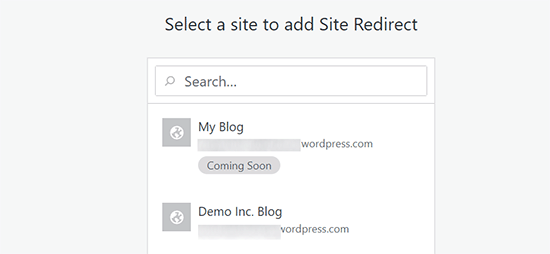
Sur l’écran suivant, il vous sera demandé de fournir le nom de domaine où vous souhaitez que les internautes soient redirigés. Saisissez le nom de domaine de votre nouveau site WordPress.org et cliquez sur le bouton « Go ».
Note : La redirection de site est une mise à niveau payante et coûte 13 $ par an. Elle permet d’ajouter une redirection 301, qui redirige les internautes et les moteurs de recherche de votre blog WordPress.com vers votre nouveau site.
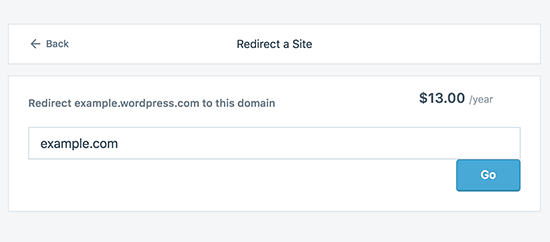
Certains d’entre vous demanderont : combien de temps dois-je continuer à payer pour cette fonctionnalité de redirection hors site ?
La réponse est aussi longtemps que vous le souhaitez. Toutefois, deux ans suffiraient pour que vos utilisateurs/utilisatrices mémorisent votre nouveau nom de domaine.
Si vous changez de domaine, vous devez également mettre à jour toutes les URL des publications. Si vous avez interconnecté vos publications, ces liens doivent être mis à jour. Vous pouvez utiliser notre article sur la mise à jour des URL lors d’un déménagement de votre site WordPress.
Si vous avez un domaine personnalisé sur WordPress.com, vous n’avez pas à vous inquiéter. Il suffit de modifier l’enregistrement DNS vers votre hébergeur, et vous conserverez tous les avantages en matière de référencement.
Foire aux questions (FAQ)
Nous avons rédigé la première version de cet article en janvier 2013. Depuis, nous avons reçu des tonnes de questions intéressantes. Nous avons répondu à beaucoup d’entre elles par e-mail ou dans les commentaires, et nous avons donc pensé qu’il serait bien de compiler les plus populaires en un seul endroit où tout le monde peut les voir.
Que se passe-t-il avec mes abonnés/abonnées WordPress.com ?
Heureusement, WordPress.com vous permet de migrer vos abonnés/abonnées à une condition. Il est indispensable d’utiliser l’extension Jetpack, qui ajoute la même fonctionnalité d’abonnés/abonnées que celle dont vous disposiez sur WordPress.com.
Une fois que vous aurez installé et activé l’extension Jetpack, vous devrez contacter l’équipe de WordPress.com et leur demander de migrer les abonnés/abonnées pour vous. Nous espérons que dans les versions ultérieures de Jetpack, cela deviendra plus facile et que les utilisateurs/utilisatrices pourront le faire eux-mêmes.
Pouvez-vous m’aider à passer de WordPress.com à WordPress.org GRATUITEMENT ?
Absolument. Nous proposons la migration depuis WordPress.com dans le cadre de notre service gratuit de configuration de blogs WordPress. Si vous avez besoin de notre assistance, il vous suffit de vous inscrire. C’est gratuit ![]()
Quels sont les coûts du passage à WordPress.org ?
WordPress est gratuit. Cependant, il y a quelques frais minimes d’hébergeur. Nous vous recommandons de lire cet article : Pourquoi WordPress est-il gratuit ? Quels sont les coûts et quels sont les avantages ?
J’ai déjà payé WordPress.com. Puis-je me faire rembourser ?
Oui, vous pouvez le faire. Si vous avez récemment acheté un domaine personnalisé ou une offre payante auprès de WordPress.com, vous pouvez leur demander un remboursement complet.
Note : Les enregistrements de domaines peuvent être annulés dans les 48 heures suivant l’Inscription. Les offres et autres achats peuvent être annulés dans les 30 jours suivant l’achat.
Mes images vont-elles se briser ?
Aucun. Lorsque vous effectuez un transfert à l’aide du fichier d’importation, toutes les images jointes sont téléchargées et le lien est mis à jour.
Il y a cependant une notification que nous avons remarquée. Si l’URL de vos images commence par files.wordpress.com, elles ne seront pas converties. Si vous remarquez que l’URL de l’image n’a pas été modifiée et pointe toujours vers WordPress.com, nous vous recommandons d’utiliser l’extension d’importation d’images externes, qui s’en chargera.
J’ai inscrit mon domaine via WordPress.com. Puis-je encore déménager ?
Oui, c’est possible. WordPress croit en l’autonomisation des utilisateurs/utilisatrices et en leur donnant le contrôle total de leur contenu. Si vous disposez déjà d’un nom de domaine via WordPress.com, il ne vous reste plus qu’à ouvrir un compte d’hébergeur.
Nous vous recommandons de vous configurer avec Bluehost ou l’un de ces autres fournisseurs d’hébergement WordPress. Pendant la phase d’inscription, il vous sera demandé si vous avez un domaine ou si vous souhaitez en inscrire un nouveau.
Il suffit de sélectionner l’option « J’ai un nom de domaine » et d’insérer le nom de domaine que vous avez inscrit sur WordPress.com.
La prochaine chose à faire est de modifier les serveurs de noms pour qu’ils pointent vers le fournisseur d’hébergement. Nous pouvons vous aider à le faire dans le cadre de notre service de configuration gratuit. Vous pouvez également demander le support de votre fournisseur d’hébergement.
Mon site sera-t-il indisponible si je change de fournisseur ?
Si vous le faites correctement, NON. La méthode que nous avons suggérée ci-dessus vous permettra de vous assurer que votre site ne tombera jamais en panne. Si vous êtes inquiet, sachez que nous sommes là pour vous aider. Vous pouvez utiliser notre service de configuration gratuit à tout moment.
Puis-je ajouter une boutique en ligne à mon site WordPress.org ?
Oui, vous pouvez facilement ajouter un magasin en ligne à votre site WordPress.org auto-hébergé sans aucun coût supplémentaire. Comme Bluehost et d’autres hébergeurs populaires proposent des certificats SSL gratuits, il vous suffit d’installer une extension WordPress eCommerce pour ajouter une boutique en ligne.
Quelles sont les extensions WordPress incontournables que vous recommandez ?
Maintenant que vous êtes passé à WordPress.org auto-hébergé, vous pouvez installer autant d’extensions que vous le souhaitez.
Voici notre choix recommandé :
- AIOSEO – pour améliorer le classement de votre site dans les moteurs de recherche (utilisé par 3 millions de sites).
- WPForms – pour ajouter un formulaire de contact intelligent sur votre site (utilisé par 6 millions de sites).
- SeedProd – pour personnaliser facilement vos pages d’atterrissage avec le constructeur drag & drop – fonctionne avec tous les thèmes WordPress.
- MonsterInsights – pour savoir comment les internautes trouvent et utilisent votre site. C’est un outil indispensable pour les blogueurs et les propriétaires de petites entreprises.
- PushEngage – pour entrer en contact avec les internautes après qu’ils ont quitté votre site.
- Duplicator – pour créer des sauvegardes quotidiennes de votre nouveau site en cas d’urgence.
- OptinMonster – pour vous aider à obtenir plus d’abonnés/abonnées e-mail et à réussir dans votre parcours de blogueur.
En outre, nous vous recommandons de consulter notre sélection d’experts sur les extensions WordPress indispensables et les outils de blogging utiles pour gérer et développer votre blog.
Vous pouvez installer toutes ces extensions à partir de votre Tableau de bord WordPress. Nous avons créé un guide étape par étape sur l ‘installation d’une extension WordPress.
Je souhaite modifier le thème WordPress de mon site, est-ce possible ?
Oui, vous pouvez modifier votre thème WordPress à tout moment. Un autre grand avantage de passer à WordPress.org est que vous bénéficiez d’options de personnalisation supplémentaires et d’une plus grande collection de thèmes parmi lesquels choisir.
Dans votre colonne latérale d’administration WordPress, cliquez sur le menu déroulant Apparence et sélectionnez » Thèmes » pour installer un thème.
Nous avons trié sur le volet certains des meilleurs thèmes pour aider les utilisateurs/utilisatrices à éviter la paralysie du choix. Consultez notre guide sur les meilleurs thèmes de blog gratuits et les meilleurs thèmes polyvalents pour WordPress.
Vous pouvez également consulter notre guide sur la manière de modifier correctement un thème WordPress.
Nous espérons que cet article vous a aidé à transférer correctement votre blog de WordPress.com à WordPress.org. Vous pouvez également consulter notre liste de contrôle des choses les plus importantes à faire après l’installation de WordPress et notre guide ultime sur l’augmentation du trafic de votre blog.
Si vous avez aimé cet article, veuillez alors vous abonner à notre chaîne YouTube pour obtenir des tutoriels vidéo sur WordPress. Vous pouvez également nous trouver sur Twitter et Facebook.




Syed Balkhi says
Hey WPBeginner readers,
Did you know you can win exciting prizes by commenting on WPBeginner?
Every month, our top blog commenters will win HUGE rewards, including premium WordPress plugin licenses and cash prizes.
You can get more details about the contest from here.
Start sharing your thoughts below to stand a chance to win!
Sara says
Hi,
I’m planning on moving my website from WordPress.com to .org but the thing is that I already have a purchased domain name. Can I continue to use this on blue host even though it’s bought by another web host?
Thank you for a brilliant post.
Best,
Sara
WPBeginner Support says
Yes you can use the same domain on your new web host.
Administrateur
Jane says
Thank you so much for this great post! I have already begun the transition from wordpress.com to .org with your guidance! I had a question I am hoping you can assist with. I already have a domain for my blog where my readers can find me. I was wondering if paying for the Offsite Redirect function still applies? Won’t my readers still be able to get to my blog by entering my domain even though I have switched over to the .org software?
Please let me know! Thanks again so much!
Jane
WPBeginner Support says
Yes it still applies.
Administrateur
Abdulaziz Althekair says
I just installed WordPress using Bluehost and I wan’t to know the right way to change the WordPress Address (site URL) because when I tried to change it earlier it redirected me to my .com site with no way of getting back to my .org site, which led me to reinstall WordPress again.
the current one by default is http://69.195.124.150/~azizordc
instead of http://azizord.com
ps: I have neither changed DNS settings nor purchased the Site redirect feature from the store.
WPBeginner Support says
We feel that your domain is not properly configured to point to your WordPress install on your web host. We would suggest that you contact support and get help from your web host.
Administrateur
Malik says
Hey! My didn’t go so well.
Emily says
Hi! I transferred my wordpress.com to wordpress.org in November. I am still having likes and comments on my wordpress.com site. I tried making wordpress.com private but then nobody can read my previous posts. Any ideas?? Here is my site in case it helps:
WPBeginner Support says
Emily you can purchase Offsite Redirects upgrade from WordPress.com and they will set up to redirect visitors to your self hosted WordPress site. Then you can make your posts private. They will set up 302 redirects so search engines will soon start showing your new site in search results instead of old one. You can also contact WordPress.com support to get help transferring your WordPress.com followers.
Administrateur
Deb says
Thanks for this post. It was VERY helpful when I moved from wp.com to wp.org.
I was wondering though, what are the implications of just leaving the wp.com content public and adding a post to say the website has moved?
Do you think the wp.org will be penalised under Panda for duplicate content?
Is there a way to know?
Many thanks.
WPBeginner Support says
Deb, there is no certain way to know if a website is penalized for duplicate content. However, search engines, particularly Google is very smart about finding out the original source of the publication. So there will be a chance that the old article from wp.com will maintain its search engine rankings and this will obviously affect your SEO rankings on the new site and the over all SEO performance of your website. On the other hand if you had a 301 redirect in place then this will help search engines know that the old article has moved to this new location.
Administrateur
Jen says
Can I keep the same domain name? If my domain is exampledomain.net, would it be exampledomain.net at wordpress.org? I purchased my domain through WordPress.
WPBeginner Support says
yes you will be able to use the domain name you purchased from WordPress.com on your self-hosted WordPress.org site
Administrateur
Steven J Fromm says
I am currently using the wordpress.com version. I would love to move over to the wordpress.org platform but I feel trapped. I started out using the free version knowing nothing about this whole blogging thing. This initial mistake is hard to undue for me as my blog has gained traction and ranking. My understanding is that if I change my blog name I lose all my links and standing or have a large job in trying to recreate these links, etc; it is like starting over.
According to Alexa (which I know people think is worthless) I have a 240,000 ranking and 414 links. Regardless of what anyone thinks about Alexa, a migration away from my current blog name would be hard to overcome as far as I know. Do you agree or what are your thoughts here?
Should I just stay where I am at or do you have a magical and easy workaround?
Or should I just stay put?
WPBeginner Support says
Steve, we understand your concerns and they are perfectly reasonable. However, search engines are really smart these days, they usually pick up quickly when you move your site. If you follow the instructions mentioned above you will steadily recover from migration phase and back to your pre-migration traffic in no time. You should consider the benefits of the migration which far outweigh any concerns you have about losing your existing traffic.
Administrateur
Sebastian says
Hi, to start with I would like to thank you for a great article, I have a question. I am about to migrate my .com blog to .org. The thing is that I already had my own domain which I bought from One.com. On my .com blog I have been using the adress that wordpress gave me http://logicaecologica.wordpress.com/ and now when I migrate the blog to .org with the domain name http://www.logicaecologica.es, do I need to do something before migrating not to lose all my URLs or some other info from my .com blog.
Thanks Sebastian
WPBeginner Support says
First thing you would need is a web host, please take a look at our recommended WordPress hosting providers. After that you will have to install a copy of WordPress on your new web host. Then you can follow the steps mentioned above.
Administrateur
Nacho Goberna says
Great Post. Thanks a lot!… this is my situation:
I have a wordpress.com site with a custom domain.
I want to test wordpress.org to consider the definitive change.
I get a bluehost hosting with a new domain name.
I import everything from wordpress.com.
I close the access to the version of the site in wordpress.org in order to prepare it to the change. Then i begin to adjust the site with a new theme, adjust images, etc.
Once i will finished with the adecuation of the content in the wordpress.org version of the site… then:
can i redirect my wordpress.com domain to point to the new wordpress.org site without loosing social counters or google ranks?
Thanks a lot in advance.
WPBeginner Support says
Yes sounds about right. Make sure that you are using the same permalink structure as your WordPress.com site.
Administrateur
Traci Meredith says
Love your site…very informative and love your screenshots!
Here’s a question for you – I have a self-hosted blog that I manage through wp.ORG and I use the Genesis framework. For some reason, my site is listed in my wp.COM profile (which I don’t use anymore). I think the way it got there was I once attempted to activate Askimet on my self-hosted blog – and it asked for my wp.COM name, of which I input for the task. My self-hosted site was never registered inside wp.COM. So, do you know…can I delete the site from WP.com profile…or will that delete the entire site? Or, if I leave it, can my self-hosted site be affected by the fact that it’s in my wp.COM profile?
Thank you sooooo much for any insight…this question’s been on my back burner for some time now.
WPBeginner Support says
Traci, if your self-hosted WordPress site’s link is appearing in your WordPress.com profile, then first make sure that it is only visible to you and not to the public. If the link to your WordPress.org blog is only appearing on your WordPress.com dashboard then it is probably not an issue since you are the only person who can view it.
Administrateur
London says
This article has been so useful for my transfer from wordpress.com to bluehost wordpress.org with same domain name. I have just updated my nameservers to direct to bluehost and am waiting for that to take effect. The one thing I cannot figure out is:
Since my domain name is the same as before, do I need to (and if so, how?) use the wordpress.com site redirect upgrade to redirect to the site with the new host? For example, I have pinned several posts on Pinterest that I want to be able to keep the links and redirect to the newly hosted site. Do I need to configure something to do this, or will they automatically redirect since the domain is the same?
Thanks so much for your help!
WPBeginner Support says
Yes you would need to purchase site redirect upgrade for that.
Administrateur
Shani says
This is such a great post, and I really intend to use it. However, I’m still stuck on the part where I’m importing the XML file from my WordPress.com blog. I’ve done everything that everyone has told me to. My original file was under 3mb. My host had a limit of 8mb, so it wasn’t too large. Still, I would import it, assign it to the right user, check the box, and then it would start to work and then switch me to a blank screen. Someone on the support forums called this timing out. When I checked to see if it had worked, I saw that it imported photos and a text file, but no posts.
So I reached out to the WordPress forum, and they told me to split my file. I did split it. I tried again. Again, it timed out, leaving photos in my media folder but no posts. My brother who is a programmer worked on it all night and wasn’t able to move it over, either. I am literally stumped and cannot figure out how to make this work. I’ve been trying for 3 days.
If I would have known it would be this hard, I would have paid the extra for a host so that I could have done the guided transfer or used your service. Any advice would be greatly appreciated!
WPBeginner Support says
Shani there are a few more things you can try. first increase php memory, then increase the maximum upload size. Once you have done that, check WordPress file permissions. Ideally all your directories should have 744 set as file permission and all your files should have 644. However, if this is not working try setting all your directories to 755 or 777 but once you have imported your xml file don’t forget to change it back to 744.
Administrateur
Cherry says
After I have successfully migrated from .com to .org, do I need to go back and close anything out of my wordpress.com site?
Also, it seems I have only 2 theme choices available on my new self-hosted wordpress.org site. Will I have to buy premium or be able to access some of the old free themes?
WPBeginner Support says
Cherry once you have migrated your blog you can set it to private. Please take a look at the step 4 of the guide.
As for themes, by default WordPress comes with two default themes pre-installed. You can install from thousands of theme available for WordPress in the official WordPress theme directory as well as many other WordPress Premimum Theme providers such as StudioPress.
Administrateur
Cherry says
I understood I should not set it to private if I wanted to bring my established readers with me?
And there is a « store » where I can access other themes?
mustafa ahmed says
I did these all steps but my theme is not working to my real hosting now what can i do ??? Please suggest me how to transfer my theme from wordpress.com blog to another hosting ?
WPBeginner Support says
@mustafa ahmed: some of the WordPress.com themes are available to be used on WordPress.org sites, and some of them are not. Search for your theme on WordPress.com and on the theme details page you will be able to see a « Download ThemeName for your self-hosted WordPress site » link at the bottom in right sidebar.
Administrateur
Lindsay says
Thanks for this helpful info. I signed up yesterday for a WordPress.com account before I realized that what I need is a WordPress.org account. I believe I’ve done everything I need to do to make the switch. I downloaded and installed WordPress via HostGator. Then I changed my DNS to point to my HostGator server. But, I’m not even able to access my WordPress.org (full website) version of my site. I can only access the WordPress.com (blog) version.
I’m thinking either
1) I need to wait a few days for the change to take effect
2) I need to transfer my domain name from WordPress to HostGator
3) I’ve really messed up and need to start from scratch
Any help would be greatly appreciated!
WPBeginner Support says
Lindsay, here are instructions to set up your name servers. Make sure you have pointed to Hostgator name servers. You can check your DNS name servers here, simply enter your domain name.
Administrateur
Myra says
Hi! Great article. I’m looking at switching form .com to .org and I have a question about the Reader. Is that the same for .org? I follow a number of blogs and have followers, does all that transfer over? Is there a Reader Newsfeed page with recent blog posts that .com has so I can still keep up with the blogs I follow?
Thanks!
Myra
rani says
ive just switched my site from wordpress.com to a self-hosted site. but, I lost all my social media counts. do you know how to restore these on my self-hosted site?
with many thanks!
WPBeginner Support says
If you had a custom domain and you have retained your URL structure we don’t see a reason for you to loose your social media counts.
Administrateur
leslie says
I bought a domain name through wordpress.com and then realized that I need wordpress.org. I got on bluehost and downloaded wordpress.org. My domain name is charlottesfashionweb.com. I was able to move content by import/export over to the .org site but still when I type in the URL http://www.charlottesfashionweb.com it sends me to my old .com site. How do I move the domain to the .org site?
WPBeginner Support says
Leslie, you need to update your domain name servers. Currently they are pointing to WordPress.com name servers. You need to change them to
ns1.BlueHost.com
ns2.BlueHost.com
Check out this WordPress.com support article to see how to update your domain name server.
Administrateur
Ade says
Thanks for the enlightening tutorial, however, I still have some questions, I would like your help to answer.
I already have a domain name bought from GoDaddy, but I intend to build a website using joomla and intend to have a blog page on my site.
Can I run/ combine my Joomla built website with my WordPress based blog?
Would moving my blog to my website constitute a problem? I know my blog url will change once I move it to my website, but I would like to retain all, if not most of all my current functionality of my WordPress blog.
Is it possible to combine a Joomla built website with a WordPress blog? How would you advise I do this, while still retaining the functions I enjoy on wordpress.com?
Will I still be connected to the Reader? Will my new content show up in my followers Reader?
My fear is not wanting to lose all current content/functionality on my blog when I transfer it to my website. Is this possible?
Thanks for your help.
Ade
Steven Edholm says
Outstanding article and website you have here. I have a similar question to Ade’s. I Already have a domain and website and would like to migrate my blog, which already exists on wordpress.org to the site, while retaining functionality of my already up and running website. So I guess that’s two different sites built on different platforms running on the same server. Is that possible? Thanks!
Lena says
Hi, I’m about to move my .com content to .org. I got a bit confused with all these hosting services and own domain names.
When I started in April 2013 on .com I bought the wordpress.com bundle with an own domain name, which lasts for 1 year. But I do not want to wait any longer. I want to switch to .org asap. I will use blue host like you suggested.
2 points I have to ask:
1. When I register with blue host I will type in my current own domain name when they ask me to and this will stay then my own domain name after I have .org? Can I change it later on again?
2. What if I already have the own domain name, but don’t like it and want to change it when moving to .org? When and where do I have to indicate that? And in case I do that, how will my readers know that, besides me telling them?
Thanks a lot
Lena
WPBeginner Support says
1. When registering with Bluehost you will be asked if you would like to choose a domain name now or you have your own domain name. Select I have my own domain name.
2. If you already have a domain name which you don’t like and want to choose a new domain name for your site you can do so when registering with Bluehost. However changing domain name would mean that you could possibly loose traffic and search rankings on your older domain. If you are not worried about losing traffic and seo rankings then go ahead. But if you want to retain your traffic and SEO rankings then check out our guide on how to move WordPress to a new domain name without losing SEO.
Administrateur
Lena says
Hi, thanks a lot.
My main concerns are, from doing a bit of research online, that .org will take up more of my time due to having to host it, and the problems that may arise from this. Also one article said you should back up your posts/ work with .org?! (.com does it all for you). Is this something the host can do? If not how easy is it / how much extra time does it take?
Thanks a lot
Lena
Charlotte says
Hey WPB team,
I have a domain with godaddy and am blogging off of the wordpress.com platform. I’m interested in switching over to wordpress.org . I see that you offer a free service if we purchase hosting from Blue Host, however when I go to the Blue Host site it’s asking me for my domain name. I want to keep my domain with godaddy and simply host with bluehost. If that can be done, which option should I select on the Blue Host site in order to do that?
Thanks
WPBeginner Support says
When you go to the sign up page BlueHost will show you two options. I Need a Domain Name and I Have a Domain Name choose the second option and enter you GoDaddy domain there.
Administrateur
Lisa says
Hi I want to transfer my blog from WordPress.com to WordPress.org but I bought Anthem theme (79 euro) on WordPress.com so my question is… Can I have my Athem theme on WordPress.org as well??? I hope to be able to do this transfer!!!! But, if I am not able to do this…. Could you really do it for me for free??? thanks a lot!!!!
But, if I am not able to do this…. Could you really do it for me for free??? thanks a lot!!!!
Lisa
WPBeginner Support says
Lisa premium themes are not available for you to download when you move your WordPress.com site. However, you can purchase the theme from theme developer’s website. In your case it would be theme foundry, you can contact them for details.
Administrateur
Donna Florack says
I have hesitated to move my blog to wordpress.org even though I have my domain registered with GoDaddy.com because I was afraid of losing the wordpress.com community. If I self-host it on GoDaddy, will my postings still show on the wordpress.com Reader, or do I lose that? I am 1 class away from my AAS degree in Interactive Media Design so I would really like to be able to customize the site more than I can on wordpress.com. I have all this training and haven’t used it much. I just don’t want to lose the daily social piece.
WPBeginner Support says
Donna The community features of WordPress.com will surely affect you in the short run. However, if you move your site properly then you would be able to retain all your email subscribers, and since your domain will be the same your followers would be easily able to find you. If you have an email list, you can inform your users about the move, you can ask them to follow you on Facebook on Twitter as well. Most people who move from WordPress.com to self hosted WordPress.org site, usually regain their traffic and network in a very short period of time.
Administrateur
Angeles D. says
Hi! Thank you so much for this post, it really helped me out. I have a few (probably silly) questions, how do I transfer my subscribers from wordpress.com to .org? (I have bluehost) and is there a way to also transfer the blogroll? Than you!
Angeles D. says
Sorry! i’ve just read the answear about the subscribers at the end of the topic! SORRY I’ve struggling with this for a few days already! So, I would only like to know about the blogroll, is there a plugin to do that? (aaand, sorry about my English)
WPBeginner Support says
Yes there is this link manager plugin that works great for blogrolls and links.
Administrateur
Angeles D. says
Great! Thank you!
Mike says
Hi
I really found your guide useful.
Can you tell me how long the import process will take (including attachments) and when will I know it’s complete?
I import and I get this screen, https://www.evernote.com/shard/s259/sh/60c0510b-e63b-49db-9176-8cc4b09a1567/e6d7c1e29da3e5cefd33b94666efd08f (note this is after a second attempt so it says some files already exists) but it doesn’t appear like anything is happening There is nothing to indicate there is any uploading happening.
Given I’ve got over 700MB should I leave this page for a few hours?
Thanks for any assistance.
Mike
WPBeginner Support says
Mike you can wait and see if it gives an error. Alternately, you can also try splitting WordPress XML import file into smaller chunks and see what happens.
Administrateur
Mlelanie says
Great article, usefull question/answers! My question is about space Upgrade. I have to move a blog but the owner purchased a space upgrade for 1 year. This means that he used all the free space of 3 GB with pictures. My big concern is to transfering all those pictures without loosing them. Should I user a plug so I don’t go any risk of loosing stuff! And what about the space upgrade. I belive is lost after the transfer right?
Tessa Shull says
I have 2 questions:
1. If I purchase my domain name from WordPress, do I still need a web hosting company?
2.I’m currently at wordpress.com as « homemadeexperience.wordpress.com ». I’m wanting to purchase my own domain, so it’s just « homemadeexperience.com » and I’m also wanting to self-host. How do you suggest I do that or do I have to purchase my domain first then switch to .org, is it possible to stay at .com?
WPBeginner Support says
Tessa, if you purchase your domain name from WordPress.com it will allow you to host your website on WordPress.com with your own domain name. However, there are certain limitations of WordPress.com that you should consider.
On the other hand, if you want to self host your website, then you would need a web hosting service. We have a list of some of the best WordPress hosting providers. You can choose any one of them and sign up. After signing up you will need to install WordPress. If you already have content on your WordPress.com website we have a guide on how to move your site from WordPress.com to Self Hosted WordPress.org site.
Administrateur
Tessa Shull says
Okay, thanks for the response. I was just trying to figure out if I HAD to have .org to self-host and HAD to have a web-hosting company for that. So, that answered my questions. I’ll be using your guide if I switch over to .org–it was extremely helpful!
Flavia says
Hi! I found this guide very useful and it had cleared a lot of my doubts. I have a rather silly question but I don’t want to make any mistakes. I just purchased my own domain through wordpress.com, I do not have written one single post or customized anything. So basically all I need to do is transfer my domain name? Are these the correct steps ?:
1. Transfer to WordPress.org
2. Get a hosting company
3. Install Genesis Framework and Child theme (this is my personal choice)
Am I on the right track ?
Lots of thanks!
Flavia
WPBeginner Support says
Yes, you are on the right track. Just a little correction, you do not need to transfer anything to WordPress.org. You will be transferring your domain name from WordPress.com to your new web hosting service provider.
Administrateur
Flavia Andrews says
Thank you! I appreciate it. Will be using your link to sign up with BlueHost.
Best regards,
Flavia
Mike Gandy says
Great article, thanks! What if I have already started a new WordPress.org site on my GoDaddy server, with a different URL, theme, new posts, etc? If I export from my old WordPress.com site and import to my new WordPress.org site, will it overwrite my new site in any way? Like by changing the theme to the old one or deleting my new posts?
WPBeginner Support says
If you are only exporting your posts and comments from WordPress.com to your Self Hosted WordPress site. Then it should work. However, make sure that you backup your WordPress.org site before importing WordPress.com xml file.
Administrateur
Arzoo says
Hi, I got my domain name from godaddy and planning to get the hosting from it, I want to know, what should I opt for between linux and windows hosting and what option in godaddy can help me transfer my site to wordpress.org.
WPBeginner Support says
Take a look at our hosting guide, how to choose the best WordPress hosting.
Administrateur
Soraya says
It might be a silly question, but the (free) theme I use on my wordpress.com…will I be able to use it on the wordpress.org version?
WPBeginner Support says
It depends on what theme you are using. Many free themes available to WordPress.com users are also available for self hosted WordPress.org sites. Locate your theme on http://theme.wordpress.com/themes/sort/free/ click on your theme’s name. If your theme is available for self hosted WordPress.org sites you will see a link ‘Download this theme for your self-hosted WordPress.org site’ in the sidebar.
Administrateur
Matej says
I’m going to transfer my wordpress.com blog to my wordpress.org hosting on networksolutions webpage.
But I’ve already changed DNS servers to NS1.WORDPRESS.COM and NS2.WORDPRESS.COM.
I transfer my old domain from wordpress.com to my new paid domain (via paid plugin) but that’s why I cannot able to work under the worpdress.org.
Now is my old blog transferring to my new paid domain but when I sign up to my account I’m switched to wordpress.com… Can you help me to solve this problem?
Thank you! Matej
Lauren says
I am in the process of transferring my wordpress.com blog (with an upgraded domain name) to a self-hosted wordpress.org blog, using netfirms.
I am a beginner when it comes to this stuff.
I was able to change the name serve to point to the netfirms one without any issues, but then my wordpress.com site when down completely and was showing an empty page because it was pointing to the wordpress.org one.
When I tried to upload my exported XML file from wordpress.com it would not allow me to do so – it kept coming up with error messages and then the posts would not appear nor would the pages. In case the file was too big, I then tried to exports posts, comments and pages separately, which worked to get my content into the .org backend, however, no pictures would display. Next I uploaded the full XML export (with posts, pages, pictures, comments, etc – which is about 3875KB)and my pictures appeared in media. Despite all the content seeming as though it was uploaded properly, I was unable to see any of the posts with the pictures. I did download and active the import external images plugin to ensure that the links wouldn’t break as recommended by an article I read online.
Could anyone help me to fix these issues so I can fully move my wordpress.com site to a wordpress.org – at this point I had to go back and change the name servers to the wordpress.com so my content would still be available.
Also – I cannot log into the wordpress.org account until I change the name servers, but as soon as I do that my website becomes a blank page.
Thank you so much for the assistance in advance.
Lauren
Shani says
Hi Lauren,
I’ve been having the same exact problem. I’ve been trying to import my .com blog for 3 days. I even had someone who is a programmer try and help me out, and I still can’t get it up and working.
Did you ever find a way to get it done? I’m getting no support from the WordPress forums. I would take advantage of WPBeginner’s transfer service, except I didn’t pick a host on their list. (If I would have know all the hassle I’d have, I would have paid the extra money.)
Any assistance would be greatly appreciated!
Shani
Hampus Frage says
I am currently trying to move my wordpress.com site with a custom domian over to wordpress.org using Simplescripts. To continue i needed to make a account on another site called « MOJO Marketplace. On the MOJO site i said it needed my FTP information to start downloading wordpress. I filled in all the information except for the « FTP Root Directory ». Where do i find that?
I tried using Filezilla using the ftp host name and everything, but all i get back is:
« ECONNREFUSED – Connection refused by server »
What am i suppose to do at this point?
(Spelling)
WPBeginner Support says
We are not sure, we understand your problem. You should contact simplescripts support.
Administrateur
WPBeginner Support says
if by stats you mean traffic stats then there are some ways to keep them intact. For example if you are on a custom domain and using Google Analytics then your Google Analytics data will be safe when you move your domain to a new host. If you are using WordPress.com Stats then those stats will be available using jetpack plugin for self-hosted WordPress sites.
Administrateur
Jonathan Wylie says
What about URLs for posts on .com blogs. Will they be the same when you move to a .org blog, or will these posts take on a brand new naming convention? I have been using a custom domain name on my .com blog, so wondering if the URLs of previous posts will still be valid if I move to .org. Thanks. Great post.
WPBeginner Support says
As we mentioned in the tutorial above that you can import your posts, and retain your URL structure. In order to redirect users from wordpress.com posts to self-hosted wordpress you will need to purchase Offsite Redirect upgrade from wordpress.com
Administrateur
Jessica says
I just signed up with wordpress.com a few days ago! I signed up for the premium package which includes my new domain name. I can still get a refund for my purchase which is the good news and I pretty much have three empty pages because besides picking a theme the site is basically empty. In this I don’t need to import/export content because I have nothing. Once I get a new host and change the nameservers what do I need to do to shut down the wordpress.com site or do they do this automatically when I get my refund?
WPBeginner Support says
Since you do not have any content you probably don’t have any search rankings or subscribers. So yes you can easily move your site to a new web host.
Administrateur
Jane says
This is a dumb question, but when I switch from WordPress.com to WordPress.org, can my website name still end in .com? Or does it necessarily have to end in .org when I move to WordPress.org?
Thank you.
WPBeginner Support says
Jane, if you currently have a custom domain name on your site, like, http://www.yourname.com then it will remain the same. However, if you have a site with URL like http://yourname.wordpress.com then you will need a domain name when signing up for web hosting.
Administrateur
Jane says
Hello. I think I did something wrong. I tried to follow your instructions for switching from wordpress.com to wordpress.org, but I think I created a new blog with a different domain name. I had a custom domain name (oddlyappropriategreetings.com), but it seems not to have remained the same. Is there anything I can do to get that name back? Thanks.
Rashunda says
How do you switch from WordPress.com to WordPress.org if your domain was initially registered through GoDaddy?
WPBeginner Support says
Follow the instructions in the tutorial, then go to Godaddy’s account manager and click on Domains. Add nameservers to point to your new web hosting provider.
Administrateur
mahmoud says
Hi
« This upgrade provides 301 redirect which allows your site’s visitors and search engines to be automatically redirected to your »
What about pages and posts ? If i want to search for some posts or pages and visit this posts from google search .. what i will see post or homepage?
I appreciate your help
mahmoud says
I didn’t have any answer ….
Jake Boughtwood says
Hi, I’m looking to move my blog over to wordpress.org.. I Purchased the custom design package on wordpress.com and I’m really happy with the design that i have, Will i loose the custom design on my site or it will it transfer over to my new self hosted blog? Also do you have a guide on howto set up a complety new blog using wordpress.org, Looking to create a self hosted travel blog with some ad’s to hopefully make a few extra bucks when i go backpacking next year, any tips are greatly appreciated, thanks Jake
WPBeginner Support says
Jake, it is possible to port your custom design to self hosted WordPress site. First, you need to find out what theme you are using. Some themes available to WordPress.com users are also available as premium or free themes for self hosted WordPress sites. Once you have the theme, you need to copy your customizations. You can do that manually, usually its just colors and fonts. Your theme may come with a theme customizer of its own which you can use to change colors and fonts. Or you can create a child theme and use those colors and fonts in your child theme’s stylesheet.
Yes we do have a guide, in fact we have a complete step by step WordPress installation tutorial. We also have a guide on How to Properly Move Your Blog From WordPress.com to WordPress.org.
Administrateur
John Chorley says
Is it possible to do that 301 redirect for free?
Editorial Staff says
Nope that’s not possible because you don’t have access to the .htaccess file.
Administrateur
Chiara Costa says
Hello and thank you so much for posting this. I read your entire tutorial but there are a few differences in my case. I was hoping you can help. I have a WordPress.com blog that I created just for fun. I have familiarized myself with its dashboard. Then I decided to create a WordPress site for a business idea I had. I did not know the difference between WordPress.com and WordPress.org. I started watching tutorials on youtube and realized I was going to need WordPress.org software, so I could use plugins and other functionalities. However, unfortunately I had just purchased a domain name (yesterday, Aug. 27) for the new site and started writing some content for the homepage of it. I figured out how to install WordPress software on my mac (which was not easy) and canceled the premium upgrade I purchased for the new site. I kept the domain bundle with WordPress.com because I don’t want to loose it or have it blocked for 60 days. Therefore, I am not really concerned with transferring content or re-directing traffic from the WordPress.com because I have nearly none yet. I just want to know how I can still use the domain I purchased through WordPress.com on my new site. Please help if you can!! Thanks, Chiara.
Kate says
Hi! I’m *this* close to migrating my blog from .com to .org (kinda kicking myself for not going with .org from the beginning, but hindsight is 20-20) … I had gone through WP.com to secure a custom domain name. Is this going to create any challenges for me? I haven’t been able to find any clear cut answers to this question and I really want to keep the domain name. Do I continue renewing the domain name through WP.com? Thank you for the assist!
WPBeginner Support says
Contact WordPress.com support it is quite easy to take away your WordPress.com domain name to a new registrar.
Administrateur
Jessica says
Hi, quick question: do the replies of people on your posts (on a wordpress.com blog) come along to your new wordpress.org website??
Danielle says
I just want to make sure I am reading / understanding the Free WordPress Blog set up correctly – if I sign up with one of the suggested providers through the link on the page you will migrate my current wordpress.com blog over to wordpress.org free of charge?
I’d love to be able to make the switch to use plugins, google analytics, etc!
Thanks,
Danielle
Editorial Staff says
Yes that is correct.
Administrateur
Jeny says
Hi..I would like to ask a few doubts. Since I am not a Technically person, these might look silly, yet would appreciate the right response. I currently have a blog at WordPress with the free wordpress.com domain. I would like to change it and run advts on my blog. On searching over the net and from a few information that I received, they say to buy a domain from sites like GoDaddy and then apply for ads. But I guess, WordPress does not support that….I am a bit confused reading so many articles across the web. Could you please explain as to what should be my first step and how I should go about it, what are the approximate charges and where should I be paying..as I do not want to take a hurry step, but go one by one an do not want to loose all that I have build up so far…..also will I loose my followers on changing the outlook of my blog…..Please Advice.
Editorial Staff says
The costs of a site is listed here: https://www.wpbeginner.com/beginners-guide/why-is-wordpress-free-what-are-the-costs-what-is-the-catch/
You will not lose the subscribers when you move over. You would have to ask WordPress.com to transfer your subscribers to the new site.
Administrateur
Mira says
You wrote above and in the tutorial to contact wordpress.com to transfer subscribers to my new site on wordpress.org but I cannot figure out how to do this. Can you please advise?
Thank you!
WPBeginner Support says
First you would need to install Jetpack plugin on your self hosted WordPress.org site and connect it your WordPress.com account. Then you need to contact WordPress.com Tech Support staff and they will transfer your subscribers. If you have purchased any paid upgrade from WordPress.com then you can reach them through contact page. Otherwise, you can open a support thread on the forum.
Camille Willemain says
I have been using my own custom domain but with wordpress.com for almost a year and I’m pretty worried that if I move it I will break all of my image files as they have my domain with the .wordpress.com attached. Does anyone know if this is a problem?
Editorial Staff says
They will not break. When you transfer, the import file will update the URLs.
Administrateur
Jesse Singh says
Great post!