L’une des questions les plus souvent posées par nos utilisateurs/utilisatrices est la suivante : « Dois-je payer pour utiliser WordPress ? ».
Nous leur disons que WordPress est un logiciel libre et gratuit, ce qui est généralement abonné à la question « Pourquoi WordPress est-il gratuit ? ».
Dans cet article, nous verrons pourquoi WordPress est gratuit, quel est le coût de fonctionnement d’un site WordPress et quel est le piège.

WordPress est un logiciel libre. Il est gratuit dans le sens de la liberté, pas dans le sens de la bière gratuite. Vous vous demandez peut-être quelle est la différence entre ces deux notions.
Les logiciels libres sont assortis de la liberté d’utiliser, de modifier, de développer et de redistribuer le logiciel comme bon vous semble, sans avoir à payer de droits.
Cependant, il peut y avoir des coûts dans d’autres domaines. Nous aborderons le coût de l’utilisation du logiciel libre WordPress ultérieurement dans cet article.
Tutoriel vidéo
Si vous préférez des instructions écrites, continuez à lire.
Pourquoi ne vendent-ils pas WordPress comme un logiciel ?
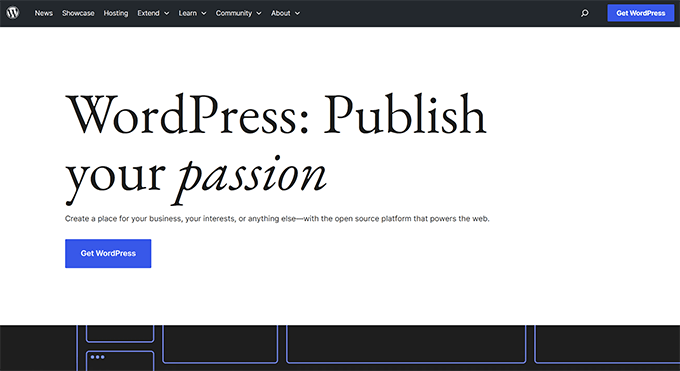
On nous demande souvent pourquoi les personnes et les entreprises derrière WordPress ne le vendent pas ? Si WordPress est aussi bon que tout le monde le dit, il est évident qu’ils gagneraient beaucoup plus d’argent en le vendant.
Après tout, WordPress est à l’origine de plus de 43 % de tous les sites sur l’internet.
Cela aurait du sens si une seule entreprise ou un seul individu possédait WordPress.
WordPress est un projet communautaire à code source ouvert auquel des dizaines de milliers de personnes talentueuses ont contribué pour en faire l’excellent logiciel qu’il est aujourd’hui.
Une équipe de développeurs/développeuses du cœur dirige le développement du projet, mais tout le monde peut contribuer aux correctifs, corriger les bogues, créer des fonctionnalités, suggérer des mises avant, etc.
En outre, les chefs de projet changent d’une version à l’autre. Si vous vous impliquez à fond dans la communauté, vous pouvez également devenir un contributeur/contributrice cœur de WordPress.
La philosophie des logiciels libres
La philosophie du mouvement des logiciels libres est que les logiciels sont différents des autres produits tangibles. Une fois créé, un logiciel peut être copié de nombreuses fois à peu de frais.
Prenons l’exemple d’une usine de jouets.
Chaque jouet fabriqué comporte différentes pièces, et chaque pièce a un coût. L’usine peut calculer le coût de fabrication de ces pièces pour décider d’une marge externe raisonnable pour le produit.
D’autre part, le coût de la création d’un logiciel et de sa copie n’est pas le même. Certains groupes estiment qu’avec chaque copie vendue, la marge externe du logiciel devient plus injuste.
Pour en savoir plus sur les idéaux des logiciels libres, consultez la philosophie de GNU.
Comment les gens gagnent-ils de l’argent avec WordPress ?
Les deux principales parties rentables de tout logiciel libre sont les produits et les services basés sur ce même logiciel libre.
Les gens confondent souvent WordPress et WordPress.com, mais il s’agit en fait de deux choses différentes. WordPress (souvent appelé WordPress auto-hébergé ou WordPress.org) est une plateforme de blog et un constructeur de site gratuits.
Matt Mullenweg, développeur cofondateur de WordPress, a ajouté une entreprise appelée Automattic, qui propose des services d’hébergement de blogs gratuits « restreints » sur WordPress.com, et vous pouvez payer/mettre à niveau pour déverrouiller des fonctionnalités et supprimer des publicités.
Toutefois, pour déverrouiller toutes les fonctionnalités de WordPress, vous devez passer à une offre payante onéreuse. Par exemple, vous ne pouvez pas créer de magasin en ligne avec WordPress.com si vous ne payez pas l’offre e-commerce, qui commence à 45 $ par mois.
Automattic a levé plus de 985 millions de dollars de fonds.(Source)
D’autres développeurs/développeuses se sont également lancés dans la création d’entreprises prospères de plusieurs millions de dollars autour de WordPress en créant des extensions commerciales, des thèmes commerciaux et même en proposant des hébergeurs WordPress.
Voici quelques exemples d’entreprises WordPress qui ont réussi à générer des millions de dollars :
- WPEngine – Une entreprise d’hébergement WordPress gérée qui a levé plus de 290 millions de dollars et qui possède maintenant aussi les thèmes commerciaux StudioPress.
- Awesome Motive – Prospectée par Syed Balkhi, est une autre entreprise multimillionnaire basée sur WordPress. L’entreprise gère WPBeginner, OptinMonster, WPForms, MonsterInsights, SeedProd, AIOSEO, Smash Balloon et d’autres extensions WordPress populaires utilisées par plus de 25 millions de sites.
- ElegantThemes – Entreprise de thèmes multimillionnaire à l’origine du célèbre constructeur de pages par glisser-déposer Divi et de plusieurs autres extensions.
Similaire : Consultez notre liste des meilleures entreprises WordPress.
Les bons développeurs/développeuses et consultants/conseillères WordPress gagnent également un revenu confortable à temps plein en construisant des sites personnalisés, des applications et des extensions autour de WordPress pour leurs clients/clientes. Beaucoup d’entre eux gagnent plus de six chiffres par an.
WordPress est-il libre de droits d’auteur ?
Aucun, WordPress n’est libre de droits. Il est sous licence d’une manière qui permet à tout le monde de l’utiliser, mais chaque contribution apportée au logiciel est protégée par le droit d’auteur.
Il est publié sous licence GPL (General Public License). Cela signifie que vous pouvez utiliser, modifier et redistribuer le code. Vous aurez le copyright sur les modifications que vous apportez au logiciel mais pas sur le code entier.
La GPL nécessite que tout travail dérivé que vous publiez ou distribuez soit également placé sous licence GPL. Vous pouvez avoir le copyright pour faire ce que vous voulez. Mais votre travail dérivé hérite automatiquement de la licence GPL, de sorte que les autres sont libres d’utiliser, de modifier et de redistribuer votre code de la manière qu’ils choisissent.
Tous les thèmes et extensions WordPress Premium sont-ils sous licence GPL ?
Selon une publication officielle du blog WordPress.org, les thèmes sont également sous licence GPL. Les images, CSS et JavaScript utilisés à l’intérieur des thèmes et des extensions peuvent être exclus, mais toutes les parties PHP et HTML des thèmes et des extensions utilisent largement les fonctionnalités de WordPress. Il s’agit donc d’œuvres dérivées et elles sont placées sous licence GPL.
Bien que certains ne soient pas d’accord, la plupart des entreprises WordPress de confiance suivent et respectent les directives de la communauté.
Le contenu publié avec WordPress hérite-t-il aussi de la licence GPL ?
Aucun, vous avez le droit d’accorder une licence à votre contenu comme vous le souhaitez. Sauf si le contenu que vous publiez est en fait une œuvre dérivée de WordPress ou de toute autre œuvre sous licence GPL.
Par exemple, si vous partagez vos articles, vos photos ou toute autre œuvre d’art sur votre blog, vous en possédez tous les droits d’auteur.
Toutefois, si vous écrivez un article de blog affich ant des exemples d’utilisation d’une fonction WordPress, cet article de blog pourrait être soumis à une licence différente. Le code utilisé dans les exemples est un travail dérivé et hérite automatiquement de la licence GPL.
La marque WordPress
Le code de WordPress en tant que logiciel est publié sous licence GPL, mais les mots WordPress, WordCamp et le logo WordPress sont des marques déposées appartenant à la Fondation WordPress.

Pour plus de détails, voir la politique de la Fondation WordPress en matière de marques.
Pour faire la distinction entre un site ou une ressource officiel(le) ou géré(e) par la communauté, la fondation demande aux internautes de ne pas utiliser « WordPress » dans leur nom de domaine.
C’est la raison pour laquelle notre site s’appelle WPBeginner au lieu de WordPressBeginner. Tout site web, cours de formation ou ressource dont le nom de domaine contient WordPress est probablement géré par quelqu’un qui n’en sait pas assez sur WordPress. Cela signifie que vous ne devriez probablement pas leur verser votre argent.
La plupart des entreprises légitimes construites autour de WordPress sont conscientes des politiques en matière de marques, et elles respectent les règles.
Coût de l’utilisation de WordPress
WordPress est un logiciel gratuit que vous pouvez télécharger et utiliser. Cependant, pour utiliser WordPress sur le web, vous aurez besoin d’un hébergeur WordPress.
Vous pouvez utiliser WordPress.com pour créer un blog gratuit, mais sachez qu’il existe quelques différences. Consultez notre comparaison entre WordPress.com et WordPress.org pour plus de détails.
Le coût de l’utilisation de WordPress est relativement faible et il en va de même pour tout autre type de site. Le seul coût réel est celui de l’hébergeur (7,99 $ par mois) et du nom de domaine (14 $ / an).
Cependant, les utilisateurs/utilisatrices de WPBeginner peuvent obtenir un nom de domaine gratuit et jusqu’à 77% de réduction sur l’hébergement web de Bluehost, ce qui signifie que vous pouvez démarrer un site pour aussi peu que 2,75 $ par mois.
Bluehost est un fournisseur d’hébergement WordPress officiellement recommandé. Il est fiable, propose l’installation de WordPress en 1 clic, offre un support client/cliente 24/7, et plus encore.

Similaire : Comment démarrer un blog WordPress (Guide ultime)
Les coûts supplémentaires pourraient être des thèmes WordPress commerciaux, également connus sous le nom de thèmes WordPress premium. Cependant, vous n’êtes pas nécessaire d’utiliser ces derniers car il existe plus de 10 800+ thèmes WordPress gratuits que vous pouvez utiliser.
Les gens utilisent souvent des extensions commerciales, mais vous n’êtes pas non plus nécessaire de les utiliser, car il existe plus de 59 000 extensions WordPress gratuites.
Nous avons créé un guide détaillé sur le coût réel de la création d’un site WordPress, avec des instructions sur la façon de démarrer un site avec un budget et d’enregistrer de l’argent.
WordPress est-il gratuit ? FAQ
Vous trouverez ci-dessous quelques-unes des questions les plus fréquemment posées sur la gratuité ou non de WordPress :
Qu’est-ce qui est facturé par WordPress ?
WordPress.org est une plateforme open-source dont le téléchargement et l’utilisation sont gratuits. Mais il y a des fichiers joints si vous voulez que votre site WordPress soit en direct sur le web. Le coût principal est l’hébergeur WordPress et le nom de domaine, qui commence à partir de 2,75 $ par mois avec Bluehost.
Vous pouvez également étendre les mis en avant et les fonctionnalités de votre site WordPress avec des thèmes et des extensions premium. Cependant, vous pouvez maintenir les coûts à un niveau plus bas en utilisant des thèmes et des extensions gratuits.
Suis-je propriétaire de mon site WordPress ?
Oui, vous pouvez installer le logiciel libre WordPress.org sur un fournisseur d’hébergement pour créer un site qui vous appartient à 100 %. Cela vous donne un contrôle total sur la façon dont vous gérez votre site.
Ce n’est pas le cas avec d’autres solutions comme WordPress.com. Avec WordPress.com, votre site peut être retiré à tout moment s’il viole leurs termes de service. Les options de personnalisation et de monétisation sont également limitées.
Puis-je gagner de l’argent avec WordPress ?
Oui, vous pouvez monétiser votre site WordPress de différentes manières. Par exemple, vous pouvez créer un site d’adhésion, commencer le marketing d’affiliation, faire de la publicité avec Google AdSense, vendre des produits numériques, et bien plus encore.
Vous pouvez également utiliser l’extension gratuite WPForms pour accepter les paiements en ligne et les donations via Stripe directement sur votre site.
Nous espérons que cet article a répondu à vos questions sur les licences WordPress, les coûts de fonctionnement d’un site WordPress et le business autour de WordPress. Vous pouvez également consulter notre liste d’idées d’entreprises en ligne faciles à démarrer et qui rapportent réellement de l’argent ou nos recommandations concernant les meilleurs logiciels de conception de sites web.
Si vous avez aimé cet article, veuillez alors vous abonner à notre chaîne YouTube pour obtenir des tutoriels vidéo sur WordPress. Vous pouvez également nous trouver sur Twitter et Facebook.





Syed Balkhi says
Hey WPBeginner readers,
Did you know you can win exciting prizes by commenting on WPBeginner?
Every month, our top blog commenters will win HUGE rewards, including premium WordPress plugin licenses and cash prizes.
You can get more details about the contest from here.
Start sharing your thoughts below to stand a chance to win!
Amogh Agrawal says
Such a awesome article and very well crafted!
Vince says
Thank you for this information! I just started my own WP blog and this filled in many gaps of my knowledge that I didn’t find in my initial research of blogging platforms. This is definitely a great reference to pass along to others!
hope says
I really learned alot from this website today and it is not the first time I wanted to compare WP.org and WP.com…I really liked everything about WP.org but my question is that what are host payment methods, im from south Africa PayPal and other methods are not easy for me…but bitcoins are always easy and cheap, is there any bitcoins payment method?
Brittany S. says
Hello, I’m sorry to bug you with this question, but I tried asking it on the WP forums and got no response. Since this post mentions the costs of having a WP account, I hope this is an ok place to ask this.
I currently have a free wordpress.com account. I simply want the .wordpress gone from my domain name.
Every place I look in the help docs or forums, it states to look at the plan pricing, and of course, when you look at the plans, you see that a custom domain is free with any plan. Ok, got it.
However, this is why I’m confused. The site lets me go in and add a custom domain and private domain registration to my cart for $18/year and $8/year respectively. So $26/year total. It says nothing about having to buy a plan.
Now, if you stop and think about this for a sec, it doesn’t make sense. If you MUST have a plan in order to have a custom domain, and if a custom domain is FREE with a plan, then why would the system show pricing for a custom domain? See how that doesn’t make sense?
Essentially, I’m not brave enough (yet) to just say screw it and try to pay the $26 bucks and see what happens. I just wondered if anyone here knows. Any time pricing and such is mentioned on the WP forums, the same link to the plans is given and that’s the end of the conversation.
Thanks in advance!
WPBeginner Support says
Please see our guide on the difference between self hosted WordPress.org vs free WordPress.com blog.
Administrateur
Tonomoshia says
I bought the domain for the $26. It is separate from the plans. The plans have monthly costs (paid yearly I think) and include certain upgrades for each level. I did not get those upgrades, just the domain name and private registration for the $26 per year. You can definitely get the domain without worrying about a plan.
Sneha says
Thank you so much for this information.
I have a query.I am meaning to shift from wordpress.com to wordpress.org in order to run an e-commerce store.I already had bought the personal plan from wordpress.com.While exporting,will my plan and the subsequent amount go down the drain?
Regards
WPBeginner Support says
Plans and other purchases on WordPress.com can be canceled and refunded with in 30days of purchase. Domain registrations can be canceled and refunded during 48 hours after purchase. Please contact WordPress.com support for more help.
Administrateur
Azam ali says
There are wordpress free themes, I want to know that how much permission are we having to use them freely
WPBeginner Support says
Most WordPress themes are GPL Licensed, you may want to contact your theme developer for terms of service and support.
Administrateur
ilayaraja says
i bought one copy of wordpress theme license(per user). can i apply it on my friend site?
WPBeginner Support says
Contact theme developer to learn more about their licensing terms.
Administrateur
Adebayo idris says
How can I create free website with wordpress?
Shazia Kausar says
Thanks for great post.
Elyse Sokoloff says
True beginner, semi-luddite here. I thought I had things figured out but now I’m confused again. I started a blog through WordPress and I’m assuming it was wordpress.com. I bought my domain name, so does that mean I’m self hosted? If I upgrade my blog to a Genesis or Headway site, how does that change how I’m hosted, or does it? Your site has been very helpful thus far, thanks for all your work.
WPBeginner Support says
Please see our guide on the difference between self hosted WordPress.org vs free WordPress.com blog.
Administrateur
Elyse Sokoloff says
Ah, got it. I had read it but was still confused. Re-reading I think I get it, I’m NOT self hosting. And if I want to do something like Genesis or Headway I’ll need to become self hosted, say on Blue Host for example. Correct?
Mahesh Rajamani says
yes! you are right!!
Pete says
Nice read. I am currently a duda pro but costs are becoming too high. I have 30 websites and pay £330 per month to duda. I do charge my clients a monthly fee but would rather keep the £330 by using wordpress instead. Can even use that saving for themes or plugins.
Am i correct in thinking that I can construct 30 websites on wordpress and host it with godaddy for around £6per month? Or am I missing something?
Unfortunately we cannot transfer websites from duda to another platform but where there’s a will there’s a way??
Joel Silverman says
Great article! Thanks for helping me understand some of the things to consider. The article on the differences between wordpress.com and wordpress.org was good too.
WPBeginner Support says
Glad you found it useful.
Administrateur
Chidi Anslem says
Great and useful post. I found this very enlightening. It’s cleared most of my misconceptions.
Oge Brenda says
Hi Chidi. I need your help please, I want to launch a fashion blog on a free host. Which of the word presses do I use? I have read through and in all honesty found it hard to understand the terms and I don’t really know how you go about it. Can you break it down for me?
WPBeginner Support says
Hi Oge Brenda,
You may want to see our step by step guide on how to start a WordPress blog.
Administrateur
one says
very informative post. It’s helps me to understand the difference between wordpress.com and wordpress.org.
Christian says
Yay! I hate TF too I really enjoyed how the article « missed » mentioning TF heheh
I really enjoyed how the article « missed » mentioning TF heheh
Victoria says
I am about to head off on an amazing holiday overseas & wish to keep a blog to email to family & friends of all the highlights & experiences of our trip. WordPress was recommended by a friend who has a blog through you. I just wanted to double check that what I set up will be free, that I will be able to email what I write & that I can do all this from the Macbook Air (running Mac OSX 10.9.5) that we will take with us? Thanks.
Willow says
If you don’t use WordPress on the web will people still be able to view your blog?
rayan says
Tell me about famous e-commerce websites using wordpress. I am a web designer using wordpress, and i want to convince my customers that wordpress is good enough to have your online store running perfectly.
Nina says
I am starting a blog and was wondering if it is a good idea to start with the free WordPress as I gradually add content. Right now I have zero content.
Since it is possible to transfer to WordPress.org in the future, is it worth it to take advantage of the traffic that the free WordPress provides in the meantime? Or would it be too much of a hassle/inconvenience to my future readers to transfer over?
I read that WordPress.org does not help you gain traffic… what do you suggest? I want to do everything right from the beginning so I can establish a good foundation for my blog/business. Please help! Thank you!
WPBeginner Support says
Please see our guide on the difference between self hosted WordPress.org vs free WordPress.com blog.
Administrateur
Daniyal Ahmed says
Thank you so much for this great article. I need to ask, is WordPress plugin author (free plugin those available on wordpress.org) also consider as WordPress contributor or not ? Actually you didn’t mention about those in article as a contributor.
WPBeginner Support says
Basically anyone working and sharing the work with rest of the WordPress community is considered a contributor. One can contribute by answering support requests on forum, helping with documentation, organizing WordPress meetups and WordCamps, and so on. However, only those users who contribute to the development of the WordPress core are credited as core contributors.
Administrateur
Saloni says
I am a beginner. I created my site in hubpages few days ago. Now I am bit confused. I want to know which is profitable wrt making money online. It’s self hosted(myname.com) or like the one I am currently having.
Secondly, if I create a website in WordPress(myname.com) will It be entirely self hosted by me or will that be hosted by others and not me?
Can you plz suggest which one I need to create? How much I need to pay yearly fee? Also, can you plz provide link to create?
Monir says
How good is wordpress for multi-vendor e-commerce site?
WPBeginner Support says
There are already many such sites built with WordPress, and they are doing great.
Administrateur
jalil khan says
this is best site for information about WordPress..I want your advice about my plan that is I wanted to run a video site not self hosting and which Host is best for me in low Cost..
Thanks
WPBeginner Support says
Please see our WordPress hosting guide.
Administrateur
Sacha says
WordPress is truly is amazing!
Letala says
Thanks. This article was very helpful.
Serouj says
My entire business is based on WordPress. I can only say thank you!
Adeel Sami says
Hey WPBeginner guys,
Now I know what involves to run a self-hosted WordPress blog.
No doubt this is the best blogging open-source software who gets contribution from hundreds of developers who are good at making WordPress a free software for the people like me.
Being said, I love it over any other software that give ability to run a blog or a forum. And being free is just our good luck.
Thank you once again!
~ Adeel Sami
Darshan Gajara says
Hey WPBeginner, thanks a ton for sharing such insightful information about WordPress guidelines.
elisa says
How will other people be able to see my blog??Can I use facebook to attract traffic for my blog?Is it allowed? If no then can u suggest otjer ways to attract readers for my wp blog??please help i am totally a newbie
WPBeginner Support says
Facebook does allow promotion of your blog using your Facebook page. But it also limits the reach of your page’s posts so you will have to boost each post for more reach. You can also use Twitter and other social platforms to promote your blog.
Administrateur
eileen f says
Hi I am very new to blogging not new to writing but the entire blog thing. I successfully downloaded the android version of wordpress to my note 3 but I wanted it on my laptop. I downloaded wordpress from wordpress.com to my laptop and opened up a plethora of malware and other applications that obviously weren’t expected. I finally cleaned my pc of the infection but still really want to find the safest wordpress app to run on my laptop. Can you let me know where I can find such an app or from the correct website to find the true free uncompromised version? Just the application not the extra apps that came tumbling down like before. I would greatly appreciate
WPBeginner Support says
There is no official WordPress app for desktop. There are plenty of third party blogging clients that you can use, like Windows Live Writer.
Ali Khan says
You can begin from wpbeginner
Syed Balkhi says
You would need to follow this tutorial:
https://www.wpbeginner.com/wp-tutorials/how-to-properly-move-your-blog-from-wordpress-com-to-wordpress-org/
Nsquared says
Help! I just paid $18 on WordPress.com for my own domain thinking I was self-hosting. After reading this article…apparently I am not. How do i self-host even i’ve already bought my domain on WordPress.com?
Afzoon Rampal says
I am a learner about wordpress. But dont know lots of places to learn about it. Here i found just a discussion about it. Anyone know where should i begin?
bri says
excellent explanation…. i didn’t get it til now thanks WPBeginner!!
Debra says
I don’t know anything about code or themes or much of anything else you spoke about — GNUs, which I assume aren’t animals, and other acronyms—– I just want to write about what I want to write about and make some honest money as I go. If WordPress has the tools and I can easily understand how to use the tools, and I don’t have to pay a lot of money upfront to use the tools, I’m overjoyed. Somebody told me that if I used web hosting at WordPress, I’d have to shell out a couple thousand dollars a month minimum. I’m guessing now that I have read what you’ve written here and found out that I can understand what in blue blazes you are saying enough to stumble through the process without screwing up too badly, that it really won’t cost be a couple thousand up front to get started?
WPBeginner Support says
The costs of hosting your own WordPress site depend on how popular your site becomes. Hosting could be expansive but there are plenty of options available to choose from. We would recommend you to take a look at our list of recommended WordPress hosting providers.
Administrateur
ahsan karim says
You are a great man. bundle of thanks
Shane Chambers says
Very helpful article! My concerns have been exploring how viable WordPress would be for an initial startup product. I’d like to potentially take a WordPress Theme, modify it for an initial launch of my web startup, and integrate custom code from there as I go along. I’ve been concerned about scalability, etc. of WP as an overall platform. After reading your article, I’m now concerned about this GPL under GNU. It sounds like any innovations I built on top of a theme or code I inherit from WordPress would not necessarily be protected under my IP? If so, that’s a huge problem for me and would completely rule out me using WP as a platform. What would be the point if my competitors or anyone can just take all the hard work I’ve done and replicate it immediately? Obviously, I need to research this myself.
More details: my startup is initially building a niche job board with all the modern features (profile, job match, applicant mgmt., social integration/authentication, xml job pull, etc.), and eventually integrating future innovations which might include things like integrating another open source functionality like CRM or recruitment tech. Having “open source” availability is important to me so that I can modify algorithms if need be (such as the job matching), integrate new code features as I scale, and so I can have access to the underlying customer database for analytics, etc.
I would appreciate any helpful feedback. Please let me know if you have any questions. Thank you!!
Jessica Santos says
Editorial Staff,
I’m currently using Blogger right now but I have recently been informed that the material I submit onto my current blog is not neccessarily mine. I have read that WordPress is a better site for a blog because it is not only free but I have full ownership and full abilitiy of what to do with the material published on my blog. However, I am still questioning whether or not it is safe for me to post/submit my work onto a blog from WordPress. I am a writer, poet and photographer and I would not appreciate the knowledge of someone, even a blog site, to take my material from me, alter it or claim it as their own. Do I have full ownership? If so can I post/submit material/content with reassurance that it will not be taken and considered someone elses or considered to belong to WordPress?
Jessica
WPBeginner Support says
Content you create on your website, on your own, is yours and you have complete ownership of it. However, if the content you are posting is someone else’s work then they can claim the copyright infringement. In that case they can file a complaint with search engines to deIndex your content, or contact your web hosting service provider to take down infringing material.
Administrateur
chris says
im none the wiser-what a load of waffle.is it free or not????
its still impossible to know how to log in to word press and impossible to get help. i have no time to spend days siftting through hours of forums to find out hhow to sign in or some other stupid simple thing
is this the level of inane stupidity humanity bhas come to? Everyones time is being stolen by computer inanitys. Everyone reading this would be far better off going out and buying a typewriter. Within second syour awy- no impossibly complicated systems,silly anal codes or password-just words on a page. Better still, pick up a pen and write on a piece of paper
WPBeginner Support says
Yes it is free. However, WordPress needs WordPress hosting service, like a typewriter needs paper, a desk, and ink. You can always pick up a pen and paper, but it will not make your written word instantly accessible to everyone in the world. Signing in to WordPress is not difficult type your website address with a /wp-admin to access the adminstration area. Like if your web address is example.com you would go to http://www.example.com/wp-admin to login. As for help, you can search WPBeginner Archives for help and you are always welcome to post your questions here. You can also join us on Facebook and Twitter and ask your questions there.
Administrateur
Grace says
Great post! I arrived at this article after reading a comment you made elsewhere on the site that you don’t recommend Themeforest because they « do not follow the spirit of GPL ». Could you explain what you mean? I thought reading this post might help me understand what you meant, but it didn’t.
So happy I discovered your site, Syed!
Editorial Staff says
Grace,
Up until recently, Themeforest forced their authors to sell their themes under a proprietary license. I’m not going to explain what GPL is, you can read about it on GNU Public License page. But long story short, Themeforest has recently gave their authors the freedom to sell their work under the GPL license.
However that wasn’t the only reason I don’t recommend them. The quality of most themes there are not very good (at least from the best practices standpoint). The themes might look great aesthetically, but usually cause a lot of bugs with numerous plugins.
-Syed
Administrateur
Adrian says
Many thanks for this article Syed – incredibly useful. I’ve been using Weebly Pro for a good year now and, while there have certainly been benefits for me in terms of time to launch, I have always found it very restrictive, sometimes painful and invariably I’ve ended up having to massage the code anyway – although the « free » hosting certainly helps (and it’s great for very small businesses to launch quickly).
I’ve been planning to make the jump to WP for some time now, and you article has inspired me to finally put some time into it -especially as I am confined to bed for the next 10 days – perfect opportunity.
Thanks again, please keep up the great work!
– A
Ian Dunn says
« WordPress is an open source software. It is free in the sense of freedom not in the sense of free beer. »
Actually, WordPress is free-as-in-speech AND free-as-in-beer. The two concepts aren’t mutually exclusive.
Editorial Staff says
Free doesn’t refer to the price, it refers to freedom. You can read more about it here:
http://codex.wordpress.org/License
Administrateur
Ian Dunn says
Free can refer to both the price and freedom, see http://en.wikipedia.org/wiki/Gratis_versus_libre. When you say that « WordPress is not free in the sense of free beer », you’re implying that people have to pay in order to obtain a copy of WordPress, which isn’t true. WordPress is free-as-in-speech because the GPL gives you the freedom to modify it, but it’s also free-as-in-beer because you don’t have to pay for it.
Editorial Staff says
Thanks for the clarification. I went and re-read the entire article to make sure that it reflects an accurate meaning and it does. It says there might be costs involved somewhere while using WordPress, and there is. We never implied that you have to pay for WordPress. If you read the whole article, then you will see under the section Costs of using WordPress, it says « WordPress as a software is free for you to download and use. However, to use WordPress on the web, you will need WordPress Hosting. » << which costs money.
Ian Dunn says
I think maybe the problem is just in the way that sentence was phrased.
“WordPress is an open source software. It is free in the sense of freedom not in the sense of free beer.”
I’m guessing you meant to say something like, « WordPress is an open source software, which means that it is free. ‘Free’ primarily refers to freedom to modify the software, as opposed to obtaining the software without payment, although it is also free in that sense. »
But the way it was worded, it literally says that WordPress is not free-as-in-beer: « …not in the sense of free beer. »
And that’s where the problem is. WordPress IS free-as-in-beer, in addition to being free-as-in-speech.
Antonio Casella says
How refreshing to find a person actually replying. That’s certainly a plus. I also like the philosophy/ethics that appears to be behind the WordPress concept. Thanks, Syed, for posting the training video above. I’m about to launch into the blog/website, partly to promote my novels. I’ll start with the free package at first to see how it works out.
Editorial Staff says
Let us know if we could be of any help in your journey with WordPress
Administrateur
Keller Coleman says
Great post, I love my WordPress site
Igor P. says
It is great to know that such an open community like WordPress powers millions of sites and feeds thousands of professionals. According to the WP survey conducted in 2012, around 74% of respondents where making their living from WordPress. It is noble what this open source software can offer.
Editorial Staff says
Yes Igor, it is truly remarkable what WordPress has done for so many.
Administrateur
Caspar Hübinger says
This article gives a great overview on the monetary costs to run a WordPress site and on why and how WordPress as a software can be used free of charge.
There is, however, a “hidden” cost implied in running a WordPress powered site successfully, and that would be the gaining of knowledge (resp. the time and energy required to gain knowledge).
As with all great tools, WordPress won’t do the magic for you alone. You will have to learn how to use it right. Which themes and plugins are safe to use and abide the WordPress Coding Standards, so they won’t mess up your installation? How to test new plugins to make sure they behave well? (Ever tried WP_DEBUG true in a test environment?) How to backup your site and restore it from a backup if something went wrong.
All of that could be named a cost, too, because in order to succeed you will either have to do it yourself, or hire an expert (or service) to do it for you.
Editorial Staff says
Caspar, you are correct. Time is very valuable, and you can/should put a dollar value on it. Despite the learning curve, anyone with dedication and motivation can totally accomplish what they need to do without spending $$$ on someone. There are sites like WPBeginner here to help. There are tons of amazing folks in the forums who are answering questions on a regular basis. WordPress StackExchange also has a great community.
Rest assured, experience is one of those things that you cannot buy. Gotta play the game like the rest of us.
Administrateur
Paul says
Excellent post. This should be required reading for anyone who is considering or has already started a wordpress.org blog or site. The question about why wp is free was always in the back of my thoughts? Now I know.
Paul
Editorial Staff says
Thanks Paul. Glad this article was able to help. It is making the rounds in social media. Share it with your audience and spread the knowledge
Administrateur
Austin Gunter says
Great post. I get a lot of questions from larger companies who are using WordPress for their sites, and still more who are doing research into whether they should be using WordPress or another CMS. Having this post as a resource will help answer their questions
Imran Hunzai says
Hala GPL! Hala WordPress!
Haseeb Ahmad Ayazi says
These were also in my mind. Thanks to Syed Balkhi for this great information