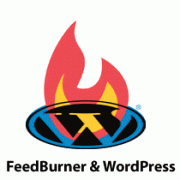How to Add an Edit Post Link to WordPress Posts and Pages
Majority of the top themes have the quick edit button included, but there are still theme designers that fail to include this simple feature in a theme. In this article, we will show you how you can add a quick edit button in your WordPress posts and comments.