Are you looking for the best free author bio box plugins for WordPress?
Adding an author bio box can help you connect with your readers, boost authority, and even attract new writers to your site.
In this article, we’ll highlight the best free author bio box plugins for WordPress.

Why Use an Author Bio Box Plugin for WordPress?
An author bio box plugin lets you customize and display an author bio section at the end of your WordPress posts.
Many WordPress themes have this feature built-in. However, a plugin lets you change how the author bio is displayed, add social media links, and much more.
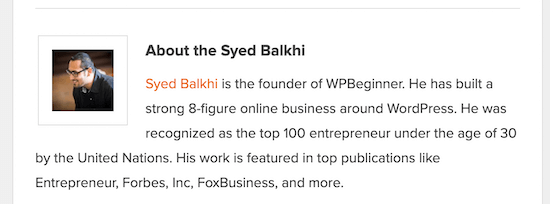
Adding a custom author bio box section can benefit your WordPress blog in many ways.
- Improve author credibility and authority with your readers
- Build a connection between readers and authors
- Help persuade guest authors to write for your website
With that said, let’s take a look at some of the most popular author bio box plugins for WordPress that you can use on your WordPress website.
1. Simple Author Box

Simple Author Box is the best author bio box plugin. What started as a simple way to add a clean author box to your WordPress posts has grown into a very feature rich plugin.
This plugin lets you customize nearly every aspect of your author bio box. You can add an author bio, social media links, and a custom Gravatar.
You also have complete control over the colors, typography, background, and more. There’s an option to show the author’s email address, so your readers can get in touch directly.
The real-time preview box lets you see the changes to your author bio box as you customize it.
If you want even more features, then there’s a pro version that lets you display an author box before or after content, add website links, get more social icon styles, include guest and co-authors, and more.
For more details, see our complete Simple Author Box review. You can also follow our guide on how to add an author info box in WordPress posts.
2. WP Post Author
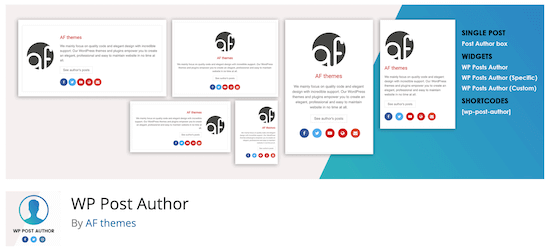
WP Post Author is a simple and easy to use author bio plugin. It seamlessly integrates with your site’s design and will blend into your content.
This plugin will display the author’s avatar, name, company role, a short bio, and social media icons.
You have control over which elements of the author bio will display, along with the alignment of the text and author image.
There are 3 different widgets and a shortcode you can use to display your author bio in your sidebar and other areas of your website.
3. Meks Smart Author Widget
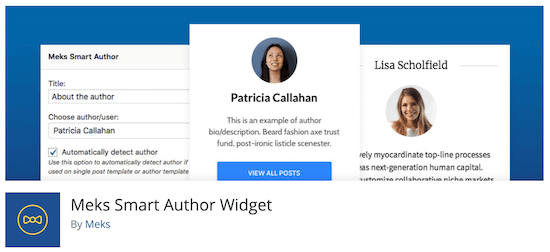
Meks Smart Author Widget lets you add an author bio to any widget area of your site.
You can display an author avatar, a short bio, links to social media, and a link to the author profile page that lists all their articles.
This can be a great way to add a good-looking author bio widget to your WordPress sidebar. The plugin setup is fairly straightforward, and it uses an auto-detect feature to find the correct post author and display their bio instantly.
Since the plugin will fetch author information from their WordPress profile, you need to make sure that all authors fill out their author information by editing their profiles.
4. Starbox
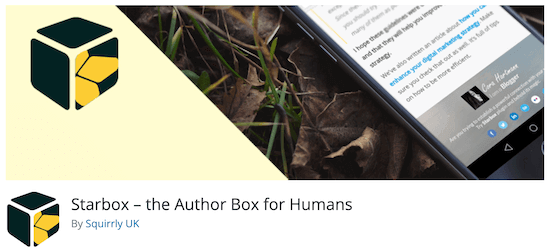
Starbox is a feature-rich and easy-to-use author bio box plugin. The goal is to make it as easy as possible to create a custom author bio box.
You’ll find a few different themes you can use to customize your author bios.
With this plugin, you can create unique author bio boxes for every author on your website. You have control over social media profiles, name, job or role, image, and more.
There’s even the option to add a tabbed author bio that includes the latest posts from that author.
If you’re running an online store, then this plugin can integrate with WooCommerce to display unique author bios as well.
5. Molongui Authorship
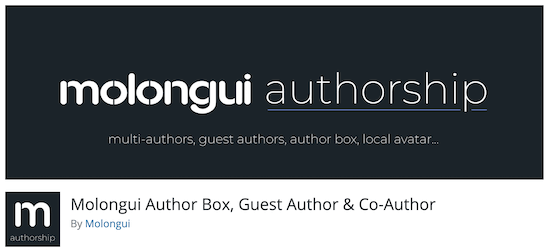
Molongui Authorship is a great WordPress author bio box plugin that lets you display an author box, co-authors, and guest contributors.
This plugin makes it easy to create author bios and guest author bios without creating a WordPress account.
If you want to add additional authors and co-authors to WordPress, then see our guide on how to add new users and authors to your WordPress blog.
There are many customization options, including multiple layouts, colors, typography, author avatars, social media icons, and more. You can also control whether the author bio displays above or below the content.
Plus, you can fully customize the author bio using the WordPress Customizer, which makes things easy.
6. All in One SEO (AIOSEO)
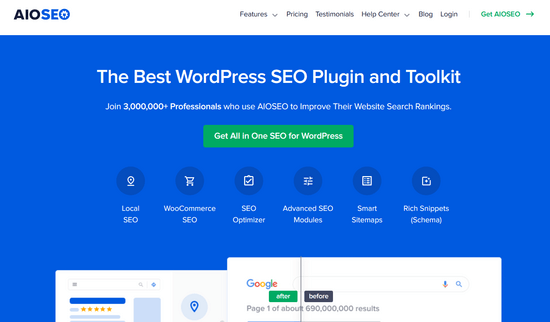
All in One SEO is the best WordPress SEO plugin in the market used by over 3 million websites. Along with a comprehensive SEO toolkit to optimize your WordPress website for more traffic, you’ll also find features to improve your author profile pages.
By default, your author profile pages display a list of posts from respective author’s on your site. These can help your readers find more content from their favorite author.
AIOSEO also expands the default WordPress author profile and lets you add social media links in the metadata. You can connect your Facebook and Twitter profiles to make your author profiles and author bio more engaging.
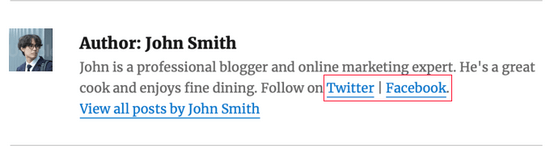
For more details, you can see our guide on how to display author’s Twitter and Facebook on the profile page.
Note: There’s also a premium version of AIOSEO that offers a powerful Author SEO addon. This allows you to create a detailed author bio to meet Google’s E-E-A-T content guidelines and improve your rankings.
In your author bio, you can add E-E-A-T signals, including education, job title, employer, categories of expertise, and more, to help search engines easily identify your credentials.
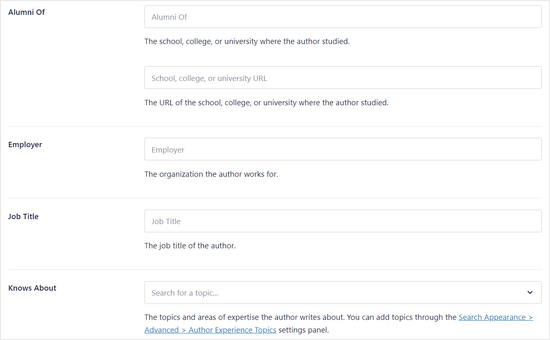
You can also add a mini bio that appears when a user hovers over the author name, enable or disable compact bios, add a reviewer for your articles, and more.
Bonus: SeedProd
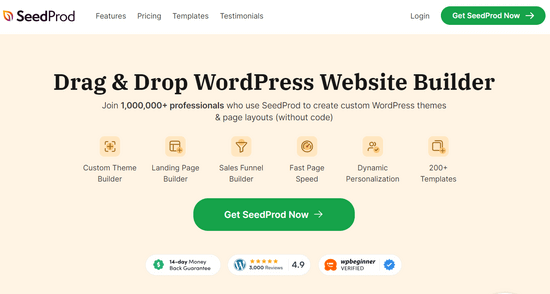
SeedProd is a premium drag and drop page builder for WordPress. It lets you create custom WordPress themes, layouts, and landing pages, without needing to touch a line of code.
It comes with an ‘Author Bio’ block that lets you quickly showcase information about a specific author on any page or post in WordPress.
The author bio block pulls the author details directly from the WordPress user profile and displays it automatically.
Plus, with SeedProd’s template kits and 90+ page blocks, you can easily create custom author pages that include an author bio, social profiles, recent articles, social media feeds, and more.
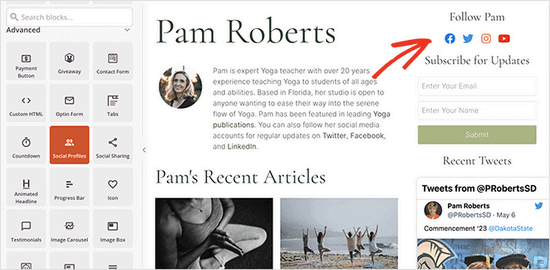
For step by step instructions, see our tutorial on how to create a custom author page in WordPress.
We hope this article helped you find the best free author bio box plugin for WordPress. You may also want to see our guide on how to change the author of a post in WordPress and our expert picks of the must have WordPress plugins for business websites.
If you liked this article, then please subscribe to our YouTube Channel for WordPress video tutorials. You can also find us on Twitter and Facebook.





Syed Balkhi says
Hey WPBeginner readers,
Did you know you can win exciting prizes by commenting on WPBeginner?
Every month, our top blog commenters will win HUGE rewards, including premium WordPress plugin licenses and cash prizes.
You can get more details about the contest from here.
Start sharing your thoughts below to stand a chance to win!
Ameen Khan says
thanks it worked!
WPBeginner Support says
Glad our article was able to assist!
Admin
Naren says
Hello Sir, Thanks For The Nice Article And Great Information.
Lopo Lencastre de Almeida says
Just mentioning my own oldie https://wordpress.org/plugins/author-box-2/