Syed Balkhi and Amanda Roberts of WPBeginner attended WordCamp Miami this past weekend on February 20th. After sitting through Jane Well’s presentation and talking with her after her speech, we have decided to share with the WPBeginner community what is coming in WordPress 3.0 in terms of features.
WordPress 3.0 is projected to be released on May 1st, the same day as WordCamp San Francisco. Feature freeze is pushed to March 1st, 2010 at which point there will not be any new feature requests taken (Only Bug Fixes).
WordPress 3.0 Features
As we mentioned that Feature freeze is on March 1st, therefore this list will contain only major features that we are fairly certain will make into WordPress Version 3.0.
Merge of WordPress MU + WordPress.org
For those of you who do not know what WordPress MU is, you do not need to worry at all. WordPress MU is a similar platform to WordPress except it allows users to run multiple sites under one installation. WordPress.com is running on WordPress MU code base. Matt Mullenweg announced the merge news during WordCamp San Francisco 2009. After a year of hard work, Automattic staff and WordPress core developers finally did it.
What does this mean for you?
You can now have multiple sites in one installation. For example we can have showcase.wpbeginner.com with one WordPress installation if we want. What are the possible outcomes? If you have one site now, and you do not want to add more sites later that is perfectly OK. Nothing will change for you. If you are running on WordPress MU, after the upgrade your sites will remain the same. Nothing will change for you.
The bottom line is that nothing will change if you don’t want it to change. This feature is just an add-on that will help users who want to have multiple sites. It will also help WordPress MU users because this will allow them to use all WordPress.org plugins without hacking them.
Domain Mapping – If you are a WordPress MU user, or if you have used WordPress.com in the past, you know that there is a way to have top level domains for your network sites. WordPress.com allows users to upgrade their subdomains to a custom domain. This feature will NOT be included in the core. You can still use the plugin to make it work.
Cross Network Search – If you do decide to have numerous sites under one install, cross network search is not a built-in feature. It may become a core feature in the future, but in WordPress 3.0 this will not be possible. Although you can still use the plugin to make it work.
Preview
Custom Post Types
There was a big hype about this feature when WordPress 2.9 was being released. Due to some technical difficulties, this feature did not make it in. Well the wait is over because it will be included in WordPress 3.0. Combining Post Types and Taxonomies will make WordPress a much more robust CMS option. This feature will allow you to have different type of posts for example Portfolio listings, Products, and then Normal posts.
Note: This feature is not to replace the use of categories. You should still use categories. This feature will allow a different way of sorting/display and enable other CMS options in WordPress.
Preview: First Impression of WordPress Post Types by Frank of WPEngineer
Better Navigation Menus
Custom Woo Navigation will be included to the core in this release in order to allow for better menu management. This menu system has the drag and drop ease of the widget management screen, it could combine Pages, Categories, and Links. It also allows the ability of re-ordering, along with submenus, and hiding specific Pages or Categories from the menu altogether.
Preview:
This will be a great addition to the WordPress core and it will be very helpful for users. Thank you Woo Staff for contributing this system to the core.
New Default Theme 2010
Bye Bye Kubrick Theme. Welcome 2010. WordPress 3.0 will come with a new default theme known as 2010. From this year on, the goal is to have a new theme for every year. Wondering what the new 2010 theme would look like?
You can check out the live version of this theme by clicking on the image above.
The theme has Custom header, Custom Background, Clean Design, Multiple Widget Areas, Cascading Menus and a lot more.
Custom Background Support
Support for custom background can be called by adding this line in your functions.php:
add_custom_background();
Once you add that code, you will see a screen in your admin panel that will let you upload a custom background image which will replace the default grey background. It will only work in this theme and other themes that support this feature.
Author Specific Templates
We know that in WordPress 2.9 there was an option added which allowed designers to create category templates using the slug fore example category-slug.php. In WordPress 3.0, you can create specific templates for each author. The function get_author_template(); has been expanded in wp-includes/theme.php.
In WordPress 3.0, you would be able to name files like author-syed.php.
Ability to Choose Username When Installing WordPress
As of now, WordPress automatically assigns the first user with the username “admin”. If you have read our 13 vital tips to protect WordPress Admin Area, or sat through any of Syed’s Security Presentations, you would know the importance of this feature. Now the hackers cannot guess your username because it will no longer be “admin”. Before those who did not change their default username were helping the hackers by giving them half the answer.
Welcome Guide in Every Installation
In the past, WordPress always lacked something which was very crucial. A welcome guide which would help users get familiar with using WordPress. Many users complained regarding this issue, so in WordPress 3.0 there will be a Welcome Guide to guide new users.
Canonical Plugins
Have you used a plugin that you loved, and the author discontinued providing support. No bug fixes, no upgrades, and the plugin initially breaks in newer versions. This is a common issue therefore with WordPress 3.0 there is a mission that Jane Wells is carrying which is to unite the plugin authors and come up with canonical plugins. Canonical plugins are developed by a community instead of one developer, so if one person steps down, the plugin does not die.
Lets hope this idea works because it will be great for the community.
To stay updated with WordPress Development follow: http://wpdevel.wordpress.com/


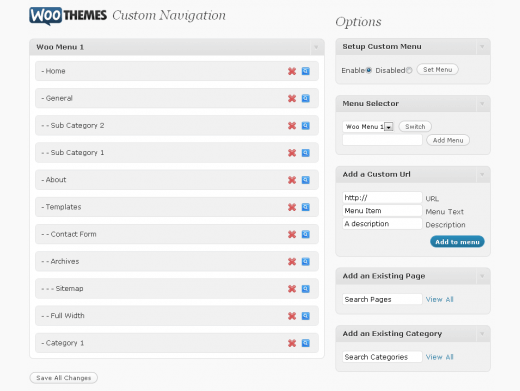
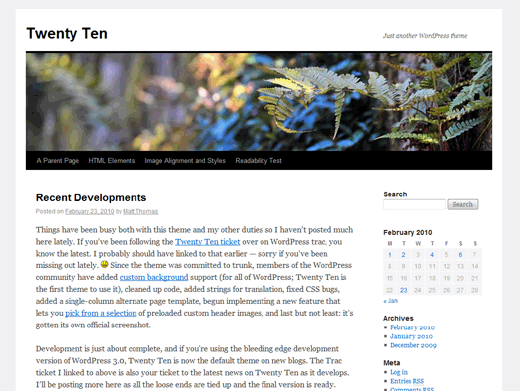




Syed Balkhi says
Hey WPBeginner readers,
Did you know you can win exciting prizes by commenting on WPBeginner?
Every month, our top blog commenters will win HUGE rewards, including premium WordPress plugin licenses and cash prizes.
You can get more details about the contest from here.
Start sharing your thoughts below to stand a chance to win!
gclubmember says
good job
Sushant says
Great News The new default theme looks neat and clean
job ballard says
Seriously ninja stuff. i came across your blog while looking for feedback on the new beast, will now browse your blog looking for an update to this – what made it in? perhaps cheers for this though.
cheers for this though.
Knowledge says
Great news. I especially can’t wait to play around with WordPress MU’s multi-blog integration. That’s one of the coolest features for a multi-blogger like me. More than one blogging platform is no longer necessary with the ease of use this integration promises.
ddeja says
Nice features. However I’m still waiting for the epanel like template management system.
Deepu says
this is great news cant wait for wp 3.0
Amal Roy says
The new default theme looks neat and clean. Eagerly waiting for the update of wp3.
Heather says
I’m particularly interested in the merging of .org with MU as I would like a separate blog relating to different topics from my main blog, and don’t want the hassle of having to go through the process of a separate MU install in order to get separate blogs. This would be a complete nightmare just now, as I’d have to download MU, test it on my local server, then change from my current .org to MU once I was satisfied that everything was running properly. I realise I could do a separate install on a sub-domain, but that would just clog up my root with duplicate files.
I am also very interested in the Canonical plugins. There are great plugins out there that the developers are no longer updating, and that’s a loss to people already using them, or who would like to use them.
Yaypaul says
If WordPress 3.0 doesn’t have support for HTML 4 and 5 I’m seriously going to consider other CMS options.
All of these other features are only nice to haves compared…
NavaPavan says
The update features are pretty interesting. Waiting for the release.
Jan says
Thanks for this structured introduction of the new features. Looks very promising indeed!
gifer says
good…now we don’t need to use any plugin for custom navigation and other thanks for the post nice
thanks for the post nice 
Kara says
Will they fix the bug that allows you to Publish a post whenever you want? A few other friends and I have had problems posting them at a predetermined time in the future.
Editorial Staff says
We hope so
Admin
Gregório Melo says
Wonderful!
WordPress has saved the lives of many web[developers|designers] in the world
Robert Chambers says
Thanks for the update.
Custom Woo Navigation is my favourite new feature. Very handy if you want to have pages and categories in the same menu and custom sort them.
I already use pages (parent is portfolio and then children are the projects) for my portfolio, so not sure I’ll be needing the custom post feature for my site.
timani says
Hi i have been keeping watch on the development of WordPress 3.0 and MU. I did have one question, especially now, so close to the release, and it is something that gets missed with excitement.
1. What will happen to current WordPress MU users? as is is there a smooth upgrade path?
The reason i ask is because i have a client who wants multi-site/user functionality. But which is the better option Default wordpress and upgrade to wordpress 3.0 adding the mult-site functionality or go with MU if it will have a stable upgrade path?
Editorial Staff says
The upgrade path is smooth, so if your client wants MU now, then put MU now and upgrade when 3.0 comes out
Admin
Shahab Khan says
WordPress MU concept is awesome really!!
I hope WP 3.0 will come soon!
Ash Blue says
Great post, I think the new default WP theme pretty much sucks though. I was expecting some serious HTML 5 and CSS 3 that would gracefully degrade. O well, better luck next time for WordPress 4.0 >_<
EvilMammoth says
Excellent. This is the most exciting WordPress update in a while.
Ashihs Kulkarni says
Woohooo
So many features.. thanks for this update and now i am just waiting ofr the D Day..
Ashish
Chris Roane says
Very exciting! I’m looking forward to the menu feature.
Darrel says
It is encouraging to hear about the extended CMS functions, but I really hope that WP becomes even better for portfolio-style websites for designers, artists, etc. I would love to stick with WP rather than going to other CMS systems, even if they are better suited to Portfolio style sites.
palPalani says
Wow amazing!!! I can’t wait for WordPress 3.0. I’ll be able to replace a lot of plugins just with the core functionality!
Ian says
I’m DYING for this to come out! I can’t wait to start my ping-pong blog alongside my existing one!
Rick says
Holy crap man. I can’t wait. The custom navigation is going to be a rad feature to add. That and the combination of WordPress.org with WordPress MU. I’m so glad WordPress is only growing!
MasEDI says
it’s really great awesome news for WP lovers….
thanks for sharing this info.
Jonathan Kurten says
As always, excited about the new features. I am especially looking forward to custom post types.
This feature alone greatly increases the power of WordPress.
Douglas Bonneville says
The different post types is a big deal. It’s one of the strongest reasons to use a CMS like Expression Engine. Now that WordPress is getting this, the sky just opens up as to what you will be able to do with customization. This will be fantastic, and is possibly the best new feature to WP since it started.
KRUZ says
Thanks for the summary!
Q says
Multiple sites should be sweet I have three sites all on different installs. I would use MU but plugin compatibility is iffy. One install to rule them all…
Dean Walton says
Some fantastic new features, can’t wait to start using 3.0. And thank god they have replaced Kubrick!
aMao says
Like in it……
Blancheys says
This will be a brilliant upgrade. WordPress rules so hard.
Shafiq Khan says
Some great new features …
Especially the point on custom post types and choosing a username on install.
Same WordPress MU will not be functional across multiple networks. But what if all the domains I have with wordpress were on the same physical server. Would WordPress MU then be able to control them?
Editorial Staff says
You can use Domain Mapping to get that feature.
Admin
Konstantin says
Thanks for the summary! Can’t wait to upgrade
Dries Bultynck says
Looking forward to the multiple sites!
zuldesign says
can’t wait for release
Jon Raasch says
Nice I can’t wait.
Really glad they’re losing the Kubrick theme! No offense to the theme’s creator, but that theme completely ruins everyone who tries to learn WordPress. They inevitably hack away at the default theme, which is programmed in a completely wrong, WP 2.6 kind of way.
I was pretty close to blogging about how they should lose it, so I’m glad I read this before wasting my time :).
Diane Bourque says
Thanks for the heads-up on WP 3.0. I would have preferred that MU be an option because 99% of my clients don’t need that, but we’ll see how it works with the standard WordPress Dashboard. I hope that it will be smooth and easy.
Editorial Staff says
It will not affect you and your clients at all. If you do not want to use it, you don’t have to.
Admin
Diane Bourque says
Thanks so much for letting me know – this is good news for me. Diane
Andrea_R says
It *is* an option. You’d have to go in and do the setup for them – if they currently aren’t using it, an upgrade won’t turn it on.
Dean says
Really looking forward to the this latest release, a cracking idea for the community supported style plugins. Gimme now, no seriously i am looking forward to the release
Jake says
I just realized how much of a nerd I am after I read this article and got so excited I wanted to tell me wife… She wouldn’t know nor care about what I would be talking about.
Leonard Austin says
Cool article, personally I would have loved to see multiple content blocks rather than the just one content column layout.
Luke says
I’m very much looking forward to the custom post types more than any of these other features!
Jeff says
Great article – I was curious to see what was coming out. I’m definitely stoked for more CMS functionality!
Tommy Day says
Wow, I can’t wait for WordPress 3.0. I’ll be able to replace a lot of plugins just with the core functionality!
Robin says
Great news for wp lovers. Can’t wait for the release… Thanks for the news guys.