We have been getting a lot of request to write a detailed tutorial that shows how to add an email newsletter to your WordPress blog. So in this article, we attempt to cover every aspect of email newsletters and WordPress for beginners. This includes the very basics to advanced tricks, recommended services & plugins, secret tips to increase opt-in rates, and much more. Because it is a long article, we recommend that you follow the table of content below to navigate through the article.
Email Newsletter 101
- What is an Email Newsletter
- Why you need an Email Newsletter?
- Which Email Newsletter Services is the Best?
- How to Add an Email Newsletter to WordPress?
What is an Email Newsletter?
Email newsletter is content broadcast to subscribers by email on a regular schedule (daily, weekly, monthly, etc.). The content in email newsletter is seen as valued editorial rather than a commercial message with a sales offer. Email newsletters are often used to keep in touch with existing customers and/or blog readers.
Why you need an Email Newsletter?
We are big believers of special treatment and benefits for loyal customers, readers, and members. In other words, we believe that those who support us extra should receive extra benefits. This philosophy encourages users to stay active, participate, and be supportive. Some folks do it by giving special benefits to their twitter followers, others give special offers to Facebook users, while some prefer to offer special benefits to the email newsletter. We believe in doing all three. We have twitter exclusive contests and tips, facebook exclusive contests and tips, but most importantly we have an email newsletter with exclusive tips, and coupons that you rarely see on the web. So here is the list of benefits you can receive from an email newsletter:
- Guaranteed Reach (Comparatively) – When you use twitter or Facebook, your statuses are bound to be missed due to the very nature of twitter/fb updates. However, people tend to check their email a lot more carefully then they check the statuses of people they follow.
- Access and Ownership – You don’t own any data on Twitter or Facebook. At anytime, you can get your account suspended and lose all the following. Or what if Twitter and FB goes away, not saying they will anytime soon, but email list is something that you can hold on to. Second, you are not limited to 140 characters. You set your limits yourself. You can integrate email newsletters within your WordPress blog a lot better than Facebook or Twitter API allows (will show you later in the tricks area).
- Announce New Products – When we launched WPBeginner Gallery, we got the best feedback from our email newsletter. While the site is not linked from anywhere on the WPBeginner homepage, it has almost 1000 sites added to it. We got tons of feedback from our email users which actually helped us improve.
- Better Targeting – The best part about email newsletters is that you can target it glocally (for folks in specific countries, cities, states). We like our users to stay involved in the WordPress community, so if there is a WordCamp going on in New Zealand, it is very unlikely that folks in U.S would attend. But it is very likely that someone in Australia or New Zealand may attend, so we will send it to them only. Furthermore, in our newsletter, we have a way for users to describe their interests. Some users don’t like to get email updates about books, whereas others do. So if there is a new book that is out, then you can send it to that group only.
- Affiliate Money / Cross Promotion – We work out exclusive deals with other companies to offer discounts to our newsletter users only. These plugins, themes, books are obviously something that we find very useful. So when our users buy it, its a double-win. This means that our users like the product, and we made extra revenue for our site.
- Premium Subscription – You can also offer paid subscription for your email newsletter to increase revenue for your blog.
- Exclusive Freebies – Make your most loyal readers coming back and stay loyal by offering exclusive freebies. We see this a lot from bloggers as they offer free courses, ebooks, or other products to their email newsletter.
Which Email Newsletter Service is the Best?
You are probably wondering, do I really need a service to create an Email Newsletter? Conventional wisdom suggests YES. There are softwares or plugins that lets you send out email newsletters from within WordPress, but it is not always the most effective way of doing so. As your list gets larger, you might run into SPAM issues, low deliverability rate, and much more. This is why using a service is highly recommended. However, we will mention a plugin for those who do choose to go that route.
Aweber
Aweber is one of the most popular email marketing solutions for bloggers. It lets you send emails, manage subscribers, and offer good tracking. Aside from that you can also send sequence of automatically delivered emails (autoresponder), automatically create emails from your newest blog posts, and target subscribers based on their action, location, etc with a single click. We use Aweber for some of our email lists. Also, you can easily Split Test optin forms template, headlines, headline color, text color, text of submit button, and much more. You can try Aweber for $1 for the first month.
MailChimp
MailChimp is another very popular email marketing solution. MailChimp too lets you send emails, manage subscribers, offer SUPERB tracking, setup autoresponders, create beautiful email templates, target subscribers, and split test your campaigns. MailChimp also lets you send emails to your users everytime your RSS gets updated. You can create groups to segment your list further. The best part is that MailChimp lets you use their service for FREE with certain limitations (Upto 2000 subscribers and 12,000 emails / month). Signup for FREE.
Note: You do have to pay once you reach the limitations of your Free Account.
EmailBuddy
EmailBuddy is a plugin by the awesome folks over at iThemes. It lets you send email newsletters, collect email addresses into groups. This is the one-time cost solution rather than monthly payment like the services above.
How to Build an Email List without Spending a Dime?
You should start building an email list from day 1. This is something you will hear from every marketing expert. Most big brands have an email newsletter opt-in on their coming soon page, a trick that many new blogs are adapting as well. Often marketers put up a coming soon page with details and opt-in box, and they make their decision of launching the product based on how many opt-ins they got. In these cases, it makes no sense to pay for a service until you get big. We have a few solutions that you can utilize.
You can simply collect an email using a free plugin called WP Email Capture. This plugin allows you export emails to popular services, once you are ready to send your updates. Just so we are clear, this plugin does not let you send email newsletters, it only lets you collect and store emails. Big services often frown upon importing huge lists, so it is just another option (not the best option).
You can also create a free email newsletter service using WordPress and FeedBurner. While this technique works, you don’t have a lot of control. You can’t control when your email is actually delivered, you can’t segment the emails, so it is not the best option.
You can use MailChimp to collect emails and send updates for FREE. MailChimp lets you collect upto 2000 emails for FREE, which is an excellent deal. Furthermore, you can send up to 6 email updates a month (that is if you have exact 2000 emails in your list). You are limited to 12,000 sends / month in the free account. It is hassle-free, and you get all the segmenting features, split testing, and other features that MailChimp offers. Lastly, you don’t have the hassle of exporting/importing emails because MailChimp is a great service.
How to Add an Email Newsletter to WordPress
Once you have setup your email newsletter with one of the services that we suggested, you need to add the opt-in boxes within your WordPress. In this section, we will only recommend resources for either MailChimp or Aweber. Because this is a post written for beginners, we will only suggests plugins rather than codes, so anyone can add the opt-in boxes. It is important to note the locations we suggest to add the opt-in boxes because these techniques are proven to convert.
How to Add Email Newsletter Opt-in in your WordPress Sidebar?
Sidebars are a very prominent location where we see the opt-in boxes. Both Aweber and MailChimp has free plugins that lets you add the opt-in box in your sidebar widgets. Here is how you can Add Aweber in your Sidebar. A similar plugin for MailChimp is available.
If you don’t want to use these plugins, then you can simply generate your form from the appropriate service and paste it in your WordPress Widgets (Text).
Subscribers Magnet is another plugin that lets you add opt-in boxes to the sidebar. It actually pre-populates the fields for your users as well. A lot of people have auto-fill turned on in their browsers, so this plugin makes subscribing easier for the users thus increasing the opt-in rate.
How to Add a Lightbox Popup with Email Newsletter Opt-in?
Recently we are seeing a lot of blogs with the lightbox opt-in that asks users to sign up to the newsletter and offer rewards such as free ebooks. From what we hear is that it can increase your opt-in rate from around 150% – 250%. This is also a technique that sites like SitePoint and others are utilizing. The reason is simple, it increases conversion.
Both MailChimp and Aweber has this option pre-built. MailChimp calls this mode: Evil Popup which you can add by clicking on Enhancing the form tab. Aweber lets you select to Pop-over, lightbox, or open a pop-up when you are creating the form.
For further customization, you can use the following plugins to add a lightbox popup with Email Newsletter Opt-in:
Popup Domination is a very popular plugin that is highly used on many blogs. It works with all the popular email newsletter services. You don’t have to be a designer to make it look good either because it comes with a choice of beautiful templates that you can use on your site. There are other cool options like waiting XX seconds before the lightbox shows. If you show a lightbox right away, then users get annoyed. So you can show it only to users who you know are sticking around. You can also set it so it only appears once every 30 days for users who closed it, this way you don’t annoy the user. Below is an example screenshot of how one of the Popup Domination skin looks like.
Yes, we know that we mentioned this plugin earlier. It is a complete solution for increasing opt-ins for your email list. Subscribers Magnet lets you do all what Popup Domination does except it does NOT offer any pre-existing template. So it is not as pretty looking as Popup Domination. But the whole Subscriber Magnet suite is very well worth the purchase.
How to Add Email Newsletter Opt-ins in your Contact Forms?
While the title read contact forms, we are talking about any WordPress form in general, so it includes: signup form, contact form, quote form, submit a post form etc. You can creatively add a checkbox in your form that says something like this “Yes I want to receive updates from WPBeginner”. We have seen this technique used in numerous big brand name sites where they will have two checkboxes (One that says, I agree with the Terms of Service, the other says sign me up for the updates). Normally coding this would be impossible for beginners. But it has been made easy with our favorite WordPress form plugin: Gravity Forms.
With the Gravity Forms drag and drop interface, you can simply create as many forms you want and use their MailChimp addon to have the opt-in option within your contact form. Note: This addon is available for their Business & Developer plan, so Personal Plan users don’t get this addon.
We believe this is a great way to stay updated with your clients, if you are a designer or consultant. It can be used in anyway you want, so sky is really the limit.
Get 25% OFF Gravity Forms when you use the coupon: wpbeginner
How to Add Email Newsletter Opt-ins in your Comment Forms?
When your user choose to make a comment on your site, then it means that they like what they see. So by giving them a checkbox to opt-in is a very neat way of increasing your opt-in rate. We looked around for a plugin that lets us do that, but the only one that was available was Subscribers Magnet. The suite lets you add a checkbox that a user can select, and their Name / Email will be added to your list. It works with most popular Email Newsletter services. The best part is that you can still have double-optin, so it is CAN-SPAM act friendly.
We hope that you enjoyed reading this article. We would love to hear techniques, tips, or tricks that have worked for other users in the comments below.

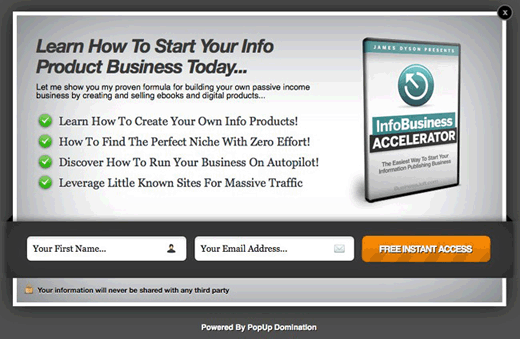




Syed Balkhi says
Hey WPBeginner readers,
Did you know you can win exciting prizes by commenting on WPBeginner?
Every month, our top blog commenters will win HUGE rewards, including premium WordPress plugin licenses and cash prizes.
You can get more details about the contest from here.
Start sharing your thoughts below to stand a chance to win!
Sarah Wiggins says
what I would like is a Subscribe widget pretty much like the one you have at the top of this page! With the tick box options being my main Categories. Is this possible?
Editorial Staff says
Read this article: https://www.wpbeginner.com/wp-tutorials/how-to-create-a-daily-and-weekly-email-newsletter-in-wordpress/
Admin
Jeff H says
I am looking for a way to link an email list with site registration so that unsubscribing from the list will also automatically delete the user account on wordpress. Any way to do this?
bouncedancer says
Mailinblue blacklists my unsubscribers, which blocks mail from going to them. You can bring up the blacklist, but to actually delete the names from your contacts you have to go into the original email account (like gmail) and delete them.
Heidi Mueller says
With an html formatted email, it is common to put “click here to view the email in your browser”. The link then takes one to and html page on your website.
What is the best way of doing this on a WordPress site?
Heidi
Editorial Staff says
We use a third party email service (MailChimp). All the HTML version of the emails are hosted there. Aweber has the same features too.
Admin
rovingjay says
Excellent Article. I have been drowning in a sea of options, and your article was really well laid out and gave some brilliant direction on the different ways forward. Thanks
BeckyBlanton says
Getting PopUp Domination’s HTML code to work with MailChimp will have you stuffing bananas into your eyes so you don’t have to look at the thing anymore. PopUp is a NIGHTMARE to get working if you are not a coder. There are N O TUTORIALS anywhere on the web that tell you how to make this thing work. Support at Popup is non-existent. No one will help you with this…you’re all alone…even in the forums no one can find a solution. You’re screwed. You can’t even get your money back…because they don’t answer their email. DON’T BUY IT!!!
Eric says
This is a great information. I will surely give the smart point a try to improve share. email newsletter this tut for me Great.. Tnx for share knowledge..
alex says
Hi, i too am wondering if the mailchimp plugin can be further customized to look better (as a sidebar registration box). Is there a way to add an image or make it look like yours a little more? I feel that its just kind of boxy looking and the text is a little jumbled. thanks!
Editorial Staff says
Ofcourse you can customize the CSS to make it look like whatever you like.
Admin
Jude Boudreaux says
Any suggestions on a more attractive MailChimp plugin? The one I tried doesn’t seem to format in a very attractive manner.
Jude
Editorial Staff says
for sidebar, popup, or what?
Admin
Rajesh says
Great Tips
Keith Davis says
Wow
This is a complete email newsletter “how to” post.
You guys not only know your stuff, you are prepared to share it with the rest of us.
Appreciate your taking the time to put this together.
Matthias says
Great overview. est for me ist the comparison of MailChimp and Aweber together with Gravity Forms. This seems to be a good tool-set especially for the german market because of highly legal affairs to have in mind. Thanks. B