Do you think SEO is hard and tedious?
Ever wished there was an easy way to point out nitty-gritty details of your SEO, so you don’t have to worry about it?
Every minor detail can fluctuate search rankings, but ensuring they’re in place is not easy.
Today, I’m excited to share the launch of my brand new Google Chrome extension, All in One SEO Analyzer, which shows you all your SEO details in a click.
We built this tool to help you save time with fast SEO checks, so you can focus on creating great content while our tool handles the SEO details.
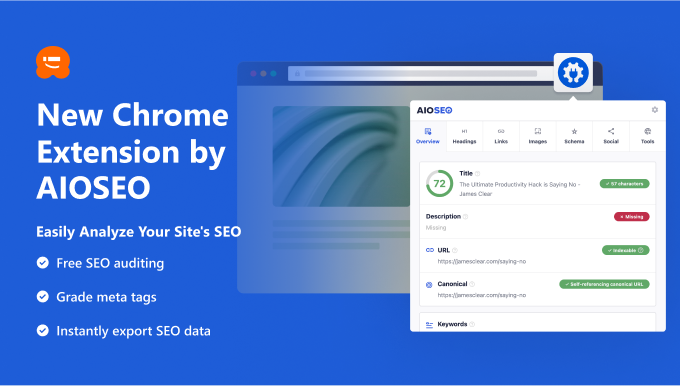
What is All in One SEO Analyzer Chrome Extension?
The free All in One SEO Analyzer Chrome extension is the easiest way to run an SEO audit of any website instantly with a click.
Once you install the extension on your Chrome browser, all you have to do is to visit the page where you want to perform an SEO analysis. Then click on the extension, and you’ll get a detailed SEO report of that page, which includes…
- Analysis of basic SEO elements, like meta descriptions, titles, keywords, and content structure
- SEO score analysis of your meta data, which shows you whether they need further improvement
- Quick links to your robots.txt file and your website’s sitemap
- Detailed reports of your heading tags, image’s SEO, internal, and external links, schema markups, social media tags, and more.
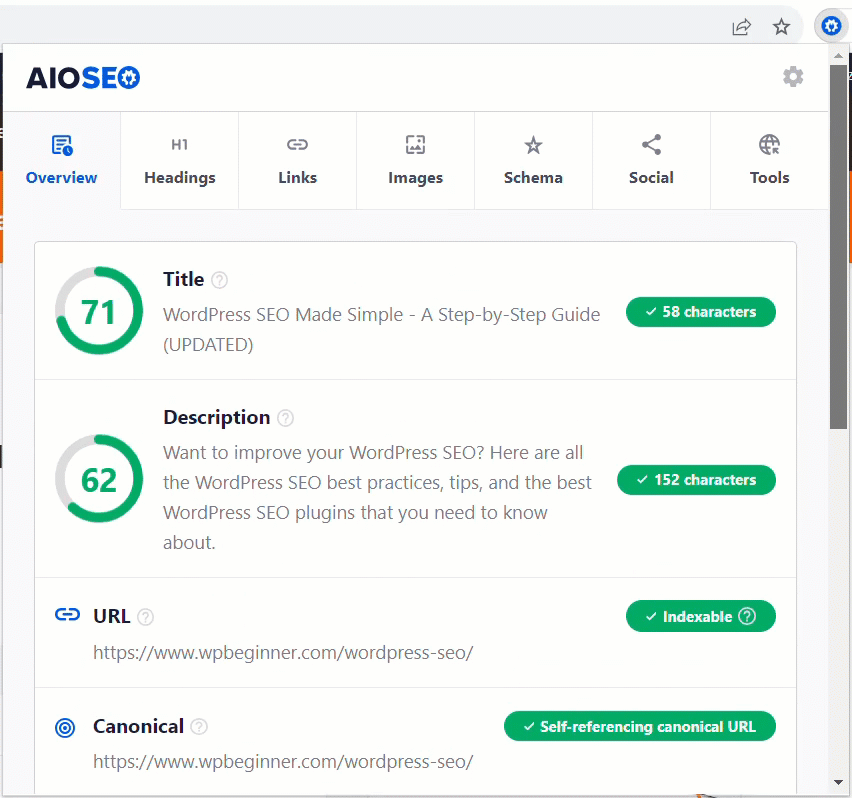
In a nutshell, the All in One SEO Analyzer Chrome extension shows you all your SEO details instantly.
Why Use the All in One SEO Analyzer Chrome Extension?
For most website owners, SEO is complex because there is no clear-cut way to analyze your website’s SEO unless you hire an SEO consultant or buy premium software that costs a fortune.
Unfortunately, not everyone has the budget or resources to do so, which limits their ability to grow their website and rank better on search engines.
We want to fix it once and for all. This is why we decided to build a free Chrome extension for SEO analysis and make it free for everyone.
Our SEO extension makes it easy to do quick SEO checks and make necessary changes to your site in no time.
Easily Generate an SEO Audit Report
Ever wondered if there’s any room for optimizing your content to boost your SEO?
No matter how well-structured your content is, there will still be room for improving it. With AIOSEO’s Chrome extension, you can scan your entire page with a click and generate an SEO audit report to see if there is any room for improvement to boost search rankings and organic traffic.
Here are a few elements that our Chrome extension helps you analyze and improve.
- SEO title and meta description: Optimize how your search results are being shown on search engine result pages for higher click-through rates.
- Keywords used and heading tags: The extension shows you how many heading tags are used and what keywords you were using on the site.
- Image SEO: It shows you how many images you’re using, whether they’re optimized with alt tags and titles.
- Internal and external link count: Have a quick understanding of the total number of links you use on your site, whether they’re internally linked or externally.
- Schema.org data: Schema is a type of microdata that provides additional information about the content of a web page to search engines. You can quickly figure out whether you’re using the right Schema markup.
- And more…
Perform SEO Analysis of Any Websites
The best thing about our Chrome extension is that it lets you analyze any website you want, whether yours or your competitors.
It also helps you learn from the SEO strategies of your top competitors and peers in your industry so you can discover how they structure their content and replicate the process on your site.
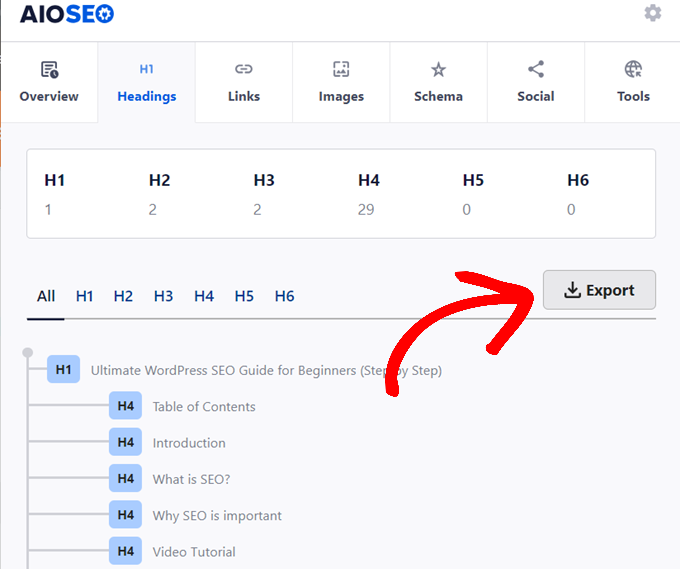
For example, you can visit any blog post you admire, click the extension, and then navigate to the Heading section. Then click the Export button.
All headings used in that article will be downloaded in a CSV file.
Find SEO Errors Right Within WordPress
Do you want to perform a detailed SEO audit and find critical errors right inside your WordPress dashboard? Then, we recommend installing the All in One SEO (AIOSEO) WordPress plugin.
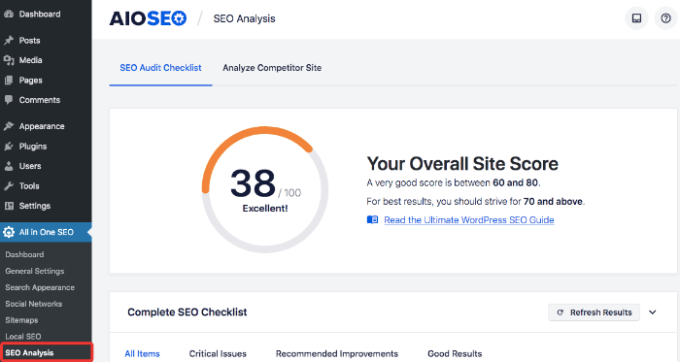
Aside from showing you a detailed report, its free plugin offers suggestions to improve it.
AIOSEO also offers a premium version that provides you with advanced features like a redirection manager, powerful sitemap tools, schema markups and more.
What’s Coming Next?
All in One SEO Analyzer is a great Chrome extension to help you step up your website’s SEO strategy.
SEO takes time, but with the right tools at your disposal, like our Chrome extension, you can save your efforts with fast SEO checks.
The All in One SEO Analyzer Chrome extension provides you with an SEO report, but if you want to get actionable insights into how to make improvements to grow your traffic, then install the free All in One SEO plugin.
Aside from SEO suggestions, it comes with several essential tools, like breadcrumbs, sitemaps, and more, to optimize your site.
We’re truly building something special here. If you have ideas on how we can make the plugin more helpful to you, please send us your suggestions.
As always, I want to thank you for your continued support of WPBeginner, and we look forward to continue serving you for years to come.
Yours Truly,
Syed Balkhi
Founder of WPBeginner





Syed Balkhi says
Hey WPBeginner readers,
Did you know you can win exciting prizes by commenting on WPBeginner?
Every month, our top blog commenters will win HUGE rewards, including premium WordPress plugin licenses and cash prizes.
You can get more details about the contest from here.
Start sharing your thoughts below to stand a chance to win!
Ralph says
I just downloaded this chrome extension and it looks like a great source of information in the palm of my hand. It can clearly show what can be done better but don’t trust it blindly. My best article that gives me over 150k visitors per year has only 45/100 score for title and 63/100 for description even though it is number 1 in Google for over 5 years. This is by far the best content on my website and gives me steady traffic. I don’t think I should touch it (it’s evergreen). But then again I KNOW it is the best, this extension can definitely help me upgrade articles that are not traffic generators anymore.
WPBeginner Support says
It would depend on the article but if you know it ranks well it would probably be best to keep it how you have it and you can use other articles to compare and see if it could be something specific to your niche or if there are possible improvements you can make to other articles like you say
Admin
Jiří Vaněk says
That’s why it’s good practice to only fix what really isn’t working based on feedback. I did the same after installing this extension and AIO SEO. If an article was very successful, I didn’t touch it regardless of its rating because it was working. I focused only on articles that weren’t performing well. Following the rule, don’t fix what isn’t broken. Sometimes it’s good to trust your own instincts and not just chase the numbers generated by plugins.
Moinuddin Waheed says
Good to see the chrome extention from all in one seo team. it will help us analyse seo stats for our website and for other websites that are competitors to ours.
it will help not only in making content decisions but also in keyword understanding that which are being ranked for.
I have been using surfur seo and will give all in one seo extension a try.
Thanks for bringing it to the fore.
WPBeginner Support says
Glad we could share the chrome extension with you
Admin
Jiří Vaněk says
Thank you for the Chrome extension. I’ve been exploring SEO on my website for several months, trying to understand which details are still missing. I appreciate every tool I can use that can alert me to something I may have overlooked. Great job.
WPBeginner Support says
You’re welcome, happy to hear our tool is helpful!
Admin
Jiří Vaněk says
Indeed, it was helpful. Thanks to the audit, I found more gaps. Incorrect meta description for the website, an error in the robots.txt file, and more. It really helped me fix those mistakes. For instance, I realized that the website description didn’t actually contain any keywords related to what I write about. It only mentioned ‘digital notebook,’ which wasn’t accurate. So, thanks again for this tool.
Shirley Burns says
I’m just getting ready to build my site, but I’ve watched and read everything I find from WPBeginner. I’m amazed at the quality products you put out, and this extension flew to the top of my list for value. I’ll definitely be putting it to use . . . well, as soon as I figure out what I’m doing. Thank you SO much!
WPBeginner Support says
You’re welcome! Glad to hear you’re finding what we put out helpful!
Admin
Sohaib says
Also release the same extension for Firefox bowser (Firefox addons).Great extension & Plugin!
WPBeginner Support says
We will look into the possibility for the future
Admin