WordPressのアーカイブリストがいつまでも続いていませんか?もし答えがイエスなら、WordPressで表示されるアーカイブの月数を制限することをお勧めします。
WPBeginnerで何年もブログを書いていると、毎月のアーカイブリストが長くなりすぎることに気づくでしょう。そして、1マイルに及ぶ日付のリストは、コンテンツをナビゲートする最もユーザーフレンドリーで視覚的に魅力的な方法ではありません。
この投稿では、WordPressでアーカイブの表示月数を制限する方法を紹介します。

ここでは3つの異なる方法を紹介するが、以下のクイックリンクから好みの方法に直接飛ぶことができる:
方法1.プラグインでアーカイブ月数を制限する。
この方法は簡単で、すべてのユーザーにお勧めできる。
まず最初に、Collapsing Archivesプラグインをインストールして有効化します。詳しくはWordPressプラグインのインストール方法をご覧ください。
有効化したら、外観 ” ウィジェットページにアクセスし、サイドバーに「折りたたみアーカイブ」ウィジェットを追加する必要があります。
WordPressでウィジェットを追加して使用する方法については、こちらのガイドを参照してください。
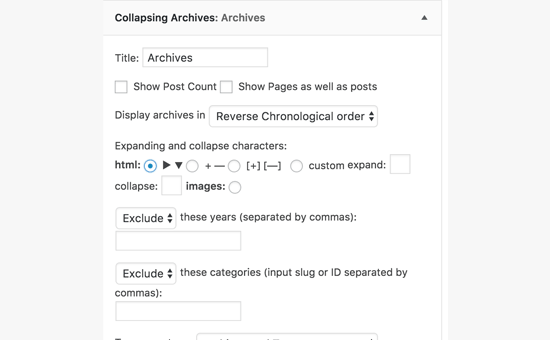
ウィジェットを追加すると、ウィジェットメニューが展開され、設定が表示されます。
折りたたみアーカイブウィジェットは、JavaScriptを使用してアーカイブリンクを折りたたみ可能な年別リンクに折りたたみます。ユーザーは年月をクリックすることで、月別アーカイブを表示することができます。月別アーカイブを折りたたみ可能にして、その下に投稿タイトルを表示させることもできます。
あなたのニーズに合うようにウィジェットの設定を見直して、「保存」ボタンをクリックして設定を保存してください。
これで、あなたのサイトにアクセスして、ウィジェットの動作を確認することができます。
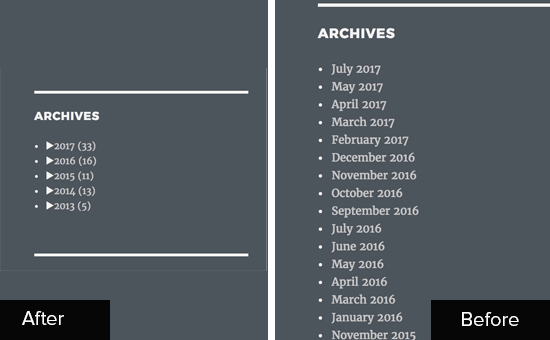
方法2.初期設定のアーカイブをコンパクトアーカイブに置き換える
この方法は、初期設定のアーカイブウィジェットに代わる、コンパクトで見栄えのする美しい表示方法を提供します。
まず、Compact Archivesプラグインをインストールして有効化する必要があります。詳しくは、WordPressプラグインのインストール方法のステップバイステップガイドをご覧ください。
有効化したら、外観 ” ウィジェットページにアクセスし、「コンパクトアーカイブ」ウィジェットをサイドバーに追加する必要があります。
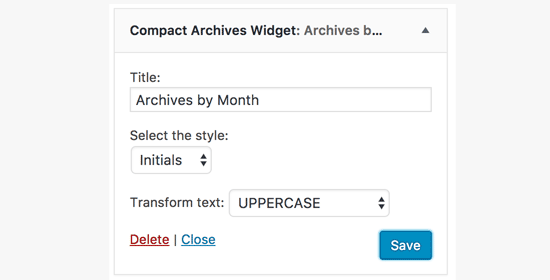
コンパクトアーカイブには3種類のスタイルがあります。ブロック、イニシャル、数字からお選びいただけます。
見た目に満足したら、ウィジェットの設定を保存するために「保存」ボタンをクリックすることを忘れないでください。
コンパクト・アーカイブが活躍する様子を、あなたのサイトでご覧いただけます。
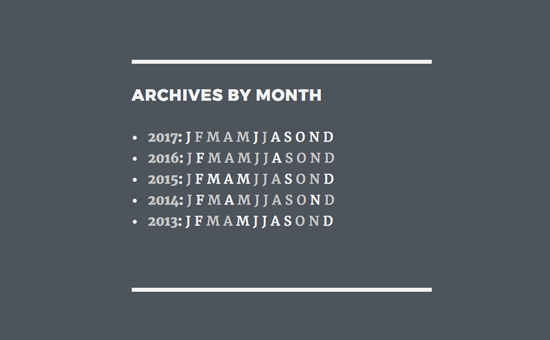
また、Compact Archivesプラグインを使用して、サイトにカスタムアーカイブページを作成することもできます。
詳しくは、WordPressでコンパクトなアーカイブを作成する方法をご覧ください。
方法3.WordPressでアーカイブの月数を手動で制限する
この方法では、WordPressテーマファイルにコードを追加する必要があります。WordPressでコードをコピー&ペーストする方法をご覧ください。
テーマのfunctions.phpファイルまたはコードスニペットプラグインに以下のコードを追加する必要があります。
// Function to get archives list with limited months
function wpb_limit_archives() {
$my_archives = wp_get_archives(array(
'type'=>'monthly',
'limit'=>6,
'echo'=>0
));
return $my_archives;
}
// Create a shortcode
add_shortcode('wpb_custom_archives', 'wpb_limit_archives');
// Enable shortcode execution in text widget
add_filter('widget_text', 'do_shortcode');
WordPressコードスニペットプラグインのWPCodeを使用してコードを追加することをお勧めします。これにより、functions.phpファイルを編集することなく、WordPressにカスタマイザーコードを安全に追加することができます。
最初に行う必要があるのは、無料のWPCodeプラグインをインストールして有効化することです。WordPressプラグインのインストール方法については、こちらをご覧ください。
プラグインを有効化したら、WordPressダッシュボードからCode Snippets ” + Add Snippetにアクセスします。
次に、「カスタムコードを追加(新規スニペット)」オプションにマウスオーバーし、「スニペットを使用」ボタンをクリックします。
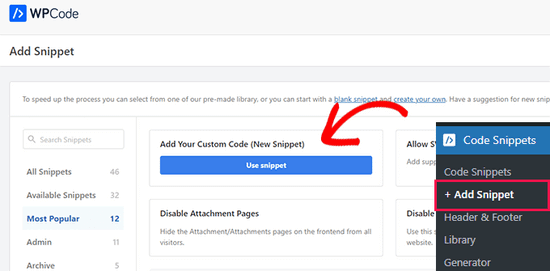
ここから、スニペットのタイトルを追加することができます。スニペットのタイトルは、そのコードが何のためのものかを覚えておくのに役立つものであれば何でもかまいません。
次に、上記のコードを「コードプレビュー」ボックスに貼り付け、ドロップダウンメニューからコードタイプとして「PHPスニペット」を選択します。
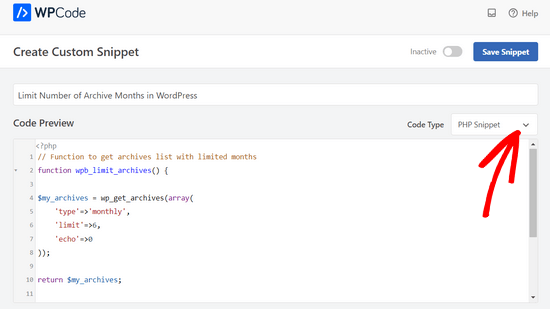
その後、スイッチを’Inactive’から’Active’に切り替え、’Save Snippet’ボタンをクリックするだけです。

このコードはアーカイブリストを取得し、過去6ヶ月のみに制限します。そして、ショートコードを作成し、テキストウィジェットでショートコードを有効化します。
外観 ” ウィジェットページに行き、サイドバーに’テキスト’ウィジェットを追加することができます。テキストモードに切り替えて、以下のようにショートコードを追加します:
<ul>
[wpb_custom_archives]
</ul>
ウィジェットの設定を保存することを忘れないでください。
カスタマイザーで作成したアーカイブリストは、あなたのサイトでご覧いただけます。
動画チュートリアル
動画チュートリアルがお好きな方は、WordPressでアーカイブの表示月数を制限する方法についてのWPBeginnerの動画をご覧ください:
以上、WordPressでアーカイブの表示月数を制限する方法について、この投稿がお役に立てれば幸いです。また、WordPressでアーカイブページを削除する方法や、WordPressのエキスパートが選ぶ最高の内部リンクプラグインもご覧ください。
If you liked this article, then please subscribe to our YouTube Channel for WordPress video tutorials. You can also find us on Twitter and Facebook.





Jenny
I used this code and it worked perfectly.
But the problem is that whenever I select a month, it takes me to the homepage.
WPBeginner Support
It would depend on the method you are using. If you are using a plugin then you would want to reach out using the plugin’s support forum
Admin
kd
hello, I would like to know how to remove the bullet points from the archive list.
Gaz
Hi,
I would like to ask how can I show the amount of posts next to the month in the archive list in the footer?
Example:
May 2018 (5)
I put the above code on the site however I would like to show how many posts have been published each month as well.
Thanks
Gaz
Gaelyn
Seems rather stupid to have to add plugins to stop something I didn’t ask for in the first place. How about just on/off. No reason to load all the archives.
Salvatore
just add: ‘show_post_count’=>1 after ‘echo’=>0,
Stegemüller
Hi there,
I simply love your site! I have been using WP for 10 years, but finally I am beginning to learn how to go backend and manipulate. Great fun and very useful.
To day I followed your advise about limiting the number of archives, and I used “Method 3. Manually Limit Number of Archive Months in WordPress” – It works great.
I just have one question: Is it possible to make the first letter a capital letter? I.e.: January not january, February not february and so on.
WPBeginner Support
Hi Stegemüller,
By default, it should display month names starting with capital letter. If you are using WordPress in another language, then it is possible that localization files has month names in small letters. If you can confirm and report it, then translators would be able to fix that.
As a temporary fix you can use CSS. Wrap your shortcode around a div
<div class="capsfix">[wpb_custom_archives]</div>Then add this custom CSS:
.capsfix li {text-transform:capitalize;
}
Admin