CAPTCHA is a Completely Automated Public Turing Test to Tell Computers and Humans Apart. It is a website security measure that can tell if a user is a bot or a human.
CAPTCHA comes in different forms, including the newer reCAPTCHA and hCAPTCHA (Human CAPTCHA).
WordPress website owners can add CAPTCHA to their login, signup, and comment forms to prevent comment spam, brute force attacks, and other online attacks.

How Does CAPTCHA Work?
CAPTCHAs ask users to complete a text, image, or audio challenge, like entering a distorted text or clicking on a particular image, to prove that they are human.
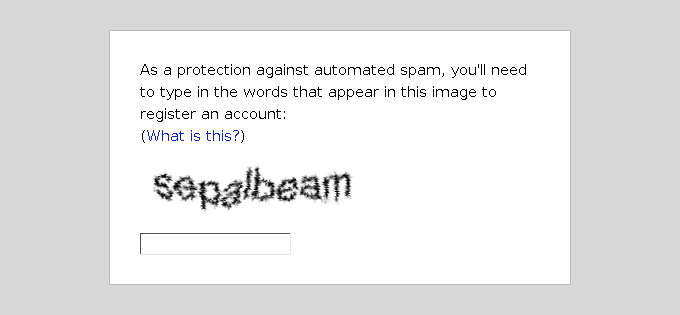
The old form of CAPTCHA is, unfortunately, not very difficult for bots to solve. Plus, the distorted text version is not very good for accessibility because it can be hard to read for people with visual impairments.
What Is reCAPTCHA?
reCAPTCHA is a newer CAPTCHA service developed by Google that is more difficult to solve.
reCAPTCHA uses a number of different tests and algorithms to decide if the user is a human or a computer. These tests include asking a user to type in text and requiring them to click on a box.
The reCAPTCHA test can look like this with a box asking you to type in words.
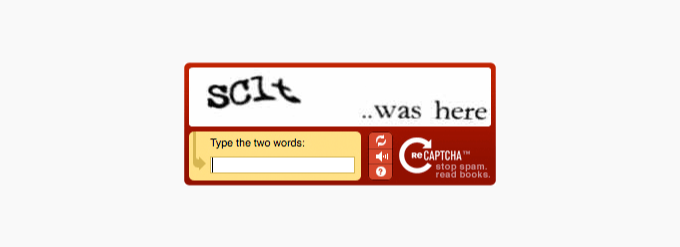
If a website is using reCAPTCHA v2, then you may also see an ‘I’m not a robot’ test.
Users must click on the checkbox to pass the test.
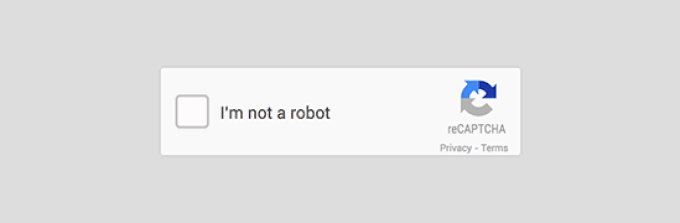
There is also a newer version of reCAPTCHA called reCAPTCHA v3. It analyzes user behavior on your WordPress website and comes up with a score based on how suspicious it thinks this behavior is. Only ‘suspicious’ users will see a challenge that they need to complete.
What Is hCAPTCHA?
hCAPTCHA (Human CAPTCHA) is designed to be more user-friendly for a better user experience. Its challenges are supposed to be easier for humans to solve than other CAPTCHA formats.
A common example of hCAPTCHA is asking a user to choose many different images, like ‘Click on every image that has a car in it’. You may also see an ‘I’m not a robot’ textbox or a question with two different options to choose between.
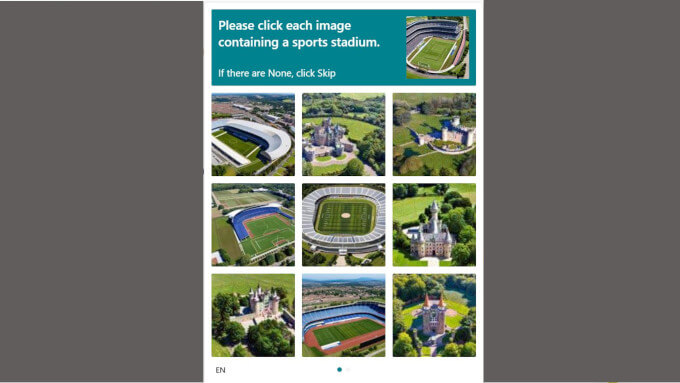
hCAPTCHA is also designed for better privacy. It aims to collect less user data and track fewer behaviors than other versions of CAPTCHA.
Why Should You Use CAPTCHA?
CAPTCHA, reCAPTCHA, and hCAPTCHA help keep bots from spamming your forms or logging in to your WordPress website without permission.
CAPTCHAs can prevent spam submissions on your comment forms, brute force attacks, malware, and other forms of online attacks.
In this way, they can make sure that your WordPress website is safe and secure against some threats. You may also like to see our complete WordPress security guide for more information.
What Are the Differences Between CAPTCHA vs. reCAPTCHA vs. hCAPTCHA?
The main difference between CAPTCHA vs. reCAPTCHA vs. hCAPTCHA is how hard they are to solve.
CAPTCHA is the easiest one for bots to solve. reCAPTCHA is a newer form of CAPTCHA, and it is harder for bots to solve. Finally, hCAPTCHA is almost impossible for bots to solve.
Here is a table summarizing the main differences between the three types of CAPTCHA challenges:
| Feature | CAPTCHA | reCAPTCHA | hCaptcha |
| Name | Completely Automated Public Turing test to tell Computers and Humans Apart | reCAPTCHA | Human Captcha |
| Developer | Various | Intuition Machines | |
| Type of challenge | Text, image, audio | Image, visual perception, ‘I am not a robot’, mouse movements | Mouse movements, ‘I am not a robot’, images |
| Difficulty | Easy to solve for bots | Difficult to solve for bots | Difficult to solve for bots |
| Accessibility | Not very accessible | More accessible than CAPTCHA | Most accessible |
How to Add CAPTCHA to Your WordPress Forms
WPForms is the best WordPress form builder plugin, used by over 6 million websites. It allows you to easily add reCAPTCHA and hCAPTCHA to your login forms, registration forms, and contact forms to protect them against spam bots.
First, you need to install the WPForms plugin. For step-by-step instructions, you can see our guide on how to install a WordPress plugin.
After that, go to WPForms » Settings and click on the ‘CAPTCHA’ tab at the top to configure reCAPTCHA for your custom-made WordPress forms.
Here, you can choose a CAPTCHA type, and you will be asked to connect your website with the Google CAPTCHA service.
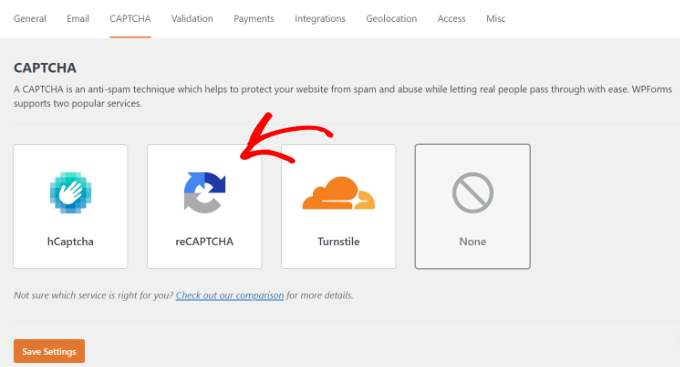
You can then enable CAPTCHA in your WPForms settings by opening a form.
From here, you need to switch to the ‘Spam Protection and Security’ settings.
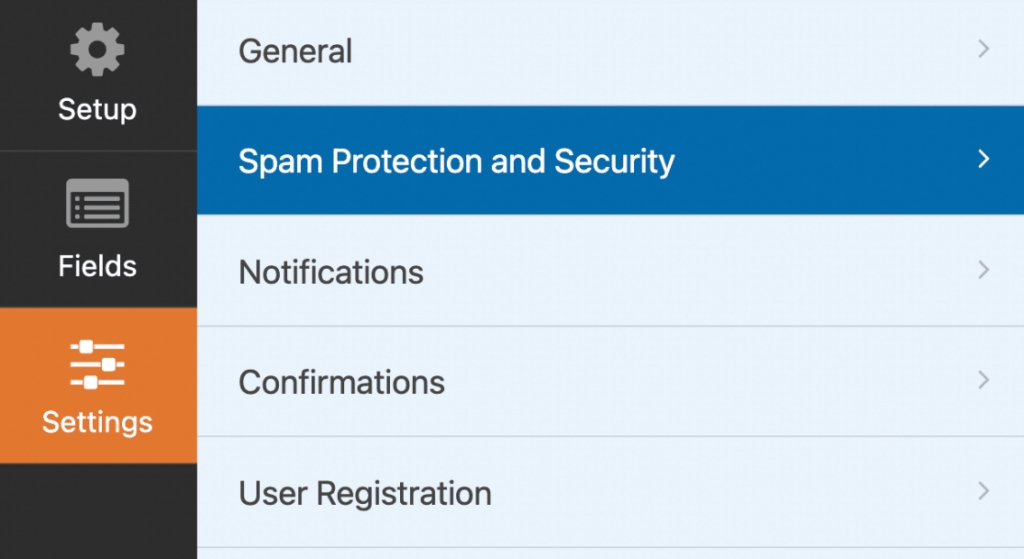
Here, you can enable Google reCAPTCHA by scrolling down to the CAPTCHA section and toggling on the ‘Enable Google reCAPTCHA’ setting.
The label will look slightly different depending on whether you are using reCAPTCHA v2 or v3.
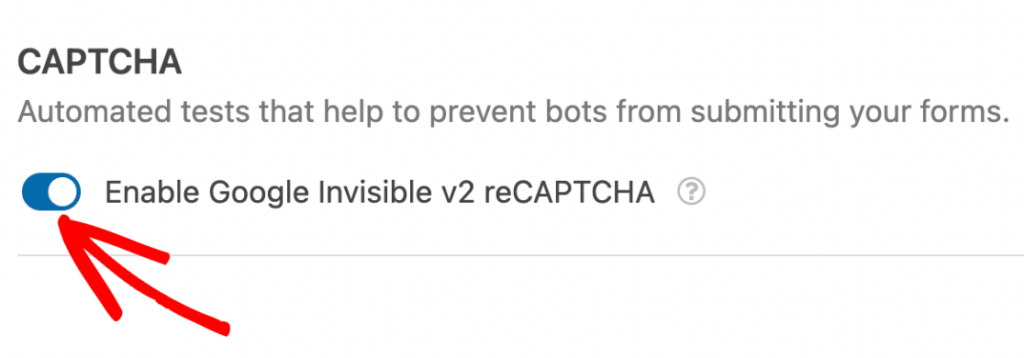
For more instructions, you can see our complete guide on how to add CAPTCHA to your WordPress login and registration forms.
You can also follow our guide on how to add reCAPTCHA to WordPress comment forms to protect your website against comment spam.
We hope this article helped you learn more about CAPTCHA vs. reCAPTCHA vs. hCAPTCHA in WordPress. You may also want to see our Additional Reading list below for related articles on useful WordPress tips, tricks, and ideas.
If you liked this article, then please subscribe to our YouTube Channel for WordPress video tutorials. You can also find us on Twitter and Facebook.




