Aconsejamos encarecidamente a nuestros usuarios que nunca utilicen WordPress para enviar correos electrónicos de boletines.
Algunos plugins de WordPress permiten enviar correos electrónicos de boletines utilizando la característica de correo PHP incorporada en WordPress. A menudo, los principiantes cometen el error de elegir este método debido a los costes más bajos.
En este artículo, explicaremos por qué es una mala idea y por qué nunca debe utilizar WordPress para enviar correos electrónicos de boletines.

Por qué debe tomarse en serio su lista de correo electrónico
Su lista de correo electrónico es una de las herramientas de comunicación más fiables. Te ayuda a atraer de nuevo usuarios a tu sitio web de WordPress, lo que puede generar más ofertas, clientes potenciales y conversiones.
Si aún no lo está haciendo, debería empezar a crear su lista de correo electrónico de inmediato.
Usted se dará cuenta de que casi todos los vendedores serios, bloggers y expertos en negocios le recomendarán que utilice un servicio de marketing por correo electrónico como Constant Contact, Brevo (anteriormente Sendinblue), HubSpot u Omnisend en lugar de utilizar WordPress para boletines de correo electrónico.
Ahora bien, puede que te preguntes si WordPress puede enviar correos electrónicos por sí mismo, entonces ¿por qué deberías utilizar un servicio de terceros para hacerlo?
Veamos por qué.
Fiabilidad
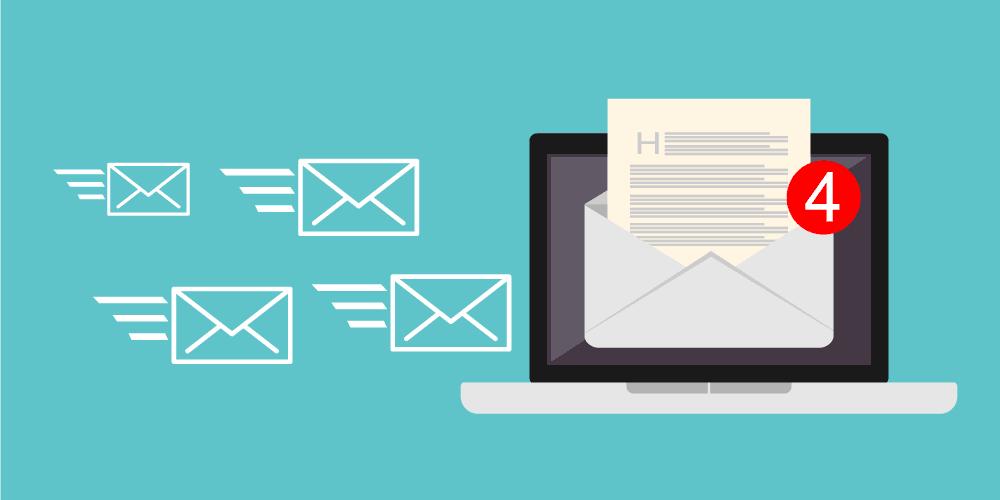
Cuando envías correos electrónicos utilizando un plugin de newsletter que se basa en PHP y en las funciones de correo electrónico de WordPress, existe una gran posibilidad de que tus correos electrónicos acaben en la carpeta de Spam de tu usuario.
Los proveedores de correo electrónico como Gmail y Outlook tienen herramientas de Spam que marcarán tu correo electrónico como Spam por varias razones.
Por ejemplo, el servidor de correo electrónico que recibe su correo electrónico buscará un registro SPF para determinar si el servidor remitente está autorizado a enviar mensajes. También buscará comportamientos, palabras y frases sospechosas para descartar el Spam.
Las herramientas de detección de Spam también marcarán / comprobarán en sus bases de datos las direcciones IP sospechosas. En el alojamiento compartido de WordPress, su sitio web comparte la misma dirección IP del servidor con otros sitios web.
Cualquier indicio de abuso por parte de una persona en ese servidor puede activar las bases de datos de detección de spam, lo que hará dudar de la entrega de su correo electrónico.
Los algoritmos de captura de spam comprueban muchos otros factores, y es muy difícil satisfacerlos todos.
Por otro lado, los proveedores profesionales de servicios de marketing por correo electrónico trabajan día y noche para asegurarse de que sus correos electrónicos llegan a las bandejas de entrada de sus usuarios.

Aplican un estricto conjunto de normas a todos los correos electrónicos salientes para garantizar que lleguen a la bandeja de entrada del usuario y no sean Spam.
Cuentan con ingenieros, desarrolladores y personal de soporte altamente cualificados que trabajan día y noche para hacer esto posible. También son proveedores de servicios de correo masivo aprobados y conocidos por la mayoría de los principales ISP y servicios de correo electrónico. Cuando el servidor de correo electrónico de un usuario recibe un correo electrónico de un servidor incluido en una lista blanca, sabe que es fiable y que no se trata de Spam.
Esta fiabilidad y capacidad de entrega por sí sola es el factor más importante que debería bastar para convencerle de utilizar un servicio profesional de envío de boletines.
Límites y retrasos del correo electrónico

Muchas empresas de alojamiento de WordPress proporcionan servicios de correo electrónico para ser utilizado para una dirección de correo electrónico de negocios rápido o para enviar WordPress restablecer la contraseña y otros avisos importantes.
Consideran que el envío masivo de correos electrónicos es un abuso de sus servidores de correo y tienen límites estrictos sobre el número de correos electrónicos que se pueden enviar a la vez.
Ahora bien, es posible que su plugin o script de boletín de noticias intente poner en cola los correos electrónicos salientes. Pero, con el tiempo, su proveedor de alojamiento detectará y bloqueará estos procesos.
Incluso pueden suspender su cuenta de alojamiento por infringir sus condiciones de servicio.
En cambio, si utiliza un servicio profesional de marketing por correo electrónico, no tendrá que preocuparse acerca de estas limitaciones.
Tienen servidores repartidos por todo el mundo, que envían cientos y miles de correos electrónicos cada día. Tienen planes flexibles que le permiten actualizarse fácilmente a medida que crece su lista de correo electrónico.
Facilidad de uso
Los proveedores de servicios de correo electrónico como Constant Contact y Brevo le permiten crear y enviar fácilmente correos electrónicos a sus suscriptores. Disponen de herramientas muy fáciles de usar para crear y diseñar sus correos electrónicos.
También tienen integración API, lo que facilita la conexión de su lista de correo electrónico con otros plugins útiles de WordPress como OptinMonster, WPForms, SeedProd, etc.
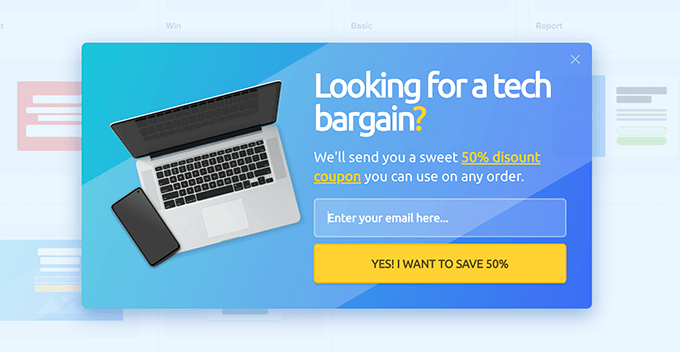
Al gestionar su propio boletín de noticias, se pierde todas estas herramientas que facilitan las cosas.
En lugar de centrarse en el crecimiento de su negocio, usted estará gastando tiempo luchando con cosas que se pueden hacer fácilmente en cuestión de minutos utilizando un servicio de correo electrónico marketing adecuado.
Estadísticas y análisis
Los proveedores profesionales de servicios de correo electrónico le ofrecen estadísticas y análisis integrados acerca de sus campañas.
Puede ver el número de correos electrónicos que han llegado a la bandeja de entrada del usuario, cuántos de ellos se han abierto y el número de clics que ha recibido. Esto te permite mejorar y ajustar tus campañas en consecuencia.
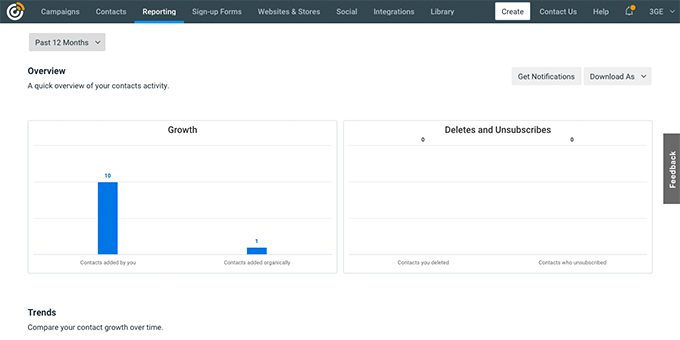
Al enviar su propio boletín a través de un plugin de boletín, no tiene forma de saber cuántos correos electrónicos llegaron a la bandeja de entrada del usuario, se abrieron o hicieron clic.
Tendrás que integrar Google Analytics en tus campañas de correo electrónico y páginas de destino. Incluso entonces, los datos que podrás recopilar serán limitados.
Otra razón para utilizar un proveedor de servicios de correo electrónico es que algunos de ellos le ofrecen herramientas de diagnóstico y análisis.
Puedes utilizar estas herramientas para ver cómo van tus campañas. Si sus correos electrónicos se marcan como Spam, puede averiguar qué es lo que hace que las herramientas de comprobación de Spam marquen sus correos electrónicos.
Problemas de conformidad

El marketing por correo electrónico es enorme, y el spam también. Para hacer frente al Spam, los ISP y los servicios de marketing por correo electrónico han introducido y aplicado nuevas leyes, requisitos y protocolos.
Si utiliza un servicio de correo electrónico profesional para enviar sus boletines, no tendrá que preocuparse acerca del cumplimiento de las normativas de las distintas regiones.
Estos proveedores de servicios de correo electrónico trabajan muy duro para garantizar que su servicio cumple las leyes de privacidad y anti-spam de los distintos países.
Por otro lado, si envía su propio boletín, es menos probable que sepa si hay alguna novedad en el mundo de la protección contra el Spam por correo electrónico.
Rentabilidad
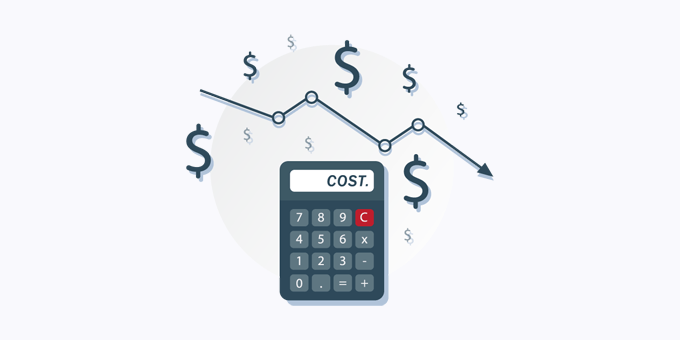
Algunos usuarios pueden pensar que si gestionan su propia newsletter utilizando un plugin, están ahorrando dinero.
En primer lugar, debe valorar su tiempo. El tiempo que dediques a configurar tu plugin de newsletter es mucho más valioso que la cantidad que pagues por un buen servicio de correo electrónico.
De hecho, puede utilizar uno de los mejores servicios de correo electrónico, Constant Contact, de forma gratuita durante dos meses utilizando nuestro cupón Constant Contact. Este periodo de prueba gratuito te da tiempo suficiente para establecer y empezar a recopilar direcciones de correo electrónico. Cuando termine el periodo de prueba, tu lista de correo electrónico estará amortizada.
Del mismo modo, Brevo ofrece una cuenta gratuita con la que puedes enviar hasta 300 correos electrónicos al día. Después, puedes actualizar tu cuenta para enviar más correos electrónicos y acceder a más herramientas.
Qué servicio de correo electrónico utilizar para enviar boletines de WordPress
Recomendamos utilizar Constant Contact, ya que es el mejor servicio de marketing por correo electrónico para pequeñas empresas y blogs.
Constant Contact es fácil de usar e incluye todas las herramientas necesarias, como automatización del correo electrónico, segmentación de suscriptores, bonitas plantillas y análisis detallados.
Para otros proveedores, puede echar un vistazo a Brevo (antes Sendinblue) o Drip. Ofrecen características y herramientas de marketing más avanzadas.
Para obtener más información, consulte nuestra comparación detallada de los principales servicios de marketing por correo electrónico con sus ventajas e inconvenientes.
Pero, ¿y si realmente quiero utilizar WordPress para boletines por correo electrónico?
A algunos usuarios no les gustan los elevados costes de estos proveedores de servicios de marketing por correo electrónico. En ese caso, suelen preguntarnos si es posible enviar un boletín por correo electrónico con WordPress.
La respuesta es SÍ.
Si lo estuviéramos haciendo nosotros, la única forma de establecerlo sería utilizando el plugin FunnelKit Automation para WordPress en combinación con WP Mail SMTP.
Es la única solución que hemos encontrado fiable para enviar boletines por correo electrónico en WordPress.
Guías de expertos en marketing por correo electrónico
Ahora que ya sabe por qué no debe utilizar WordPress para enviar boletines por correo electrónico, puede que le interese ver otros artículos relacionados con el marketing por correo electrónico en WordPress.
- Cómo crear un boletín de correo electrónico de forma correcta (paso a paso)
- Revelado: Por qué crear una lista de correo electrónico es tan importante hoy en día
- Cómo crear su lista de correo electrónico en WordPress con OptinMonster
- Cómo establecer el seguimiento de boletines de correo electrónico en Google Analytics
- Formas probadas y sencillas de hacer crecer su lista de correo electrónico más rápidamente
- Errores de email marketing que los usuarios de WordPress deben evitar
Esperamos que este artículo te haya ayudado a aprender por qué nunca debes usar WordPress para enviar correos electrónicos de noticias. Puede que también quieras ver nuestra guía sobre cómo hacer crecer tu lista de correo electrónico o nuestra selección de expertos sobre los plugins de WordPress imprescindibles para hacer crecer tu sitio.
If you liked this article, then please subscribe to our YouTube Channel for WordPress video tutorials. You can also find us on Twitter and Facebook.





Syed Balkhi says
Hey WPBeginner readers,
Did you know you can win exciting prizes by commenting on WPBeginner?
Every month, our top blog commenters will win HUGE rewards, including premium WordPress plugin licenses and cash prizes.
You can get more details about the contest from here.
Start sharing your thoughts below to stand a chance to win!
Jeremy Smith says
Curious – this article was last updated in 2016. As plugins have improved (and there are a lot more now!), do you still feel the same way about not using WordPress for sending emails? Thanks!
WPBeginner Support says
At this time, yes we still feel this way
Administrador
Lori says
I’ve had emails from an entity that uses Constant Contact go straight to my junk folder. Is this a new thing? And there are newer plug-in’s for newsletters. Do they have the same problems?
WPBeginner Support says
There are multiple possible reasons an email could go to your spam folder. While there are new plugins, we still recommend an email service provider for sending newsletters.
Administrador
Kathy Laws says
Great and helpful post. Im searching for a way to streamline some tasks, which led me to your post. I send multiple weekly newsletters for various “departments” in my organization. That same content also need to be posted on our website. Any suggestions on how I can streamline that, so Im not creating the same content twice? I do use constant contact and we are in the process of converting our website platform from Joomla to WP. Thanks in advance, Kathy
Karma says
Thanks for the informative article. Since feedburner is owned by google, can we not assume that feedburner’s servers are whitelisted by gmail, and since most people use gmail, feedburner is a real alternative to aweber/mailchimp especially if one is not interested in their bells & whistles?
WPBeginner Support says
Hi Karma,
Please see our article on why you should stop using FeedBurner.
Administrador
Dawesi says
Using a transactional outgoing server such as sendgrid overcomes ALL of your concerns, without needing to pay a cent.
Also most email sending plugins have all of the other features shown above.
Jeff says
Hi and thank you for your reply. Since your post a lot has changed and quite a few new plugins and also php-server-based software was developed.
sendy, mailwixx, mailster, lether just to name a few and they all can connect to a smtp provider such as amazon ses. What is your take on the newest development?
WPBeginner Support says
Hi Jeff,
We do recommend using third-party SMTP providers such as Amazon and Mailgun.
Administrador
Olufemi says
I use zoho mail SMTP to send my site’s mail. Would it not be okay to use a plugin to send newsletter directly from the site since I use an SMTP with an SPF record?
Sherry Muldoon says
Is still relevant 10/2017. Just wondering. I use MailPoet now and want to make sure I’m using platform to avoid the spam filters.
WPBeginner Support says
Hi Sherry,
Yes, it is still relevant.
Administrador
rajeev says
Can we do this with core php? because i did’nt installed wordpress.
Rex Alexander says
Finally, some of this is falling into place! Thanks. A couple of years ago, I was was using a WP newsletter plugin which was doing a great job . . . until my WP site got infected, which infected a bunch of other sites hosted on the same account. Catastrophe! Later, learned that this plugin had a know vulnerability and had infected 100s of other WP sites! Geezus, thanks for telling me! Obviously, I will never do that again! Ouch!
At the time, I didn’t know anything about MailChimp, et al. How does the plugin get new subscribers addys into MailChimp? If I have MailChimp, do I even need a plug in to harvest new subscribers on WP? At what point does something like Instapage for creating landing pages fit into all of this, or does it?
Any discussion much appreciated. Tks!
Mcebo says
Thanks for the info. it seems Amazon SES is the cheapest. Anybody using WP SES Plugin? How is it? Does it have a good interface for sending/receiving mail?
Julian says
I’ve been using MyMail with Amazon SES as the delivery option. All in WordPress.
It worked well to send emails to 200k subscribers, although there are some delays (it takes up to one day to send).
I’ve also WP SES plugin configured to send all other WP emails through SES. Interface is basic.
Alex says
While I agree that using WordPress for email newsletters isn’t the way to go for people who are making a living off of their websites, I still think it is a valuable option for people who can’t afford a mailing list but still want one.
Also, the analogy made that says it’s better to invest than take time setting the complicated plugin up is plain wrong. If I had an option to do something that would take a little bit longer than a more expensive alternative, of course I’d choose the free alternative and dedicate more effort. If time is money, then isn’t money time too. This attitude towards spending money here and there is horrible. If we were to agree with this analogy then one could also say “No one should track their expenses because it takes too much time”. Well yeah, it takes time but of course it’s worth it because the time that you spend doing something could save you the money!
Kelvin Chege W. says
You’ve got some serious comments and I totally love that because I’m a beginner and I’m trying to figure out if to use Email Subscribers and Newsletter plug in because those guys offer such an irresistible promise, I’m very happy Wpbeginner let your comment though, I’m sure many more would find this useful and also challenge the decision posed on them from the also wonderful article above, are there totally free email service providers, for beginners, Wpbeginner ?
?
Belle says
Hi, thanks for this article. Would you say the same for Woocommerce followup emails. I am thinking to use it on my ecommerce store. Thanks in advance.
Deirdre says
I’m trying to find a solution for sending emails directly from the blog post (like JetPack), but without being tied to wordpress.com. We need the post to appear on the blog as well as be emailed to subscribers, and I need to be able to have control over the subscriber list. It’s looking like the closest thing that will do this is Mailpoet and/or “Send Posts to Subscribers” plugin. I’m using the former (free version) because I’ve not heard a lot about the latter. Also using the WP Mail SMTP plugin for sending. Is this my best bet? Has anyone heard of the “Send Posts” plugin?
Linda says
This isn’t a response to Deirdre’s question, but a “+1”; I have the same question.
I’ve found a lot of plugins that send a notification with partial text; I’d like to send a copy of the complete post — either automatically @post time, or have it be easy to send one if someone is familiar with wp at the level of creating blog posts (not site administration). Control over the subscriber list would be great too. Thanks–
Jacob says
How do I stop WordPress from sending out the automated emails so I don’t send out two at the same time.
Michelle says
I have the same question. I set up MailChimp to send out my blog notifications, but now I’m not sure how to disable WordPress from sending the notifications.
Muhammad Usman says
Thank so much for this awesome post. It’s helped me no end.
With this resource I’m armed to start blogging!!
Criss says
wow, it comes to a surprise to me that one shouldn’t use WordPress plugin to manage newsletters. I see 2 problems though: mailing services are way too expensive, and using such a system you cannot really pull data from your WP posts/databases… can you?
Ayella says
I use Mail Poet but the newsletter still goes to SPAM
Travis Pflanz says
This is likely because you’re on a shared server and your IP address has been marked as spam. For beginners/small sites, I always recommend setting up a third party SMTP mail server and using that to send your website’s mail.
I recommend SendGrid their free plan allows you to send 12,000 email per month.
Kathy says
Is there a way to have Jetpack but to disable this function?
Laurie says
If my WP is sending auto emails when new posts generate, is it definitely a plugin that I’ve set up at some point in time? I can’t remember now, and I don’t seem to be able to find the culprit. I would love to disable it and start using Aweber as your article suggests. TIA!
Jerry says
Do what you said still apply if we use a dedicated server?
WPBeginner Support says
Yes.
Administrador
Dylan Braun says
I am following often your posts and noticing that every post contains an educative value. I have some trouble when I use default WP email. It will sow the sender name is wordpress in the mail box. what do you suggest to correct this? Doe the plugins you recommand can show the
name of the sender intead of wordpress.
WPBeginner Support says
Please see our guide how to change sender name in outgoing WordPress email
Administrador
Michele says
What about Jetpack and the subscribe feature? Does it fall into the good or bad category and why?
WPBeginner Support says
With JetPack, you can only send your users new posts as you publish them. You cannot send out newsletters like you can do with an email service provider.
Administrador
Heather says
Question: I had been using Subscribe2 plugin to send posts as they were published, but we have a lot of subscribers not receiving posts. So, after much trouble shooting, I have
1) disabled the Subscribe2 button,
2) set up a MailChimp account and list and
3) have set up the MailChimp Subscribe plugin to add subscribers to Mail Chimp list… QUESTION: (this is probably so basic, but… ) now, when we make a new blog post, do I need to log in to MAIL CHIMP to actually send a notification of new post // HOW DO I SEND NEW POST NOTIFICATION BY EMAIL? (I have also had the JetPack Subscribe button, but have disabled that I think, so we can get all our subscribers in one place.) This is a small blog, only about 170 subscribers. ( “RINOcracy”)
Nolimits says
Refer to this post. It answers your question correctly and it is very helpful. https://www.wpbeginner.com/wp-tutorials/how-to-add-email-subscriptions-for-your-wordpress-blog/
Patrick Dufresne says
I was using MailChimp but I’m now using MailPoet because it automaticly send all new post in my weekly newsletter.
I don’t think there’s a other service offering that.
Arturo Treviño says
This is a great post, very useful and really helpful. Thanks a lot, now that I want to start sending newsletters I’ll try Mailchimp.
Patrick van Panhuis says
Does this also mean you shoulnd’t use the Mailchimp plugin for WordPress?
WPBeginner Support says
No, MailChimp’s plugin uses MailChimp’s servers to send out emails.
Administrador
Heather says
I found your step-by-step guide on setting up an RSS newsletter through MailChimp – so thank you WPBEGINNER and I will work through that! Here is link for others…https://www.wpbeginner.com/wp-tutorials/ultimate-guide-to-using-mailchimp-and-wordpress/
WPBeginner Support says
Glad you found it helpful.
Mike says
Mail Poet with Amazon SES is the best, hands down
BRENDAN says
Many interesting points of view here. Seems there is this regular suggestion that MailPoet will do everthing people question. Sadly it falls down on one critical issue. It still sends through php mail and fails to present validated mail that mail servers dont reject or mark as questionable. They apparently have rewritten the interface with wp-mail that smtp validation programs like Postman are excluded as a sending or routing device. Yes i love so many things about Mailpoet and its simplicity of use. I just see it as all very pointless if the result ends up in the spam folder and no-one ever sees it!!!! Wasting your time people….
Dan says
Im just wondering if anyone could give me some feedback on Feedburner
using the email subscription
Tevya says
Feedburner is fine, and the simplest way to achieve this. It’s owned by Google and the deliverability is great.
WPBeginner Support says
Please take a look at, Stop Using FeedBurner – Move to FeedBurner Alternatives.
Administrador
Chris says
We setup MyMail plugin to use WordPress as the host for newsletters. But we send the emails through MandrillApp.
Boom.
David says
How is this working for you?
Chris says
This is working perfectly. Yes, Mandrill did make changes in pricing (not free!) so we switched to SendGrid. In WordPress we also setup Postman to handle the SendGrid connection – this sends all WP emails through SendGrid.
Chris says
Update, for some reason Postman wasn’t getting all the emails out. So we dropped it and are using the Sendgrid plugin. MyMail picked it up and sends through it flawlessly. Since switching we can no longer duplicate any errors.
Maybe someone will find this helpful.
Chris Burbridge says
Excellent! Now that Mandrill is no longer free for smaller users, I am using Mailgun. I am having excellent results!
Julian says
We are also using MyMail and so far it is so good.
J Husin says
This is great. My website is just a month old and I am learning a whole lot thanks to you guys. Great work as usual wpbeginner.
Sochima says
Me too! My blog is barely over two months old and needs a lot of push-out, so i’m always so excited to read blogging advice and suggestions, especially from wpbeginner
WPBeginner Support says
Thanks, but we think you will benefit more if you were using self-hosted WordPress.org. Please see our guide on the difference between self hosted WordPress.org vs free WordPress.com blog.
Administrador
Magdalena says
That’s some very limited view of the capabilities of campaigning from within WP. You fail to mention one can quite happily use SMTP protocol from within WP so your first paragraphs are a non issue.
You obviously haven’t tried to configure newsletters from within either – with MailPoet it takes about 30minutes from the installation of the plugin to the ready Newsletter.
With My mail, you probably need about an hour for the basics. Don’t know how you calculate the costs, but no matter how you look at it, that’s much cheaper in the long run than using any of the paid services unless we’re talking tenths of thousands of emails – but that’s either for large companies or spammers – not a typical WP user.
I have a tendency to research all options carefully before settling on anything, and having tried both subscription based all in one solutions as well as self configuration of plugins, I can say that for a medium sized business, the control and cost of sending newsletter from within WP is unbeatable.
Last but not least, you have a legal obligation in the Western world, to protect your clients data. Passing it on to third party services without their consent, is illegal. Sadly, very few companies inform their clientbase upon newsletter signup that all their details will reside somewhere ‘in space’ with another entity. You’re taking a leap of faith assuming someone else has appropriate protection in place, without being sure about it.
I value my time, my money and my reputation – the less people in between my business and my clients, the less chance of data breach or non compliance with the law.
John says
Thanks for that very helpful input Magdalena…
I am looking to start my IM business by first building up my list with free product giveaways(still have to find those)… I will probably do so for three to six months before I start to try and monetize it.
I have been trying to find help on free autoresponders for quite a while now but Google is really not too helpful here…
Have a lovely day
John
GeorgeS says
Useful comments, Magdalena, thanks.
As you say, reputation is priceless; gaining “time” could be costly in the long run, so it’s a three-way formula, and the last thing you want is a good prospect consigning your domain name to junk.
When I receive mail from MailChimp I do not enable html and I click on nothing, as I have nothing to offer to MailChimp’s data servers (or those of other “professional” mass e-mail providers). I also do not think highly of the sender, as I consider mass mail sent via “professional” mail clients to be spam.
I try then to give my own dedicated, signed-up clients & providers the more personal, direct information service that I would appreciate myself. My target is specific and low-mass and I only mail them when I have something important to communicate (a few times a year at most).
I used Mailpoet in the past, then their prices went stratic, so my last few mailings were with “Newsletter”. All the stats I need are available (opened, read, etc.) but I will take the time to explore some of the others mentioned.
For some, “Time is Money”, but when spent diligently, to me, Time is Investment.
Abhay says
I am using MailPoet for my blog.
MailPoet using SMTP with services like SendGrid, MailChimp.
My question is is there a way/plugin i can call above services using their rest apis e.g. using Sendgrid username, password authentication. Setting above SMTP system is costly as well as takes time.
Martin says
I use MailPoet too but I might switch to MailChimp soon. For various reasons:
1. MailPoet cannot be used to send full posts by e-mail since only the first image (or featured image) is used. (And if you created a post excerpt, only the excerpt is used.)
2. MailPoet ignores text formatting such as h1. (As well as content like […]).
3. MailPoet always uses the first published version of a post and not the version accessible when the actual newsletter gets send. Very often, I amend a post right after publication due to typos etc. and they get send by MailPoet anyway.
Mayapur Voice says
Hey that’s a very important point, Martin. Thanks a lot. Even if there are not typos there could many reasons one may want to edit the article after publishing it the first time. If only the first version is used then it’s a problem. There should be some sort of sync option that can update the article. Facebook also has this issue so far I have noted.
Rachel says
You’re totally right! It’s so important to choose the right autoresponder and I decided to use GetResponse.
Eric says
First I’d like to say thanks for the great article. I don’t like the generic looking newsletter that gets sent out automatically when I add a new post to my website. I would like to switch over to MailChimp–it seems like this is what a lot of people are using, and recommending, and it looks much more professional.
Since I’m not a pro website designer by any means, I have a really basic question. How do I turn off whatever is automatically setup in WordPress to send out newsletters when you publish a new post? I’ve never made any purposeful changes within WordPress to make it automatically send out a newsletter when I publish a new post, but it does. I’m sure this is easy to do, but can someone tell me how to disable this feature so I can start using MailChimp instead?
WPBeginner Support says
WordPress does not automatically send out new posts via email. You must have a plugin installed like JetPack or something. You will need to turn that plugin off to stop emails.
Administrador
Ula says
Hello
I have just started using WP and I can see my posts are sent automatically to subsribers.. Just tested it. Do I still need additional plugins to manage that? Also if I want to instal other providers how do I turn this off?
WPBeginner Support says
Visit your plugins section to see if there is a newsletter plugin or JetPack plugin installed. You can turn them off to disable this functionality and use other providers.
Ralph Grizzle says
I’ve used Mailpoet, Mailchimp, Constant Contact and others to distribute about 8,000 newsletters per week to my subscriber list. Of the three, Mailpoet is far superior – for two reasons. 1) I work directly from the WordPress platform, and I can drag and drop posts and images. I can post current and scheduled posts – it works beautifully. 2) It is far cheaper. Mailchimp was costing me $75 per month. Mailpoet, at $99, combined with Amazon SES, free for up to 60,000 emails per month, works out to be less than $10 per month. I also tried Mandrill, free for up to 12,000 emails per month and very cheap increments of 1,000. Mandrill has better reporting and may be worth a few dollars a month extra for some.
Robbin says
Hi Ralph ,
Would you mind telling me which is the best plugin to use Mandrill to send newsletters (I’ve to send text newsletter), I already know Mandrill has WP plugin but that is just for routing emails . It’s not a newsletter plugin?
2. Secondly, as said so I checked Mailpoet but it doesn’t mention in their site they support Amazon SES?
Looking for your reply.
Martin says
MailPoet supports all SMTP providers including Amazon SES:
Carla Spacher says
I use mailpoet plugin and have a dedicated server through Bluehost and it works beautifully. I used to have to pay $85 for over 5,000 subscribers through Constant Contact (recent price increase) and now I just pay $99 per year for mailpoet premium plugin. I never did pay for the extra service of having Constant Contact store my images as they changed every issue. I use photos from latest posts/recipes. So, I didn’t have to pay anything extra for that. However, if you do pay that extra fee, mailpoet will save you even more money.
Pieter Prenen says
Yes we are using Mandrill! No problems at all…
mcnater says
Could you show me your setup for this? What do you put in for the Mailpoet settings when using Mandrill?
Jammee says
I use MailPoet (aka WYSIJA). You can test the spammyness of newsletters, and I find that my MailPoet ones score very well. I have seen profession mail sender emails in spam boxes too… so there is no silver bullet.
Mehmet Fatih Yorulmaz says
This is one of the best websites that have really useful high quality articles. Thanks for this…
Alex says
What about using sendgrid or a similar service to handle the email and then you could use wordpress or am I missing something?
Chris says
Alex, you are correct. This post needs an update.
dinoalcedo says
Have any of you tested out Group Mail already. I have been told it can be easily adapted to send newsletters
Daniel Nytra says
I’m using mandrill, but its for transaction emails only! Transaction email: https://blog.mailchimp.com/what-is-transactional-email/
Francisco says
I use Lotus Notes for productivity. I use Eproductivity in Lotus Notes. People at Eproductivity send plenty of email marketing stuff using Mailchimp-like tools.
But I am not able to see a thing. I deactivate HTML in Outlook. Just like every single journalist I know at one of the biggest Spanish speaking outlet. Just like anyone I know.
So basically, Eproductivity is loosing money.
So to make a long story short: I do understand the reason for geeks to go on selling rabbits, and blue clouds, and all that b?llsh-it in their HTML newsletter products (money) but really: it mystifies me the way some companies think their products are been sold just because Mailchimp et al assures them their emails are being opened.
No, sorry, you are loosing money. And killing good taste in the interin (c’mon, those templates should be sent to the moon and buried in its dark side).
Phil says
MyMail has extremely easy-to-use addon plugins for Mandrill and Amazon SES among others.
It’s almost like having one’s own personal MailChimp built into WP. It also integrates nicely with Google Analytics and Piwik, and the latest Newsletter stats are right on the Dashboard.
I find that for my clients not having MailChimp equals to just one less service they have to login to and get comfortable with.
Anne-Catherine says
Hi,
I use MailPoet and Mandrill (a service of Mailchimp) it works well
Have a nice day
(Sorry for my english i’m french)
Chrys says
Hi
I have been using mail poet for a while and love it but it lacks some integration sometimes which can be done easily with mailchimp. So I hesitate to change. I be heard about mad mini as we’ll which gives the opportunity of many ad dons, is easy to use and seems more and more popular but you don’t mention it here.
Would you say mad mini could be a good option ?
Thanks
WPBeginner Support says
Yes, it could be a good option. We have personally used Mailchimp so thats why we feel more confident about their service.
Administrador
Niranjan says
Hey..!
I already extracted your website, & you are using Both Apache & Nginx server, Mailchimp SPF etc.
I wonder, why you are not mentioned Mailchimp in this post even you use personally?
Is it not the best one?
If it is not the best one, then what is the reason behind you use it?
I am curious about your opinion.
Thank you
WPBeginner Support says
Hi Niranjan,
We do believe that MailChimp is a great email marketing service. Please take a look at our comparison of the best email marketing services.
Mohammed Yahia says
Why didn’t you say anything about Feed burner email subscription service. It is free and it is not restricted to a limited number of subscribers.
I think it is the most powerful method to communicate with your visitors via email after each post have been added to your blog.
WPBeginner Support says
Feedburner is cool but it is not a newsletter service. Surely users can recieve your posts in their inbox but that’s all, you can not send them emails that are not part of your blog posts.
Administrador
House says
Very nice. Thank you
Travis Pflanz says
I use MailPoet with Amazon SES. It’s only $0.10 per 1000 messages sent.
Hidayat Mundana says
I used to also be tempted to use a plugin to send email to my readers.
It’s just that time I was still unsure of the delivery. For what we send a lot of emails, when in fact all of them go into the spam box.
Finally I use any paid services. Although it was a difficult choice for me.