Sind Sie auf der Suche nach dem besten WordPress-Kalender-Plugin für Ihre Website?
WordPress-Kalender-Plugins verfügen über eine Vielzahl unterschiedlicher Funktionen. Einige sind für die einfache Verwaltung von Veranstaltungen gedacht, während andere komplexere Funktionen für die Buchung, das Ticketing und die Terminplanung bieten.
In diesem Artikel haben wir die besten WordPress-Kalender-Plugins für Ihre Website handverlesen.
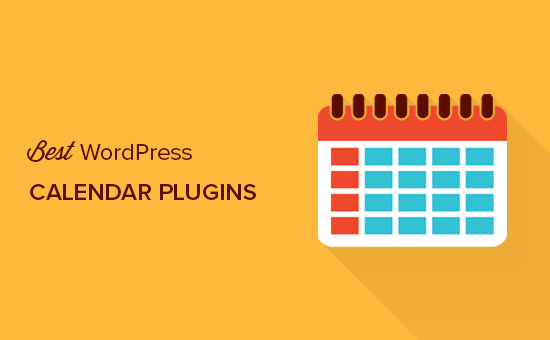
Wie wählt man ein Kalender-Plugin für WordPress?
Wie wir bereits erwähnt haben, gibt es viele verschiedene Arten von WordPress-Kalender-Plugins, die auf die Bedürfnisse der verschiedenen Benutzer zugeschnitten sind.
Einige Kalender-Plugins sind einfach zu bedienen und ermöglichen Ihnen lediglich die Anzeige von Ereignissen in einem Kalender. Andere verfügen über fortgeschrittenere Funktionen wie Termine und Buchungen, Terminplanung, Ticketing und Integrationen mit Drittanbieterdiensten wie Google Calendar.
Es ist auch wichtig, mit Ihren Nutzern zu kommunizieren, nachdem sie einen Termin bei Ihnen gebucht haben. Sie müssen zum Beispiel Erinnerungen, Zahlungsdetails, Bestätigungen und so weiter versenden. Das heißt, Sie müssen sicherstellen, dass Ihr Plugin mit E-Mail-Marketingdiensten verbunden ist.
Sie müssen ein Plugin wählen, das Ihren Anforderungen entspricht. Wenn Sie beispielsweise auf Ihrer WordPress-Website Tickets für Veranstaltungen verkaufen möchten, ist ein Kalender, der nur die Buchungsfunktion enthält, möglicherweise nicht für Sie geeignet.
Werfen wir einen Blick auf einige der besten WordPress-Kalender-Plugins, die Sie ausprobieren können.
1. Zucker-Kalender

Sugar Calendar ist das beste WordPress-Kalender-Plugin, das sowohl einfach als auch leistungsstark ist.
Das Plugin verfügt über alle wesentlichen Funktionen, die Sie erwarten, wie z. B. die Möglichkeit, Kalenderereignisse zu erstellen, Start- und Endzeiten für Besprechungen und Termine festzulegen, Zeitzonen für Ereignisse zu definieren, mit Google Calendar zu synchronisieren und vieles mehr.
Sugar Calendar wird auch mit leistungsstarken Addons geliefert, darunter Event Ticketing. Dieses Addon ermöglicht den Verkauf von Tickets, die Verwaltung von Teilnehmerdatensätzen und die einfache Integration mit Stripe, um Zahlungen einzuziehen.
Wenn Sie eine Mitglieder-Website oder ein Community-Forum haben, können Sie mit Sugar Calendar Formulare für die Anmeldung von Veranstaltungen einrichten, die Ihre Mitglieder über das Frontend einreichen können.
Das Plugin lässt sich auch mit anderen WordPress-Plugins und Marketingplattformen integrieren, darunter WooCommerce, WPForms, Gravity Forms, Google Calendar und andere.
2. Der Veranstaltungskalender
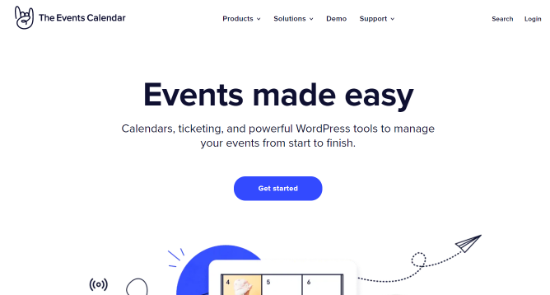
Der Veranstaltungskalender ist ein leistungsstarkes Event-Management-System für Ihre WordPress-Website. Es ist funktionsreich und dank einer übersichtlichen Benutzeroberfläche, die sich in Ihren WordPress-Administrationsbereich einfügt, extrem einfach zu bedienen.
Mit dem Veranstaltungskalender können Sie ganz einfach Ihre Veranstaltungen hinzufügen und Organisatoren und Veranstaltungsorte verwalten. Sie können wählen, ob Sie Google Maps für die Standorte Ihrer Veranstaltungsorte anzeigen möchten. Die Einstellungsseite des Plugins gibt Ihnen die volle Kontrolle darüber, wie Sie Ihre Veranstaltungen und Ihren Kalender verwalten möchten.
Möchten Sie Tickets für Ihre Veranstaltungen verkaufen? Für den Veranstaltungskalender gibt es kostenpflichtige Addons, die ihn mit WooCommerce, Eventbrite und mehr integrieren.
3. Alles in einem Veranstaltungskalender

All in One Events Calendar ist ein leistungsfähiges Event-Management-Plugin für WordPress.
Dank seiner intuitiven Benutzeroberfläche ist er auch für Anfänger sehr einfach zu bedienen. Sie können ganz einfach Ereignisse hinzufügen, sie in Kategorien und Tags sortieren und aus drei integrierten Themen für die Kalenderanzeige wählen.
Sie können auch Ihre Veranstaltungsorte mit Google Maps direkt zusammen mit den Veranstaltungsdetails anzeigen. Mit dem Plugin können Sie auch das Kalenderthema anpassen, indem Sie verschiedene Farben auswählen.
Sie können auch Ereignisse aus anderen Kalendern hinzufügen, die das iCal-Format unterstützen, einschließlich Google Calendar. Es gibt keine Integrationen für den Ticketverkauf, aber Sie können URLs zu Ticketverkaufsdiensten von Drittanbietern hinzufügen.
4. Mein Kalender

My Calendar ist eine weitere kostenlose und leistungsstarke Eventmanagement-Lösung für WordPress.
Es unterstützt mehrere Kalender, Veranstaltungsgruppen, Kategorien und Orte. Das Plugin kommt auch mit einem Shortcode-Generator und Widgets, so dass Sie ganz einfach Kalender zu Ihren WordPress-Blogbeiträgen, Seiten oder Seitenleisten hinzufügen können.
Dies ist ein hoch konfigurierbares WordPress-Plugin mit einer umfangreichen Einstellungsseite. Sie können fast jeden Aspekt der Anzeige Ihres Kalenders im Frontend steuern. Es kommt mit sechs integrierten Skins für die Kalenderanzeige.
Für fortgeschrittene Benutzer gibt es einen Style-Editor, mit dem Sie Ihr eigenes CSS hochladen können. Es unterstützt auch die Anzeige von Google Maps auf einer einzelnen Veranstaltungsseite und ein Veranstaltungs-Popup.
5. Veranstaltungskalender für Google
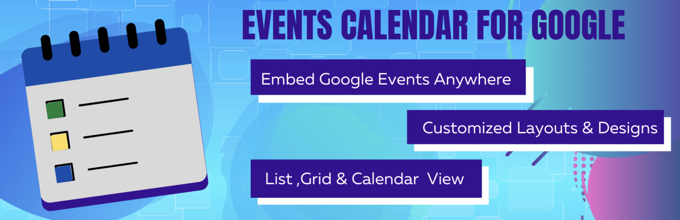
Events Calendar for Google zeigt Ereignisse aus öffentlichen Google-Kalendern auf Ihrer WordPress-Website in einem Listen-, Gitter- oder Kalenderlayout an.
Sie können Ihre Veranstaltungen über Google Calendar erstellen und verwalten. Das Plugin zeigt diese Ereignisse einfach auf Ihrer Website an. Alles, was Sie tun müssen, ist die URL Ihres Google-Kalender-Feeds anzugeben.
Das Plugin verfügt über eine Reihe von robusten Funktionen. Sie können die Anzeige Ihres Kalenders und Ihrer Veranstaltungen mit den Shortcodes steuern. Sie können sogar das Aussehen des Kalenders mit benutzerdefinierten Stylesheets steuern.
Das Plugin unterstützt kein Ticketing-System, aber Sie können trotzdem Dienste von Drittanbietern nutzen, um Ihre Veranstaltungstickets zu verkaufen, und die URL der Ticketing-Seite direkt in Ihren Veranstaltungseintrag auf Google Calendar eingeben.
6. Buchungskalender
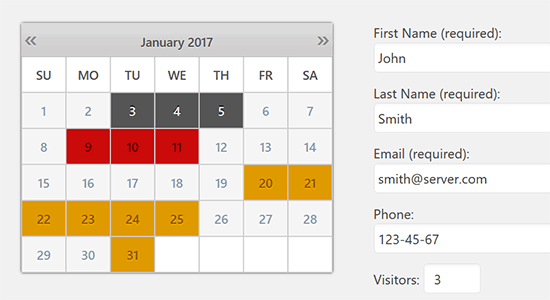
Booking Calendar ist ein Buchungsmanagement-Plugin für WordPress.
Es ermöglicht Ihnen, einen Kalender in das Front-End Ihrer Website einzufügen, in dem die Nutzer ein einfaches Formular ausfüllen können, um ihre Buchungsanfragen zu übermitteln. Sie können dann deren Buchungsanfrage annehmen oder ablehnen.
Der Buchungskalender verfügt über CAPTCHA-Unterstützung, um Spam zu vermeiden. Sie können steuern, wer eine Buchung im Admin-Bereich hinzufügen kann. Ein Nachteil des Plugins ist, dass Sie in der kostenlosen Version des Plugins keine neuen Eingabefelder für die Buchungsformulare hinzufügen können.
Es kann für die Buchung jeder Art von Dienstleistung verwendet werden. Wenn Sie jedoch speziell nach einem Hotelbuchungssystem suchen, dann sollten Sie sich unsere Anleitung zum Hinzufügen eines Hotelzimmer-Buchungssystems in WordPress ansehen.
Wir hoffen, dass dieser Artikel Ihnen geholfen hat, das beste Kalender-Plugin für Ihre WordPress-Website auszuwählen. Vielleicht interessiert Sie auch unsere Expertenauswahl der besten Apps für virtuelle Telefonnummern für Unternehmen und wie Sie einen E-Mail-Newsletter auf die richtige Weise erstellen.
Wenn Ihnen dieser Artikel gefallen hat, dann abonnieren Sie bitte unseren YouTube-Kanal für WordPress-Videotutorials. Sie können uns auch auf Twitter und Facebook finden.





Syed Balkhi says
Hey WPBeginner readers,
Did you know you can win exciting prizes by commenting on WPBeginner?
Every month, our top blog commenters will win HUGE rewards, including premium WordPress plugin licenses and cash prizes.
You can get more details about the contest from here.
Start sharing your thoughts below to stand a chance to win!
Ahmed Omar says
My favorite is Event Manager, which is the most flexible calendar plugin in my opinion.
I tested other plugins but I finally using Event Manager
WPBeginner Support says
Thank you for sharing the plugin you’re using currently
Admin
Troy Media says
I want to assign certain WordPress users on our site (for example the Chamber of Commerce) as qualified to enter new events. In other words, create a new role for them so they can fill in all of the details of their upcoming event.
The event will then be held in draft mode until we approve it.
Is there such an event calendar?
WPBeginner Support says
Most if not all of the plugins can allow for user submissions which should be what you are looking for but you would want to reach out to the support for the plugins directly and they can let you know the specifics of their access control.
Admin
Troy Media says
I will reach out to The Events Calendar as to how to provide access to users.
Thank you.
Linda says
I disagree with this article. I have several calendars running on several sites. I recently upgraded to Events Calendar Pro and it is a huge pain to work with. In order to do pretty much anything to make your calendar look decent you have to mess with php files. Also, when I use one of there shortcodes on a page it looks totally different (colors) then if you just link to the /events…no good at all!
Salman Lateef says
I’ve been using The Event Calendar for 3+ years now and while the pro version isn’t the cheapest it works well and at scale.
Hafiz Ameer Hamza says
Thanks for your very informative post.
Austin says
Hello: I am using The Events Calendar on an HOA website. Part of the site is for residents only. I am using Simple Membership to make a section of the site private. Simple Membership Plugin has a check box in each page that I can check to make them private (only viewable when a resident is logged in) I need the calendar to also be private, however, The Events Calendar plugin auto creates the calendar page, so I cannot get in it to check the Simple Membership check box. I need a plugin that will allow me to add a calendar to a page via a shortcode. Do you have any suggestions? Thanks P.S. I already contacted the The Events Calendar people, still waiting for a response.
Robert Janger says
Just put your link to the events calendar (http://example.com/events/month) on a page that only a resident (subscriber) can get to. The resident would have to be logged in to get to the restricted page, so the public could not view the calendar.
Hazem says
Hi
There’s any calendar that can sync Fromm Google and shows only few days a week. For example show only Saturdays !!!
I looked up I couldn’t find any !
Any tips please !
Regards
Onyeka says
I am looking for a calendar plugin that i’ll use for booking request. My website is for hall/space hire.
Jae says
I’m looking for a calendar that will accept reader generated submissions for a fee. In other words if they wnt their event posted to the calendar. They will pay to submit and we will approve each post before publishing. which calendar plug in is best?
prash says
I have a requirement to connect 3 parties with calendar.
End Customer , Vendor and our Our Back end. For eg lets say one customer selects a restaurant appointment. Is that possible if all parties – End Customer , Vendor and our Our Backend system can be synchronized ?
Kassiem says
Hi, I need a calendar that shows only available slots (in hours) or multiple hours of our venue (hall for hire) eg hiring for a breakfast is from 0800am to 1100am; lunch is from 1100am till 200pm and suppers are from 200pm till 1000pm. and then there is also the whole day event hiring option.
I dont want to show the details of booked time slots, these must show a different color as unavailable.
All bookings are tentative until confirmed by payment by certain date.
I’m new to WP .
Rebecca says
We are looking for the same thing ….did you find anything?
Dave says
Hi Rebecca,
I’m also looking for the something very similar to this. Did you manage to find anything useful?
Dave
Michael says
Hi everyone,
I’m using now EventON since 2 weeks, not that bad, but you have to pay for almost every option and that can cost you a lot.
I already bought FullCal already as add-on.
I having now an issue with them, because they advertised some add-ons with an also paid for add-on called „Event Search“ in it.
Even on the advertising pages for the basic calendar „Event Search“ was illustrated.
So now i want that add-on now for free, since it was presented as included in the basic calendar and FullCal add-on, but they refuse.
It’s not that i don’t want to pay for it, it just that they mada a fault in their advertisement and that i expected that this „Search“ option was included like it was told on their pages.
I even receive a message from them saying if it said literally FREE maybe, but no.
I’ve got proof, i took same printscreens, and a couple of hours after i posted that topic, this „Search Event“ option was cleard from their pages.
So, what do you think of this matter???
Bobby M. says
You should go with Events Plus instead. They provide all the core features at no extra costs. Look for it in CodeCanyon, it costs the same as EventOn and the support is great.
Johan Stam says
Any suggestion for a WP Plugin showing a calendar with week numbers?
Or a calander which shows 2 months?
Want to use them in a sidebar.
Kind regards,
Johan
Dan Carter says
I am now evaluating the Events Calendar from Modern Tribe. Chose it due to all the good things I have read about it. But…
It astounds me that in the List view, the very simple concept of Next Page and Previous Page do not function. All I’m seeing is a spinning wheel, as in „please wait“. Went to their forum, and in several cases a problem is described by a user, and their support people merely say „are you using one of the basic themes? If not, we can’t help you.“ There are what, maybe 4 basic themes in use, and hundreds of 3rd party themes?
And when a user describes an issue and receives help, if the user doesn’t respond within about a week, the item is CLOSED. Whether the issue was solved or not. So, don’t be impressed when they state that issues are usually closed within a week or two. They don’t solve the problems, they just slam the door.
I wish I could be more positive, but I’ve spent about 30 hours this week investigating how I might get this calendar to actually go to the NEXT PAGE and PREVIOUS PAGE. When I copy the underlying link and paste it into an address bar, it actually works. But that is not an acceptable solution. Someone else experienced this problem, and they were met with a stone wall.
This should not be rocket science. There should be a fix readily available, and easily found.
Marylu Carl says
Not thrilled with EC by MT. But, they did give us a refund months after purchase. I need help and their support forums or whatever are not user friendly for us novices.
Ian says
I use event calendar by modern tribe on the next and previous work for me. Take a look i don’t remember changing any settings for that feature.
Sadly the support forum is lacking as Dan mentioned.
Mike says
We need a calendar that can receive entries from any of our members, can anyone suggest one?
Thank you.
Adrienne says
Wow! Like everyone else, I use Event calendar but for a new website I’m wrapping up, my theme design doesn’t work well with that calendar. So I thought why not try All in One Event Calendar and all I can say, is where have you been all my life! Good stuff. One issue. the url I add into „organize content info“, is giving me a dead string. It’s picking up the main website, and not the website I’m trying to showcase. Any issues on that? Also, I’m trying to update some content, and it doesn’t show when I hit the update button. I do love the connection to my google and other calendars.
But overall very nice.
Bobby M. says
I have used many wordpress calendar plugins before, but lately I have been using the Events Plus plugin for most of my projects and it works great. I highly recommend it! you can view the demos here
Kevin H says
Hey guys, is there a WP calendar plugin that allows other people to submit calendar events (with moderation) ?
Robin Jennings says
I’ve been using The Event Calendar for 3+ years now and while the pro version isn’t the cheapest it works well and at scale.
wrathy says
Which Calendar plugin lets me add files (pdf), and link dates to pdf files. So I will have a month view, and when clicking on dates, I am linked to a PDF file (downloadable or open the pdf)
Thuận Bùi says
My favorite is Event Manager, which is the most flexible calendar plugin in my opinion. I tested all of the plugins above but none of them comes close to the flexibility and usability that Event manager offers
Nate says
Google Calendar Events is one of my favorite event plugins! It makes it easy to manage your calendar collaboratively via google calendar and publish it to your site! I highly recommend it!
MikeNGarrett says
In my experience as a developer, I try to do as much work as possible with The Events Calendar. It’s a very well coded solution that is very developer-friendly that always has a clear upgrade path. We have also used All in One Event Calendar in the past and had a much poorer experience, particularly with compatibility with other plugins and the upgrade path.
bradleyroulston says
Hey Mike,
I’m a co-founder of Timely.. we’ve had a lot of upgrades/hotfixes to stabilize in the last 3 months especially. We hope you can give us another chance and regain your trust
MikeNGarrett says
Hey Bradley,
I appreciate you reaching out. I know you’ve put a lot of work into the plugin. We’ll give it another look, but it’s going to be a while before I can safely recommend Timely.
bradleyroulston says
Hey Mike,
I get that it takes time to re-build trust. We’ll continue to work on a stable/reliable product and aim to be here for you. Next week we have a really cool new feature set coming along. All the best
NikkiT531 says
At Invoke Media Group we will give it a try. I attempted to use The Events Calendar and it was an EPIC fail! All we see is a white page and after four days of inquiries – no feedback. Hope your customer support is stronger.