Siete alla ricerca del miglior plugin di calendario per WordPress per il vostro sito?
I plugin per calendari di WordPress sono dotati di una varietà di funzioni diverse. Alcuni sono fatti per la semplice gestione degli eventi, mentre altri sono più complessi con funzioni di prenotazione, biglietteria e programmazione.
In questo articolo abbiamo selezionato a mano i migliori plugin di calendario per WordPress per il vostro sito.
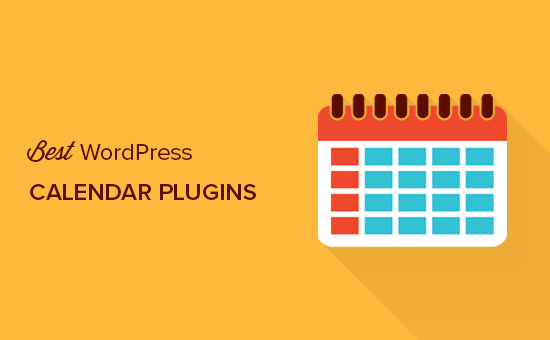
Come scegliere un plugin calendario per WordPress?
Come abbiamo detto in precedenza, sono disponibili molti tipi diversi di plugin per calendari di WordPress che rispondono alle esigenze di utenti diversi.
Alcuni plugin di calendario sono semplici da usare e consentono di visualizzare semplicemente gli eventi su un calendario. Altri hanno funzioni più avanzate, come appuntamenti e prenotazioni, programmazione, biglietteria e integrazioni con servizi di terze parti come Google Calendar.
È anche importante comunicare con i vostri utenti una volta che hanno prenotato un appuntamento con voi. Ad esempio, potrebbe essere necessario inviare promemoria, dettagli di pagamento, conferme e così via. Ciò significa che dovete assicurarvi che il vostro plugin si colleghi ai servizi di email marketing.
Dovete scegliere un plugin che si adatti alle vostre esigenze. Ad esempio, se volete vendere biglietti per eventi sul vostro sito WordPress, un calendario con la sola funzione di prenotazione potrebbe non essere adatto a voi.
Diamo un’occhiata ad alcuni dei migliori plugin per calendari di WordPress che potete provare.
1. Calendario dello zucchero

Sugar Calendar è il miglior plugin per calendari di WordPress, facile e potente.
Il plugin è dotato di tutte le funzioni essenziali che ci si aspetta, come la possibilità di creare eventi di calendario, orari di inizio e fine per riunioni e appuntamenti, impostare fasce orarie per gli eventi, sincronizzarsi con Google Calendar e molto altro ancora.
Sugar Calendar è dotato anche di potenti addon, tra cui Event Ticketing. Questo addon consente di vendere biglietti, gestire i record dei partecipanti e integrarsi facilmente con Stripe per raccogliere i pagamenti.
Se avete un sito web associativo o un forum di comunità, Sugar Calendar vi consente di impostare moduli di presentazione degli eventi che i vostri membri possono inviare dal front-end.
Il plugin si integra anche con altri plugin di WordPress e piattaforme di marketing, tra cui WooCommerce, WPForms, Gravity Forms, Google Calendar e altri ancora.
Per maggiori dettagli, consultate la nostra recensione completa di Sugar Calendar.
2. Il calendario degli eventi
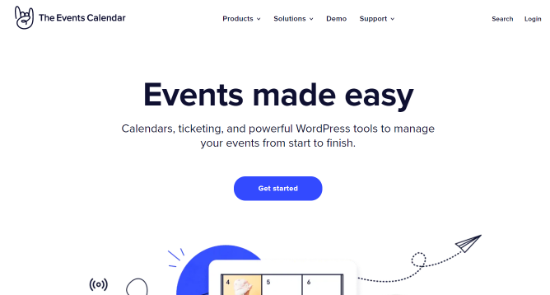
Il Calendario degli eventi è un potente sistema di gestione degli eventi per il vostro sito WordPress. È ricco di funzionalità ed estremamente facile da usare grazie a un’interfaccia utente ordinata che si integra nell’area di amministrazione di WordPress.
Il Calendario eventi consente di aggiungere facilmente i propri eventi e di gestire organizzatori e sedi. È possibile scegliere di visualizzare Google Maps per le sedi. La pagina delle impostazioni del plugin offre il pieno controllo su come gestire gli eventi e il calendario.
Volete vendere i biglietti per i vostri eventi? Il Calendario eventi è dotato di addon a pagamento per integrarlo con WooCommerce, Eventbrite e altro ancora.
Per saperne di più, consultate la nostra recensione dettagliata di The Events Calendar.
3. Calendario eventi all in one

All in One Events Calendar è un potente plugin di gestione degli eventi per WordPress.
La sua interfaccia utente intuitiva lo rende estremamente facile da usare anche per i principianti. È possibile aggiungere facilmente eventi, ordinarli in categorie e tag e scegliere tra tre temi integrati per la visualizzazione del calendario.
È anche possibile visualizzare le sedi degli eventi utilizzando Google Maps insieme ai dettagli dell’evento. Il plugin consente anche di modificare il tema del calendario scegliendo diversi colori.
Consente inoltre di aggiungere eventi da qualsiasi altro calendario che supporti il formato iCal, compreso Google Calendar. Non dispone di integrazioni per la vendita di biglietti, ma è possibile aggiungere URL a servizi di biglietteria di terze parti.
4. Il mio calendario

My Calendar è un’altra soluzione gratuita e potente per la gestione degli eventi su WordPress.
Supporta calendari multipli, gruppi di eventi, categorie e luoghi. Il plugin è dotato anche di un generatore di shortcode e di widget, in modo da poter aggiungere facilmente i calendari ai post, alle pagine o alle barre laterali del vostro blog WordPress.
Si tratta di un plugin per WordPress altamente configurabile con un’ampia pagina di impostazioni. È possibile controllare quasi ogni aspetto della visualizzazione del calendario sul front-end. È dotato di sei skin integrate per la visualizzazione del calendario.
Per gli utenti avanzati, è disponibile un editor di stili per caricare il proprio CSS personalizzato. Supporta anche la visualizzazione di Google Map sulla pagina di un singolo evento e un popup dell’evento.
5. Calendario eventi per Google
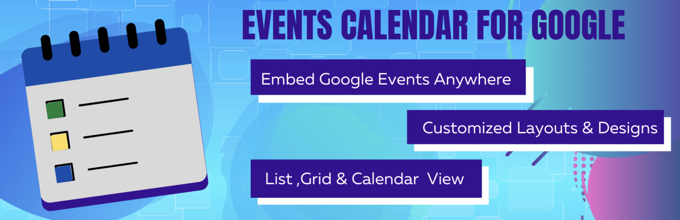
Events Calendar for Google visualizza gli eventi dai calendari pubblici di Google sul vostro sito WordPress in un elenco, una griglia o un calendario.
È possibile creare e gestire gli eventi tramite Google Calendar. Il plugin visualizza semplicemente gli eventi sul vostro sito web. Tutto ciò che dovete fare è fornire l’URL del vostro feed di Google Calendar.
Il plugin è dotato di un robusto insieme di funzioni. È possibile controllare la visualizzazione del calendario e degli eventi utilizzando gli shortcode. È anche possibile controllare l’aspetto del calendario utilizzando fogli di stile personalizzati.
Il plugin non supporta un sistema di biglietteria, ma è comunque possibile utilizzare servizi di terze parti per vendere i biglietti dell’evento e inserire l’URL della pagina di biglietteria direttamente nell’elenco dell’evento su Google Calendar.
6. Calendario delle prenotazioni
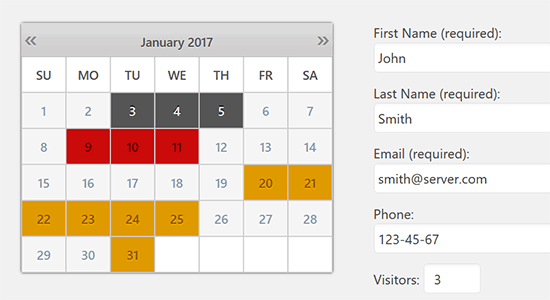
Booking Calendar è un plugin per la gestione delle prenotazioni per WordPress.
Vi permette di aggiungere un calendario al front-end del vostro sito web, dove gli utenti possono compilare un semplice modulo per inviare le loro richieste di prenotazione. È quindi possibile accettare o rifiutare la richiesta di prenotazione.
Booking Calendar è dotato di supporto CAPTCHA per evitare lo spam. È possibile controllare chi può aggiungere una prenotazione nell’area di amministrazione. Un aspetto negativo del plugin è che non è possibile aggiungere nuovi campi di input per i moduli di prenotazione nella versione gratuita del plugin.
Può essere utilizzato per prenotare qualsiasi tipo di servizio. Tuttavia, se siete particolarmente alla ricerca di un sistema di prenotazione alberghiera, allora dovreste consultare la nostra guida su come aggiungere un sistema di prenotazione di camere d’albergo in WordPress.
Speriamo che questo articolo vi abbia aiutato a scegliere il miglior plugin di calendario per il vostro sito WordPress. Potreste anche voler vedere la nostra selezione di esperti delle migliori app per numeri di telefono aziendali virtuali e come creare una newsletter via e-mail nel modo giusto.
Se questo articolo vi è piaciuto, iscrivetevi al nostro canale YouTube per le esercitazioni video su WordPress. Potete trovarci anche su Twitter e Facebook.





Syed Balkhi says
Hey WPBeginner readers,
Did you know you can win exciting prizes by commenting on WPBeginner?
Every month, our top blog commenters will win HUGE rewards, including premium WordPress plugin licenses and cash prizes.
You can get more details about the contest from here.
Start sharing your thoughts below to stand a chance to win!
Ahmed Omar says
My favorite is Event Manager, which is the most flexible calendar plugin in my opinion.
I tested other plugins but I finally using Event Manager
WPBeginner Support says
Thank you for sharing the plugin you’re using currently
Admin
Troy Media says
I want to assign certain WordPress users on our site (for example the Chamber of Commerce) as qualified to enter new events. In other words, create a new role for them so they can fill in all of the details of their upcoming event.
The event will then be held in draft mode until we approve it.
Is there such an event calendar?
WPBeginner Support says
Most if not all of the plugins can allow for user submissions which should be what you are looking for but you would want to reach out to the support for the plugins directly and they can let you know the specifics of their access control.
Admin
Troy Media says
I will reach out to The Events Calendar as to how to provide access to users.
Thank you.
Linda says
I disagree with this article. I have several calendars running on several sites. I recently upgraded to Events Calendar Pro and it is a huge pain to work with. In order to do pretty much anything to make your calendar look decent you have to mess with php files. Also, when I use one of there shortcodes on a page it looks totally different (colors) then if you just link to the /events…no good at all!
Salman Lateef says
I’ve been using The Event Calendar for 3+ years now and while the pro version isn’t the cheapest it works well and at scale.
Hafiz Ameer Hamza says
Thanks for your very informative post.
Austin says
Hello: I am using The Events Calendar on an HOA website. Part of the site is for residents only. I am using Simple Membership to make a section of the site private. Simple Membership Plugin has a check box in each page that I can check to make them private (only viewable when a resident is logged in) I need the calendar to also be private, however, The Events Calendar plugin auto creates the calendar page, so I cannot get in it to check the Simple Membership check box. I need a plugin that will allow me to add a calendar to a page via a shortcode. Do you have any suggestions? Thanks P.S. I already contacted the The Events Calendar people, still waiting for a response.
Robert Janger says
Just put your link to the events calendar (http://example.com/events/month) on a page that only a resident (subscriber) can get to. The resident would have to be logged in to get to the restricted page, so the public could not view the calendar.
Hazem says
Hi
There’s any calendar that can sync Fromm Google and shows only few days a week. For example show only Saturdays !!!
I looked up I couldn’t find any !
Any tips please !
Regards
Onyeka says
I am looking for a calendar plugin that i’ll use for booking request. My website is for hall/space hire.
Jae says
I’m looking for a calendar that will accept reader generated submissions for a fee. In other words if they wnt their event posted to the calendar. They will pay to submit and we will approve each post before publishing. which calendar plug in is best?
prash says
I have a requirement to connect 3 parties with calendar.
End Customer , Vendor and our Our Back end. For eg lets say one customer selects a restaurant appointment. Is that possible if all parties – End Customer , Vendor and our Our Backend system can be synchronized ?
Kassiem says
Hi, I need a calendar that shows only available slots (in hours) or multiple hours of our venue (hall for hire) eg hiring for a breakfast is from 0800am to 1100am; lunch is from 1100am till 200pm and suppers are from 200pm till 1000pm. and then there is also the whole day event hiring option.
I dont want to show the details of booked time slots, these must show a different color as unavailable.
All bookings are tentative until confirmed by payment by certain date.
I’m new to WP .
Rebecca says
We are looking for the same thing ….did you find anything?
Dave says
Hi Rebecca,
I’m also looking for the something very similar to this. Did you manage to find anything useful?
Dave
Michael says
Hi everyone,
I’m using now EventON since 2 weeks, not that bad, but you have to pay for almost every option and that can cost you a lot.
I already bought FullCal already as add-on.
I having now an issue with them, because they advertised some add-ons with an also paid for add-on called “Event Search” in it.
Even on the advertising pages for the basic calendar “Event Search” was illustrated.
So now i want that add-on now for free, since it was presented as included in the basic calendar and FullCal add-on, but they refuse.
It’s not that i don’t want to pay for it, it just that they mada a fault in their advertisement and that i expected that this “Search” option was included like it was told on their pages.
I even receive a message from them saying if it said literally FREE maybe, but no.
I’ve got proof, i took same printscreens, and a couple of hours after i posted that topic, this “Search Event” option was cleard from their pages.
So, what do you think of this matter???
Bobby M. says
You should go with Events Plus instead. They provide all the core features at no extra costs. Look for it in CodeCanyon, it costs the same as EventOn and the support is great.
Johan Stam says
Any suggestion for a WP Plugin showing a calendar with week numbers?
Or a calander which shows 2 months?
Want to use them in a sidebar.
Kind regards,
Johan
Dan Carter says
I am now evaluating the Events Calendar from Modern Tribe. Chose it due to all the good things I have read about it. But…
It astounds me that in the List view, the very simple concept of Next Page and Previous Page do not function. All I’m seeing is a spinning wheel, as in “please wait”. Went to their forum, and in several cases a problem is described by a user, and their support people merely say “are you using one of the basic themes? If not, we can’t help you.” There are what, maybe 4 basic themes in use, and hundreds of 3rd party themes?
And when a user describes an issue and receives help, if the user doesn’t respond within about a week, the item is CLOSED. Whether the issue was solved or not. So, don’t be impressed when they state that issues are usually closed within a week or two. They don’t solve the problems, they just slam the door.
I wish I could be more positive, but I’ve spent about 30 hours this week investigating how I might get this calendar to actually go to the NEXT PAGE and PREVIOUS PAGE. When I copy the underlying link and paste it into an address bar, it actually works. But that is not an acceptable solution. Someone else experienced this problem, and they were met with a stone wall.
This should not be rocket science. There should be a fix readily available, and easily found.
Marylu Carl says
Not thrilled with EC by MT. But, they did give us a refund months after purchase. I need help and their support forums or whatever are not user friendly for us novices.
Ian says
I use event calendar by modern tribe on the next and previous work for me. Take a look i don’t remember changing any settings for that feature.
Sadly the support forum is lacking as Dan mentioned.
Mike says
We need a calendar that can receive entries from any of our members, can anyone suggest one?
Thank you.
Adrienne says
Wow! Like everyone else, I use Event calendar but for a new website I’m wrapping up, my theme design doesn’t work well with that calendar. So I thought why not try All in One Event Calendar and all I can say, is where have you been all my life! Good stuff. One issue. the url I add into “organize content info”, is giving me a dead string. It’s picking up the main website, and not the website I’m trying to showcase. Any issues on that? Also, I’m trying to update some content, and it doesn’t show when I hit the update button. I do love the connection to my google and other calendars.
But overall very nice.
Bobby M. says
I have used many wordpress calendar plugins before, but lately I have been using the Events Plus plugin for most of my projects and it works great. I highly recommend it! you can view the demos here
Kevin H says
Hey guys, is there a WP calendar plugin that allows other people to submit calendar events (with moderation) ?
Robin Jennings says
I’ve been using The Event Calendar for 3+ years now and while the pro version isn’t the cheapest it works well and at scale.
wrathy says
Which Calendar plugin lets me add files (pdf), and link dates to pdf files. So I will have a month view, and when clicking on dates, I am linked to a PDF file (downloadable or open the pdf)
Thuận Bùi says
My favorite is Event Manager, which is the most flexible calendar plugin in my opinion. I tested all of the plugins above but none of them comes close to the flexibility and usability that Event manager offers
Nate says
Google Calendar Events is one of my favorite event plugins! It makes it easy to manage your calendar collaboratively via google calendar and publish it to your site! I highly recommend it!
MikeNGarrett says
In my experience as a developer, I try to do as much work as possible with The Events Calendar. It’s a very well coded solution that is very developer-friendly that always has a clear upgrade path. We have also used All in One Event Calendar in the past and had a much poorer experience, particularly with compatibility with other plugins and the upgrade path.
bradleyroulston says
Hey Mike,
I’m a co-founder of Timely.. we’ve had a lot of upgrades/hotfixes to stabilize in the last 3 months especially. We hope you can give us another chance and regain your trust
MikeNGarrett says
Hey Bradley,
I appreciate you reaching out. I know you’ve put a lot of work into the plugin. We’ll give it another look, but it’s going to be a while before I can safely recommend Timely.
bradleyroulston says
Hey Mike,
I get that it takes time to re-build trust. We’ll continue to work on a stable/reliable product and aim to be here for you. Next week we have a really cool new feature set coming along. All the best
NikkiT531 says
At Invoke Media Group we will give it a try. I attempted to use The Events Calendar and it was an EPIC fail! All we see is a white page and after four days of inquiries – no feedback. Hope your customer support is stronger.