Wie kann ich meine Benutzerbindung steigern, ist eine Frage, die uns in letzter Zeit oft gestellt wird. Wir haben dazu mehrere Artikel geschrieben, z. B. über die Verwendung eines Punktesystems und Beitragsreaktionen. In diesem Artikel zeigen wir Ihnen, wie Sie die Benutzerbindung mit einer Swifty-Leiste für WordPress steigern können.
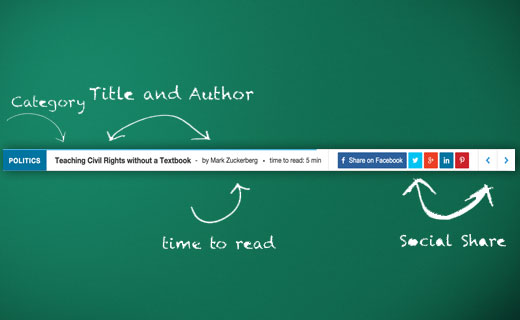
Was ist die Swifty-Leiste und wie steigert sie die Benutzerbindung?
Swifty Bar ist ein WordPress-Plugin, das eine feste Fußzeile am Ende Ihrer Beiträge hinzufügt. Diese Fußzeile zeigt die Beitrags kategorie, den Autor und Links zum Teilen des Beitrags in sozialen Medien an.
Es zeigt auch die geschätzte Lesezeit eines Beitrags mit einer Fortschrittsanzeige an, die sich vorwärts bewegt, während der Benutzer durch einen Beitrag scrollt.
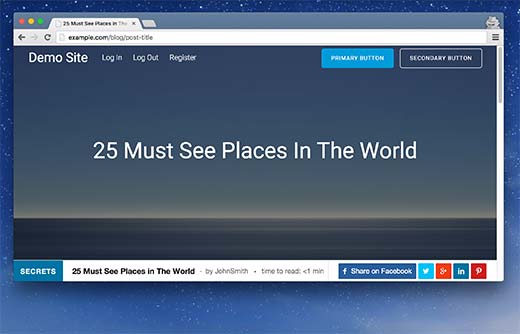
Die meisten Social-Sharing-Buttons werden ausgeblendet, wenn Benutzer nach unten scrollen, um einen Artikel zu lesen. Links zu Kommentaren, Autor und Kategorien sind während des Scrollens eines Artikels ebenfalls nicht sichtbar.
Deshalb verlassen Benutzer Ihre Seite, ohne sich auf irgendeine Weise mit den Inhalten zu beschäftigen.
Es gibt Plugins, die eine feste schwebende Social-Bar am oberen Rand Ihrer WordPress-Beiträge hinzufügen können. Swifty Bar geht jedoch noch einen Schritt weiter, da es auch Kategorie- und Autoreninformationen liefert.
Es ist vollständig responsiv und sieht auf Mobilgeräten großartig aus.
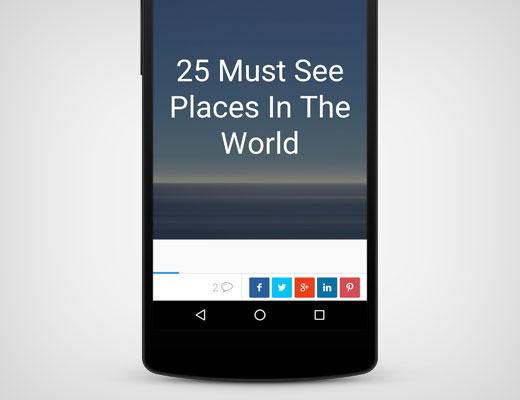
Swifty Bar einrichten
Als Erstes müssen Sie das Swifty Bar Plugin installieren und aktivieren. Nach der Aktivierung müssen Sie die Seite Einstellungen » Swifty Bar besuchen, um die Plugin-Einstellungen zu konfigurieren.
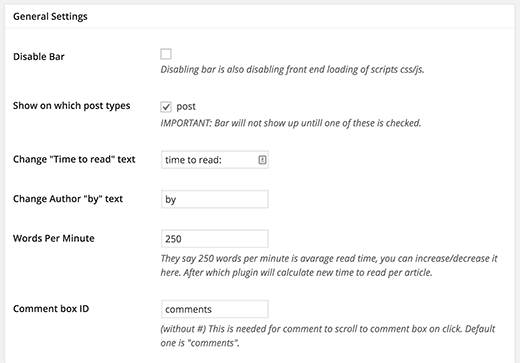
Die erste Option auf der Einstellungsseite ist das Deaktivieren der Leiste. Stellen Sie sicher, dass sie nicht aktiviert ist. Diese Option ist nur zu Debugging-Zwecken vorhanden.
Die wichtigste Option ist die Auswahl von "Anzeigen bei welchen Beitragstypen". Stellen Sie sicher, dass Sie Beiträge auswählen, sonst erscheint die Leiste nicht auf Ihrer Website. Wenn Sie andere benutzerdefinierte Beitragstypen verwenden, werden diese hier ebenfalls angezeigt.
Die restlichen Optionen sind selbsterklärend. Die Standardoptionen funktionieren für die meisten Websites, aber Sie können sie bei Bedarf ändern.
Die Swifty-Leiste wird mit 7 integrierten Farbschemata geliefert, aus denen Sie wählen können. Sie müssen ein Farbschema wählen, das zum Farbschema Ihres WordPress-Themes passt.
Sie können Funktionen von Swifty Bar auch im Abschnitt „Swifty Bar-Module aktivieren/deaktivieren“ deaktivieren. Aktivieren Sie einfach das Kontrollkästchen neben einem Modul, und es wird deaktiviert. Dies ist besonders nützlich, wenn Sie ein bestimmtes soziales Netzwerk nicht in Ihrer Swift Bar anzeigen möchten.
Vergessen Sie nicht, auf die Schaltfläche „Änderungen speichern“ zu klicken, um Ihre Einstellungen zu speichern. Sie können nun jeden Beitrag auf Ihrer Website besuchen, um die Swifty Bar in Aktion zu sehen.
Wir hoffen, dieser Artikel hat Ihnen geholfen, das Nutzerengagement mit Swifty Bar für WordPress zu steigern. Vielleicht möchten Sie auch unsere Liste mit 7 unverzichtbaren Social-Media-Plugins und -Tools für Blogger sehen.
Wenn Ihnen dieser Artikel gefallen hat, abonnieren Sie bitte unseren YouTube-Kanal für WordPress-Video-Tutorials. Sie finden uns auch auf Twitter und Facebook.





Tanya
Hallo,
Ich weiß nicht, ob dieser Kommentar-Thread noch aktiv ist, aber ich poste trotzdem. Ich LIEBE dieses Plugin. Das einzige Problem ist die nächste Beitrags-Karte, die auf Mobilgeräten angezeigt wird. Sie lenkt unnötig vom Text auf der Seite ab und man kann sie nicht deaktivieren (es gibt keine Option, sie zu schließen). Gibt es eine Chance, dass das behoben werden kann?
WPBeginner Support
Sie müssten sich an den Support für das Plugin wenden, damit dieser Anpassungsoptionen prüft.
Admin
Hemang Rindani
Guter Artikel. WordPress ist ein großartiges CMS, das mit seinen reichhaltigen Funktionalitäten viele Unternehmen anspricht. Die Flexibilität und Benutzerfreundlichkeit machen es zu einem beliebten CMS in Unternehmen. Das integrierte Framework, die Themes, Module und Plugins erleichtern es einem Entwickler, jedes komplexe Szenario über ein müheloses Dashboard zu implementieren. Angesichts der sich ändernden Trends ist es für Unternehmen äußerst wichtig, ansprechende und interaktive Websites zu haben, auf denen die Besucher gerne verweilen. Das Swifty Bar Plugin ist eine Möglichkeit, eine interessante Website zu gestalten. Swifty Bar fügt am unteren Rand des Beitrags eine Sticky Bar hinzu, die Kategorie, Titel des Beitrags, Autor, Lesezeit des Artikels, Teilen-Buttons zusammen mit der Anzahl der Shares und Links zum vorherigen/nächsten Beitrag anzeigt. Dieses Plugin kann Ihre Social-Share-Buttons problemlos ersetzen und den Lesern ein besseres Erlebnis mit viel mehr Optionen bieten. Der superleichte und saubere Code dieses Plugins stellt sicher, dass die Ladezeit der Seite nicht erhöht wird. Als eines der nativen Plugins gewährleistet es auch die Sicherheit der Website.
Mike Panic
Ich probiere das aus. Wenn ich es mir aussuchen könnte, würde sich die Leiste "automatisch ausblenden", bis ein wenig gescrollt wurde, und ich wünschte wirklich, ich könnte die Option "Autor" aus dem Plugin entfernen.
Goran
Hallo Mike,
Sie sollten die Option "Autor" im Tab "Module aktivieren/deaktivieren" entfernen können.
Mir gefällt die Idee des automatischen Ausblendens, bevor das Scrollen stattfindet, werde ich implementieren.
Chris Racic
Dies ist ein ausgezeichnetes Plugin. Wir hatten eine Zunahme der Social-Media-Aktivitäten und eine noch größere Zunahme der Kommentare. Danke für den Vorschlag, WPB und danke für die großartige Arbeit, Goran.
Dahlia
Hallo, danke für die Info zum neuen Plugin. Ich habe mich gefragt, ob die Swift Bar auch für 'Seiten' funktioniert oder nur für Beiträge?
Danke
Goran
Hallo Dahlia,
noch nicht. Es gibt Pläne für eine Premium-Version, die auch Shares auf Seiten beinhalten wird. Sollte in 2-3 Wochen erscheinen. Das Problem ist, dass für Seiten viele zusätzliche Elemente nicht unterstützt werden sollten, wie Vor-/Zurück-Buttons, Autorenname und Kategorien, sodass nur der Seitentitel, die Lesezeit und die Share-Buttons übrig bleiben.
Beste Grüße,
Goran
Goran
Hey my plugin is on my favorite wordpress website
Vielen Dank an das wpbeginner-Team, dass Sie Swifty Bar vorgestellt haben. Die Idee hinter Swifty und meinen anderen Plugins war es, der WP-Community etwas zurückzugeben, da ich dank WordPress meinen Lebensunterhalt verdiene. Deshalb versuche ich, jeden Monat ein kostenloses, aber qualitativ hochwertiges Plugin herauszubringen.
An dem Tag, an dem Sie den Artikel veröffentlicht haben, habe ich ein Update durchgeführt, das auch einen Share-Zähler für jedes soziale Netzwerk, einen Twitter-"via"-Tag und eine kleine Designänderung hinzugefügt hat. Ich speichere auch die Share-Zahlen in Transienten und aktualisiere nur nach einem neuen Share-Klick, sodass es ziemlich schnell ist, da bei jedem Laden keine Anfrage an die sozialen APIs gestellt wird.
Außerdem kommen bald viele weitere Optionen, aber immer mit der Idee, sie leicht und schnell zu halten.
Btw. I learned wordpress couple of years ago via this website
Beste Grüße,
Goran(WPGens)
WPBeginner Support
Goran, thanks for sharing your plugins with the community
Admin
Joel Libava
Fantastischer Vorschlag. Ich liebe ihn!
Habe dieses Plugin gerade zu meinem Hauptblog hinzugefügt.
The Franchise King®
Cynthia
Hallo Syed,
Berücksichtigt die Swifty-Leiste das Problem, dass Facebook das falsche Blog-Bild von WordPress-Beiträgen übernimmt? Oder müsste SEO von Yoast trotzdem noch hinzugefügt werden?
Danke.
WPBeginner Support
Wir glauben nicht, dass es Open-Graph-Metadaten zu Ihrer Website hinzufügt. Ja, Sie sollten trotzdem weiterhin Facebook-Bilder aus dem Social-Tab von Yoast SEO hinzufügen.
Admin