¿Cómo puedo aumentar la participación de mis usuarios? es una pregunta que hemos recibido mucho últimamente. Hemos escrito varios artículos al respecto, como el uso de un sistema de puntos y reacciones a las publicaciones. En este artículo, le mostraremos cómo aumentar la participación de los usuarios con una Barra Swifty para WordPress.
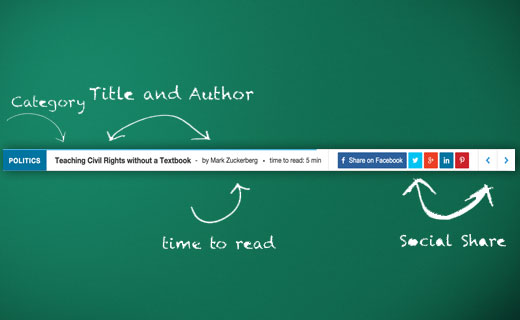
¿Qué es Swifty Bar y cómo aumenta la participación de los usuarios?
Swifty Bar es un plugin de WordPress que agrega una barra inferior fija en la parte inferior de sus publicaciones. Esta barra inferior muestra la categoría de la publicación, el autor y los enlaces para compartir la publicación en las redes sociales.
También muestra el tiempo estimado para leer una publicación con una barra de progreso que avanza a medida que el usuario se desplaza hacia abajo en la publicación.
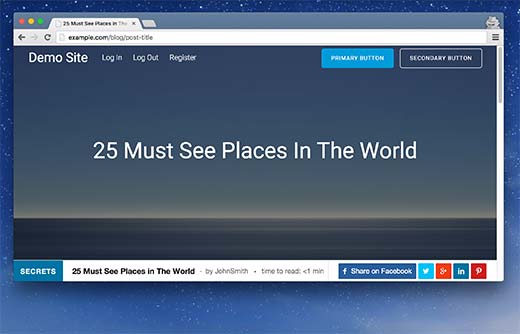
La mayoría de los botones para compartir en redes sociales se ocultan cuando los usuarios se desplazan hacia abajo para leer un artículo. Los enlaces a comentarios, autor y categorías tampoco son visibles durante el desplazamiento de un artículo.
Es por eso que los usuarios abandonan su página sin interactuar con el contenido de ninguna manera.
Hay plugins que pueden agregar una barra social flotante fija en la parte superior de sus publicaciones de WordPress. Sin embargo, Swifty Bar lo lleva al siguiente nivel porque también proporciona información de categoría y autor.
Es totalmente receptivo y se ve genial en dispositivos móviles.
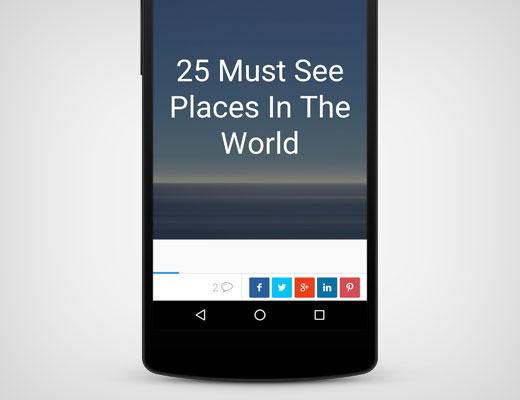
Configuración de Swifty Bar
Lo primero que necesitas hacer es instalar y activar el plugin Swifty Bar. Después de la activación, necesitas visitar la página Ajustes » Swifty Bar para configurar las opciones del plugin.
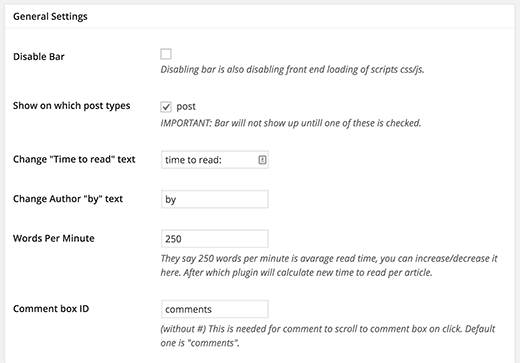
La primera opción en la página de ajustes es deshabilitar la barra. Asegúrate de que no esté marcada. Esta opción solo está aquí para propósitos de depuración.
La opción más importante es seleccionar “Mostrar en qué tipos de publicación”. Asegúrate de seleccionar publicaciones, de lo contrario, la barra no aparecerá en tu sitio. Si estás utilizando otros tipos de publicación personalizados, estos también aparecerán aquí.
El resto de las opciones se explican por sí solas. Las opciones predeterminadas funcionarían para la mayoría de los sitios web, pero puedes cambiarlas si lo necesitas.
Swifty Bar viene con 7 esquemas de color integrados para elegir. Necesitas elegir un esquema de color que complemente el esquema de color de tu tema de WordPress.
También puedes deshabilitar funciones de Swifty Bar desde la sección Habilitar/Deshabilitar Módulos de Swifty Bar. Simplemente marca la casilla junto a un módulo y se deshabilitará. Esto es particularmente útil si no quieres mostrar una red social en particular en tu Swift Bar.
No olvides hacer clic en el botón guardar cambios para almacenar tus ajustes. Ahora puedes visitar cualquier publicación en tu sitio web para ver Swifty Bar en acción.
Esperamos que este artículo te haya ayudado a aumentar la participación de los usuarios con Swifty Bar para WordPress. También te puede interesar ver nuestra lista de 7 plugins y herramientas de redes sociales imprescindibles para bloggers.
Si te gustó este artículo, suscríbete a nuestro Canal de YouTube para ver tutoriales en video de WordPress. También puedes encontrarnos en Twitter y Facebook.





Tanya
Hola,
No sé si este hilo de comentarios sigue activo, pero de todos modos publicaré. ME ENCANTA este plugin. El único problema es la tarjeta de la siguiente publicación que aparece en el móvil. Crea una distracción innecesaria al texto de la página y no se puede deshabilitar (no hay opción para cerrarla). ¿Hay alguna posibilidad de que se pueda arreglar?
Soporte de WPBeginner
Necesitarías contactar al soporte del plugin para que investiguen las opciones de personalización.
Administrador
Hemang Rindani
Buen artículo. WordPress es un gran CMS que satisface a muchas empresas con las ricas funcionalidades que ofrece. La flexibilidad y facilidad de uso lo convierten en un CMS popular en las empresas. El marco, temas, módulos y complementos integrados facilitan a un desarrollador la implementación de cualquier escenario complejo a través de un panel de control sin esfuerzo. Con las tendencias cambiantes, es extremadamente importante que las empresas tengan sitios web atractivos e interactivos en los que a los visitantes les encante permanecer. El complemento Swifty bar es una de las formas de crear un sitio web interesante. Swifty bar agregará una barra adhesiva en la parte inferior de las publicaciones que muestra la categoría, el título de la publicación, el autor, el tiempo necesario para leer el artículo, los botones para compartir junto con el recuento de compartidos y los enlaces de publicación anterior/siguiente. Este complemento puede reemplazar fácilmente sus botones para compartir en redes sociales y brindar a los lectores una mejor experiencia con muchas más opciones. El código súper ligero y limpio de este complemento garantizará que no aumente el tiempo de carga de la página. Al ser uno de los complementos nativos, también garantiza la seguridad del sitio web.
Mike Panic
Lo probaré, si pudiera tenerlo a mi manera, la barra se "ocultaría automáticamente" hasta que ocurriera un poco de desplazamiento, y realmente desearía poder eliminar la opción de autor del complemento.
Goran
Hola Mike,
Deberías poder eliminar la opción de autor dentro de la pestaña "Habilitar/Deshabilitar" módulos.
Me gusta la idea de que se oculte automáticamente antes de que ocurra el desplazamiento, lo implementaré.
Chris Racic
Este es un excelente complemento. Hemos tenido un aumento en la actividad en redes sociales y un aumento aún mayor en los comentarios. Gracias por la sugerencia, WPB y gracias por el gran trabajo, Goran.
Dahlia
Hola, gracias por la información sobre el nuevo complemento. Me preguntaba si la barra Swift funcionaría también en "Páginas" o solo en "Publicaciones".
Gracias
Goran
Hola Dahlia,
Todavía no. Hay planes para una versión premium que incluirá también la opción de compartir en páginas. Debería estar lista en 2-3 semanas. El problema es que para las páginas, muchos elementos adicionales no deberían ser compatibles, como los botones de anterior/siguiente, el nombre del autor y las categorías, así que lo que queda es el título de la página, el tiempo de lectura y los botones para compartir.
Atentamente,
Goran
Goran
Hey my plugin is on my favorite wordpress website
Gracias al equipo de wpbeginner por destacar Swifty Bar. La idea detrás de Swifty y mis otros plugins era devolver algo a la comunidad de WP, ya que me gano la vida gracias a WordPress. Así que estoy tratando de lanzar un plugin gratuito pero de alta calidad cada mes.
El día que publicaste el artículo, lancé una actualización que también añadió un contador de compartidos para cada red social, la etiqueta "via" de Twitter y un pequeño cambio de diseño. También estoy guardando los contadores de compartidos en transitorios y actualizándolos solo después de un nuevo clic para compartir, por lo que es bastante rápido, ya que no hay solicitudes a las APIs sociales en cada carga.
Además, muchas más opciones llegarán pronto, pero todavía con la idea de mantenerlo ligero y rápido.
Btw. I learned wordpress couple of years ago via this website
Atentamente,
Goran(WPGens)
Soporte de WPBeginner
Goran, thanks for sharing your plugins with the community
Administrador
Joel Libava
¡Fantástica sugerencia. Me encanta!
Acabo de añadir este plugin a mi blog principal.
The Franchise King®
Cynthia
Hola Syed,
¿Tiene Swifty Bar en cuenta el problema de que Facebook obtenga la imagen incorrecta del blog de las publicaciones de WordPress? ¿O todavía habría que añadir SEO by Yoast también?
Gracias.
Soporte de WPBeginner
No creemos que añada metadatos open graph a tu sitio web. Sí, todavía deberías seguir añadiendo la imagen de Facebook desde la pestaña social de Yoast SEO.
Administrador