Do you want to add Google Maps to your WordPress site?
Google Maps can easily display locations with directions to your users, which helps them easily find your business.
In this article, we will share some of the best paid and free Google Maps plugins for WordPress.
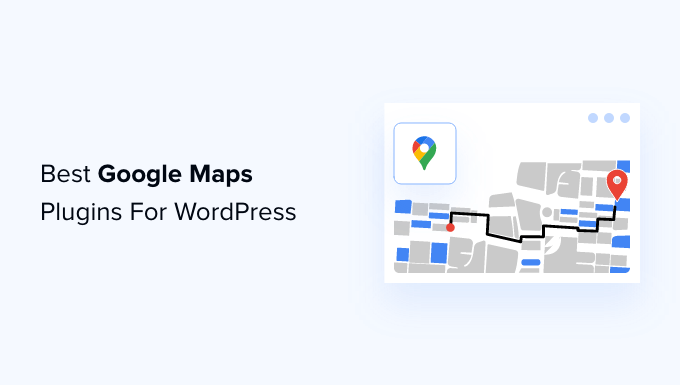
Adding Google Maps in WordPress
Before we discuss Google Maps plugins, it’s important to emphasize that you can add Google Maps to your WordPress website without using any plugins.
You simply copy an embed code from Google Maps and paste it into your post or page.
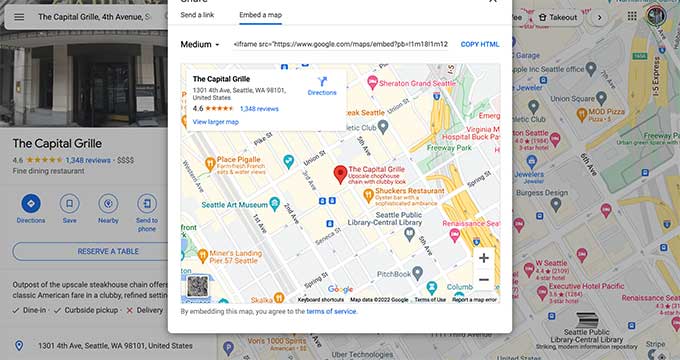
It will display the map as-is. There aren’t many customization options for the default Google Maps embed code.
You cannot add any custom information to the map, and you will have to switch to the text editor to add the map to WordPress posts or pages.
This is where Google Maps plugins come in handy. A plugin will allow you to add locations, markers, directions, and routes. You can create interactive and more useful maps for your users.
Now, look at our hand-picked list of the best paid and free Google Maps plugins for WordPress.
1. WPForms
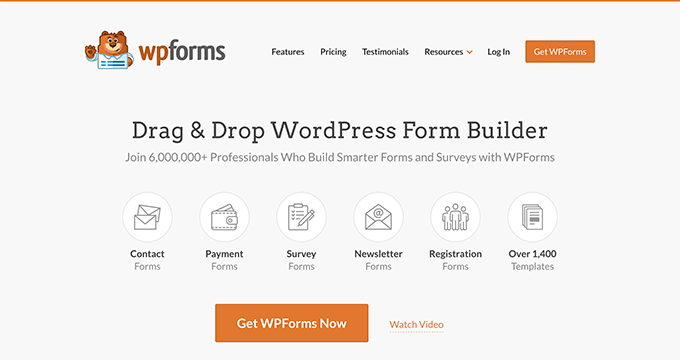
WPForms is a beginner-friendly WordPress contact form plugin with loads of features. If you want to integrate Google Maps with your forms, there’s no better solution.
WPForms comes with a powerful Geolocation Addon that allows you to add an interactive map to your website contact forms without any custom HTML code.
It comes with an address auto-complete feature to save your visitors time and reduce form abandonment. Visitors can also adjust their location by dragging and dropping the map pin to exactly the right spot.
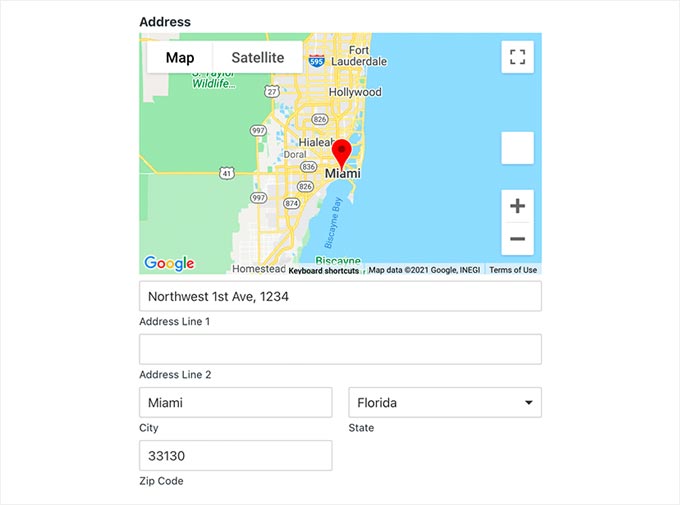
The addon lets you store your website visitors’ geolocation data along with their form submissions. Each time a form is submitted, you’ll see a map right next to their entry. It also works with Google Places and Mapbox.
Plus, WPForms offers many other features to help you create powerful forms, including Stripe payments, electronic signatures, surveys and polls addon, user journey addon, and more.
Pricing: Starts at $49.50 per year. The WPForms Pro version costs $199.50 per year. While they have a free plugin, you’ll need the Pro version to use Google Maps.
2. MapPress Easy Google Maps

MapPress Easy Google Maps is one of the most popular free Google Maps plugins. It allows you to easily add a Google map to any WordPress post, page, or custom post type by simply typing the address.
You can embed the map automatically before or after a post. You can also use a shortcode to insert the map within the post. See our tutorial on how to add Google Maps in WordPress for more detailed instructions.
Pricing: Free. The MapPress Pro starts at $39 per year.
3. WP Go Maps
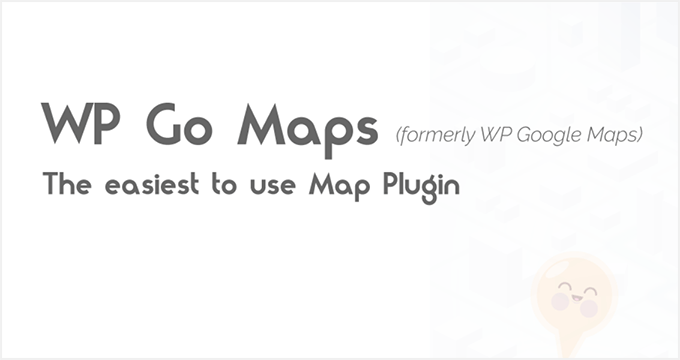
WP Go Maps is another free Google Maps plugin. You can easily enter an address to create maps, get directions, set markers, and more.
It comes with a map widget that you can add to your WordPress site’s sidebar or any widget-ready area. Your users can also switch to street-view without leaving your site.
Pricing: Free. The WP Go Maps Professional Edition costs $39.99 (one-time payment).
4. WP Maps

WP Maps is a fantastic free WordPress Google Maps plugin. It has a great set of features, allowing you to create beautiful maps with lots of custom information.
You can add colorful markers and information windows, redirect users when they click on a map, and easily embed maps with a shortcode. You can save multiple locations and create a map showing these locations with custom markers.
Pricing: Free. The pro edition costs $89 per year.
5. Map Widget for Google Maps
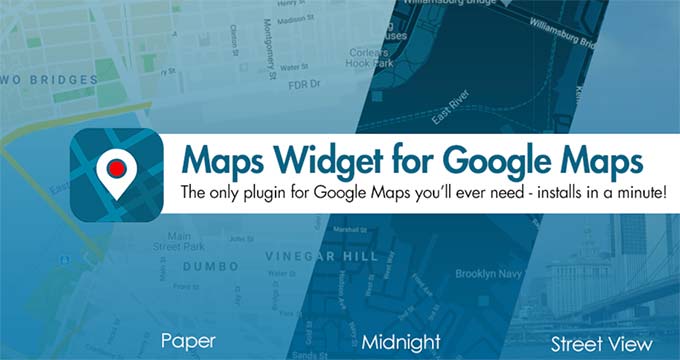
Map Widget for Google Maps allows you to easily add a Google Map in your sidebars or other widget-ready areas.
Clicking on a map will open the map in a lightbox popup with a larger view. You can also choose pin colors and even use your image as a pin.
Pricing: Free. The pro version starts at $29 per year for a single site license.
6. CP Google Maps

CP Google Maps is a free WordPress plugin that allows you to associate geolocation data with a post and display a map with your custom images. You can choose a custom marker to be placed on the map for a location.
Most of the plugin’s top features are locked and require the paid version.
Pricing: Free. The paid version starts at €19.99 (one-time payment).
7. Easy Google Maps
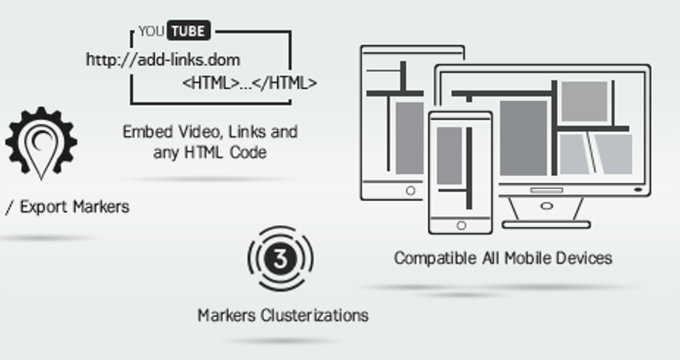
Easy Google Maps is a simple-to-use and free WordPress map plugin. It enables you to add unlimited map markers, locations, descriptions, and more with your maps in WordPress.
You can add map markets by searching coordinates or locations on the live builder. It embeds easily on your WordPress pages, posts, template files, and widgets using a shortcode.
Pricing: Free. The pro version starts at $49 per year for a single site license.
Bonus: More Free WordPress Map Plugins
Here are a few more completely free WordPress map plugins.
8. WP Google Map

WP Google Map is a free WordPress plugin to add a fully customized Google Map to your posts and pages. It supports directions with maps, automatic location identification, the ability to change zoom levels, and more.
It works great with all other popular WordPress plugins. It’s fully customizable and allows you to change the latitude, longitude, and address by dragging map markers.
Pricing: Free. The pro version starts at $29 (one-time payment).
9. Map Block for Google Maps
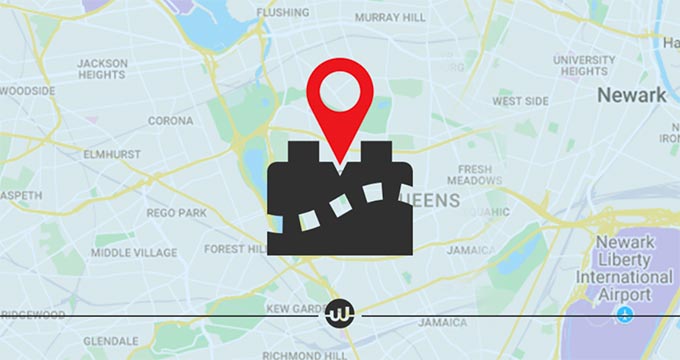
Map Block for Google Maps is a WordPress Google Maps plugin that lets you add a map block to your posts and pages within a few clicks.
You simply set the location of the map using an address or coordinates. You can also adjust each map’s zoom level and height using simple sliders.
Pricing: Free.
We hope this article helped you find the best free Google Maps plugins for WordPress. You may also want to check out other WordPress guides that can help grow your business.
Best WordPress Guides to Grow Your Small Business
- Best Lead Generation WordPress Plugins (Compared)
- Best Email Marketing Services for Small Businesses
- How to Get a Free Email Domain (5 Quick and Easy Methods)
- How to Choose the Best WordPress Hosting (Compared)
- WooCommerce Made Simple: A Step-by-Step Tutorial [+ Resources]
- The Ultimate Guide to Boost WordPress Speed & Performance
- Ultimate WordPress SEO Guide for Beginners (Step by Step)
- The Ultimate WordPress Security Guide (Step by Step)
If you liked this article, then please subscribe to our YouTube Channel for WordPress video tutorials. You can also find us on Twitter and Facebook.





Syed Balkhi says
Hey WPBeginner readers,
Did you know you can win exciting prizes by commenting on WPBeginner?
Every month, our top blog commenters will win HUGE rewards, including premium WordPress plugin licenses and cash prizes.
You can get more details about the contest from here.
Start sharing your thoughts below to stand a chance to win!
Echo says
You should add Pros & Cons to your articles. I think that’s a great way to let folks know that you found this one great, but here are a few cons that you might want to know about too.
WPBeginner Support says
Thank you for your feedback
Admin
Jim Hamann says
We have a list of 20 volunteers available to scan found pets for a microchip. Is it possible to create a map with coverage area for each volunteer?
Graham says
Is there aw way to embed a map in a wordpress page or post and then have that map image parsed to a twitter post ? or pinterest or anywhere for that matter
Daniel says
I have a client that wants a way for Google maps to track her at her current location. She has a food truck and she wants people to access her website and look at a Geo Locator so people know where she is parked. Will this do the job?
WPBeginner Support says
Contact MapPress support, they allow you to store locations in custom fields on a post and then display them on the map. You can figure out a way to update location information in the custom field based on client’s location.
Admin
Neels says
Hallo Guys
Great Post. We have a members login on our website. we waant to connect members to a map location to search for them in a local area. How is that possible?
Regards
neels
Shafee says
I have this contact form input bar button in one page and I have a custom gooogle map in another page. When someone puts in a valid UK post code in the contact form, I want it to redirect it to that page and show the map of that particular post code, not the map of whole london.
I’m using wp-google maps plugin and contact form 7.
Sekita says
Google Map Created a Problem in this site. So Please Guide me
Tran says
Hi guys
Many thanks for the work.
I need some help please.
Is there anything in WordPress, that when you scroll down or up with the mouse, the map follows the moving?
Piet says
What about Geo Mashup? I would say the best free Google Maps plugin currently available. And more flexible than most plugins in the above list.
Chris says
I agree having tried numerous plugins Geo Mashup is my favourite !
Daniel Brown says
Thanks for sharing such a nice post. You would also want to give a try to our WPME Google Maps plugin, very easy to use and supports caching. New version also supports Multiple Locations on a Map, Custom Marker for Each Location, Clickable Markers to Show Attached Content, Custom Content for Each Marker’s Info Popup and Manage Maps and Locations. I hope you will like it
Charlotte says
Hi Syed,
Thanks for your article.
I was wondering if you knew of any WordPress plugin to draw itineraries / routes on maps?
I am currently using WP Google Maps and Nomad Map but as a travel agent we would need a tool that can draw this kind of map:
Thank you in advance,
Charlotte
WPBeginner Support says
We think Map Builder can do this with the help of two features Directions and Layers. Also it has themes and you can disable the information you don’t want to show on the map.
Admin
Charlotte says
Thank you very much, I will look into it.
John says
Hi there Guys,
Great list of plugins thank you for the work but you have missed a very simple one out. “WEN Map Marker” which you can find in the WordPress Plugin repository. You can use it on Pages and Post and it is very simple for adding maps to any page of your website.
Kind regards
John