あなたのサイトへのリンクをクリックした訪問者が、404エラーメッセージに遭遇することを想像してみてください。お店の前に行くと「閉店」の看板が道をブロックしているようなものです。これは訪問者をイライラさせ、検索エンジンのランキングにダメージを与える可能性があります。
404エラーの解決は意外と簡単です。
WPBeginnerでは、All In One SEOを使ってリンク切れをリダイレクトしています。ユーザーエクスペリエンスを向上させるだけでなく、SEOを強化し、訪問者の離脱を防いでいます。
この投稿では、WordPressで404ページを簡単にトラッキングし、訪問者を正しいコンテンツに誘導するためのリダイレクトを設定する方法をご紹介します。
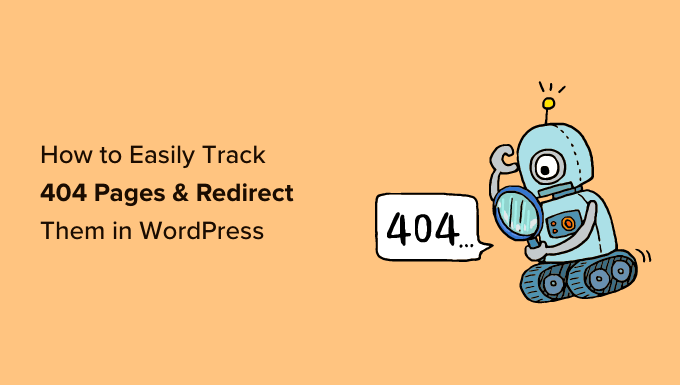
404エラーとは?
404エラーは、サーバーがアクセスしようとしているウェブページに到達できなかったことを示すHTTPステータスコードです。
つまり、存在しないウェブページのURLを入力すると、「404 Page Not Found」エラーが表示される。
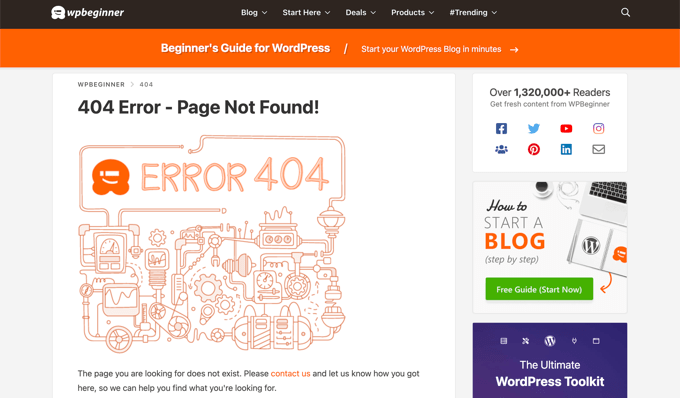
さて、404エラーが発生する理由はたくさんあります。訪問者がURLを入力する際にミスをしたとか、そのページがサイトから削除されたとか、ドメイン名がもう存在しないとか。
404エラーのもう一つの原因は、ページが別のURLに移動されたにもかかわらず、適切にリダイレクトされず、リンク切れを起こした場合です。
最後に、サーバーの不具合がWordPressサイトの404エラーにつながることもあります。
なぜWordPressで404ページをトラッキングしリダイレクトするのか?
404エラーのさまざまな原因がわかったところで、なぜサイトオーナーにとって404エラーをトラッキングして修正することが非常に重要なのかを見てみましょう。
404エラーはサイトのユーザーエクスペリエンスに悪影響を及ぼします。ユーザーが探しているページを見つけられなければ、あなたのサイトを離れて競合他社に行く可能性が高くなります。
これは、潜在的なカスタマイザーを失い、訪問者を購読者に変える機会を逃すことを意味する。
それはさておき、404エラーはWordPressのSEOランキングに悪影響を及ぼします。検索エンジンのランキングアルゴリズムは、リンク切れに遭遇したサイトにペナルティを与えることがよくあります。
これらの壊れたページは、言うまでもなく、あなたのサイトの貴重なバックリンクを失うことになり、ドメインオーソリティの低下やGoogleキーワードランキングの大幅なドロップをもたらします。
ということで、WordPressで404ページを簡単にトラッキングしてリダイレクトする方法を見ていきましょう。ここでは2つの異なる方法を取り上げますので、以下のリンクをクリックしてお好みの方法に進んでください:
404ページやリダイレクトを自分で管理したくないですか?WPBeginnerプロサービスがお手伝いします!404エラー、リンク切れ、リダイレクトの問題など、サイトに関するあらゆる問題を素早くトラブルシューティングし、解決するためのWordPress緊急サポートをお手頃な価格で提供しています。WordPressサポートサービスを今すぐご予約ください!
動画チュートリアル
文章で説明された方がいいという方は、このまま読み進めてください。
方法1:AIOSEOを使って404ページをトラッキング&リダイレクトする(推奨)
WordPressサイトの404ページをトラッキングして修正する最も簡単な方法は、AIOSEOとしても知られているWordPress用のAll In One SEOプラグインを使用することです。これは、300万人以上の専門家によって使用されている最高のSEO WordPressプラグインです。
AIOSEOは、強力なリダイレクトマネージャーを使用して、簡単にリンク切れのページを見つけ、数回クリックするだけで修正することができます。
AIOSEOの最も優れた点は、301リダイレクトをより速く設定し、検索エンジンのランキングを向上させることができる点です。
このチュートリアルでは、強力なリダイレクトマネージャーアドオンが含まれているAIOSEO Proバージョンを使用します。AIOSEOには無料版もありますが、404モニタリングやリダイレクトマネージャーは含まれていません。
まず、AIOSEO Proプラグインをインストールし、有効化する必要があります。詳しくはWordPressプラグインのインストール方法をご覧ください。
AIOSEOでリダイレクトを有効化し、404エラーログを有効化する
プラグインを有効化したら、All In One SEO ” Redirectsに行き、’Activate Redirects’ボタンをクリックします。
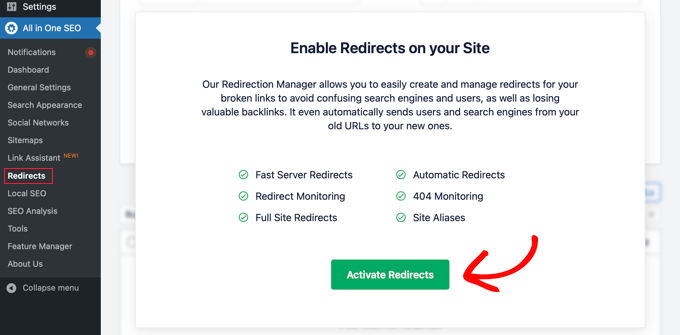
その後、Redirectsの下にある’Settings’タブにアクセスし、404ログを保持し、リンク切れのページを追跡するようにプラグインを設定する必要があります。
ログ」セクションまでスクロールダウンし、「404ログ」オプションが有効化されていることを確認してください。次に、ドロップダウンメニューを使用して、404ログを記録する期間を選択します。サーバーのパフォーマンスを最適化するため、1ヶ月以内をお勧めします。
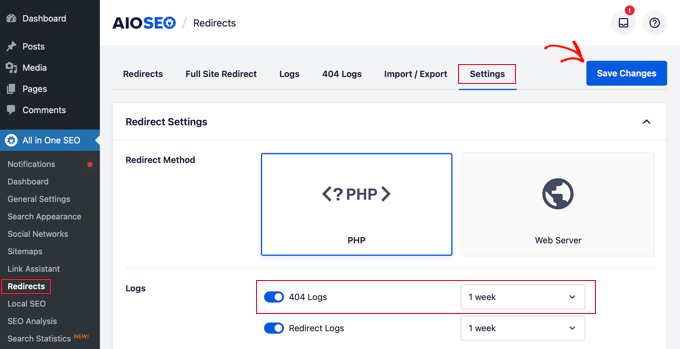
完了したら、「変更を保存」ボタンをクリックします。
AIOSEOの「リダイレクト」セクションに「404ログ」タブが表示されます。最初に404ログを有効化したときは、このページにはデータがありません。なぜなら、この設定を有効化してから404ページの監視を開始するからです。
やがて、404エラーのあるURLのリストがすべて表示されます。Hits’カラムには何回そのリンクにアクセスしようとしたか、’Last Accessed’カラムには最後にアクセスされた日付が表示されます。
リンク切れのページを特定したら、「リダイレクトを追加」ボタンをクリックしてリダイレクトします。URLをあなたのサイトの関連ページにリダイレクトする必要があります。
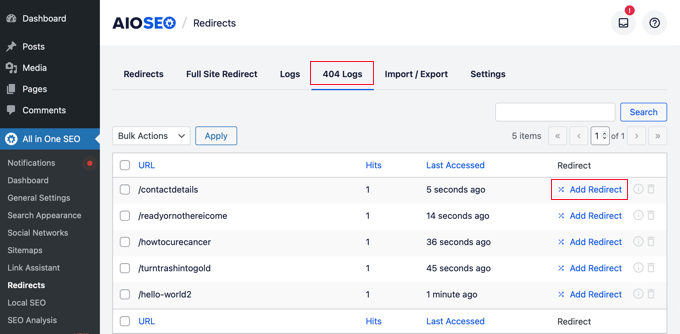
ボタンをクリックすると、ターゲットURLを入力し、ドロップダウンメニューからリダイレクトタイプを選択するオプションが表示されます。
例えば、「301 Moved Permanently」オプションを選択することで、ページを恒久的に移動させることができます。
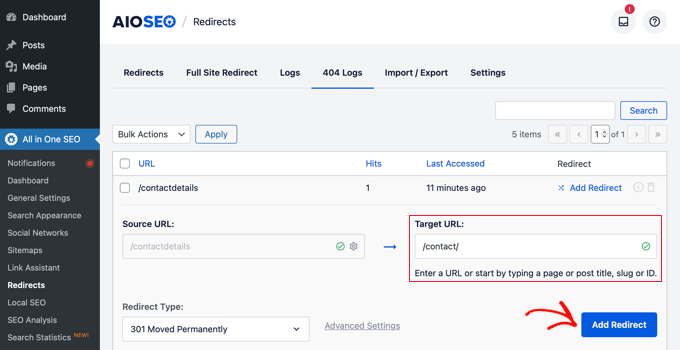
その後、「Add Redirect」ボタンをクリックすると、リンク切れが自動的に新しいターゲットURLにリダイレクトされます。
AIOSEOで404エラーログを消去する
時間の経過とともに、ログファイルのサイズが大きくなり、多くのディスクスペースを占有する可能性があります。WordPressホスティングサービスのディスク容量不足は、エラーにつながる可能性があります。この問題に遭遇しないようにするためには、404エラーログを削除してクリアするのがベストプラクティスです。
AIOSEOでは、ゴミ箱のアイコンをクリックすることで、ログ記録から個々の404エラーを簡単に削除することができます。
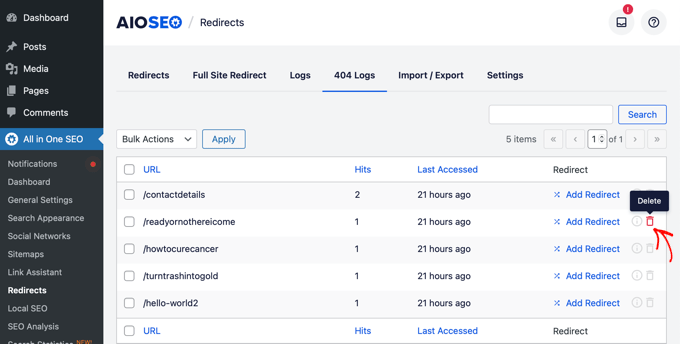
All In One SEO ” Toolsにアクセスし、’Database Tools’タブをクリックすることで、404ログを一括削除することもできます。
ログ記録」セクションまでスクロールダウンし、「404ログを消去」ボタンをクリックします。
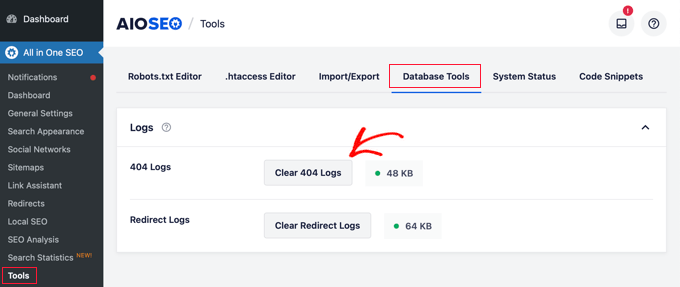
AIOSEOのパーマリンク監視
404エラーのトラッキングはもちろんのこと、AIOSEO Redirect Managerにはパーマリンクのモニタリング機能もついています。つまり、サイトのページを削除したり、ブログ投稿のURLを変更したりすると、AIOSEOは自動的にリダイレクトを設定するよう通知します。
場合によっては、AIOSEOはあなたに代わって適切な301リダイレクトを設定することもできます。
ボーナスのヒントAIOSEOでWordPressの301リダイレクトを高速化する
AIOSEOでは、「設定」タブで「Webサーバー」のリダイレクト方法を選択することで、より高速なリダイレクトを設定することもできます。
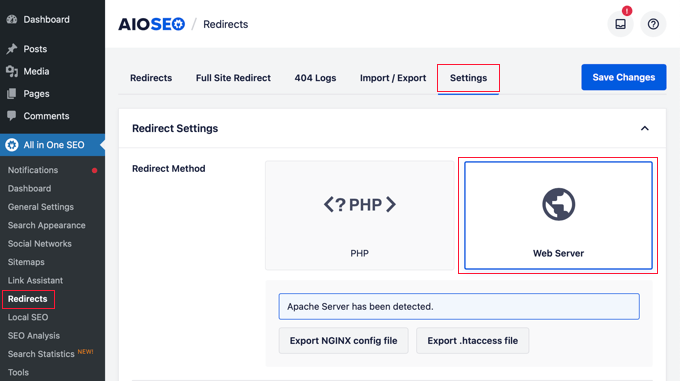
これにより、WordPress/PHPの初期設定のリダイレクト方法と比較して、大幅な速度向上を実現できます。
方法2:リダイレクトプラグインを使って404ページをトラッキング&リダイレクトする
404エラーをトラッキングしてリダイレクトする次の方法は、WordPress用の無料のリダイレクト・プラグインを使う方法です。これは高度なプラグインなので、初心者の方には使いにくいと感じるかもしれません。
まず、プラグインをインストールして有効化する必要があります。詳しくは、WordPressプラグインのインストール方法のステップバイステップガイドをご覧ください。
有効化した後、ツール ” リダイレクトと進み、下にスクロールして ‘セットアップ開始’ ボタンをクリックしてリダイレクトを設定してください。
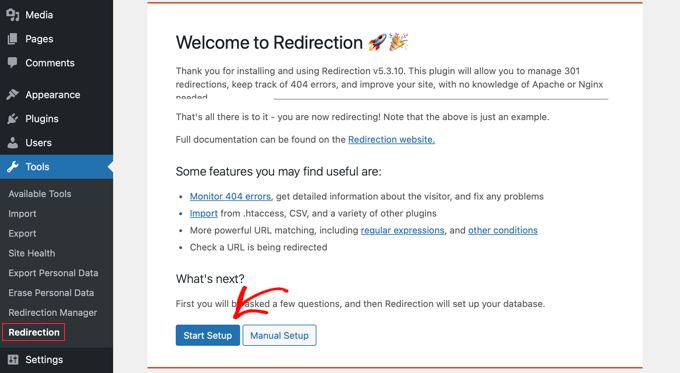
その後、プラグインはWordPressのパーマリンク変更を監視し、リダイレクトと404エラーのログ記録を保持するかどうかを尋ねます。
これらのオプションのチェックボックスを選択し、「設定を続ける」ボタンをクリックするだけです。
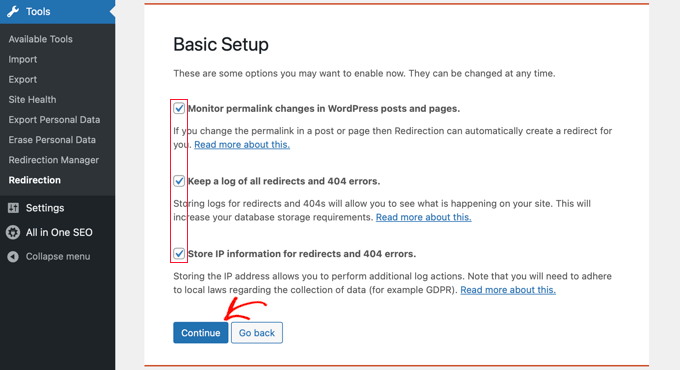
プラグインはREST APIの状態をテストします。
状態結果が「Good」になったら、「Finish Setup」ボタンをクリックします。
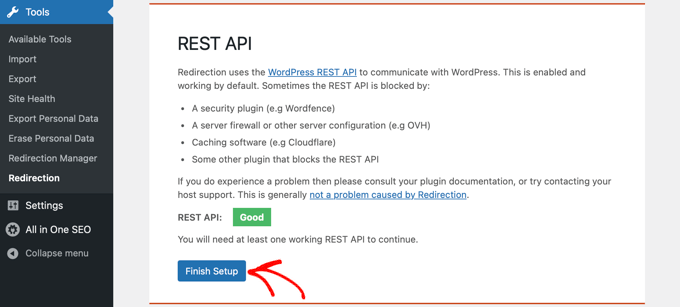
その後、プラグインがリダイレクトを設定します。これには数秒かかり、完了したら「Continue」ボタンをクリックし、「Ready to begin!
これで、404ページのリダイレクトを開始できます。
ソースURL」欄にリダイレクトしたいページのURLを入力するだけです。
次に、「クエリーパラメータ」のドロップダウンメニューから、クエリーパラメータを正確に一致させるか、無視するか、ターゲットURLに渡すかを選択します。
ここで、404ページのリダイレクト先となるターゲットURLを入力し、グループ設定を「リダイレクト」のままにして、「リダイレクトを追加」ボタンをクリックします。
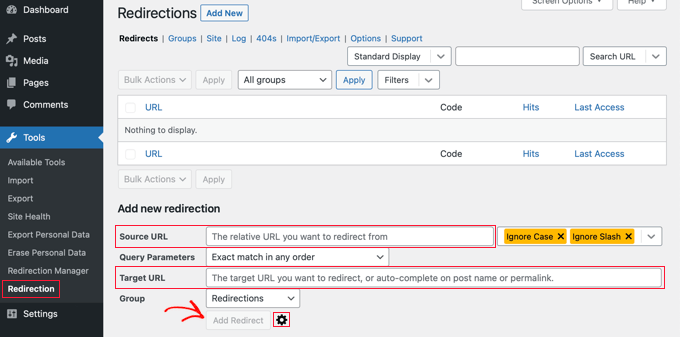
リダイレクト設定のオプションを増やしたい場合は、「Add Redirect」ボタンの隣にある歯車のアイコンをクリックしてください。
ソースURL」フィールドに404と表示されている古いURLを追加し、前と同じようにクエリーパラメータを選択し、このリダイレクトの目的を説明するタイトルを追加することから始めることができます。
その後、ドロップダウンから「一致」オプションを選択します。URLのみ、URLとリファラー、URLとユーザーエージェント、URLとログイン状態を含む複数のオプションが表示されます。
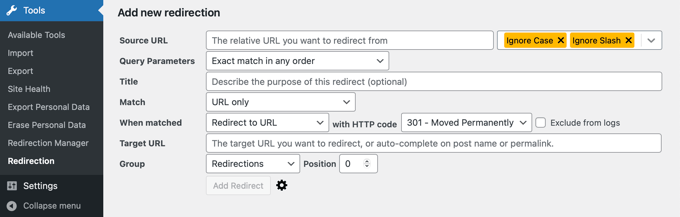
ほとんどの場合、「URLとリファラー」設定を使用します。というのも、特定のページに対する複数の404リクエストが表示された場合、それらのユーザーはすべて同じ間違ったウェブアドレスを入力したのではなく、おそらく間違ったURLへの同じリンクをクリックしたと考えられるからです。
これで、誰かが壊れたURLをクリックすると、自動的に新しい場所にリダイレクトされる。
次に、アクションが’Redirect to URL’であることを確認してください。他のオプションは複雑で、高度な技術的知識が必須です。
リダイレクトタイプには、HTTPコードのドロップダウンからオプションを設定する必要があります。恒久的なリダイレクトの場合、これは「301 – Moved Permanently」でなければなりません。
最後に、’Matched Target’フィールドにターゲットURLを入力します。これらの情報を入力したら、「Add Redirect」ボタンを押してください。
リダイレクトが正しく機能していることを確認するために、新しいURLにアクセスしてテストすることができます。
プラグインには、404エラーログを追跡するオプションもあります。上部にある’404s’タブをクリックするだけで、プラグインをインストールしてから最近サイトで発生した404エラーが表示されます。
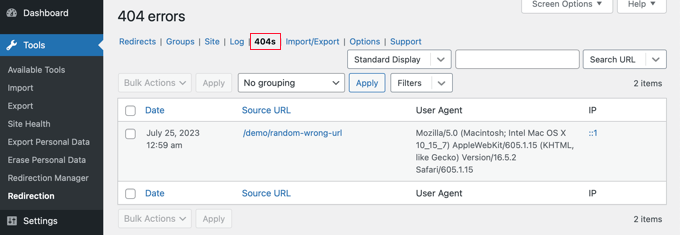
注:リダイレクトプラグインを有効化したばかりの場合、404ログページは空になります。404エラーのログが残るのはプラグインを有効化した後です。
ボーナス:SeedProdでカスタム404ページをデザインする
リダイレクトを設定することで、訪問者がWordPressサイトで多くの404エラーページに遭遇することはなくなります。しかし、もし404ページにランディングした場合、ユーザーを助けるカスタマイザーデザインを用意することをお勧めします。
カスタム・ブランディングを含めることで、404ページをより評判の良いものに見せることができます。お問い合わせフォームを追加することで、ユーザーが404エラーを引き起こした入力したアドレスを教えてもらうことができます。人気の投稿や商品へのリンクを含めることで、訪問者がサイトに留まりたくなるようにすることもできます。
幸いにも、SeedProdでカスタム404ページをデザインするのは簡単です。これは最高のWordPressランディングページビルダーで、404ページ用のカスタマイズ可能なテンプレートがたくさん付属している。
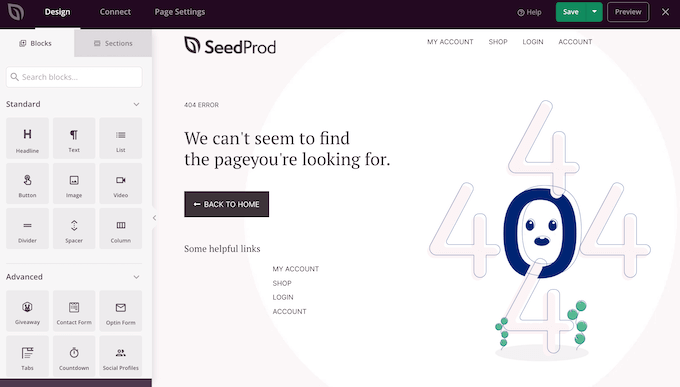
さらに詳しくは、WordPressの404ページテンプレートを改善する方法についての完全ガイドをご覧ください。
WordPressの404エラー処理に関するエキスパートガイド
404エラーのトラッキングとリダイレクト方法については、WordPressの404エラーに関する他のガイドをご覧ください。
- WordPressで301リダイレクトを作成する初心者ガイド
- WordPressでリンク切れを見つけ、修正する方法(ステップバイステップ)
- WordPressの投稿が404エラーを返すのを修正する方法(ステップバイステップ)
- WordPressで404ページのテンプレートを改善する方法
- WordPress 404エラーページのデザイン例
- WordPressで404ページをホームページにリダイレクトする方法
- WordPressで404エラーのメールアラートを受け取る方法
- WordPressのための無料のベスト404リダイレクトプラグイン
- WordPressの403 Forbiddenエラーを修正する方法
WordPressで404ページをトラッキングしてリダイレクトする方法について、この投稿がお役に立てば幸いです。簡単な方法でブログのトラフィックを増やす方法についてのガイド、またはあなたのサイトデザインにインスピレーションを与える最高の404エラーページの例を専門家が選んだガイドもご覧ください。
If you liked this article, then please subscribe to our YouTube Channel for WordPress video tutorials. You can also find us on Twitter and Facebook.





Mrteesurez
Instead of redirection the 404 error page, why can one rebuild or customize it and make it a landing page that can even leads to conversion.
Thanks for the article.
WPBeginner Support
You certainly can and it would depend on the use case for if a 404 page or a redirect would be better
Admin
Moinuddin Waheed
Very often we encounter nice and intuitive 404 error pages with some navigation links to the other pages of the website.
it is good idea to completely redirect them without them having to navigate themselves to other pages.
Having said that, redirecting from 404 error pages, does it completely hide the error from users and just redirect behind the wall to some other pages of encountered 404 error or it shows 404 error and then redirects to other pages?
WPBeginner Support
It would depend on the specific content that would originally cause a 404, if you have a good replacement article then you can redirect to the new article.
Redirecting would mean that your new page is shown instead of a 404 error.
Admin
Jiří Vaněk
I would like to ask if it’s really a good strategy to perform redirects for 404 pages. Personally, I’ve taken the approach of creating a really nice 404 page where I apologize for the mishap and offer the reader other website content. This means showing them the latest 10 articles that might interest them. I’ve also designed the page to reduce frustration and give the reader a bit of amusement, even if they didn’t find what they were looking for. Why I’m asking: If I redirect to another page, won’t the user be confused that not only did they not find what they were looking for, but also they won’t see the information that the page doesn’t exist? Thus, preventing them from futilely searching for it and instead giving them a direct message that unfortunately, that content no longer exists?
WPBeginner Support
It heavily depends on your content, personal preference, and site for which would be best. This guide helps those who want to set up this redirect.
Admin
Ralph
It is very important to take care of our 404 error as it may looks very unprofessional for our viewers. Once again you guys prove All in One SEO is great tool that can take care of many things that matter.
sarah hawkins
We moved host and build and our new build pages load fine but the crawlers still locate pages from our old host that end in .html and these bring up error 404 pages but are not in my sitemap or build.
Will these disappear over time with new search engine crawls or do i have to do anything? Any help would be very much appreciated.
WPBeginner Support
If they are important pages then it would normally be best to redirect them to the correct URL.
Admin
Nikolinayoga
Hi, can you erase the 404 URL that the crawl found (without having them among the actual pages in the dashboard)
I want to erase them but don´t know how to “locate them” lol
Or in that case the only option is to redirect them to the homepage?
Thank you
WPBeginner Support
It would depend on the specifics of what you mean. If the page does not exist then redirecting it to the home page would let search engines know the page does not exist
Admin
benafflic
thanks for the insight. everything I read is crystal clear
WPBeginner Support
Glad our guide could be helpful
Admin
Lauren
This was SO helpful, thank you!!
WPBeginner Support
Glad our article was helpful
Admin
Raymond Cyprian
Good I stumbled upon this. Had been looking for a way to redirect error 404.pages. I think this did a good job for me. Pls can I uninstall the plugin once I have completed all redirects as I already have slot of plugins and they are beginning to slow down my site.
WPBeginner Support
Hi Raymond,
Nope, you cannot uninstall plugin. Your redirects would stop working if you uninstalled plugin.
Admin
Raymond
Thanks. Is there any code I could use to perform the 301 redirects?
WPBeginner Support
Hi Raymond,
You can do that by setting individual redirects in .htaccess file using a code like this:
1-click Use in WordPress
For more details, see our guide on how to setup redirects in WordPress.
dimip
Nice… I have recently moved from http to https and i see in google search results both http and https links both works but i want for all non https link that the user is redirected to https. Does the above tool is what i need?
Does google sees http to https as different website shall i use change of address tool or is enough that i have registered also the https ?
Do you have a quide or plan to make one with easy steps http to https ?
WPBeginner Support
Please see our guide on how to add SSL and HTTPS in WordPress.
Admin
Dimip
Thanks a lot I forgot to add that it was a migration from weebly to wordpress. The site is a perfect copy, all structure kept the same but at weebly was example.com/sample.html where at wordpress example.com/sample.
I forgot to add that it was a migration from weebly to wordpress. The site is a perfect copy, all structure kept the same but at weebly was example.com/sample.html where at wordpress example.com/sample.
I have given the new sitemap to Google and deleted the order without redirect that happened before a month plus now the https I have seen a major drop down in SEO in search results. Is there a way to recover from this? For example if I can find again the old sitemap from weebly? For the Google map section things are the same. Some advice please?
Precious
Hello, thank you so much for this tutorial! It helped me redirect some of my 404 pages that result from my recent Blogger-WordPress move.
However, I noticed I have A LOT of posts that need to be redirected to the right URL, judging from the number of tracked errors on the 404 tab. My question is is there a way to automate this? Some of these links are mobile links from my former blog with the m? added to them. The thing is it may take so long to do all those redirects one after the other. I am also concerned about losing the confidence of those who visit my site.
How do I fix this? Is there a way to automatically redirect all the 404 pages to the right posts? Please help me.
Romeo Mariano
How do I redirect every 404 error to the home page?
Zain Zaheer
In the Target Url section place your Homepage Url.
David Pascal
I have just installed it and did some redirection. I hope it works the way I expect. Anyway, its a nice plugin. Thanks for the helpful post about it.
Jaswinder
Can we redirect 404 page without using any plugin? If yes how?
Thanks
Jatin
redirection plugins with woo-commerce – 404 product page redirect to there category page
http://example.com/product/testname or http://example.com/product/“%anything%”
its in Jeans category
to
http://example.com/Jeans-category page
How can we do it?
Will Franco aka Flywheel
Watch out with the Redirection plugin though!
Redirection Plugin Trialing Slash Issue
a. Issue with and without trialing /
b. Currently, I have to setup two redirects per URL
If you don’t the URL that’s not setup in redirection will 404.
the bug is easy to miss! and the plugin documentation doesn’t specify that you actually need to create two redirects per one.
if you visit the target page by clicking the source first it will work
and then if you visit the non-trailing slash it will work
you have the visit the non-trailing slash first to get the 404 (i.e. like a visitor of your site)
and it seems nobody is talking about this either!!!
Courtney
FYI… this is not a bug. This is what regex is for – you can check the “regex” box to use that option. Regular expressions allow you to create 1 redirection and then tell it to redirect with or without the trailing slash. Regex is how ‘normal’ htaccess file rules are created, which is what this plugin does via WP instead (unless you have it set up to use Apache or nginx). More about regex here – . GL.
WPBeginner Staff
Redirects not only help search engines but will also help users coming from other sources. If you are confident that you will not loose any visitors then you can deactivate the plugin.
AL Spaulding
Great little plugin. Just handled a big batch of redirects on a site with it. I have a quick question though.
While I am aware that the plugin must stay activated for the redirects to work, how long after the big “G” (google) has indexed the correct page(s) and ranked them accordingly wuld it be safe to remove the plugin?
For example: if howdy/doody/funny is redirected to howdy/doody/funny/humor, and Google is now ranking and indexing howdy/doody/funny/humor, after you alert google of the repair in Webmaster Tools; is it not safe to remove the plugin then? Or is this permanent for the life of the site?
Excuse the lengthy question. Thanks in advance.
max sarasini
Can I use the redirection plugin alone to redirect my entire old blog http://www.thepaintedsmile.wordpress.com to my new, self hosted website? Or do I have to pay $13 annually for the wordpress redirect facility in order to do this?
WPBeginner Support
You can not use plugins on WordPress.com, please see our guide on the difference between self hosted WordPress.org sites vs free WordPress.com blogs. You will have to buy Redirect addon from WordPress.com
Admin
Silas Jura
Does this work if I am building a new website in WordPress (on a new domain) and replacing my site that is currently with Weebly (on our old domain)? We decided it would be easier to use a new domain (plus it’s more SEO friendly, I think) to build the new site on WordPress so the redirect would need to come from our old domain (TitanMgmtGroup.com) and redirect to the appropriate pages on our new domain (TitanPropertyManagement.co). What do you think, should I redirect the old domain or should I switch the WordPress site to the old domain once I’m done building it? Thanks for any help you can provide.
Nur Ahmad Furlong
I really love the redirection plugin, it has however been misbehaving alot lately, I think the developers have not been keeping it up to date. It still works but can sometimes get you stuck with redirects you can’t remove even after deleting them.
I’m sticl with a tricky problem. I converted atons of auto generated categories to tags and now have a ton of 404’s I need to somehow redirect automatically.
Any ideas how I can bulk redirect 404 category links to the tag equavalent?
Trent
I’ll give this plugin a try, sounds like it’ll work great. My only concern is that it will slow the site down. This leads me to a question: if I use the plugin now and fix all my 404s through 301 redirects with this app, then delete the app when I’m done redirecting all the pages, will the redirects stay, or will they go away with the app. In other words, do I need to keep the plugin installed and activated to keep the 301 redirects active? Thanks!
Editorial Staff
The plugin has to stay activated for the redirects to work. If you only have a few redirects, then you can simply make those in the .htaccess file.
Admin
Frank
And what does Google like this? Or will it give you a lowere rate?
Google cleans up the 404 results automatically right?
Editorial Staff
Your 404 pages shouldn’t be getting indexed to begin with.
Admin
Brandon N.
What are “match”, “action”, and “regular expression” used for? Was hoping that would be covered in the article.
javierojuel
Is it better to manage the 404 error pages in the htaccess file or with this plugin? Is there a performance issue using one of these two systems?
wpbeginner
@javierojuel This plugin is a must have for pretty much every blog. It is very well optimized. The point is that you can’t track 404 pages as well as this plugin does. Also by doing the hard code way, you can screw things up if you don’t know what you are doing. Redirection protects you at least to some extent.
TobyFoote
Ironically, the Velvet Blues Plugin for WordPress link in this article goes to a 404 error page.
wpbeginner
@TobyFoote Fixed it