‘The loop’ is also commonly called ‘The WordPress loop’, or simply just ‘loop’. It is the key piece of PHP code that displays the posts on a WordPress website.
The WordPress loop is arguably one of the most important aspects of the WordPress code and is at the core of most queries in one way or another.
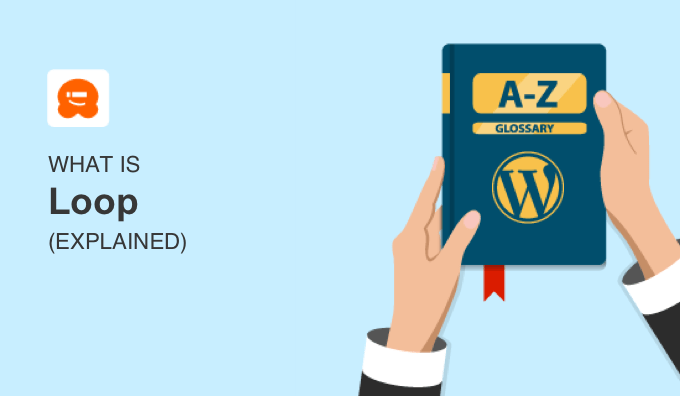
Infographic: Understanding the WordPress Loop
The loop is used in WordPress themes to display a list of posts on a web page.
Theme developers can format the output by using template tags to customize how each post inside the loop is displayed. Several template tags only work inside the WordPress loop and are used to format, arrange, and publish post data.
We have created the following infographic to break down the WordPress Loop for beginners.
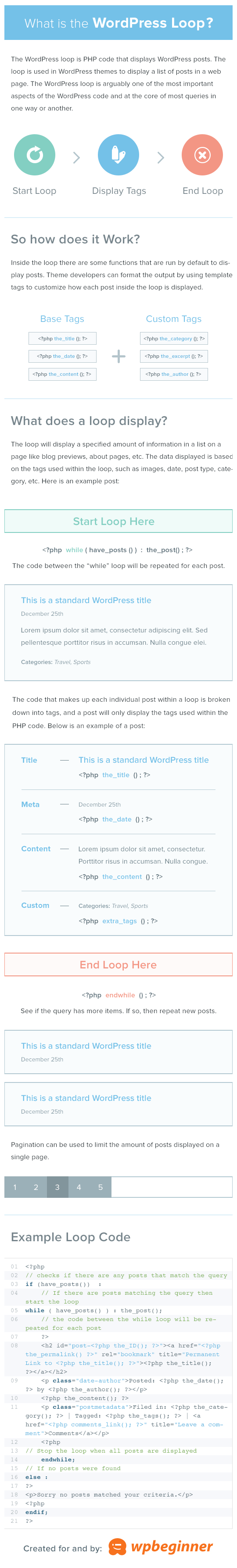
Code Example: A Simple WordPress Loop
You might like to see an example.
Here is some PHP code used to form a simple WordPress loop:
<?php
// checks if there are any posts that match the query
if (have_posts()) :
// If there are posts matching the query then start the loop
while ( have_posts() ) : the_post();
// the code between the while loop will be repeated for each post
?>
<h2 id="post-<?php the_ID(); ?>"><a href="<?php the_permalink() ?>" rel="bookmark" title="Permanent Link to <?php the_title(); ?>"><?php the_title(); ?></a></h2>
<p class="date-author">Posted: <?php the_date(); ?> by <?php the_author(); ?></p>
<?php the_content(); ?>
<p class="postmetadata">Filed in: <?php the_category(); ?> | Tagged: <?php the_tags(); ?> | <a href="<?php comments_link(); ?>" title="Leave a comment">Comments</a></p>
<?php
// Stop the loop when all posts are displayed
endwhile;
// If no posts were found
else :
?>
<p>Sorry no posts matched your criteria.</p>
<?php
endif;
?>
We hope this article helped you learn more about the WordPress loop. You may also want to see our Additional Reading list below for related articles on useful WordPress tips, tricks, and ideas.
If you liked this article, then please subscribe to our YouTube Channel for WordPress video tutorials. You can also find us on Twitter and Facebook.




