Em 2010, escrevemos nosso popular guia passo a passo sobre como configurar o FeedBurner. Há pouco mais de um ano, decidimos parar de usar o FeedBurner em todos os nossos sites. Desde então, recebemos centenas de perguntas sobre vários bugs, problemas etc. do FeedBurner. Neste artigo, falaremos sobre por que você deve evitar o uso do FeedBurner. Se já estiver usando, mostraremos por que você precisa parar de usar o FeedBurner e como pode mudar para alternativas confiáveis ao FeedBurner.
O FeedBurner é o serviço de gerenciamento de feeds RSS do Google do qual muitos blogueiros dependiam há vários anos(O que é RSS?). Embora o Google ainda não o tenha desativado, há algum tempo existem rumores de que ele será desativado.
O FeedBurner não tem visto nenhum recurso ou atualização desde que nos lembramos. A API do FeedBurner foi desativada. Eles também retiraram o recurso Adsense for Feeds. Tudo isso aconteceu em 2012.
Então, por que estamos escrevendo sobre isso agora, dois anos depois?
Bem, porque ainda estamos recebendo e-mails de usuários sobre o FeedBurner. Nos últimos 30 dias, nosso antigo guia de configuração do FeedBurner recebeu mais de 3.500 visitantes únicos do tráfego de mecanismos de pesquisa. Como o FeedBurner não tem suporte, recebemos dezenas de relatórios de bugs e solicitações de suporte.
Queremos indicar a todos os usuários interessados um artigo mais atualizado.
Alternativas ao FeedBurner
Além da análise de assinantes e da capacidade de monetizar com o Adsense, o FeedBurner oferecia dois recursos principais que os blogueiros adoravam.
- O FeedBurner proporcionou aos blogueiros uma maneira melhor de exibir seu feed RSS, além de oferecer opções de compartilhamento aos usuários.
- O FeedBurner oferecia uma maneira fácil e gratuita para os usuários assinarem o seu blog por e-mail.
Vamos dar uma olhada em como substituímos o FeedBurner por alternativas que são melhores.
No WPBeginner, usamos os feeds padrão do WordPress e os gerenciamos por conta própria. O uso de feeds padrão do WordPress lhe dá o controle sobre o seu feed. Recomendamos que nossos usuários confiem na funcionalidade padrão do WordPress e gerenciem os feeds por conta própria. Aqui está o motivo:
Exibição bonita do feed com opções de compartilhamento
Você precisa entender que as pessoas não visitam o URL do seu feed para ler seu conteúdo. Em vez disso, a maioria das pessoas utiliza leitores de feeds como Feedly, Flipbook, Google Newsstand etc. Esses leitores de feeds já realizam a maioria das tarefas que o FeedBurner realizava há cerca de cinco anos.
Se você estiver usando o FeedBurner para melhorar a exibição do feed e o compartilhamento social, não precisará mais fazer isso. No entanto, você pode educar seus usuários sobre como se inscrever no seu site.
Assinatura de blog por e-mail
Muitos usuários ainda preferem receber atualizações do blog por e-mail, portanto, é fundamental que você substitua essa funcionalidade.
Embora o plugin JetPack ofereça a alternativa mais próxima à funcionalidade de assinatura via e-mail do FeedBurner, recomendamos enfaticamente que nossos usuários não o utilizem.
Por quê? Porque, assim como o FeedBurner, você não pode enviar atualizações exclusivas para seus assinantes. A única maneira de atualizar seus assinantes é fazendo uma postagem pública.
Como você tomou a decisão de fazer as coisas da maneira CERTA, recomendamos que você comece a criar uma lista de e-mails.
Os serviços profissionais de marketing por e-mail, como MailChimp, AWeber, etc., permitem que você ofereça assinatura de blog por e-mail, além de oferecer todo o poder de uma plataforma robusta de marketing por e-mail. Você obtém análises melhores, como quantos usuários abriram seu e-mail, quantos clicaram nele etc.
Você também obtém uma taxa de entrega mais alta, o que significa que mais usuários receberão suas atualizações. Por último, mas não menos importante, você obtém flexibilidade e opções.
Por exemplo, você pode oferecer várias opções de assinatura (atualizações diárias, atualizações semanais, etc.) – consulte nosso guia sobre como criar um boletim informativo diário e semanal.
Estamos usando o MailChimp em nosso site, e ele é GRATUITO para até 2.000 assinantes.
Agora que já cobrimos as alternativas, vamos dar uma olhada em como você pode se afastar do FeedBurner.
Como sair do FeedBurner
Se você estava usando o serviço de assinatura de e-mail do FeedBurner, a primeira coisa que precisa fazer é exportar seus assinantes de e-mail. Basta fazer login na sua conta do FeedBurner e clicar no seu feed. Depois disso, clique no link “Ver mais sobre seus assinantes”.
Na tela seguinte, role para baixo até a seção Email Subscription Services (Serviços de assinatura de e-mail) e clique em FeedBurner Email Subscriptions (Assinaturas de e-mail do FeedBurner). Isso expandirá a seção e você poderá ver um link para gerenciar sua lista de assinantes de e-mail. Clique no link para ver seus assinantes de e-mail.
O FeedBurner agora mostrará a lista de seus assinantes de e-mail. Você verá um link Exportar CSV acima da lista. Basta clicar nele para fazer o download de sua lista no formato CSV. Em seguida, você poderá importar esse arquivo para um serviço de marketing por e-mail de sua escolha, como MailChimp, AWeber, etc.
Como usamos o MailChimp em nosso site, mostraremos como funciona a funcionalidade de importação no MailChimp. A maioria dos outros provedores tem um processo semelhante.
A primeira coisa que você precisa fazer é acessar o painel do MailChimp e criar uma nova lista no MailChimp.
Depois de criar uma nova lista, você poderá importar seus assinantes de e-mail usando o arquivo CSV que baixou do FeedBurner. Comece clicando no menu Lists (Listas) no painel do MailChimp e selecione a lista recém-criada. Isso o levará à página de gerenciamento da lista. Lá, você precisa clicar em Subscribers (Assinantes) ” Import Subscribers (Importar assinantes).
Na tela seguinte, clique na opção “Import from a CSV or TXT file” (Importar de um arquivo CSV ou TXT) e importe o arquivo CSV que você baixou do FeedBurner.
Depois de importar sua lista, você precisará criar uma campanha RSS to Email.
Diferentes serviços de marketing por e-mail terão nomes diferentes para essa funcionalidade. No MailChimp, eles a chamam de campanha de RSS para e-mail. No AWeber, eles a chamam de Broadcasts. Basta pesquisar no Google o “nome do seu serviço de marketing por e-mail e RSS do blog”, e você encontrará um tutorial para isso.
Depois de configurar tudo isso, você poderá desativar as assinaturas de e-mail no FeedBurner para que seus usuários não recebam dois e-mails. Para isso, vá até a guia Publicize (Publicizar) no FeedBurner e clique no link Email Subscriptions (Assinaturas de e-mail) na coluna da esquerda.
Lembre-se de que, ao fazer a transição de seus assinantes de e-mail para um novo serviço de e-mail, você pode perder alguns assinantes, mas esses são assinantes inativos que você provavelmente não quer de qualquer maneira.
Redirecionar os assinantes do FeedBurner de volta ao feed do WordPress
Era comum que os blogueiros redirecionassem o URL do feed do WordPress para a página do FeedBurner. Alguns faziam isso com um plug-in como o FD FeedBurner, enquanto outros usavam a funcionalidade integrada do tema e os mais experientes usavam um trecho de código.
Se você estiver usando qualquer um dos métodos acima para redirecionar seu feed padrão do WordPress, pare de usá-los imediatamente.
A melhor maneira de verificar se está redirecionando seu feed é visitar o URL do feed RSS:
http://www.yoursite.com/feed/
Se isso redirecionar para o FeedBurner, então você não corrigiu o problema.
Em seguida, escreva uma postagem no blog e peça aos seus assinantes que atualizem o URL e, possivelmente, informe-os sobre como eles podem assinar seu site usando outros leitores.
Importante: NÃO EXCLUA seu feed do FeedBurner. Há alguns sites que lhe dirão para EXCLUIR seus feeds do FeedBurner, o que supostamente redirecionará seus assinantes, mas isso não acontece. É uma péssima ideia, e você perderá seus assinantes. Por quê?
Porque quando você exclui seu feed, o FeedBurner adiciona uma nova postagem notificando seus leitores de que seu feed foi movido. Isso não atualiza automaticamente o URL do feed nos leitores de feed de seus usuários. Se o usuário não tomar nenhuma atitude dentro de 15 dias, você perderá esse assinante para sempre. Além disso, após 30 dias, um concorrente pode reivindicar o URL do FeedBurner e todos os usuários que não atualizaram seus feeds começarão a receber as atualizações dele.
Mais uma vez, NÃO EXCLUA seus feeds do FeedBurner.
Basta escrever uma publicação no blog para notificar seus leitores para que atualizem seus URLs. Informe-os com recursos sobre como podem fazer isso.
Depois disso, basta deixar o feed do FeedBurner morrer lentamente.
Dessa forma, aqueles que não atualizam o URL do seu feed no leitor de RSS continuam a receber novos conteúdos, mas todos os seus novos leitores se inscrevem da maneira correta.
Crie formulários de assinatura, página de assinatura e muito mais
Agora que você criou sua lista de e-mails e retornou ao URL de feed do WordPress, deve fazer as atualizações apropriadas em seu site, como remover todas as menções ao URL do FeedBurner, atualizar seus formulários de inscrição de e-mail etc.
Para adicionar formulários de inscrição ao seu site, recomendamos que você use o OptinMonster. Ele permite que você crie formulários de inscrição eficazes, como formulários de inscrição na barra lateral, formulários após a postagem, barra de rodapé flutuante, slide-ins, popups de lightbox etc.
Estamos usando-o em nosso site e ele nos ajudou a aumentar nossa lista de e-mails em 600%.
Em seguida, você provavelmente desejará criar uma página de inscrição que mostre aos leitores como eles podem se inscrever em seu site.
Como está usando o feed padrão do WordPress, você tem muita flexibilidade e opções de personalização.
Você pode adicionar miniaturas aos seus feeds RSS, adicionar outro conteúdo personalizado aos feeds RSS ou criar feeds RSS totalmente personalizados.
Outro recurso interessante incorporado ao WordPress são os feeds específicos de categoria. Você pode permitir que seus usuários se inscrevam em categorias individuais com o feed RSS de categoria. Leia nosso artigo sobre como permitir que os usuários se inscrevam em categorias no WordPress.
Esperamos que este guia tenha ajudado você a encontrar uma maneira de lidar com o desaparecimento do FeedBurner e a passar para opções melhores. Recomendamos enfaticamente que você pare de usar o FeedBurner.
Se você gostou deste artigo, inscreva-se em nosso canal do YouTube para obter mais tutoriais em vídeo sobre o WordPress. Você também pode se juntar a nós no Twitter e no Google+.


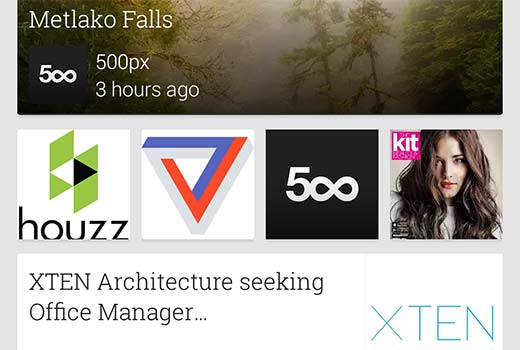
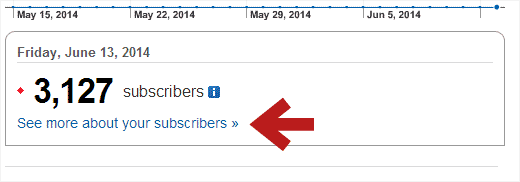
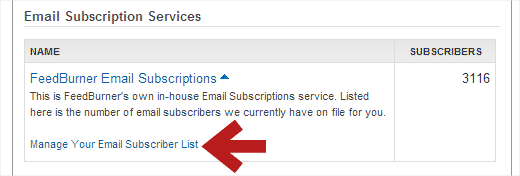
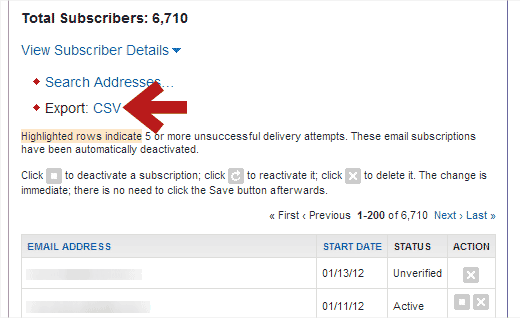
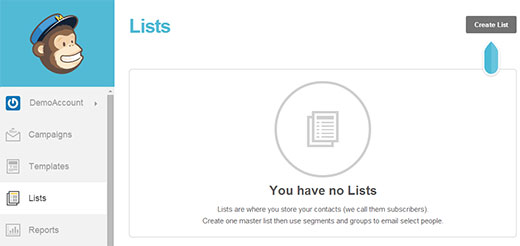
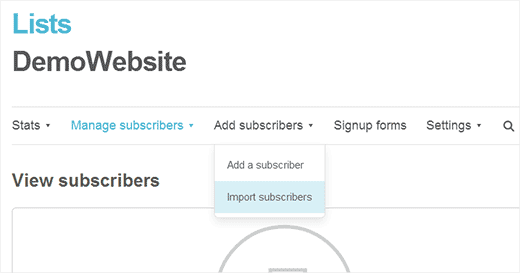





Syed Balkhi says
Hey WPBeginner readers,
Did you know you can win exciting prizes by commenting on WPBeginner?
Every month, our top blog commenters will win HUGE rewards, including premium WordPress plugin licenses and cash prizes.
You can get more details about the contest from here.
Start sharing your thoughts below to stand a chance to win!
Andrew Blackman says
Very useful, thanks! I signed up with Feedburner back in the pre-Google days, and I’ve stuck with it out of laziness all these years. Finally getting around to moving away from it, and this guide is just what I needed.
Ryan says
Feedburner now allows for a permanent redirect when deleting a feed. There’s no longer a 30 day window.
Ankit Dhadwal says
I have seen other Rss platform like Alltop. Can you please post a tutorial for this. I have been struggling to figure it out how to use it. Others can also find it useful.
Thanks
WPBeginner Support says
Hey Ankit,
Please see our guide What is RSS and how to use RSS in WordPress?
Administrador
Leslie Myricks says
Hello,
I recently subscribed to Feedburner. I went on to other services to enter my blog info. Each time I entered it into Feedage, I got a message saying it wasn’t working. It said take the url and enter it in search. If my feed came up, (which it did) that was supposed to let me know I have the correct url. However, whenever I attempt to submit it to other services, I get the same message. I don’t understand. Maybe you can advise. Thanks!
Coach Maria says
Well, I’ve decided to use feedburner for what it’s worth I do have an ezine, too. I tried Jetpack’s version of subscribing and actually liked it since people get new posts delivered without me having to do anything.
I do have an ezine, too. I tried Jetpack’s version of subscribing and actually liked it since people get new posts delivered without me having to do anything.
What I’d say is that IF your ideal audience likes RSS feeds (as mine seems to), then use it. If not, don’t.
Anne says
The main problem I see is the difficulty in switching from a free service to a paid service. Website after website talks about MailChimp and other services being free, but it’s only if you have a small number of subscribers. At the same time, these blogs tell us how we should be CONSTANTLY growing our subscribers. Which means we will quickly outgrow the “free” service.
Which will then cost about $40 or more per month.
Could you write an article about truly FREE Rss to Email programs like Feedburner? Or maybe there’s a paid service out there that doesn’t cost an arm and a leg if you have more than 2000 subscribers?
Thanks!
Don says
99% of rss feeds are not read, they exist today only for SEO purposes. You use feedburner because google owns it. Period.
Leslie says
feedburner changed my original feed to
I know you said not to delete it, but I, sadly have no subscribers here. However, I use the above rss for my mailchimp account. Is that easily fixable? It doesn’t matter if I delete the above feed and return to using my original from wordpress?
WPBeginner Support says
Hey Leslie,
If you used your FeedBurner feed to send your posts via email to your MailChimp email list, then you can edit the integration and replace FeedBurner feed with your WordPress RSS feed.
Administrador
malcolm says
i dont want feedburner or its alternatives as i have no use for them but i keep getting a message from feedburner with some sort of gambling link how do i stop all feedburner links. i have never subscribed to them so would like to stop them please help
p.s idont have an account with them
WPBeginner Support says
Hi Malcolm,
If you are getting this in your WordPress site’s comments section, then those are called trackbacks. See our guide on how to how to stop WordPress trackback spam.
If you are getting them in your email, then report them as spam and your email filters will start sending those emails to spam.
Administrador
toni says
wordpress feed requires users to make a wordpress account.
that is to much efford. most won’t go through that. even feedburner having to type email address, code and a confirmation email is to much for most. is there and option with facebook?
Thomas says
I don’t know if these comment threads are still monitored, but I started with Feedburner back in the beginning and am finally making the transition away. The problem is I use it to track podcast downloads. What’s a good alternative?
David P says
Please help. I am new to WordPress and all this RSS stuff and I find it all very confusing. Someone please help me to understand. Perhaps an article that simplifies for actual WordPress beginners, everything about RSS, from what it is to how to use it and how to set it up in WordPress, RSS Feed, RSS Feed subscriptiona and all that jazz… would be much appreciated.
I am currently setting up a new WordPress site that is going to replace another live WordPress site. But before I begin setting up RSS subscription or a new RSS feed or RSS whatever for the new site I imagine I need to determine whether the current site already has all this, an associated Feedburner account perhaps or any subscribers for that matter. How do I do this? The WP theme I am using has a Newsletter subscription widget that includes in it’s settings an option to enter a Feedburner URI. If I should not bother with Feedburner then perhaps I should not bother with this widget. Maybe I should just go ahead and replace it with a widget from Mailchimp and in the event that current subscribers to the old RSS feed get dropped then I will cross that bridge when I reach it but first…. how do I start?
WPBeginner Support says
Please check out our beginner’s guide: What is RSS? How to use RSS in WordPress?
Administrador
monique says
Hi Syed and team, Your article is very much about getting away from feedburner. Can you do one on how to set up an rss feed and what it is and how it works with aweber, etc I still don’t get how it is different to subscribing with email if rss sends you an email anyway. I’m just starting out and I don’t need the move away from feedburner stuff and it’s left me very confused as to what to do now. thank you!
WPBeginner Support says
Hi monique,
RSS it self does not send email to subscribers when you publish a new article. For that you will need an email service. The email service provider then uses your WordPress RSS feed to fetch articles and automatically email them to your subscribers. Hope this helped, let us know if you have more questions.
Administrador
Erin says
I feel like I’m missing something here. I moved away from Feedburner YEARS ago when they first announced they would not longer update the API. I moved to Feedblitz and run that feed through Mailchimp in an rss campaign.
The issue I’m having, and how I stumbled upon this post, is that Feedblitz inserts a 1×1 pixel image in the feed and Mailchimp converts it to a 600×600 pixel image that pushes my feed content down the page. SO I’m looking for alternatives. But is having to run the WordPress Feed through an rss service even a thing anymore? Can I skip the whole rss service and run the domain.com/feed straight through Mailchimp’s rss campaign for auto sends?
TIA!
WPBeginner Support says
Yes, you can use the default WordPress RSS feed through MailChimp’s RSS to email campaign.
Administrador
Ron says
One thing I hate about Mailchimp is that it displays my physical address and email at the final confirmation message to subscribers. I mentioned that to customer service but it’s part of the anti-spam policy. Address should be kept confidential for a variety of reasons.
I also don’t like the captcha ….there is no way of disabling that functionality. It’s a pain and can turn people off from signing up.
Vince says
I totally agree. I’m looking to switch from mailchimp before my list starts to grow.
Candice says
Hi. I am 3 weeks into building my first blog on WP, haven’t thought about acquiring email lists that much as opposed putting contents in… I have downloaded this plug- in called Ultimate Social Media Plus… It also come with this prompt that ask reader to subscribe for new posts… How is things like different from MailChimp? The WP also has a widget that let’s me put a subscription box on the pages… again, how are these different from these email services you guys are talking about? I have v. little technology background, hopefully my question is not too silly. Thanks in advance!!!
WPBeginner Support says
Please take a look at our guide on why you should start building your email list right away.
Administrador
Dan Stafford says
What I’m wondering is how to replace Feedburner’s podcast listing support & pingshot services.
ikomrad says
Same here. I get most of my news from Feedly, and I would like to register with them so that if someone searches for my blog in Feedly, they can find it and subscribe to my rss feed.
Is there a way to do that?
WPBeginner Support says
Hi ikomrad, take a look at our guide on how to optimize your WordPress RSS feed. It has tips on optimizing your WordPress site for Feedly so that your blog is more prominently displayed in Feedly.
Administrador
Henning Uhle says
Great post. Thank you. But one thing is strange.
Mailchimp works like a charm. I use RSS driven campaigns that send out emails to my subscribers once a day at a specific time. If WordPress RSS isn’t available at this time, no email is sent. And the Mailchimp guys informed me to use Feedburner or other RSS caching services to prevent this issue.
And since Feedburner didn’t die, I use it as recommended by Mailchimp. Now I think about switching to Google Newsstand to have a RSS caching service that’s more future-like. But I am not sure if Mailchimp works together with it. But I will try.
Cheers, Henning
shan says
There is no alternative to feed burner right now. Because this is a free service. And emails never go to spam folder. If you have lot of money to burn for email subscription close feedburner service and find alternative.
Yeah sure says
Of course. FB is sent by google so it is still the best way to deliver email.
Alana says
Thank you for all of the tips! I just switched over to MailChimp and this helped a ton!
andrea says
I switched to Aweber about a month ago. When we imported my subscribers into Aweber, there were no names, just email addresses. Does feedburner even capture first name? If not, Yikes! Not sure how I can go back and capture the names of 600 subscribers!
WPBeginner Support says
You can contact Aweber support. You may have to require all your users to confirm subscription again.
Administrador
Ganesh says
Nice post thanks for sharing feed burner information .
Kady says
Thanks so much for this blog post! It was so helpful as I switched all my email posts from Feedburner and Jetpack to Mailchimp!
Nostromov says
Ugh, dunno whether you guys are unaware – or, what?! FeedBurner is dead and gone… Its domains, feedburner.com/ & feedburner.org/ are parked; outside of Google, it does *not* exist any longer!..
Perhaps updating the article, or something, would be good?? :))
Josh says
Those domains were deactivated about 5-6 years ago after Google’s takeover of the Feedburner service was completed. Feedburner can now be found at feedburner.google.com.
Jennifer Harry says
I use newsletter plugin to send newsletters, but I have a problem understanding what to do about sending regular newsletters. I suppose I’ll just have to focus on it and get it done, but it’s difficult when you have a million other jobs to do!
Lance McGrew says
Email subscriptions are becoming or have become old-school. Instant push notifications are the new way. Better instant gratification experience, no problem with your feeds ending up in junk mail folders. Get your subscriber’s attention even when their email client app is not open. Problem is, I am not finding a clear way of integrating instant push notifications with WordPress posts. Feedburner 30-minute push is insufficient. Boxcar2 requires user to manually type in a custom URL. No obvious way to allow subscribers to custom select what feeds or notifications they want pushed to their mobile devices.
Vince says
No sure I agree. fads come and go but email list is still king in iM.
Kimm Boes says
Hello, I am searching for help regarding a feed issue. I recently acquired a blog, my second, and installed a new theme. I also exported the feedburner subscribers to Mailchimp and set up an RSS campaign within Mailchimp to send my new posts to my subscribers each morning. The problem is that my feed is not updating, so mailchimp is not getting the notification that new content has posted, and isn’t sending out the e-mail. As I understand it, my feed still comes from feedburner, but when I log in to that account, it shows old content, from before I acquired the blog. If I click on “resync”, it will update, but it reverts back. Can you help?
Daniel Boswell says
This comment thread seems a bit old but for those who are inquiring about MailChimp, the RSS to Email feature works in the free version. There are also a few free RSS email templates to chose from that have everything already set up. When going through the RSS to Email setup process, one of the steps lets you select your template. Just add your logo or your name in text on the banner, make any color changes you want, and adjust the font if you don’t like whats there, and you should be good to go.
Chaz DeSimone says
Daniel, thanks for posting even though “this thread seems old.” I need to install RSS and Mailchimp, and your two points about RSS to Email working in the free version, and that I can choose a template and make some simple customization, is the clincher for me. Thank you. (The site I’m building now is for silent films of 100 years ago– . Threading film on a 1906 Powergraph is an “old thread”!)
Jim says
You recommend using the default WP rss feed, but it is broken and does not generate xml files that work. (WP 4.2.2)
Eli says
Hi,
Your blog is very good!
Small question, I’m using with word press blog’s building and have RSS program by WP. When I’m clicking in RSS icon at my website, at Explorer internet the RSS feed is appearing well but at Chrome it’s not appearing. Why? How can I fix so it will appear also at Chrome?
looking forward & thank you!
Eli Kassel.
Lucky Bhumkar says
Most valuable post. Thanks for alerting me before fall into the trap of Feedburner.
Sonia says
I recently moved to MailChimp and now want to stop using FeedBurner altogether, but I’m afraid I have no idea how to get that done…
Now that FeedBurner offers a permanent redirection option, would you say that deleting the feed would be an acceptable way of redirecting the feed back to the original source, i.e. wordpress, or would I still need to take additional steps even if I did that? It has been years since I started using FeedBurner and now I have no idea how to undo that. I know for a fact that I didn’t use a redirect plugin and I wouldn’t have modified the header.php file, as I have no idea how to do that…
I am at a loss as to how to recover my feed and ditch FeedBurner… Please help!
suryatejaaaa says
but,the problem with mailchimp is when we send the emails through mailchimp,they will go directly to promotions tab and no one will care about them..If you have any suggestion better tell me..
Tri Wahyudi says
For me Feedburner remain useful for capturing traffic to my blog
Lukas Brandt says
What about Feedpress.it?
Nancy Ward says
I have 50 email subscribers that are listed on Feedburner and getting email updates. I also have 740 registered users that are not listed on Feedburner as subscribers and therefore not getting emails. What are my options to moving from Feedburner to another email app to incorporate the registered users?
Quinn W says
Thanks so much for this! I do have one question – you mentioned being able to put together a campaign for either a blog category or tag in Mailchimp RSS to email. I’ve tried to do both, but Mailchimp seems to revert it every time back to my main blog feed. Do you have any insight as to why? ~Quinn
Mary A. Axford says
My blog uses Feedburner to let people subscribe by email. Very early on (blog started in mid-2012) I could log on. However, I started getting a message to log in to claim my Feedburner account, the ID and password didn’t work. The only way I knew to try and get help was to post on a Google forum, and so far Google has ignored mine and a lot of other people’s request for help on this. Any ideas? I don’t want to force my email subscribers to subscribe via something else. Thanks!
WPBeginner Staff says
MailChimp has a feature called RSS to Email.
Kennis Wong says
MailChimp is not exactly an alternative to email subscription of blog posting, is it? My understanding is that you will need to manually create an email to send to your subscribers if you are using MailChimp, whereas in WordPress Jetpack, your subscribers automatically receive an email alert for any new post. I see the two services are complimentary to each other (although it could be confusing to readers if you have two separate sign-ups). Correct me if I am wrong about MailChimp though.
Anya says
The paid version of mailchimp can be programmed to pull in the RSS feed from a blog and create emails automatically. They can also be styled and branded. It’s fairly simple and it takes some testing, but it is possible.
Doreen says
I believe I have inadvertently signed up for two feedburner accounts, but I can only find one. Can you tell me how I can find the other account so I can ditch feedburner and transfer my subscribers?
WPBeginner Staff says
The best way to figure this out is to retrace the steps you took implementing FeedBurner and just undo them.
WPBeginner Staff says
Go to Plugins page and see if you can find a plugin installed that has feedburner in the name or description. If you find such a plugin, then deactivate it.
Also check your theme’s header.php file look for a line that contains your feedburner feed URL.
Lastly, check your theme’s functions.php file. Look for a code block with your feedburner feed’s URL in it.
Jacqueline says
The only Plugin I see referencing feedburner is WP Subscriber Form. Currently it is deactivated. I’ll be honest and say I have no clue as to how to find my .php files, much less edit them. I’m a serious newbie to this stuff, and I appreciate any help.
Jacqueline says
I found this post exactly one day after implementing Feedburner. Ugh! I’m very new to blogging and the technical stuff, i.e., editing files, FTP, CSS and the rest. Can you please help me put everything back in order? I can find no way to redirect my feeds back the way they were two days ago. I would appreciate any help!
WPBeginner Staff says
I can understand the issue with sharing your real address. But you also have to give that when you’re registering your domain name.
Unless you bought private registration or WhoIsGuard, then anyone can find out your address.
We’ve seen a lot of bloggers simply put their house address for their MailChimp Email.
I wish I can give you a better solution, but that’s about it. You can use JetPack but again you run into the same restrictions. With FeedBurner you were at the mercy of Google, and now you will be at the mercy of Automattic.
Hangry All The Time says
Thank you for the article. Just what I was looking for online.
I am a new blogger and at this point have nothing to sell on my site (no income). While I understand that MailChimp is free to use, I will need to submit a physical mailing address to comply with anti-spam laws. That means that I will need to rent a PO Box which is a cost I don’t want to take on now. Other plugins/services for email subscriptions don’t ask for this information, but I realize they have their own limitations.
Any advice on how to proceed?
Heather Solos says
Transparency, I work for FeedBlitz.
Native RSS Feeds do work well in most new readers, that said, services like ours have additional features, like the ability to measure the RSS audience and the ability to ad advertising to the RSS feed, creating an additional source of passive revenue.
We also make it easy to your own static ads to your RSS feeds.
We also have live support during business hours.
I would be happy to answer any questions you may have about the service.
just passing by says
Feed Demon. ‘nuff said
WPBeginner Staff says
You don’t need to add any code to your RSS feeds. The default WordPress feeds work out of the box. However, if you feel that you need to add something to your RSS feeds, then there are plugins that will let you do that. For example, WordPress SEO will let you add content that will appear below each post in your RSS feed.
As we mentioned in the article, you will not be deleting your Feedburner Feed. So you will not loose those subscribers and they will continue to receive updates from your site.
Heather Solos says
To add to this, do not delete your FeedBurner feed as that allows someone else to step in and claim your extension. Your subs that didn’t move their subscription likely won’t notice that the feed has gone quiet, until one day someone steps into your old extension with something exciting like adult content or pill shilling. I’ve seen it happen many times.
Doreen says
This is a helpful and timely post, as I’ve been thinking about moving away from Feedburner for quite some time. The main thing holding me back is Feedburner has been showing my number of subscribers as 1 for quite some time (and yes, I’ve been following the steps you outlined) and I know this is not the case. Getting help from them is next to impossible, so I’m not sure how I can rectify this. Any advice?