投稿の自動スケジューリングは、事前に選択した公開日にランダムに記事を選んで公開するのに役立ちます。これにより、オーディエンスのエンゲージメントに最適なタイミングでコンテンツを公開することができます。
WPBeginnerでは、自動スケジューリングを使って、最適な時間に特定の記事を公開し、サイトへのトラフィックを増加させています。この戦略は私たちの成長において重要な役割を果たしており、最も注目を集めそうな時にコンテンツを公開することを可能にしています。
さらに、投稿はすでにスケジュールされ、準備が整っているため、誰も手動で投稿を公開することを心配する必要がない。
この投稿では、WordPressブログ投稿を簡単に自動スケジュールする方法をご紹介します。
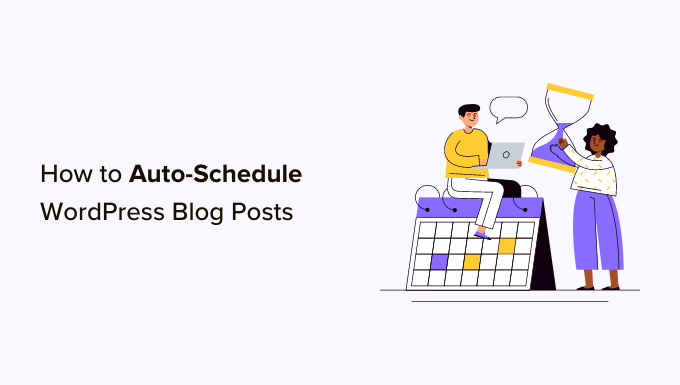
なぜWordPressブログ投稿の自動スケジュールなのか?
WordPressの初期設定では、ブログ投稿をスケジュールして後で公開することができます。しかし、コンテンツカレンダーに従って書いた投稿をすべて手動でスケジュールする必要があり、手間がかかります。
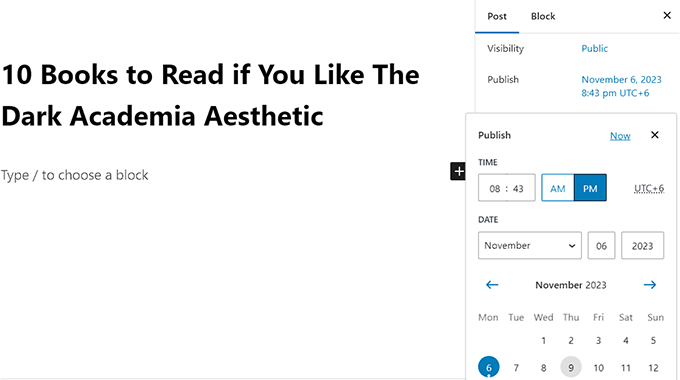
WordPressの投稿を自動スケジューリングすることで、スケジュールされた投稿をすべて公開する時間を固定した自動システムを利用することができます。
例えば、翌月に公開するブログ記事を10本書いたとしたら、事前に選択した公開日にランダムな順番ですべての記事が公開されるように自動スケジューリングすることができます。
こうすることで、WordPressウェブサイトのすべてのスケジュールを手動で設定する必要がなくなり、時間の節約につながります。
それでは、WordPressの投稿を簡単に自動スケジュールする方法を順を追って見ていきましょう。
WordPressブログ投稿を自動スケジュールする方法
プラグイン「PublishPress Planner」を使えば、WordPressブログの投稿を簡単に自動スケジュールすることができます。この無料プラグインを使えば、WordPressのコンテンツを整理し、スケジュールを立てることができます。
注:プラグインのより高度な機能のいくつかをアンロックするには、PublishPress Proプランにアップグレードする必要があります。これにより、リマインダー通知やSlackとの統合などを利用できるようになります。
まず、無料のPublishPress Plannerプラグインをインストールし、有効化する必要があります。詳しい手順については、WordPressプラグインのインストール方法についての初心者ガイドをご覧ください。
有効化したら、WordPressダッシュボードからプランナー ” 設定ページにアクセスし、上から「コンテンツカレンダー」タブに切り替えます。
ここでは、「公開する時間を表示する状態」オプションの隣にある「スケジュール済み」ボックスをチェックする必要があります。お望みであれば、下書きやレビュー待ちなどの他の公開状態を選択することもできます。
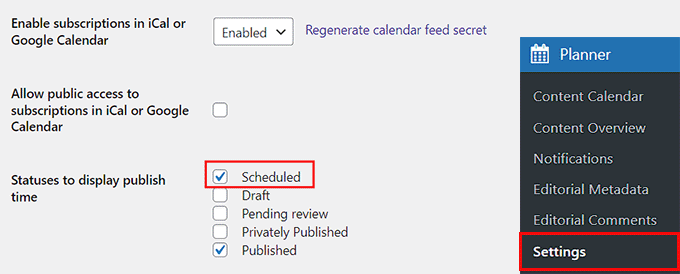
そうしたら、投稿の公開する時間フォーマットを選択し、「カレンダーで作成された項目の初期公開設定」オプションの次のフィールドをクリックする必要があります。
この画面では、毎日公開する投稿の時間、時、分を指定することができます。
ブログのトラフィックが通常増加 する公開時間を選ぶことをお勧めします。ブログ記事の正しい公開時間を決めるには、 ブログの最適な公開時間についての チュートリアルをご覧ください 。
最後に「変更を保存」ボタンをクリックして、設定を保存します。
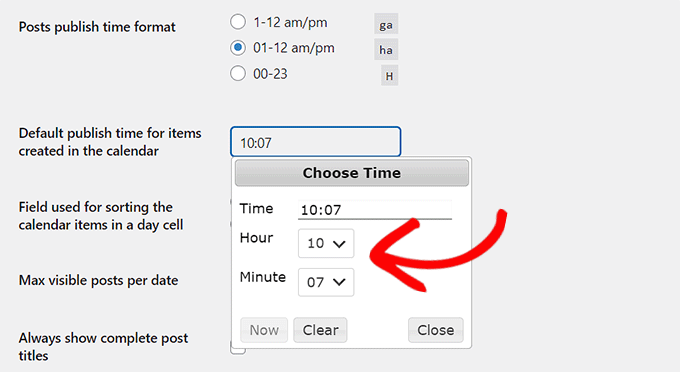
さて、あなたのWordPressブログでスケジュールしたい記事をブロックエディターで開いてください。
ここで、右側のブロックパネルに「投稿ステータス」のドロップダウンメニューが表示されます。投稿が完了したら、このドロップダウンメニューを開き、「スケジュール」オプションを選択するだけです。
その後、画面上部の「Save as Scheduled」ボタンをクリックし、設定を保存します。
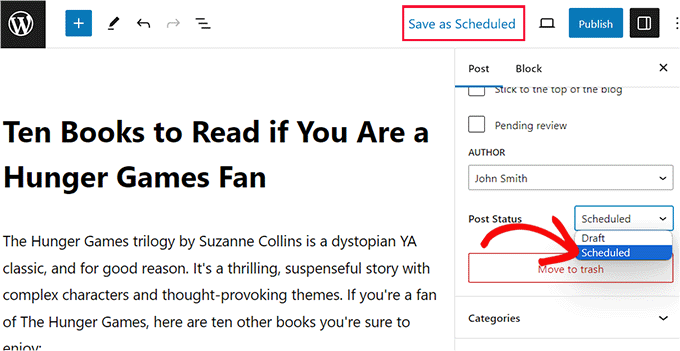
あなたの投稿はスケジュールされ、先ほど設定で選択した未来の日時に公開されます。
WordPressの管理画面サイドバーからプランナー ” コンテンツカレンダーのページにアクセスすると、公開した投稿や予定されている投稿をすべて見ることができます。
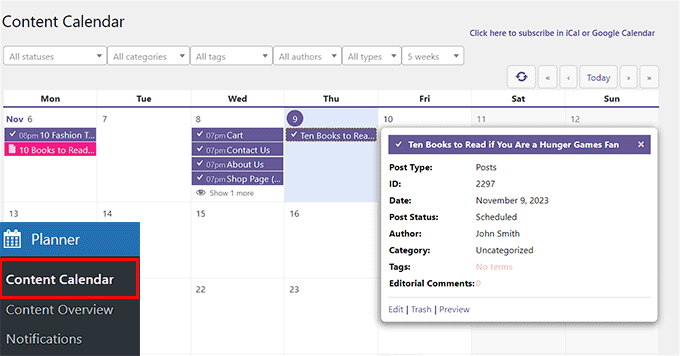
ボーナス:WordPressブログのトラフィックを増やす方法
コンテンツを継続的に公開することは、検索結果での順位を上げ、WordPressサイトへの訪問者を増やす方法のひとつにすぎません。また、コンテンツを検索エンジン向けに最適化することで、ブログのトラフィックを簡単に増やすことができます。
これにより、コンテンツのオーソリティとリーチが向上し、ブログ投稿が検索結果ページ(SERP)に表示されやすくなります。
これを行うには、市場で最高のWordPress SEOプラグインであるAll In One SEO (AIOSEO)を使用することができます。このプラグインは300万人以上のユーザーに使用されており、あなたのサイトを上位表示させることができる包括的なSEOツールキットです。

見出しアナライザー、フレッシュ・リーディング・スコア、SEOヘルスチェック、XMLサイトマップなど、コンテンツを改善するための機能が搭載されている。
さらに、投稿スキーマ、FAQスキーマ、How Toスキーマのようなスキーママークアップを提供し、Googleでの可視性を高めます。
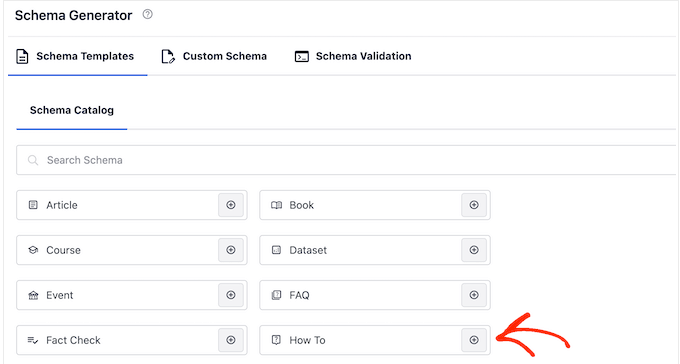
AIOSEOは、アクティブボイスの使い方、転換ワードの挿入、小見出しの上手な配し方などを提案してくれます。また、キーワードの密度、読みやすさ、タイトルタグについてブログ記事を分析し、市場で最高のライティングアシスタントソフトとなっている。
AIOSEOが提案するヒントを使えば、コンテンツをより読みやすくすると同時に、検索エンジンに最適化することができる。
詳しくは、All In One SEOのレビューをご覧ください。
この記事でWordPressブログの投稿を簡単に自動スケジュールする方法を知っていただけたら幸いです。また、WordPressの誤公開を防ぐ方法についてのチュートリアルや、WordPressのベストGutenbergブロックプラグインのトップピックもご覧ください。
If you liked this article, then please subscribe to our YouTube Channel for WordPress video tutorials. You can also find us on Twitter and Facebook.





Jiří Vaněk
I want to ask. WordPress CRON is responsible for scheduling articles. Will this work the same even if I have CRON turned off and it is set on the server to use the internal CRON to call the URL wp-cron.php?doing_wp_cron? I turned off CRON in wp-config on purpose, for the sake of speed, and I solve it internally with CRON of the server like this.
WPBeginner Support
As long as there is a CRON solution running for your site this should still work and it would update when your CRON runs.
Admin
Muhammad Hammad
The best part of your blog posts is that they explain everything regarding WordPress in an easy way. So, it becomes very easy for the reader to comprehend and implement them. Bundle of thanks to the writer!
WPBeginner Support
You’re welcome, glad our content was helpful
Admin
Luis Santos
Hello,
I’m looking for a plugin to make sure the posts do not go overboard. Our site has several authors and we try to have the articles published at intervals of between 30 and 60 minutes.
We have already tested a few, but many have been discontinued by their authors. This would be close if it were not the issue of randomizing. He needed something with only a lapse of time.
Any suggestion?
Sarah
Is it possible to schedule a post to appear EVERY Monday? E.g. the same post every Monday?
Johan Hulitn
Is it possible to schedule a wordpress post with a schedule youtube video. Let me explain. If I schedule a youtube video to 12 pm and then schedule that video into a schedule wordpress post that relize at 12.30 pm. Is that possible?
Mandy
Is there a limit to the number of scheduled posts that can be loaded at any one time on a WordPress site? eg if I wanted to load 50 posts – 1 per day – would that be a problem?
WPBeginner Support
No.
Admin
Hassan
Hi WP… Do u have Telegram Channel ? it’s easy way to see your idea,dear friend..thanks
WPBeginner Support
No sorry we don’t have one yet. Meanwhile you can follow us on Twitter and Facebook.
Admin
Charles
Hello,
Yet again you have proven that this site is the world’s best in terms of resourceful contents for WordPress website developers, designers and bloggers. Please keep it up! VERY HELPFUL POST.