Volete rimuovere la stringa v=xxxx dagli URL di WordPress?
Recentemente, uno dei nostri lettori che utilizza WooCommerce ci ha chiesto come eliminare la stringa v=xxxx dagli URL di WordPress. Questa stringa è composta da lettere e numeri apparentemente casuali aggiunti come parametro ai permalink.
In questo articolo vi mostreremo come rimuovere facilmente la stringa v=xxxx dagli URL di WordPress.

Perché vedete la stringa v=XXXX negli URL di WordPress?
La stringa v=xxxx appare sui siti web che gestiscono un negozio online utilizzando WooCommerce. Non si tratta di un bug o di un errore, ma di una vera e propria caratteristica del plugin WooCommerce.
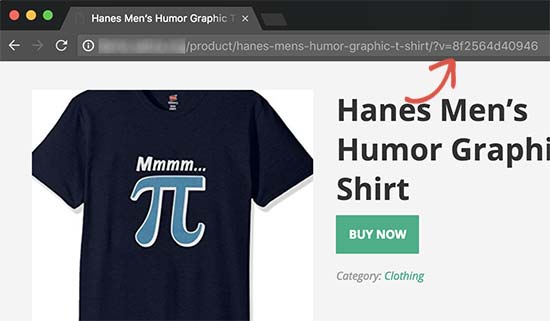
Lo scopo di questa stringa è aiutare WooCommerce a calcolare le spese di spedizione e le tasse in base alla posizione geografica dell’utente. La stringa contribuisce a rendere la funzione compatibile con i plugin di caching di WordPress, come WP Super Cache o W3 Total Cache.
Ora, se il vostro negozio non richiede calcoli basati sulla geolocalizzazione per le spedizioni e le tasse, questa stringa potrebbe non essere necessaria. Inoltre, è una buona pratica per semplificare gli URL del sito e renderli più adatti alla SEO.
Tenendo presente questo, vediamo come disabilitare e rimuovere facilmente le stringhe casuali v=xxxx dagli URL di WordPress.
Rimozione della stringa v=xxxx dagli URL di WordPress
Per prima cosa, è necessario accedere all’area di amministrazione di WordPress e recarsi alla pagina WooCommerce ” Impostazioni.
Nella scheda Generale, è necessario scorrere verso il basso fino all’opzione “Posizione predefinita del cliente”.
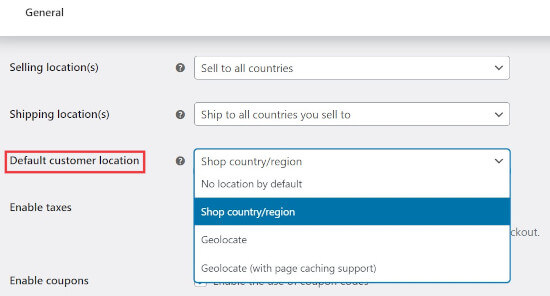
Se la stringa v=xxxx compare sul vostro sito, la posizione predefinita del cliente sarà impostata su “Geolocalizzazione (con supporto per il caching delle pagine)”. È necessario modificarla in “Nessuna posizione per impostazione predefinita” o “Paese/regione del negozio”.
Infine, non dimenticate di scorrere verso il basso e di fare clic sul pulsante “Salva modifiche” per memorizzare le impostazioni.
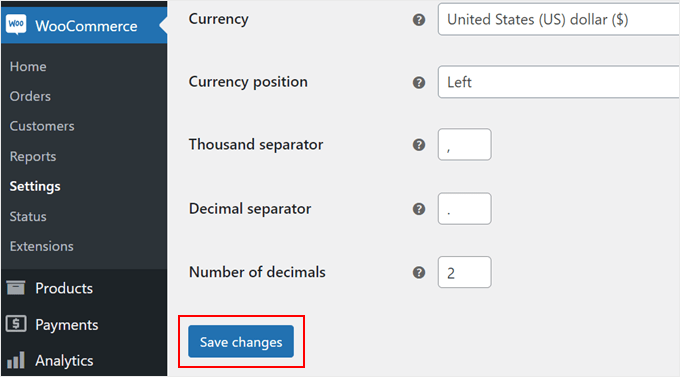
Se si utilizza un plugin di caching, è necessario cancellare la cache di WordPress. Dopodiché, potete visitare il vostro sito web e la stringa di geolocalizzazione scomparirà dagli URL di WordPress.
Come geolocalizzare la posizione dei clienti senza stringhe URL
Si consiglia inoltre di attivare l’impostazione “Geolocalizzazione” per addebitare ai clienti le spese di spedizione e le tasse in base alla loro posizione. In questo modo non verrà visualizzata la stringa v=xxxx negli URL del vostro sito WordPress.
È sufficiente selezionare l’opzione “Geolocalizzazione” nel menu a tendina “Posizione predefinita del cliente”. Dopodiché, fare clic su “Salva modifiche”.
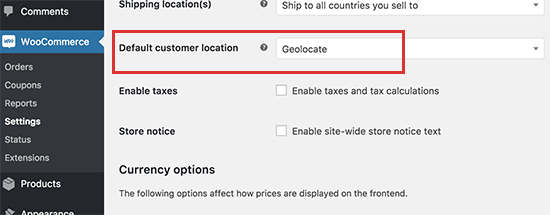
Tenere presente che questa opzione non è compatibile con i plugin di caching statico. Inoltre, mostrerà agli utenti informazioni errate sulla spedizione e sulle tasse a causa di una pagina precedentemente memorizzata nella cache.
L’esecuzione di WooCommerce senza cache è sconsigliata perché rallenta la velocità e le prestazioni del sito.
Se avete bisogno di utilizzare Geolocate per calcolare al volo le spese di spedizione e le tasse, per il momento dovrete tollerare la brutta stringa v=xxxx negli URL di WordPress.
Per maggiori dettagli, consultare la nostra guida al targeting geolocalizzato in WooCommerce.
Domande frequenti (FAQ) sulla stringa V=XXXX negli URL di WordPress
Ecco alcune delle domande più frequenti sulla stringa v=xxxx e sulla geolocalizzazione in WooCommerce.
Che cos’è la stringa v=xxxx in WordPress?
WooCommerce crea la stringa v=xxxx per calcolare automaticamente le spese di spedizione e le tasse per i vostri clienti in tutto il mondo. La stringa è necessaria se si utilizza un plugin di caching sul proprio sito WordPress.
Come si usa la geolocalizzazione in WooCommerce?
Per utilizzare la geolocalizzazione in WooCommerce, è necessario andare su WooCommerce ” Impostazioni ” Generale e scegliere “Geolocalizzazione” o “Geolocalizzazione (con supporto per il caching delle pagine)” dal menu a tendina “Posizione predefinita del cliente”.
Tenete presente che la scelta di “Geolocalizzazione (con supporto per il caching delle pagine)” aggiungerà la stringa v=xxxx agli URL di WordPress. Inoltre, la selezione di “Geolocate” non funzionerà se si utilizza un plugin di caching per WordPress.
Come faccio a cambiare i permalink di WordPress?
Per impostare una struttura di permalink SEO-friendly per il vostro sito WordPress, dovete andare su Impostazioni ” Permalinks. Qui si consiglia alla maggior parte dei siti di scegliere l’impostazione “Struttura del nome del post” o di creare una struttura “personalizzata”.
Per maggiori dettagli, consultare la nostra guida alle strutture URL SEO-friendly in WordPress.
Speriamo che questo articolo vi abbia aiutato a capire come rimuovere la stringa v=xxxx dagli URL di WordPress. Potreste anche voler consultare il nostro elenco degli errori più comuni di WordPress e le nostre scelte di esperti sui migliori plugin WooCommerce per far crescere il vostro negozio online.
Se questo articolo vi è piaciuto, iscrivetevi al nostro canale YouTube per le esercitazioni video su WordPress. Potete trovarci anche su Twitter e Facebook.





Syed Balkhi says
Hey WPBeginner readers,
Did you know you can win exciting prizes by commenting on WPBeginner?
Every month, our top blog commenters will win HUGE rewards, including premium WordPress plugin licenses and cash prizes.
You can get more details about the contest from here.
Start sharing your thoughts below to stand a chance to win!
Tom says
Why is this v=xxxx string on all pages? It’s only needed at the check-out. I do use WP Rocket cache and ship to different zones.
WPBeginner Support says
That string is used to store the information which is why it stays on every page for the user.
Admin
Dennis Muthomi says
Thank you for this informative guide!
I’ve been running a WooCommerce store since back then in 2023 Jan for my t-shitrs, and those pesky v=xxxx strings in my URLs have been bugging me.
I appreciate the clear step-by-step instructions on how to get rid of them.
As an online store owner, I understand the importance of having clean, SEO-friendly URLs. Those random strings not only look unprofessional but could also potentially hurt my search engine rankings.
I’m glad to know that removing the strings is a simple process of changing the ‘Default customer location’ setting in WooCommerce. It’s good to have the option to disable geolocation if my store doesn’t require it.
Thanks again for this valuable information!
WPBeginner Support says
You’re welcome
Admin
hesham alshermani says
Thank you , that is great
WPBeginner Support says
You’re welcome, glad our guide was helpful!
Admin
Ábel Nagy says
I have searched this for so long and have finally found it. Thank you!!!
WPBeginner Support says
Glad our guide was helpful!
Admin
angela h says
Thanks a lot!! Really helpful!
WPBeginner Support says
Glad it was helpful!
Admin
Taco says
Thank you bro, I thought it was elementor, somehow it slowed down the loading speed of my website
WPBeginner Support says
Glad our guide was helpful!
Admin
Kylie says
OMG!! Thanks a lot!! it freaks me out
but the thing is that does the V### code affect web Search ranking?
WPBeginner Support says
It does not affect your search rankings, it is for tracking user location.
Admin
Anderson Oliveira says
Excellent! I was goig crazy with that horrible URL. Thanks a Lot!!
WPBeginner Support says
Glad our guide could help!
Admin
Hector says
Thank you! I thought that it was due to Google Analytics so I’m glad it isn’t.
WPBeginner Support says
Glad we could help clear that up
Admin
Mike says
The problem is, I didnt know about this ulr change until I logged out of WP. Now I am unable to log back in. What do I do???
WPBeginner Support says
You would want to log back into your site, you can take a look at our guide below for how to find your login:
https://www.wpbeginner.com/beginners-guide/how-to-find-your-wordpress-login-url/
Admin
César Bla says
thank you for sharing .. i wasted a lot of time till i found your post.
WPBeginner Support says
Glad we had a simple solution for you
Admin
Shravan says
In our case we have to tolerate the string. My question is will it affect our seo in any capacity?
WPBeginner Support says
Normally it should not and most SEO plugins can fix any issues that may pop up.
Admin
Neelmani says
OMG!!!!! This just made my day. I have been trying to figure this out since forever. thank you guys so mcuh !!!!!!!!!!!!!
WPBeginner Support says
Glad our guide was helpful
Admin
Thompson Onoriode says
Wow! worked like magic. I have been fruastrated for weeks trying to figure this out – I thought it was my Theme.
Thank you for helping me out.
WPBeginner Support says
Glad we could help
Admin
Yogeswararao says
Thank you so much for this article
This has helped me a lot
WPBeginner Support says
You’re welcome, glad you found our content helpful
Admin
Abby Buzon says
Ohhhh MG! I just “adopted” a website and no one knew why this was. They had a strange theme previously and had over 30 plugins. I’ve been searching files, scouring the waterfall, spent HOURS digging in FTP never once thought it was caused by this.
THANK YOU SO MUCH!
WPBeginner Support says
Glad our guide was helpful
Admin
Syed says
Wow, it’s worked for me by switching Default customer location to geolocate. Thank you very much
WPBeginner Support says
Glad our guide helped
Admin
Celestine says
Thank you. The article saved me.
WPBeginner Support says
You’re welcome
Admin
Laz says
Thanks very much.
WPBeginner Support says
You’re welcome
Admin
Norman Battes says
Thanks , The article was really helpful.
WPBeginner Support says
You’re welcome
Admin
Jahanzaib says
Thanks for such informative article. By mistake, I switched the option for Geo-Location Caching and started this error. Thanks for this wonderful piece.
WPBeginner Support says
You’re welcome, glad our guide could be helpful
Admin
Felo says
Thank you so much for your help!
WPBeginner Support says
You’re welcome, glad our guide was helpful
Admin
Abatex says
Wow! I’m very happy now , I never thought I would remove minemine, my mind is at rest now . Thank you so much boss.
WPBeginner Support says
You’re welcome, glad our guide was helpful
Admin
Ramen Das says
Excellent solution, Thank you!
WPBeginner Support says
You’re welcome
Admin
Soum says
Does it hurts my SEO?
WPBeginner Support says
Removing the v= shouldn’t hurt your SEO
Admin
Francisco says
Awesomeeeee! I’ve never thought that the ?v= parameters on all my pages came from woocommerce, I was struggling with w3 cache and other plugins and it was woocommerce! thanks!!!
WPBeginner Support says
Glad our article could help
Admin
Vishal Ghosh says
Thanks … This article saved lot of time of mine
WPBeginner Support says
Glad our guide could be helpful
Admin
Naman Kumar says
Thanks for tips, really helped me a lot.
WPBeginner Support says
Glad our article could help
Admin
wendie says
thanks a million!
WPBeginner Support says
You’re welcome
Admin
Fenil Patel says
Thanks for your help.
WPBeginner Support says
You’re welcome
Admin
shahab says
Thanks a lot.. very helpful
WPBeginner Support says
You’re welcome
Admin
Omary says
Thanks a lot, problem solved
WPBeginner Support says
Glad our guide could help
Admin
Sanjeev says
It worked sure shot. Thanks!
WPBeginner Support says
You’re welcome
Admin
Bindeshwar Singh Kushwaha says
It has solved my problem.
Rahat Hameed says
Please Update the article How Install and setup Facebook Instant Articles?
It is totally changed now.
json camle says
Can you make a tutorial on – how to make sidebar “I need help with” that is a very good programming
Luke Cavanagh says
WooCommerce stores, well developed, should already be fast without page caching.