Möchten Sie Videos auf Ihrer WordPress-Website zeigen?
Das Hinzufügen von Videos zu Ihrer Website ist eine intelligente Methode, um die Aufmerksamkeit Ihrer Besucher zu wecken und die Konversionsrate zu erhöhen. Videos können jedoch viel Speicherplatz und Bandbreite beanspruchen, was Ihre Hosting-Kosten erhöht und für Ihre Besucher ein schlechtes Erlebnis bedeutet.
Aus diesem Grund empfehlen wir, niemals Videos auf Ihre WordPress-Website hochzuladen. In diesem Artikel werden wir uns alle Gründe ansehen, warum Sie niemals ein Video auf WordPress hochladen sollten, und auch den besten Weg, um Videos zu Ihrer Website hinzuzufügen.
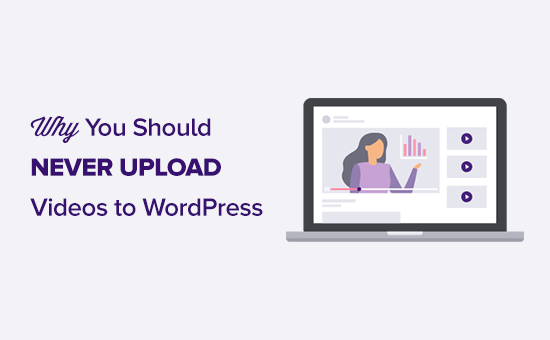
Hochladen vs. Einbetten (es gibt einen Unterschied)
Bevor wir Ihnen erklären, warum Sie niemals Videos auf Ihre WordPress-Website hochladen sollten, müssen wir sicherstellen, dass jeder versteht, dass es einen Unterschied zwischen Uploads und Einbettungen gibt.
Das Hochladen oder Hosten eines Videos bedeutet, dass die Videodateien auf Ihrer Website gespeichert werden, so wie Sie auch Bilder über die WordPress-Mediathek hochladen und speichern würden. Dies ist die Methode, die wir nicht empfehlen.
Wenn Sie ein Video einbetten, laden Sie es zunächst auf eine Drittanbieterseite wie YouTube hoch und können es dann problemlos in Ihre Blogbeiträge einbetten. Das Video kann auf Ihrer Website angesehen werden, wird aber an anderer Stelle gespeichert. Wir raten dringend dazu, Videos einzubetten, wann immer dies möglich ist.
1. Einfaches Teilen
EinVideo in WordPress einzubetten ist einfacher als es hochzuladen. Sie können ein auf YouTube oder anderen Video-Sharing-Seiten hochgeladenes Video teilen, indem Sie einfach die URL in Ihre Blogbeiträge einfügen.
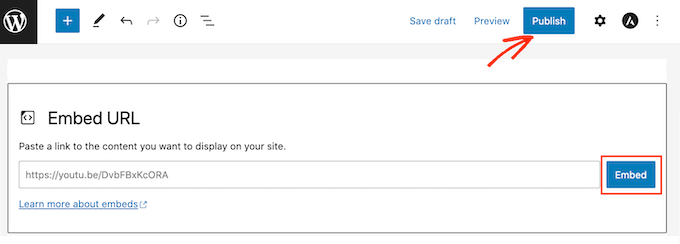
Es ist auch einfacher, einen Kanal auf YouTube zu verwalten. Auf der anderen Seite ist es in WordPress nicht so einfach, einen Videoabschnitt getrennt von Ihren Bildern und anderen Uploads zu erstellen. Wenn Sie ein Video in WordPress hochladen, wird es mit allen anderen Inhalten Ihrer Mediathek vermischt.
Wenn Sie Ihr Video auf YouTube und andere Videoportale hochladen, erleichtern Sie es Ihren Zuschauern, Ihr Video zu teilen und sogar viral zu gehen.
2. Bandbreiten sparen
Das Hochladen von Videos auf Ihre Website kostet Sie Bandbreite. Videos in höherer Qualität kosten sogar noch mehr Bandbreite.
Wenn Sie Ihren Website-Besuchern erlauben, Ihre Videos auf ihren eigenen Websites einzubetten, wird die Bandbreite jedes Mal vervielfacht, wenn das Video dort angesehen wird. Außerdem müssen Sie wahrscheinlich weitere Plugins zur Verwaltung und Anzeige Ihrer Videos hinzufügen.
Diese Plugins können auch die Belastung Ihres Servers erhöhen, wenn sie nicht für die Geschwindigkeit optimiert sind. Wenn Sie ein gemeinsam genutztes Webhosting-System nutzen, besteht die Möglichkeit, dass Ihr Hoster Ihre Website aussetzt und vorübergehend vom Netz nimmt.
DieOptimierung der Geschwindigkeit Ihrer WordPress-Website ist wichtiger denn je, da sie sich auch auf Ihre SEO-Rankings und Ihren Website-Traffic auswirkt.
3. Sichtbarkeit und Verkehr
YouTube ist die weltweit am zweithäufigsten genutzte Suchmaschine und die am häufigsten besuchte Website. Dies allein zwingt viele Website-Besitzer dazu, ihre Videos auf YouTube hochzuladen.
Das Hochladen eines Videos auf YouTube kann mehr Zuschauer bringen als das Hochladen auf Ihre eigene Website. Die sozialen Netzwerkfunktionen von YouTube und anderen Video-Sharing-Websites können die virale Popularität Ihrer Videos fördern.
Der YouTube-Kanal von WPBeginner beispielsweise hat über 296.000 Abonnenten und wird jede Woche zehntausendfach aufgerufen.
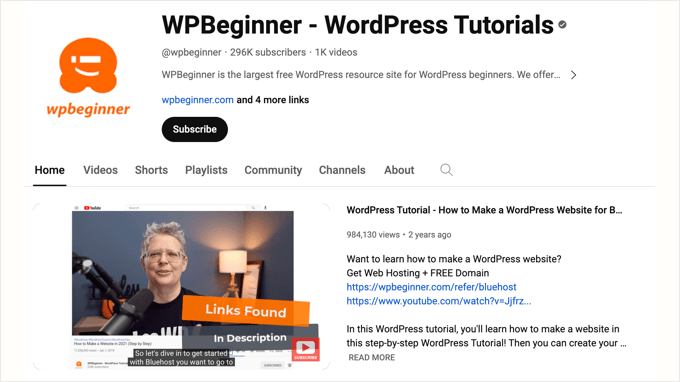
4. Optimierung der Videoqualität
Wenn Sie ein Video auf Websites wie YouTube oder Vimeo hochladen, wird jedes Video für ein besseres Web-Erlebnis bearbeitet. Die Betrachter können wählen, ob sie Ihr Video in HD oder in niedrigeren Auflösungen sehen möchten.
Außerdem versuchen diese Websites, die Internetverbindung und den Gerätetyp des Nutzers automatisch zu erkennen, um das Video in einer für den Betrachter optimalen Qualität abzuspielen.
Wenn Sie Ihr Video auf WordPress hochladen, entgehen Ihnen diese Optimierungen, und Ihr Video wird so angezeigt, wie es ist, was Sie mehr Bandbreite kostet und die Benutzerfreundlichkeit beeinträchtigt.
Bonus-Merkmale
Viele Videohosting-Plattformen bieten außerdem weitere Funktionen, die Ihnen entgehen, wenn Sie nur auf WordPress hochladen.
Zum Beispiel können Sie:
- Fügen Sie Ihren Videos automatische Untertitel für Barrierefreiheit hinzu
- Geld verdienen mit Werbung
- Erhalten Sie Analysen darüber, wie viele Menschen Ihre Videos anschauen
- Benutzerdefinierte Video-Miniaturansichten erstellen
…und vieles mehr.
Welchen Video-Hosting-Dienst sollten Sie nutzen?
Video-Hosting-Dienste bieten viel mehr Vorteile als nur die Lösung der oben genannten Probleme. Ein guter Video-Hosting-Dienst passt die Videoqualität automatisch an die Internetgeschwindigkeit Ihrer Besucher an, und einige helfen Ihnen sogar, über ihre Plattform ein ganz neues Publikum zu erreichen.
Der Videohosting-Dienst, den wir bei WPBeginner nutzen, ist YouTube. Da es nach Google die zweitbeliebteste Suchmaschine der Welt ist, wird es Ihnen helfen, noch mehr Follower zu gewinnen.
Außerdem gibt es ein Partnerprogramm, das Ihnen hilft, mit Ihren Videos online Geld zu verdienen.
Nachdem Sie Ihre Videos auf YouTube hochgeladen haben, können Sie ein Plugin wie YouTube Feed Pro oder Envira Gallery verwenden, um YouTube-Videogalerien auf Ihrer WordPress-Website anzuzeigen. Weitere Details finden Sie in unserer Liste der besten Plugins für YouTube-Videogalerien.
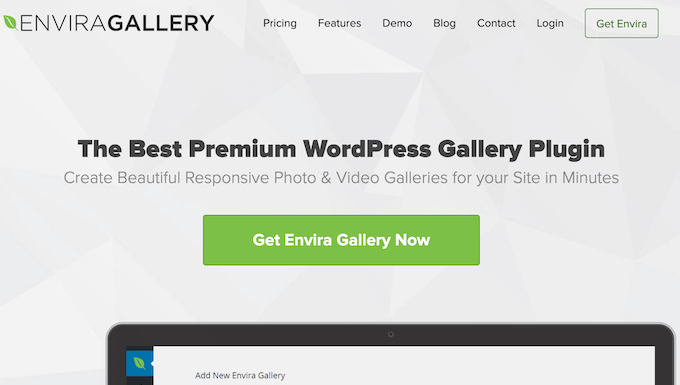
Wenn YouTube nicht das Richtige für Sie ist oder Sie mehr Optionen wünschen, sehen Sie sich unsere Liste der besten Video-Hosting-Sites an.
Expertenleitfäden zur WordPress-Leistung
Jetzt, da Sie wissen, wie eingebettete Videos Bandbreite sparen, möchten Sie vielleicht einige andere Anleitungen zur Verbesserung der WordPress-Leistung sehen:
- Wie man Bilder in WordPress ganz einfach verzögert lädt
- Wie man Bilder für die Webleistung optimiert, ohne an Qualität zu verlieren
- Warum brauchen Sie ein CDN für Ihren WordPress Blog? [Infografik]
- Beste WordPress Slider Plugins – Leistung + Qualität (Vergleich)
- Freigeben von Speicherplatz und Reduzieren der Inode-Nutzung in WordPress
- Wie wir die Ladegeschwindigkeit von Seiten auf WPBeginner erhöhen
- Wie man einen Website-Geschwindigkeitstest richtig durchführt (beste Werkzeuge)
- Der ultimative Leitfaden zur Steigerung der Geschwindigkeit und Leistung von WordPress
Wir hoffen, dass dieses Tutorial Ihnen geholfen hat zu verstehen, warum Sie niemals ein Video in WordPress hochladen sollten. Vielleicht interessieren Sie sich auch für unseren Leitfaden, wie Sie die Besucher Ihrer Website verfolgen können, oder für unsere Expertenauswahl der besten Drag-and-Drop-Seitenerstellungsprogramme für WordPress.
Wenn Ihnen dieser Artikel gefallen hat, dann abonnieren Sie bitte unseren YouTube-Kanal für WordPress-Videotutorials. Sie können uns auch auf Twitter und Facebook finden.




Syed Balkhi says
Hey WPBeginner readers,
Did you know you can win exciting prizes by commenting on WPBeginner?
Every month, our top blog commenters will win HUGE rewards, including premium WordPress plugin licenses and cash prizes.
You can get more details about the contest from here.
Start sharing your thoughts below to stand a chance to win!
Damian Cichosz says
Thanks for explaining. I see that difference and fully understand that. Also i like that article is short and contains all important informations at the same time!
A question that arises is, do you have any recommendations for users who want to maintain a consistent brand image or experience across their website and embedded videos? How can they ensure that the embedded videos seamlessly blend with their site’s design and branding elements?
WPBeginner Support says
It would depend on the site but styles can be added to your blocks to modify the look within WordPress itself, it would depend on where the videos are embedded from for the options of what can be changed for the embed.
Admin
Nelson Mbembe says
What if my website will work on a Local area Network only? what’s the best way for video gallery in that case ?
WPBeginner Support says
Unless you do not have access to the internet you can still use this method but if it is only for your local network you could use your local storage instead of embedding from a video site.
Admin
duncan says
I embeded a twitter video on my wp site but the complaint i get is that it takes too long to load . Is it the same with you tube or it is my site problem .
WPBeginner Support says
You are likely running into issues with your server resources, we would recommend reading the article above. Using YouTube embeds should be able to help with that issue.
Admin
Braulio says
Thanks for your recommendation it make sense!
I have a question, sometimes I publish short videos in mp4 formats, very short videos from 6 to 12 seconds, that matter anyway?
Or what about using .gif formats?
WPBeginner Support says
For short videos, it is normally better to use gif format for your site’s content.
Admin
Mr Page says
if my web host gave me unlimited bandwidth for my site that is like youtube, can my user upload video directly then?
WPBeginner Support says
It is possible but you would want to reach out to your hosting provider to ensure they are able to handle that.
Admin
Leon says
Am making a website that can allow users to login,upload and post their own videos ,much like how youtube works.So my question is, how do i go about creating a page that displays the videos that users post to my website?
WPBeginner Support says
It would depend on how your current content is set up, if they are using posts then there are plugins to list recent posts available.
Admin
Michael says
I was hoping to upload educational videos to my site and make them only available to my paying members. If I embed on a third party site how do you suggest i protect the content? Thank you
WPBeginner Support says
Depending on the third party site there are options to limit where the video can be embedded from, Vimeo is one service that has this option
Admin
Sarah says
Why would you utilise another service such as YouTube who then controls your content AND plays other content to your site?
And what IF your site will not allow / bans third party site?
And why PAY for another service?
Many ISPs allow free bandwidth and better still YOU have full control over YOUR content.
WPBeginner Support says
We cover our reasoning at the start of the article as not all hosts have unlimited bandwidth that they allow for sites. For banning third party sites, that would be a personal choice. YouTube is free and allows you to have your content on another popular search engine as YouTube itself can be considered a search engine for content on their site.
Admin
Fonix says
I am glad i am here, thanks for the wonderful info.
WPBeginner Support says
Glad our content can help
Admin
Trevor Gordon says
The reason I want to upload videos to my site and host them is that I am a teacher who teaches Chinese students English.
Sometimes i want to send them video of documentaries or news articles for them to watch and learn from.
As you know YouTube is banned in China (not to get in the politics of it), so I want to be able to allow my students to see carefully selected articles.
How do I overcome this?
WPBeginner Support says
Hi Trevor,
You can use alternate video hosting websites that are available and popular in China.
Admin
Dan says
So let’s say my website promotes different Events with WP Event Manager.
How would I embed YouTube video into into an Event Post?
(Example – I’m adding an Event to promote a band playing a gig and I want to include a video of them playing in the Event Advert).
WPBeginner Support says
Hey Dan,
If the events on your WordPress site are a custom post type, then you can simply add the youtube video URL in the event description or details area.
Admin
Calum says
I upload my homework help videos to both YouTube and my website in case my visitors cannot access YouTube (visitors from China can’t usually access YouTube due to censorship, schools may block it to prevent inappropriate content from being watched, etc.)
Ed Hughes says
I’m planning to launch my first WP site soon and wanting to encourage my members to embed videos more rather than upload photos. But I’m wondering if I have lots lots of embedded vdieos, youtube or vimeo, on the site, will that still consume more resources vs upload photos? And what about memory? I also use YouTube plugin (by By EmbedPlus Team) to display YouTube playlist. So with all these setup, will I be better off to simply let my members upload photos instead of encouraging them to emebd YouTube/Vimeo? Thank you.
WPBeginner Support says
Hello,
It actually depends on what kind of website you want to build. Embedding more videos on a page may affect performance but you can always manage those issues by displaying fewer videos per page, using lazy load, or increasing server resources.
Admin
Michael Walther says
Nice article, and I totally agree as far as home/private users are concerned.
For the business users behind their companie’s big firewalls, though, we ought to think different. Most of today’s big iron firewalls just won’t let YouTube through! So these users won’t see your video, but rather, they will see an error message like, ‚Sorry YouTube ist not allowed here‘, meaning ‚Do not steal your company’s bandwith and time, will you please!!‘
So for your business users, the question is not whether to host videos yourself or to link them in from YouTube. But rather, the question is whether to host videos yourself, or have them concealed. I do prefer the former.
Brenda Donnelly says
Exactly! My company has banned all social media sites including YouTube and Vimeo. You just can’t see any video content on our website unless it’s uploaded directly onto the website, so HOW do you center an uploaded video please.
Alejandro Ball says
Hello,
My question on this topic is in regards to non-standard wordpress sites. To give a little context I use the wordpress platform to build sites for the contemporary arts. Now I can understand the argument to embedded rather than upload, which I agree with on a single video file.
However, my question is in relation to creating a platform, from scratch, that is to house a screening of several artists‘ films. The idea is basically to build a site that can run a play list for the film screening, which could be used at the venue to stream in and projected, but as well give audiences not local to the event, an opportunity to go to the site and view the film screening, therefore give a greater degree of distribution.
So, as you can see embedding multiple videos from multiple sites (because no artist seems to use the same platform…) is difficult and probably not even an option, at least from my research. So I was wondering if you guys had any recommendations?
to give more details on the platform in mind:
1. the play style would be similar to VLC playlist operations, for creating short film screening (and have been looking at VLC plugin and api usage)
2. because of permissions for using artist videos, video content would not be sharable, or be enabled to be embedded on other sites. the only sharing capabilities would link the user back to the screen platform, from social media platform etc.
3. In terms of content management, I would ideally like to build something that a non-technical user could use after this initial screening. I am creating this for a small arts organisation, and they would be interested in using the platform again an again, so the ability for them to be able to change the playlist from the standard WP management system, with a degree of ease, would be key.
4. The site would have a simple layout (with very few additional pages), and would only be used for this type of film screening projects.
Any help would be much appreciated, thanks!
Paulette Henderson says
I am having the same issues as you describe, as I’m building a site much like the one you describe. Mine is a language site, and it also will not have many pages other than those video pages. It’s beginning to look like my best option is to create video playlists in WordPress, from videos I have uploaded to our WordPress site. The issue I am dealing with now is that the player takes up most of the room on the page, leaving little room to see the playlist. I am looking for help to resize the player and reformat the playlist. Any lessons you might be able to share on this?
Val says
I am conflicted on this issue. I have created a number of content videos for marketing that I will sell on a subscription bases. Putting them on a youtube makes it more likely that people will rip it off where as in my personal site, I can control access base on setting up subpages and with login.
Gem says
I have the same worry. What you could do is embed a video on your site using YouTube, but make the video Unlisted on YouTube. Therefore, whoever you want to see it from whatever access controls you have on your WordPress, can see it. It is not public on YouTube, just those who have had a link to it from your site.
RAMKRISHNAN says
Umm is there a way to embedded the video on fee version of WordPress
Benjamin says
your wasting your time after i had 500 episode of pokemon on my site but after the free trial was ended, i had to pay
Miro says
I wish everybody stopped telling what I should or shouldnt do.
can U tell me how do I add my video to the site, please…
Thank u very much
Bill Frankell says
Not sure on yours, but on mine I just upload it to the Media tab, just like a picture. In fact I do agree with this article most of the time, except I believe there is a way to make videos so that they cannot be hot-linked. Do a Google search for it but include „wordpress“ in the search term.
Having said the above there are cases where it is desirable to load a video in to the site. Take a peak at my landing page;
You will see about a 2 second delay – depending on your connection speed – where the screenshot displays as the video from the hotlink (YouTube) loads. I don’t like that. I feel that if the video was resident on the site that would be a much shorter delay, if at all.
This delay bothers me, but it hasn’t kept me from getting too busy to deal with it up till now, but it is on my „to do“ list.
If you locate the code that stops the hotlink I would be very happy if you would share it with me, but not really necessary. I also think that i can do this from the server (have my own) but again been too busy to chase all this down.
Jeddyson chukwuma says
Thanks for the article, its kinda great,good bro
Sarah says
Any suggestions on how to deal with the excessive load the the YouTube player causes on pageload time? It seems to add a huge overhead on, for instance
I’ve been embedding videos for the reasons you suggest, but the youtube viewer seems to take an age to load too!
Jos Schuurmans says
Hi and thanks, this is useful.
My customer’s concern with uploading their video to YouTube is that at the end of the playback, the embedded screen will show thumbnails with links to other YouTube videos, distracting visitors and potentially drawing them away from the website.
Fixing that would be a selling point for using YouTube to embed video, so I think it’s worth mentioning. I found at least one way to remove those related video links here:
Is that all fine or is there anything else to take into account?
Cheers,
Jos
Douglas Pratt says
The first thing you should have made clear is that you are talking about self-hosting a WordPress site on Bluehost or Dreamhost, et. al., as implied at the banner link, „Start your WordPress Blog in minutes.“
Second, the problem with using a video hosting service is you are limited in what can be posted. If there is any doubt at all about copyright, for example, a video can be pulled and your account might even be shut down.
Another option is to use Amazon Web Services. A basic S3 account is all you need, and it will cost extra, above and beyond whatever you pay for a Web hosting service, but unless you have an extremely busy blog — very unlikely for beginners — the expense will be nominal. Assuming the videos are MP4, making them compatible with HTML 5, a WordPress plugin for embedding video isn’t needed:
Got a question says
Hi I have a new blog. I used cloudup to embed a video into wordpress. I can view it on samsung phone, samsung tab, microsoft desktop computer, but my friends with iphones cant see videos.
Do you have any solutions.
Kind regards
Brenda
Frank Atwood says
Uploading a video to your site is like trying to re-invent the wheel.
So what’s the best solution for adding video to your site?
Simply upload your video to a video hosting servicelike YOUTUBE or VIEMO (pro if you want to protect it), then embed your video into your WordPress post or page.
Once your video has been uploaded, copy the URL to your video. Return to your WordPress site and paste the URL into your post or page where you want the video to appear.
Very Respectfully,
Frank
Duncan Pattinson says
Many thanks for this article. Just saved my bacon as we were about to upload video onto a website when it should have been an embed.
Asad Ali says
Hi,
Thanks for the article.
I have one quick question: Which plugin would you recomment to embed videos on wordpress websites that can use a fallback mechanism? i.e., if a video is unavailable on one host e.g.,Vimeo, it should load the video from another source i.e., Youtube?and so on…
Doug says
Thank you for clearly explaining the difference between upload vs embed. It’s helpful! Is there ever a good reason to upload?
WPBeginner Support says
In some cases, like when you are concerned about privacy and usage rights of your video content. But in most scenarios it is always better to use a video embed service like YouTube, Vimeo, DailyMotion, Vine, etc.
Admin
Rob says
I use uploaded videos because Youtube butchers quality. Lately even more than before.
Sure, the points made in the article are valid, but when quality is important, you can’t go Youtube.
Emily Gowen says
Why Can’t free accounts have Video Press? I am using word press for a class and would like to put some music on my website, but can’t because Video Press isn’t part of the free plan, and I can’t afford the premium plan.
WPBeginner Support says
Please see our guide on the difference between self hosted WordPress.org vs free WordPress.com blog.
Admin
Emily Gowen says
Great,But that still doesn’t help me. I am trying to add audio to my webpage for class. Will you please help me figure out how to add audio to my page without having to pay for the premium plan.
Jenifer Disusa says
Hello to all.
The above is very useful but I mean to add few more points for why not to upload video and rather to embed it.
1. File Size Limits and Storage Space:
Most web hosting providers limit the maximum size of uploaded files to 50 MB or less, prohibiting you from uploading video files that are longer than a few minutes or so in duration. Additionally, large media files may violate the terms of the Acceptable Use Policy with your hosting provider and result in your hosting account being shut down.
If you’re able to upload large video files to your server on a frequent basis, you could eventually exceed the amount of storage space provided by your hosting account, especially if you regularly back up your site.
2. Slow-Loading Video or Unexpected Pauses During Playback:
If your video file resides on a single server with a limited amount of bandwidth, folks who attempt to watch your video may experience unexpected pauses during playback while their computer waits for the file to download or stream to their computer.
3. Hope you like converting videos. A lot.:
You’ll will want to deliver a large, HD-quality file so the users can watch it full-screen if they so choose. Generally, this means a 1080p or 720p file at a high streaming bitrate (5000 – 8000 kbps).
But you’ll also want to encode a smaller, lower-resolution version for delivery to mobile devices like phones and tablets, as well as for slower Internet connections.
Now you’ve got half a dozen or more individual video files for playback on all the major web browsers and devices. But how does your site know which of those files to serve to each person?
4. Video Players
There are dozens of excellent video players that will handle the video requsts nicely (like the SublimeVideo Player), but WordPress 3.6 will actually include a built-in video player that will eliminate the need for a third-party video plugin. That’s great news! But it gets a bit tricky…
5. Cumbersome Code [or Shortcodes]
Third-party plugins require you to create a bit of code to tell the video player which formats you’ve created, as well as their location on the server.
There are more reasons also but I am finishing here.
Janifer Disusa
WPBeginner Support says
Thanks for adding to the article.
Admin
Walt says
Thanks, that’s the 411 on hosting video, I been looking for, the OP is a bit dated, but your added info confirmed it for me.
Tevya says
So how about a tutorial of how to remove .mov, .mp4, etc files from the acceptable file-types to be uploaded to WP? I see one for how to add new ones, but none for how to remove the core-default ones that are allowed.
Franco says
Great article, however, if you want to keep your videos private, best is not to publish this on YouTube.
If yo are looking to promote yourself your product or service, YouTube is the best platform to do this.
Again thanks for the info.
Ti says
this is so stupid , i want to own the video not youtube
Dean Mickelson says
Is it possible to upload videos to sites such as YouTube and restrict viewing access except from my WordPress page. I shoot video at youth sporting events and would like to restrict access to parents and family by password protecting the videos from my site. Is this possible with YouTube?
Thanks,
Dean
Heather says
I am a newbie as well, but if there is a restricted page that is protected by a login, it may work. So, if the page is called „Videos“ and the parents have to login on your page to access the page „Videos“, then you can post a link there. This may work with embedded videos as well, but I am not sure. When you create the video on YouTube, mark the video as „unlisted“ and this will only allow those with a link to see the video. Therefore, you post a link to the videos on the „Videos“ page and the parents have to login to get the link. I hope this helps.
Mike says
When you upload a video to YouTube, select the privacy settings to ‚Unlisted‘. This means that YouTube and other search engines won’t index the video in search results. The video will be made visible only to people who have the link.
The privacy setting ‚Private‘ is also an option but each person will need to be given specific access
Carl says
I know you can add passwords to videos you upload to Vimeo.
Brad says
Thanks for the great information. I am a beginner!!!!! How do I properly upload a video to a third party site like Youtube. Is there a right or wrong way of doing it.
Also what format and file size or resolution is best so it will view well on computers and mobile devices. My research has found contradictory information.
Thanks again, love your site
Brad
esmail says
thanks … it was a nice article
one question :
if we want display a featured video ( very special video that not exists in other sites) in our site ,
what do you suggest ?
note : our goal is more traffic in ourself site .
Goverdhan says
Hi, Now am planning to host one e-Learning website for students and IT professionals with high quality video and audio lessons with fee, if I host my all video in YouTube with Embedded YouTube or Vemio, here my question is complete video content is safe? All these videos can view public and downloadable? How I can restrict to view all public…
Please help me…
Ramon says
Keep in mind that this post is for your average blogger or similar. What you intend to do is a big project similar to linda.com or teamtreehouse.com. I wouldn’t take the information in the post to heart as your plan would require you to host your own content for the security reasons you mentioned.
Jona Adams says
I don’t agree with using Youtube or Vimeo, the content on your website is what counts, plus the ads on YT are ridiculously long. I prefer to have my content, my video’s on my site, why give Google „free content“ so they can make more money?
The SEO value is that the video is „only on your site“ that provides exclusivity and that provides rank, for good quality. Make the videos short, people only have seconds to watch a video. As far as copyright content, Don’t copy, end of story.
It is now June 2015, most themes now expect web designers to self-host HTML5 which is far better quality. If your hosting company is close to your market, you’ll have good speed. A well made 30 second video, can have powerful impact if done properly and with HD 1080 or better.
Don’t always take the easy way out.
Alex says
What would be useful is users upload to wordpress, then from there the video would be uploaded to youtube, vimedo, dailymotionn etc
Drew says
Does anyone know how to upload a video to your homepage without getting ads from youtube. The ad I’m getting is because i used a copyright song.. Is there another way of uploading a video onto my website without getting ads or youtube banners…
Dhanush says
You can download the Youtube file(if possible from Youtube only or form other sites) onto your system and then Upload it to your homepage. i guess this will help you out.
Tracy says
What if I want to embed a video on YouTube or Vimeo — but I dont want it to be publicly available there? If I set privacy restrictions on the YouTube/Vimeo video, can it still be embedded in WordPress?
sneha says
If you are using Vimeo then yes..
In vimeo,
No will see video, and you can still embed video…
Regards,
George says
To upload video or movie files to word press, there are three steps involved.
First, upload you file , for example mymovie.mp4 to your web hosting server, Second, create a HTML file called movie.htm with two lines as follow:
This is my movie.
http://mywebserver.com/mymovie.mp4.
This is the URL to your file after you upload your file to your server.
Third, go to word press upload your file movie.htm, Select a name such as MovieShow. To run your MovieShow by clicking on the link on your blog post. Upon the execution of the post, click on the URL. Your movie mymovie.mp4 will play. In this approach, the file size you want to upload is only limited by your server’s maximum file allowed.
Karlosb says
the problem is you get the Youtube overlay and that doesn’t match the design of many corporate websites
Dan Guerra says
Is there software (not freeware) that allows you to upload to youtube, multiple files at once?
David says
I want user to have the privilege to upload videos from my site to youtube, vimeo or any other video site and the video can be viewed and played on my site. Wanted to know if there is any plugin for that.
WPBeginner Staff says
Instead of pasting the embed code, try pasting just the video URL. See how to embed videos in WordPress.
If that doesn’t work, then contact your web host.
Theo says
Thank you for the advice. Sorry I’m late in responding.
Theo says
Hi,all
I hope you can help. I have a wordpress website with Green Geeks and when I embed a you tube video it spans my entire webpage no matter what parameters I pick with the you tube embed code. Any ideas?
Bob says
I have copied the URL into my post, but whenever it is posted and you try to play the video you get the following response: „The video contains content from SME. It is restricted from playback on certain sites. Watch on YouTube.“
What do I need to do to get it to play on my blog?
Tamara says
Basically i took a really long time to edit a video (the video length is just under 2hrs) from a korean show. the video got blocked as soon as i put it up on youtube, but a lot of people are interested in watching it. i also plan to start a blog too and im thinking wordpress.com Could you suggest a way for me to avoid the copyright so that my youtube video is viewable, and then i can eventually put it on my blog?? sorry for the long question but pls help. THankS A L0T!
Drew says
Did you find a way to upload a video without ads?
Prahphet says
I’m all about serious beautiful quality. I spend most of my time perfecting the little things and detail overall for a better viewing experience. Vimeo, YT etc all transcode and downgrade the quality of uploads no matter what, completely taking away all of my hard work and rendering hours. Self hosting will hopefully allow me to share my work and advertise at the quality I want, and most of my files are small so the transcoding on Vimeo & YT’s side is so unnecessary for me. Great article.
RW says
Great post and I highly agree with your points. I wrote a post on the same topic a few years back. Thanks for your thoughts!
Jo Patrick says
We have a problem in that our sites are mainly for educational institutions and streaming video from the sites such as Vimeo & YouTube etc are blocked by the majority of internal firewalls.
The institutions can request for specific sites to be unblocked but on the whole the IT departments are fearful of allowing access and this solution does not work for the casual visitor.
Does anyone know a way that if the streaming site is blocked, the browser will instead display an alternate self hosted video?
Pura Verona says
I share the same sentiment here. Embedding is fine, given the points in this useful article. But yeah, I need a way to still play an embedded video in wordpress when usual video hosting sites such as youtube or vimeo are blocked in a network. Thank you!
Marek Andreansky says
I disagree – I would upload videos directly to my website so that I don’t loose control over content, not to mention the loss SEO benefit a properly embedded video would bring (higher rank).
Social sharing an be achieved by adding the social sharing buttons to the page with a single plugin.
The only problem is availability but that can also be solved by using an external CDN.
I write this with the belief that a video should drive traffic to your site. You can then directly convert that traffic into revenue.
Earl Henson says
“ not to mention the loss SEO benefit a properly embedded video would bring“
================
But the article says embedded is good, ‚uploaded‘ video is bad.
Denis Sandmann says
Where is your Website?