Apenas 3 días después de la versión de WordPress 4.2, un investigador de seguridad ha encontrado una vulnerabilidad XSS de día cero que afecta a WordPress 4.2, 4.1.2, 4.1.1, 4.1.3 y 3.9.3. Esto permite a un atacante inyectar JavaScript en los comentarios y hackear su sitio. El equipo de WordPress respondió rápidamente y corrigió el problema de seguridad en WordPress 4.2.1, por lo que recomendamos encarecidamente que actualicen sus sitios inmediatamente.
Jouko Pynnönen, un investigador de seguridad de Klikki Oy, que informó del problema, lo describió como:
Si se activa por un administrador conectado, bajo los ajustes por defecto el atacante puede aprovechar la vulnerabilidad para ejecutar código arbitrario en el servidor a través de los editores de plugins y temas.
Alternativamente, el atacante podría cambiar la contraseña del administrador, crear nuevas cuentas de administrador, o hacer cualquier otra cosa que el administrador actualmente conectado puede hacer en el sistema de destino.
Esta vulnerabilidad en particular es similar a la informada por Cedric Van Bockhaven, que fue parcheada en la versión de seguridad WordPress 4.1.2.
Desafortunadamente, no utilizaron la divulgación de seguridad adecuada y en su lugar publicaron el exploit en su sitio. Esto significa que quienes no actualicen su sitio correrán graves riesgos.
Actualización: Hemos sabido que intentaron ponerse en contacto con el equipo de seguridad de WordPress, pero no obtuvieron una respuesta oportuna.
Si no ha desactivado las actualizaciones automáticas, su sitio se actualizará automáticamente.
Una vez más, le recomendamos encarecidamente que actualice su sitio a WordPress 4.2.1. Asegúrate de hacer una copia de seguridad de tu sitio antes de actualizarlo.

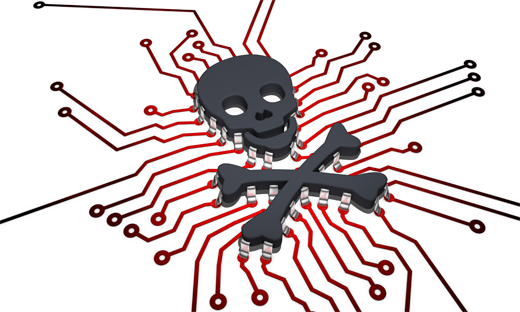



Syed Balkhi says
Hey WPBeginner readers,
Did you know you can win exciting prizes by commenting on WPBeginner?
Every month, our top blog commenters will win HUGE rewards, including premium WordPress plugin licenses and cash prizes.
You can get more details about the contest from here.
Start sharing your thoughts below to stand a chance to win!
Rajnish Tyagi says
hi there,
my site was 2 times in last week, i am using aws server, for database i am using RDS, but today my database was crashed it take 2 hours for recover, i am using the latest version of wprdress 4.2.2
please advice me some good security tips
Thanks
Rajnish
Paul says
Thanks for the post. I’ll update my sites immediately!
Mike says
If you have Akismet running there is a good chance that the comments will get flagged as spam so do not check your spam queue.
Bernhard says
Please take a look at http://klikki.fi/adv/wordpress2.html where it is clearly explained how they tried contacting wordpress.com and received no reply SINCE NOVEMBER 2014 (Confirmed vulnerable: WordPress 4.2, 4.1.2, 4.1.1, 3.9.3.):
“WordPress has refused all communication attempts about our ongoing security vulnerability cases since November 2014. We have tried to reach them by email, via the national authority (CERT-FI), and via HackerOne. No answer of any kind has been received since November 20, 2014. According to our knowledge, their security response team have also refused to respond to the Finnish communications regulatory authority who has tried to coordinate resolving the issues we have reported, and to staff of HackerOne, which has tried to clarify the status our open bug tickets.”
If that is correct, disclosing the issue was the only responsible thing to do, and sites are vulnerable not because of the disclosure, but because of the failure on the part of WordPress to address this issue for almost 6 Months.
I understand that security is a complex issue, but please get your facts straight.
WPBeginner Support says
Our sincerest apologies. We have updated the article.
Administrador
Bilal Bin Amar says
but after the update, my CMS(wordpress) and my Site have became very slow, under the CMS when i click in the added a plugin this is giving error
William Charles says
I was auto updated and now it’s asking me to update my database, when I update my data base I get the following error: Catchable fatal error: Object of class WP_Error could not be converted to string in /home/doctorof/public_html/wp-admin/includes/upgrade.php on line 1459
Any thoughts on how to fix it? Tried the usual methods (turning off plugins, default theme etc).
Editorial Staff says
Please get in touch with your hosting provider. This may be happening due to a database corrupt table. We had it happened with our site List25, and our host was able to fix it right away.
Administrador
kunwar says
Just visit your admin login page /wp-admin and then press the update database button, this should fix the issue.
pmisun says
After the auto update applied it totally messed up our instances and we got no server responses. Investigating for 6 hours now, with no positive results. Server is fine, ip providers / isps are fine…
raja babu says
i want to know how can i secure my site , how can i stop auto update of site??? please help me
WPBeginner Support says
It is highly recommended that you update your WordPress site as soon as there is a new update is available. Not doing so makes your site vulnerable. However, if for some reason you want to update manually, then you can disable automatic updates in WordPress
Administrador
Elaine Maul says
Thank you for the alert! Although I have automatic updates set, it hadn’t got round to doing it yet for some reason, so I have actioned it myself

Thank you
ha manh bui says
How can i know if my site http://homelytips.com/ is effecte, it just auto update itself to 4.1.4
Editorial Staff says
The auto update is done by the WordPress team if you didn’t disable them.
4.1.4 also fixes the issue.
Administrador