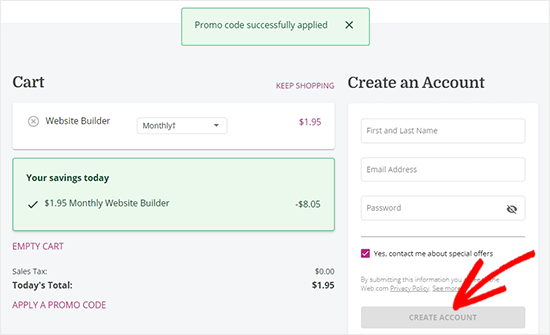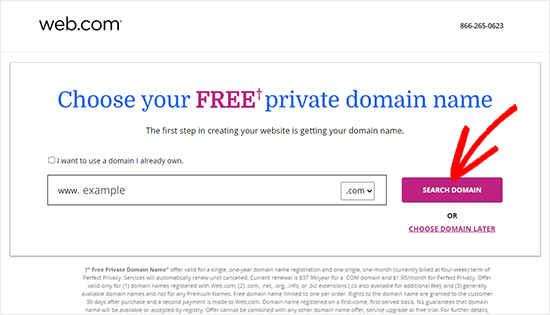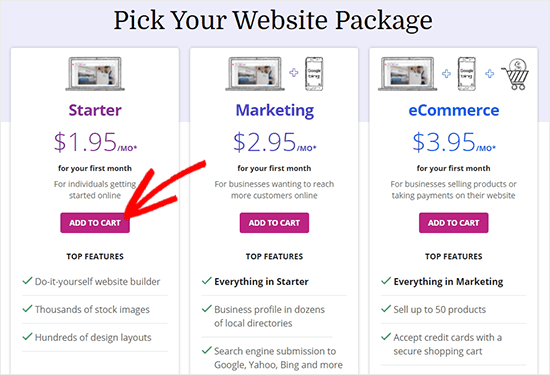WPBeginner’s exclusive Web.com coupon code gives you 67% off on their premium website builder plans. All you have to do is follow our instructions below to properly redeem the Web.com promo code, so you can get the best discount on Web.com.
Bonus: You can get a free domain name with all the Web.com website builder plans. This is a great deal if you’re looking to make a website or start an online store.
First, visit the Web.com website using our WPBeginner’s link. Then, click on the ‘Get Started’ button to continue.
It will take you down to the domain name registration page.
You can choose a free domain name or use your existing domain name to continue. They also let you skip this step, and you can choose a domain name later.
Once you have entered your domain name, click on the ‘Search Domain’ button.
Next, it will take you to the Web.com plans and pricing page.
You can select a plan that best suit your needs. If you’re looking to create a simple website, then you can use the Starter plan. If you want to create an online store to sell products, then you need their eCommerce website plan.
Once you have chosen the plan, click on the ‘Add to Cart’ button to continue.
It will take you to the shopping cart page. Here, you need to follow the steps to complete your order.
Note: You do not need to enter any Web.com discount code if you have followed our link to the Web.com website. You’ll automatically get the best web.com deal since you’re a WPBeginner reader.
You simply need to enter your first name, last name, email address, and password. After that click on the ‘Create Account’ button to complete your purchase.
With WPBeginner’s Web.com coupon code, you save 67% on the total cost when you buy a website builder plan and free domain name.
FAQs About Website Builder and Web.com
What’s a website builder?
A website builder is a drag and drop builder that lets you build a website or start an online store. Using the Web.com website builder, you don’t need to write any code to make your professional website.
For WPBeginner users, Web.com offers a 67% discount and a free domain name for 1 year. This is a complete package to make a website and build your online presence.
Does the discount apply to all website building plans?
Yes, our 67% off Web.com offer is verified to work on all their website builder plans. There’s no need to enter any Web.com voucher code when you follow our WPBeginner’s referral link.
Today’s web.com top deal will automatically be applied to your order at checkout.
Is the domain name free forever?
No. The domain name is free for the first year only. You need to renew it every year to continue using Web.com services without interruption.
For more details, you should check out our guide on how to register a domain name for free.
Does this special offer apply to Web.com web design services?
No, this limited time web.com deal only applies on their DIY site builder tool.
However small business owners can use this special link to get an exclusive offer on Web.com custom web design services.
Do I need to buy web hosting separately when using Web.com?
No, their website builder package comes with web hosting included. However if you want to create a WordPress site instead of using their site builder, then you will need to purchase separate web.com hosting account.
They also offer SSL certificates, professional emails, and more. WPBeginner readers will always see different sitewide discounts based on the web.com product you select.
We hope you found our Web.com coupon code to be helpful!
At WPBeginner, we work hard to negotiate exclusive discounts and get new coupons for our users, so you can always get the best deal. Please check out our other WordPress coupons and deals.