Fragen Sie sich, wie Sie Ihre Website am besten schützen können?
Immer, wenn wir nach WordPress-Sicherheitstipps gefragt werden, sind zwei unserer wichtigsten Empfehlungen, eine gute WordPress-Backup-Lösung anzuschaffen und die Sucuri Website-Firewall zu verwenden.
In diesem Artikel teilen wir unsere ehrliche Bewertung der Website-Firewall von Sucuri mit und erklären, warum sie unserer Erfahrung nach jeden Cent wert ist.
Vollständige Offenlegung: Wir wurden nicht dafür bezahlt, diesen Testbericht über Sucuri zu schreiben und empfehlen nur Dienste, von denen wir glauben, dass sie unseren Lesern einen Mehrwert bieten. Wenn Sie sich entscheiden, Sucuri zu nutzen, indem Sie auf einen Empfehlungslink in diesem Artikel klicken, erhalten wir eine kleine Provision.
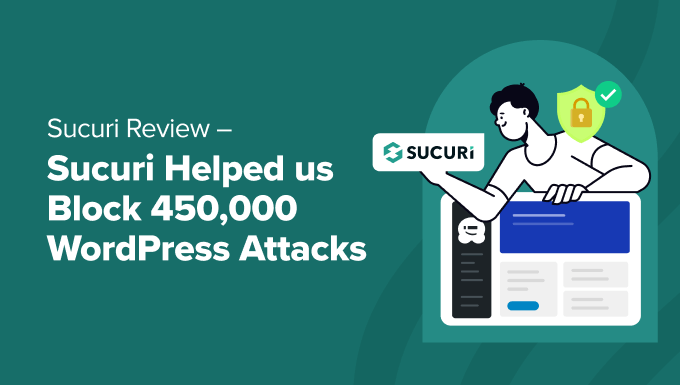
Hier ist ein kurzer Überblick über die Themen, die wir in diesem Artikel behandeln werden:
Ein wenig Hintergrund zu WPBeginner Security
WPBeginner ist eine der größten kostenlosen WordPress-Ressourcen-Websites auf dem Planeten. Aus diesem Grund haben wir oft mit Website-Angriffen zu tun. Dazu gehören Brute-Force-Angriffe, Feed-Angriffe, DDoS und eine ganze Menge Spam.
Deshalb waren wir schon immer extrem vorsichtig und haben eine Echtzeit-Backup-Lösung für WordPress im Einsatz.
Darüber hinaus haben wir unser wp-admin-Verzeichnis mit einem Passwort geschützt, die Ausführung von PHP deaktiviert, das Standard-Präfix der WordPress-Datenbank geändert und im Grunde jeden anderen Sicherheitstrick befolgt.
Sie können zwar alle bewährten Präventionspraktiken auf der Ebene der WordPress-Software befolgen, aber die Wahrheit ist, dass die Sicherheit auf der Ebene des Hosting-Servers und, was noch wichtiger ist, auf der DNS-Ebene behandelt werden muss.
Bei Angriffen wurde unsere Website aufgrund der hohen Serverlast erheblich verlangsamt. Manchmal kam es sogar zu einem Neustart des Servers, was zu Ausfallzeiten führte.
Daraufhin begannen wir, nach einer Firewall-Lösung auf DNS-Ebene zu suchen.
Wir hatten bereits das WordPress-Plugin von Sucuri auf der Website installiert und beschlossen daher, deren Firewall zu testen.
Werfen wir einen kurzen Blick auf die Vorteile einer Firewall und wie Sucuri uns geholfen hat.
Hinweis: Obwohl wir jetzt zu Cloudflare gewechselt haben, empfehlen wir Sucuri weiterhin für WordPress-Benutzer. Mehr dazu erfahren Sie später in diesem Artikel.
Überblick über Sucuri
Sucuri ist ein Website-Sicherheitsunternehmen, das sich auf die Sicherheit von WordPress spezialisiert hat. Sie schützen Ihre Website vor Hackern, Malware, DDoS und anderen Angriffen.
Wenn Sie Sucuri aktivieren, durchläuft Ihr gesamter Website-Verkehr die Cloud-Proxy-Firewall von Sucuri, bevor er zu Ihrem Hosting-Server gelangt. So können sie alle Angriffe blockieren und Ihnen nur legitime Besucher schicken.
Siehe dazu die nachstehende Abbildung:
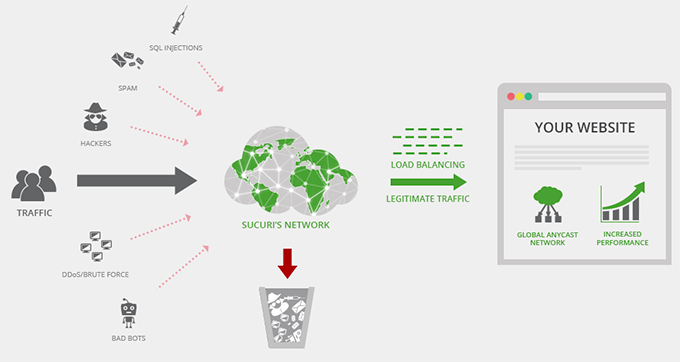
Der größte Vorteil von Sucuri ist, dass es Ihre Website sicher macht. Die Firewall macht Ihre Website auch schneller und Sie sparen Geld bei Ihrer Hosting-Rechnung, da die Serverlast deutlich sinkt.
Sobald wir die Sucuri-Firewall aktiviert hatten, konnten wir den Unterschied in der Leistung sehen. Die Angriffsübersicht im Sucuri-Dashboard war einfach augenöffnend.
WPBeginner’s Sucuri Firewall Ergebnisse
Innerhalb der ersten drei Monate, in denen wir die Firewall einsetzten, half uns Sucuri, über 450.000 WordPress-Angriffe zu blockieren.
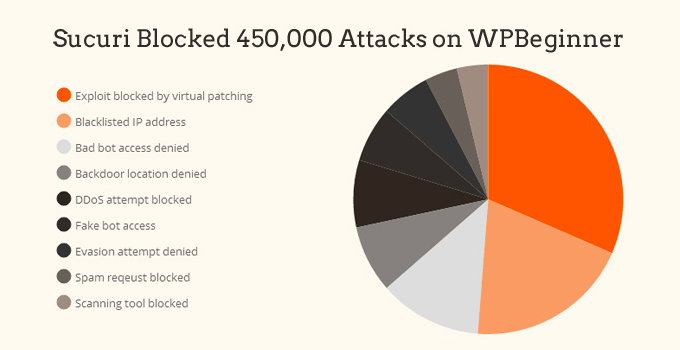
Hier ist eine Aufschlüsselung der am häufigsten blockierten Anfragen:
- Exploit durch virtuelles Patching blockiert (115.946 blockierte Versuche)
- Auf der schwarzen Liste stehende IP-Adresse (72.495 blockierte Versuche)
- Schlechter Bot-Zugang verweigert (45.299 blockierte Versuche)
- Backdoor-Suche verweigert (29.690 blockierte Versuche)
- DDOS-Versuch blockiert (29.676 blockierte Versuche)
- Gefälschter Bot-Zugang (24.571 blockierte Versuche)
- Verweigerter Ausweichversuch (21.887 blockierte Versuche)
- Spam-Anfrage blockiert (14.313 blockierte Versuche)
- Scanning-Tool blockiert (13.842 blockierte Versuche)
Nun, die meisten von Ihnen denken wahrscheinlich, dass WPBeginner eine riesige Website ist und wir deshalb ein größeres Ziel sind. Aber das ist nicht ganz richtig.
Kleinere Websites sind oft ein leichteres Ziel für Hacker, weil sie keine Sicherheitsvorkehrungen treffen. Vielleicht wird Ihre Website gerade jetzt angegriffen, aber Sie wissen es nicht.
Leider finden die meisten Menschen zu spät heraus, dass sie bereits gehackt wurden. Deshalb gehören unsere Artikel darüber, wie man eine Hintertür in einer gehackten WordPress-Seite findet und wie man die Fehlermeldung „Diese Seite enthält schädliche Programme“ behebt, zu den beliebtesten auf WPBeginner.
Wenn Sie eine geschäftliche Website betreiben, ist Sucuri eine unverzichtbare Lösung, denn sie bietet vollständige End-to-End-Sicherheit für WordPress.
5 Gründe, warum wir Sucuri lieben
Nachdem Sie unsere Erfahrungen mit Sucuri gelesen haben, wissen Sie, warum wir Sucuri lieben. Hier sind 5 Gründe, warum wir es so sehr empfehlen.
1. Blockiert alle Angriffe
Die Firewall von Sucuri blockierte alle Angriffe, bevor sie unseren Server überhaupt berührten. Als eines der führenden Sicherheitsunternehmen untersucht und meldet Sucuri proaktiv potenzielle Sicherheitsprobleme an das WordPress-Kernteam sowie an Plugins von Drittanbietern.
Ihr Team arbeitet eng mit den jeweiligen Entwicklern zusammen, um die Sicherheitsprobleme zu beheben. Sobald sie behoben sind, flickt Sucuri diese Schwachstellen auf Firewall-Ebene, falls Sie keine Gelegenheit hatten, Ihr Plugin schnell genug zu aktualisieren.
Als zum Beispiel bekannt wurde, dass Elegant Themes eine Sicherheitslücke hatte, wurde diese schnell auf den Sucuri-Servern gepatcht, bevor die Nutzer die Möglichkeit hatten, ihre Plugins und Themes zu aktualisieren. Das bedeutet, dass Ihre Website immer sicher ist.
2. Überwachung der Integrität der Website
Wir haben das Sucuri 2-in-1 Website AntiVirus-Paket verwendet, das mit dem Sucuri Scanner geliefert wird. Es überwachte unsere Website alle 3 Stunden, um sicherzustellen, dass sie frei von Malware, bösartigem JavaScript, bösartigen Iframes, verdächtigen Umleitungen, Spam-Link-Injektionen und mehr war.
Der Scanner stellte auch sicher, dass unsere Website von keinem der gängigen Dienste wie Google, Norton, AVG, Phishtank, Opera und anderen auf die schwarze Liste gesetzt wurde.
Diese Funktion hilft Ihnen, Ihren Ruf zu wahren und verhindert, dass Ihre Nutzer solche Warnungen sehen:
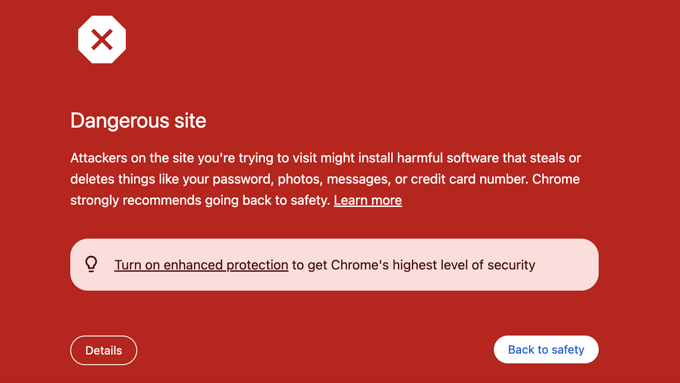
3. Audit-Log der Website
Das WordPress-Plugin von Sucuri zeichnet alles auf, was auf Ihrer Website passiert.
Dazu gehören Dateiänderungen, neue Beiträge, neue Benutzer, letzte Anmeldungen, fehlgeschlagene Anmeldeversuche und mehr.
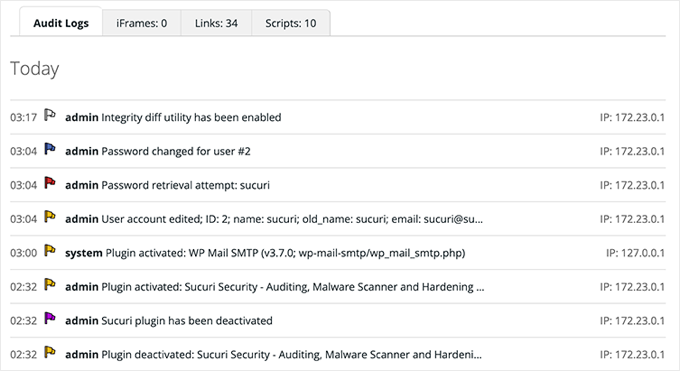
4. Serverseitiges Scannen
Wenn Sie es mit intelligenten Hackern zu tun haben, müssen Sie alles in Betracht ziehen. Einigen Hackern geht es nicht darum, Ihre Nutzer mit Malware zu infizieren. Vielleicht wollen sie nur Werbebanner in Ihren alten Beitrag einfügen oder Ihre Affiliate-Links ersetzen.
Diese Art von Hacks sind sehr schwer zu erkennen, weil sie nicht so offensichtlich sind und man nicht auf die schwarze Liste gesetzt wird.
Da kommt der serverseitige Scan gerade recht. Der serverseitige Scanner von Sucuri überprüft jede Datei (auch Nicht-WordPress-Dateien), um sicherzustellen, dass nichts Verdächtiges auf Ihrem Server existiert.
Außerdem werden Ereignisse wie Datei-Änderungen und Ähnliches überwacht, um Sie auf dem Laufenden zu halten.
5. Malware-Bereinigungsdienst
Obwohl alle oben genannten Gründe die Kosten rechtfertigen, bietet Sucuri auch einen Malware-Bereinigungsdienst ohne Seitenbeschränkung sowie die Entfernung von schwarzen Listen an. Wir haben diesen Teil des Dienstes noch nicht in Anspruch genommen, aber können Sie sich vorstellen, dass Sicherheitsexperten Ihre Website bereinigen?
Im Durchschnitt berechnen Sicherheitsexperten 250 Dollar pro Stunde für Beratung.
Da dies ziemlich teuer werden kann, bietet Sucuri einen zusätzlichen Anreiz, um sicherzustellen, dass Ihre Website nicht gehackt wird.
Pro-Tipp: Wenn Ihre Website gehackt wurde und Sie nicht Sucuri verwenden, dann sollten Sie WPBeginner Professional Services ausprobieren. Unser Expertenteam bereinigt bösartigen Code, Dateien und Malware, um sicherzustellen, dass Ihre sensiblen Daten sicher sind. Die Preise beginnen bei $249.

Warum WPBeginner die Nutzung von Sucuri eingestellt hat
Bei WPBeginner haben wir viele Jahre lang Sucuri als unsere Website-Firewall, Sicherheits- und CDN-Lösung verwendet. Obwohl wir immer noch glauben, dass es eine großartige Lösung ist, sind wir vor kurzem zu Cloudflare gewechselt.
Cloudflare ist ein Branchenführer im Bereich CDN und Website-Sicherheit. Das Unternehmen ist im Laufe der Jahre unglaublich gewachsen.
Da es Sie vielleicht interessiert, warum wir den Wechsel vollzogen haben, haben wir einen ausführlichen Artikel über die Gründe geschrieben , warum wir von Sucuri zu Cloudflare gewechselt haben.
Kurz gesagt, wir haben wegen des schnelleren CDN von Cloudflare gewechselt. Da WPBeginner Nutzer aus der ganzen Welt hat, hat der Wechsel unsere Latenz, Seitenladezeit und Leistung verbessert.
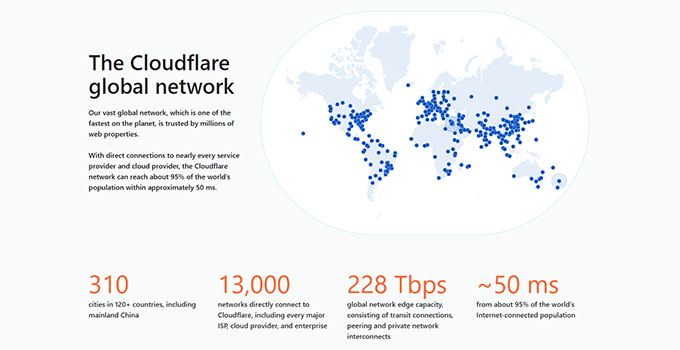
Wir haben auch festgestellt, dass Cloudflare mehr konfigurierbare Firewall-Regeln und weniger regionale Ausfälle hat, insbesondere in Europa.
Sucuri und Cloudflare sind beide großartige Lösungen für die Sicherheit und Leistung von WordPress. Lesen Sie unseren detaillierten Vergleich von Sucuri und CloudFlare (Vor- und Nachteile), um zu erfahren, welche Lösung für Ihr Unternehmen besser ist.
Unsere abschließenden Überlegungen – Sucuri Review
Tag für Tag hören wir Geschichten über gehackte Websites. Wir können mit Fug und Recht behaupten, dass Sucuri einer der besten und kostengünstigsten Sicherheitsdienste in der WordPress-Branche ist.
Für 199,99 $/Jahr ist es die beste Versicherung, die Sie für Ihr Online-Geschäft kaufen können.
Wenn staatliche Websites gehackt werden können, dann kann das auch Ihre sein – egal, was Sie tun. Es ist jedoch viel besser, wenn Sie von einem Überwachungsdienst erfahren, dass Ihre Website gehackt wurde, als wenn Sie es von Ihren Nutzern erfahren, oder noch schlimmer, wenn Google Ihre Website auf die schwarze Liste setzt.
Vor allem aber ist es die Gewissheit wert, dass Sie im Falle eines Falles auf ein Team von Sicherheitsexperten zurückgreifen können, die Ihnen helfen, alles ordnungsgemäß zu reinigen.
Sucuri ist ein führendes Sicherheitsunternehmen, dessen Produkte in wichtigen Publikationen wie CNN, USAToday, TechCrunch, TheNextWeb und anderen erwähnt wurden. Wir haben uns persönlich mit dem Mitbegründer und CEO Tony Perez getroffen und können ehrlich sagen, dass es sich um ein vertrauenswürdiges Unternehmen handelt.
Jedes Mal, wenn wir mit dem Support-Team von Sucuri zu tun hatten, waren sie schnell, höflich und hilfreich.
Wenn wir den Service und Support von Sucuri bewerten sollten, würden wir ihnen eine 5 von 5 Punkten geben.
Wir hoffen, dass Sie unseren Sucuri Testbericht hilfreich fanden. Wenn Sie darüber nachdenken, Ihre WordPress-Sicherheit zu verbessern, dann sollten Sie Sucuri unbedingt ausprobieren.
Expertenleitfäden zur WordPress-Sicherheit
Nachdem Sie nun gesehen haben, wie effektiv die Sucuri WAF die WPBeginner-Website geschützt hat, möchten Sie vielleicht noch einige andere Anleitungen zum Thema WordPress-Sicherheit lesen:
- Die besten WordPress Firewall Plugins im Vergleich
- Sucuri Review: Ist es das richtige WordPress Sicherheits-Plugin für Sie?
- Wordfence vs. Sucuri – Was ist besser? (Im Vergleich)
- Sucuri vs CloudFlare (Vor- und Nachteile) – Welcher ist besser?
- Installation und Einrichtung von Wordfence Security in WordPress
- Gründe, warum WPBeginner von Sucuri zu Cloudflare gewechselt hat
- Wie Sie Ihre WordPress-Website vor Brute-Force-Angriffen schützen können
- Die besten WordPress-Sicherheits-Plugins zum Schutz Ihrer Website (im Vergleich)
- Der ultimative WordPress-Sicherheitsleitfaden (Schritt für Schritt)
Wir hoffen, dass dieser Artikel Ihnen geholfen hat, die Wirksamkeit der Sicherheitsfunktionen von Sucuri kennenzulernen. Vielleicht interessiert Sie auch unser Leitfaden zu den Kosten für die Erstellung einer WordPress-Website oder unsere Expertenauswahl der besten Push-Benachrichtigungssoftware.
Wenn Ihnen dieser Artikel gefallen hat, dann abonnieren Sie bitte unseren YouTube-Kanal für WordPress-Videotutorials. Sie können uns auch auf Twitter und Facebook finden.





Syed Balkhi says
Hey WPBeginner readers,
Did you know you can win exciting prizes by commenting on WPBeginner?
Every month, our top blog commenters will win HUGE rewards, including premium WordPress plugin licenses and cash prizes.
You can get more details about the contest from here.
Start sharing your thoughts below to stand a chance to win!
Unarine Leo Netshifhefhe says
I read some reviews on sucuri and it seems like the free version of it doesn’t help a website owner at all, so my question is did you use the free version or you just started with the premium version?this is because i don’t want to risk it and go for free version whereas i can find another security plugin which can offer me better security than sucuri
WPBeginner Support says
Our review is for the paid service from Sucuri, at the moment the free plugin on WordPress.org is a scanner and not their firewall which would likely be why users are confused.
Admin
Marissa says
I just got Sucuri premium plan and wanted to know do I still need to install the Sucuri plugin on WordPress or do they do everything through their site?
WPBeginner Support says
We would recommend keeping and connecting their plugin currently
Admin
Ariel says
I have another question I just thought of: Sucuri also has backup service. Do you use that one at wpbeginner, or do you use another backup solution instead?. If that’s the case, which one, and why not the Sucuri one? Thanks!!
WPBeginner Support says
For the time being, we are using VaultPress for our backups and Sucuri for our security. For what we use on our site, you would want to take a look at our blueprint page: https://www.wpbeginner.com/blueprint/
Admin
Gautam Budhiraja says
Whenever I click on any article on my website from my mobile, it redirects to spam page but not on laptop.Wpbeginner please help me out to remove hack or any malware.Should I install wordfence or sucuri to remove this and to prevent future attacks.
Thanks!
WPBeginner Support says
As a starting point, you would want to take a look at our guide here: https://www.wpbeginner.com/plugins/how-to-scan-your-wordpress-site-for-potentially-malicious-code/
Admin
Sanjib says
So if I install sucuri, Do I still need wordfence
WPBeginner Support says
If you’re using Sucuri’s firewall then normally you shouldn’t need an additional firewall as multiple plugins/tools for the same purpose can sometimes cause conflicts between the two.
Admin
Ankit says
Awesome article really helpful information.
Sucuri quiet expansive subscription plane but I know how to secure my website manually.
Overall article was greatest.
Thanks Dear
WPBeginner Support says
Thank you, glad you liked our article
Admin
MD Fahim says
Awesome article really helpful information.
Sucuri quiet expansive subscription plane but I know how to secure my website manually.
Overall article was greatest.
Thanks wpbegainer
WPBeginner Support says
You’re welcome, glad you liked our article
Admin
Amit Mishra says
Literally loveed your full review and will definitely try securi paid plan, as currently I am in free plan is it necessary to go with their paid plan?
Is free plan isn’t effective?
WPBeginner Support says
Hi Amit,
The paid plan gives you access to their premium features like DNS level website firewall.
Admin
Bill Patterson says
What do you think of the free version of Securi? I am using wordfence, securi and Bulletproof. I know there must be some overlap. Just did not see any review using the free version.
WPBeginner Support says
Hi Bill,
The free version of Sucuri helps you scan your WordPress website for security vulnerabilities. It is a solid plugin maintained by the top WordPress security company.
Admin
Christoforos says
I came across this article while searching on Google for wordpress security info.
I subscribed to their service. I admit that they are very helpful and they do know what they do… The problem is that because of their firewall my website was unreachable for more than 90 minutes. I have more than 40K visits per day, so 90 minutes offline is a lot of money lost!!!!!!!
Nothing is perfect!
Cody says
I see in this article Sucuri and Wordfence are both firewall plugins so probably keep Sucuri and iThemes, correct?
https://www.wpbeginner.com/plugins/best-wordpress-firewall-plugins-compared/
I noticed you said that if you are using Sucuri and MaxCDN any CDN benifit you get from Sucuri is a bonus. If you point the nameservers at Sucuri would that not confuse MaxCDN of the host server location? Do you really have two CDN’s working at the same time?
Cody says
I see you recommended Sucuri in combination with MaxCDN. Do you also have other security plugins enabled because Sucuri is that good? Currently I keep both iThemes Security and Wordfence Security enabled. Adding a third plugin seems like there might be many overlapping features. Can you comment on which combination you use on wpbeginner for a fast and secure site?
Thank you
WPBeginner Support says
Hi Cody,
We use Sucuri for complete WordPress security. We also have many common best practices in place to improve security. Please see our complete WordPress security guide for more details.
Admin
Bill says
Sucuri, is in my opinion, the best computer-related investment I’ve made in my entire life. I’ve been with them several years and they are always there to help. I would say they have bent over backwards helping someone like myself who is not too computer-literate. I have a small cartoon site, and once had over 33K attacks in one day but my site was unaffected.
Note: Sucuri I believe does have a referral service where you can get a discount if you recommend someone. I have repeatedly emailed them and told them, I do not wish to participate in this referral program as their service is so amazing, I’ve recommended them to many others just to help others avoid heartache from hacking attacks.
The peace of mind that comes with a service such as this is immeasurable.
Finally, there is only one thing I absolutely despise about Sucuri, the name Sucuri. As someone who is terrified of snakes, Sucuri is Portuguese for anaconda. I’d much prefer rabbit, dog or another animal.
Brian says
Thanks for your review. How concerning, in your opinion, is Go Daddy’s acquisition of Sucuri? I always feel like when a huge company acquires a smaller company, there’s a chance for quality and service to take a nosedive.
WPBeginner Support says
Hi Brian,
It hasn’t taken a nose dive yet. And GoDaddy as a company has improved a lot in the recent years when it comes to their product quality.
Admin
Dani says
Does anyone have bad experience with securi. They would be the best according to them, But I only have problems with them. And is there a way that I can look how many people they employ (Chamber of Commerce). I will pay for it.
My english is not so good i’m from belgium and i speak dutch – I will also write it in Dutch.
-How it all started-
2 months ago I protected my domain name using securi firewall. Because securi told me they were the best I chosen them without a doubt.
3 days ago I contacted securi whit a support ticket. I asked them to delete my domain name, Because I bought another domain name, And I will not use the old domain name anymore. I want to use my new domain name with the securi firewal. They said no problem, just remove the securi name sever from your hosting Then you can delete it in your securi account. I do not know how to do that so my hosting company has removed the name server, And then I asked securi to put the new domain name into my securi account.
———————————————————–
SECURI Ticket update
Hi, in that instance you need to point the nameservers from your domain.be back to the ones that they were previous to ours. Otherwise, if we remove the domain from the firewall dashboard the domain.be site will show a Sucuri error message.
Once the nameservers are pointed away from us and the site is no longer resolving to our firewall IP, we can remove it from the dashboard and then you can add in the new domain.
By: Jarret C.
——————————————————————
SECURI Ticket update Ticket
Hi,
The old site has been removed and the new site has been added
Thanks,
Caleb
——————————————————————
I was happy I thought now I can upload my website and then its well protected, Because securi told me they were the best.
Now I wanted to login I filled in my email address and my password. but I automatically get redirected to (https://login.sucuri.net/login/2fa/)
and I get a error – Sucuri 2FA ( Invalid code. Please try again.) Ok no problem until i have tried it 20 times with 20 different codes.
I then sent an email to support@sucuri.net Because written on their website. And Because I want to log in to my securi account
Please email support@sucuri.net if you need to reset or disable your 2FA account.
re-opened.
day 1 – I did not get an answer to my email nothing So I called them 10 times (No one answers the phone) A bit angry but okay tomorrow I will try again.
day 2 – Sent an email again but this time 3 emails – No one answer my email So I called them 15 times (I do not get anyone on the phone) A bit angry but okay tomorrow I will try again pffff.
Day 3 – I thought I will call them a few times a few times (8 times) – (But no one answers the phone) But yes i got a mail from them.
————————————————————————————–
SECURI Ticket update Ticket
Hello,
It looks like you were able to remove domain.be because I don’t see any sites here at the moment: https://waf.sucuri.net/
You should be able to continue with adding new domain.be now, but let us know if you have any other issues.
– jon
————————————————————————————–
Pffff After 3 days I get an email whit no answer to my question and I still can not log in
So I sent securi an e-mail (again)
The namesaver has already been deleted 3 days ago by my hosting company. and the domain name deleted Successful from suciri. I want to use my new domain name
But that’s not the problem, and I say it again for clarity that’s not the problem.
(2FA) Code not working – I’ve always been able to log in whit (2FA) Code until 3 days ago. When a colleague of you changed things in my securi account After that, I could not log in again.
you can remove (2FA) Code So I can log in (disable 2FA account.
———————————————————————————————-
I received a message again, you should send an email to billing@sucuri.net. I have already emailed them 4 times.
——————————————————————————————————————–
Hi there,
Unfortunately we currently do not have phone support at this time. It also appears that the emails were going to the wrong mailbox.
I would be happy to help you with disabling the 2fa so you can log in to your account. But first, I need to authenticate you as the account owner. We do this by verifying with the billing information on file.
If PayPal – we need the PayPal account email / billing agreement ID
If Credit card:
Company Name – if any
Full name of the account holder
Last 4 digits of the credit card number used
Expiration date
Billing address
Looking forward to your reply.
Regards,
—————————————————————————-
I sent them all the information and wait and waiting no anser no mail no call nothing. I now pay for a securi firewall that I can not use
Sorry but I’m really angry people. So I sent them an angry mail.
I’m really frustrated I thought you were the best. But I really begin to doubt you.
I have been trying for 3 days now To call you Your line is supposedly occupied for 3 days okay
Really this is the last time I send an email to you Can you solve my problem If you can not, I would like a refund. Because I pay for something I can not use
Please disable my 2FA account. So I can log in
——————————————————————————–
Then I received a message
– This is the last message I received from Ryan securi –
Your IP address is being blocked for abuse. To continue correspondence, you can email support@sucuri.net. Have a great day!
– I have replay
Why I just want to be helped I’ve been waiting for 3 days now. No problem I will now post a review online with all the mails that I received from securi. please close my account. And give me a refund. Because you are not fair. have a nice day
Tony Perez says
Hi Dani
Thank you for the feedback. I have since tried reaching out, have no had luck connecting. Please, if you can respond to tony@sucuri.net I’m sure we can work to get this resolved quickly.
Thanks in advance for your time.
Tony
AJ Clarke says
Hey,
We are getting hit hard by SPAM bots located on Amazon AWS and Google Cloud. Do you know if Sucuri firewall can help with that? We currently use WPEngine which has a built-in firewall (not blocking anything) and CloudFlare (also not blocking the spam) we are running out of options and really hope Sucuri can help.
Editorial Staff says
Hey AJ,
We use Sucuri because it helps us combat bot spam. I’m fairly certain that their service will fix that problem for you.
-Syed
Admin
Ron says
Do you find that the Sucuri firewall affects your server-based analytics?
WPBeginner Support says
Hey Ron,
We don’t use server based analytics because Google analytics and other platforms are far more accurate
Admin
John says
If you already have Wordfence should you get this too?
Avinash says
On sucuri’s product page related to there basic plan which is available for 9.99$ per month, they have also mentioned Performance Optimization and CDN. So is it something like they provide CDN services or they provide web security for websites using CDN services?
Can you please explain that if they provide CDN services, why should we go for a separate CDN provider?
WPBeginner Support says
Please contact Sucuri support, they will be able to explain each plan what features it comes with.
Admin
Connor Wright says
I’ve had this for about 1 month and about 1 week ago it blocked 700k attacks and allowed 3m requests through (I own a web hosting company)
Johnathan says
A very recent problem with our website is causing me to uninstall / re- install WordPress.
Multiple issues:
We had I guess what you would call „link injection“ – Links showing up for our webite in Google that redirected to porn, viagra and such. I found that the htaccess has a a couple additional lines in it that allowed for these redirections.
I also found in „users“ that there were hundreds of user acounts created.
Dashboard showed there were over 7K log in attemps.
I started off by trying to pick through everything and repair, but I am concerned that I wouldn’t find all the problems and this would just happen again.
I know the paid version of sucuri is recommended, but from the information I provided would you think the free versions will prevent these issues until I can justify the monthly cost to the owner of the company?
WPBeginner Support says
The free version can check your website for infections or malware. But for removal and other features you will need the paid version.
Admin
madan says
Will this affect in search engines bot accessing website
WPBeginner Support says
Nope.
Admin
Martin Fuller says
I am at a loss to understand why the makers of WordPress itself do not address this problem of protection and security
Ezeugwu Paschal says
Website Security is a big deal entirely and not everybody is excellent at it. If the makers of WordPress focus thoroughly on security, I bet you we will still be running WordPress version 1.2alpha. It’s better when another set of people takes one of the flaws as their major concern and try as much as possible to fix them.
Mary says
Sucuri is awesome, They have helped me with my site. I’ve looked into other malware removal services and it’s expensive. For $199 a year, you get awesome support, an awesome firewall, awesome advice, and they will even remove the malware for you. If your site gets some good traffic, it’s important to secure your site.
simpson says
can i use together free cloudflare service and sucuri?
David says
First and obvious question — how does Sucuri compare to CloudFlare? CloudFlare’s basic plan is free, and does lots of the same things. Why should one switch to Sucuri at $200 a year from CloudFlare (free or $20 a month?)
Editorial Staff says
You don’t get the web application firewall on Cloudflare free plan. Your site also don’t get much optimization on the free plan.
On their $20 / month plan, you do get WAF but that comes out to $240 / year. You also don’t get Advanced DDoS protection for which Cloudflare charges $200 / month (so $2400 / year).
On the other hand Sucuri gives you WAF + Advanced DDoS protection for $199 / year. And if you want DDoS protection on Layer, 3, 4, & 7 — that’ll be $499 vs CloudFlare’s $2400.
Aside from price comaprison, Cloudflare doesn’t offer malware cleanup guarantee that Sucuri includes as part of their service.
Admin
GdiGesu says
This is very helpful. Thanks.
shiva says
Our website is an huge database and fully loaded with latest windows softwares
Our website traffic (hummans) : 5-10K & hits : 20-25K, we are worring same problem , what you said in post.
When i tried our website on cloudflare as plan 20$/month, If set security “ iunder attck mode“ , we got blocked adsense for one day. we got mad, now i removed cloudflare , i added maxcdn & keycdn . it works okay not perfect for security purpose.
Compare to keycdn , maxcdn is excellent work for speed . Still im looking some thing perfect security for wordpress. we will try for this. and also i will post a review on securi in next month.
Ashu Xlon says
Actually Cloudfare do not totally protect you in their free basic version.They consider all the sites same that’s why there is no specialized security for wordpress whereas wordpress has its own security issues and needed to patched separately.
Abhay says
Thank for this article. This is much needed. Sucuri is also of great help in identifying the malware in the site and it’s root. One observation I have on Sucuri, even when there is a malware in the website (because of which the hosting service provider first blocks port 80 and then the website), Sucuri does not show any malware / risk in the website. That’s suprising.
Editorial Staff says
If you’re using their free scanner tool on the website, then yes that won’t detect all malware specially the ones that are hidden inside your server.
However the server side scan will detect those.
Admin