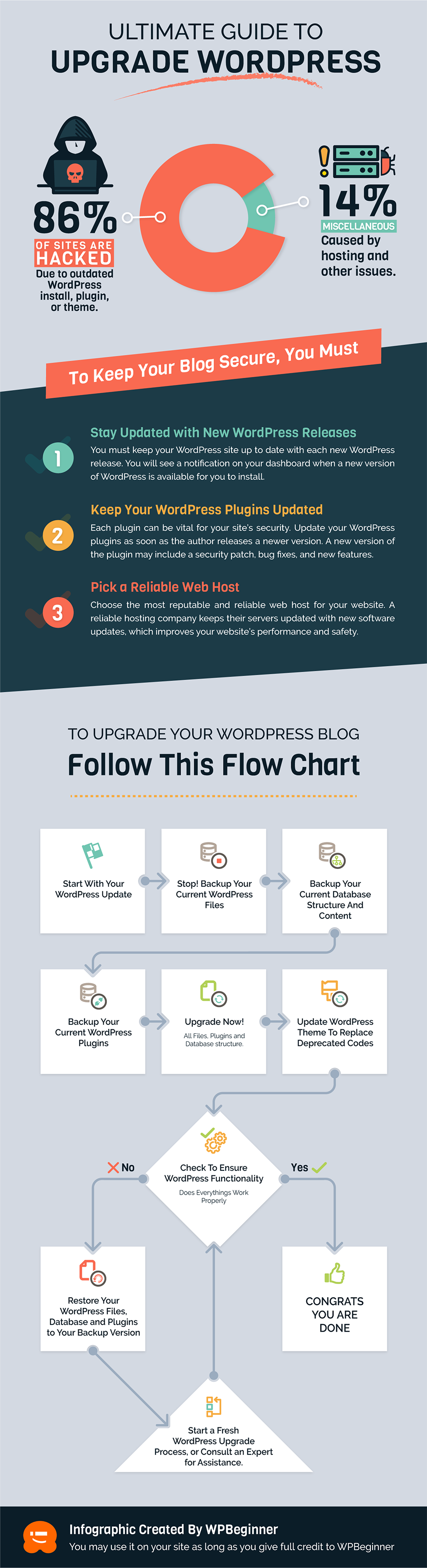Editor's Note: Want to see our expert analysis? See the full article on: Beginner’s Guide: How to Safely Update WordPress (Infographic)
Want to see our expert analysis? See the full article on: Beginner’s Guide: How to Safely Update WordPress (Infographic)