WordPressサイトの<header>セクションや<footer>セクションにコード・スニペットを追加するよう頼まれたことはありませんか?
Google アナリティクス、Google Search Console、Facebook Pixelなどのウェブサービスと統合しようとすると、WordPressでヘッダーとフッターのコードを追加するよう求められることがよくあります。
WordPressのチュートリアルで、WordPressのヘッダーやフッターにカスタムCSSやJavaScriptのコードを追加するよう求められることもあるでしょう。
初期設定では、WordPressはサイトのヘッダーとフッターにコードを挿入するオプションを提供していません。幸いなことに、初心者のための簡単な解決策があります。
この投稿では、WordPressでヘッダーとフッターのコードを簡単に追加する方法を紹介する。WordPressのテーマファイルを直接編集することなく、安全にコードを追加することが目的です。

WordPressのヘッダーとフッターのコードを追加する最良の方法
WordPressのヘッダーとフッターのコードを追加したい場合、3つの解決策が考えられます:
- 手動で、テーマのheader.phpとfooter.phpファイルを編集する。
- テーマにビルトインされたヘッダーとフッターのコード機能を使って
- WordPressプラグインの使用
最初の設定は、header.phpとfooter.phpファイルを直接手動で編集してヘッダーとフッターのコードを追加する必要があるため、初心者には優しくない。
この方法のもう一つの欠点は、テーマの更新をインストールするとコードが削除されてしまうことです。
2つ目のオプションは、テーマのビルトイン機能を使うことです。Elegant Themesや StudioPressのGenesis FrameworkのようなWordPressテーマには、WordPressのヘッダーやフッターにコードやスクリプトを素早く追加するためのビルトインオプションが用意されています。
ビルトイン機能のあるテーマを使っているのであれば、安全で簡単な解決策のように思える。しかし、テーマを変更すると、サイトに追加したコードスニペットがすべて消えてしまいます。これには、Google Search Consoleでのサイト検証、Googleアナリティクスによるサイト分析などが含まれる。
そのため、ユーザーには常に3つ目の設定、ヘッダーとフッターのプラグインを使うことをお勧めしています。この設定は、WordPressでヘッダーとフッターのコードを追加する最も簡単で安全な方法です。
読者からの多くのリクエストの後、私たちのチームはWPCodeプラグインを作りました。
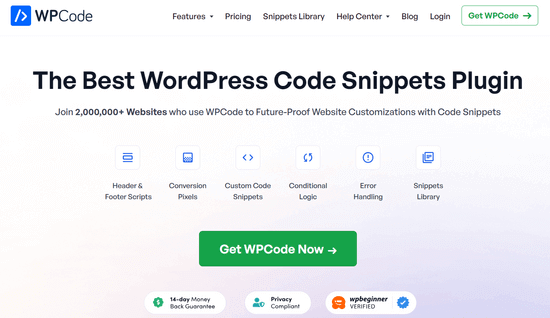
WPCode(旧Insert Headers and Footers)は100%無料のコードスニペットプラグインです。WordPressのヘッダーとフッターに簡単にコードを追加することができます。
WPCodeプラグインを使用する利点は以下の通りです:
1.簡単、迅速、整理整頓:サイトのヘッダーとフッターに簡単に素早くコードを追加できます。さらに、フッターとヘッダーのコードをすべて一箇所に保存できるので、整理整頓も簡単です。
2.エラーを防ぐ:スマートコードスニペット検証は、テーマファイルを手動で編集した場合に発生する可能性のあるエラーを防ぐのに役立ちます。
3.安心してテーマのアップグレードや変更ができる:プラグインはヘッダーとフッターのコードを区切りの良い場所に保存するので、コードが消えてしまう心配をすることなくテーマの更新や変更ができます。
ヘッダーとフッターのスクリプトの他に、WPCodeを使って、テーマファイルを編集することなく、カスタムのPHP、JavaScript、CSS、HTML、テキストコードスニペットを簡単に挿入することができます。
さらに、WPCodeには、最も便利なWordPressコードスニペットをすべて見つけることができるスニペットライブラリがビルトインされています。これにより、自動更新、REST API、XML-RPC、コメントなど、不要なWordPress機能をすばやく削除することができます。
注:プライベートクラウドスニペットライブラリ、変換ピクセル、スケジュールスニペット、コードリビジョンなどの高度な機能が必要な場合は、WPCode Proにアップグレードすることができます。
詳しくは、WordPressでカスタマイザーコードを簡単に追加する方法をご覧ください。
ということで、WPCodeプラグインを使ってWordPressにヘッダーとフッターのコードを簡単に追加する方法を見てみましょう。
動画チュートリアル
動画チュートリアルを見たくない場合は、以下のテキスト版を読み進めてください:
WordPressでヘッダーとフッターにコードを追加する
最初に行う必要があるのは、無料のWPCodeプラグインをインストールして有効化することです。詳しくは、WordPressプラグインのインストール方法のステップバイステップガイドをご覧ください。
プラグインを有効化したら、WordPressの管理画面からCode Snippets ” Header & Footerに移動します。その後、コードを追加できる「ヘッダー」ボックスが表示されます。
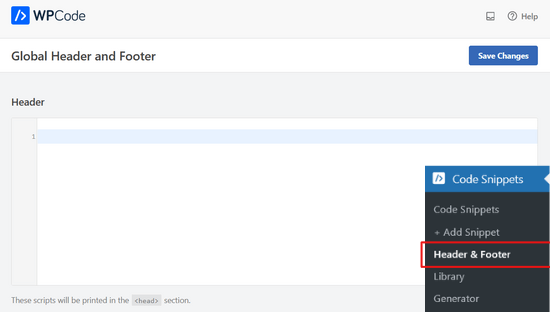
下にスクロールすると、「本文」と「フッター」ボックスも表示されます。
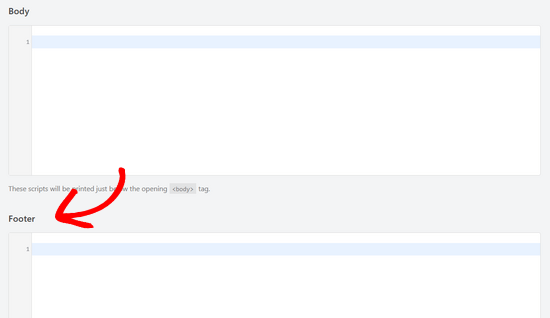
コードを3つのボックスのいずれかに貼り付けるだけです。設定が完了したら、「変更を保存」ボタンをクリックして設定を保存することをお忘れなく。
プラグインはWordPressサイトのそれぞれの場所にコードを自動的に読み込みます。
残したくないコードはいつでも編集して削除できる。
プラグインは常にインストーラして有効化しておく必要があります。プラグインを無効化すると、サイトへのすべてのカスタムコードの追加を停止します。
誤ってプラグインを無効化しても、コードはWordPressのデータベースに安全に保存されます。プラグインを再インストールまたは再アクティブ化するだけで、コードは再び外観に表示されるようになります。
注意:変更を保存した後、WordPressのキャッシュをクリアする必要があるかもしれません。そうすることで、あなたのサイトのフロントエンドにコードが正しく表示されます。
私たちは、初心者の多くがWPCodeプラグインを使用する最大の理由は、自分のサイトにGoogleアナリティクスを追加することであることがわかりました。そのために、私たちは実際に無料のMonsterInsightsプラグインを使用することをお勧めします。
MonsterInsightsはWordPressのための最高のGoogleアナリティクスプラグインです。数回のクリックでGoogleアナリティクスのトラッキングを適切に設定でき、WordPressダッシュボード内に役立つ統計情報を表示します。
ステップバイステップの手順については、WordPressにGoogleアナリティクスをインストールする方法のチュートリアルを参照してください。
この投稿が、WordPressでヘッダーとフッターのコードを簡単に追加する方法を学ぶのにお役に立てば幸いです。また、最高のメールマーケティングサービスと最高のビジネス電話サービスの比較もご覧ください。
If you liked this article, then please subscribe to our YouTube Channel for WordPress video tutorials. You can also find us on Twitter and Facebook.





Syed Balkhi says
Hey WPBeginner readers,
Did you know you can win exciting prizes by commenting on WPBeginner?
Every month, our top blog commenters will win HUGE rewards, including premium WordPress plugin licenses and cash prizes.
You can get more details about the contest from here.
Start sharing your thoughts below to stand a chance to win!
Moinuddin Waheed says
Ever since I have used wpcode on my website, it has reduced many troubles of messing with the functions.php file.
I remember messing with the code back in 2017 and it was horrible.
wpcode makes it easy not only to insert the code snippets but also it helps in easy maintenance.
Moreover, it gives power to avoid lots of plugins to get small functionalities.
Mrteesurez says
Thanks for this guide.
Although adding code to the header and footer was once a big problem for me as I am afraid to loose the custom code when updating my theme, I then created a child theme for this but it was somehow technical.
Now, I am using WPcode to add the code and implement other custom codes with ease, it’s even faster as there are some ready made custom code in WPcode itself. The plugin is very useful, thanks.
WPBeginner Support says
Glad to hear you found the plugin helpful!
管理者
Jiří Vaněk says
I’ve been using the WpCode plugin for several years and it’s really great. Especially for newbies who are afraid to insert codes into the website. This plugin is almost a must on every website. It can really save a lot of work and here on wpbeginner there are a lot of ready-made solutions.
Pierre-Yves says
Hello
I’ve installed the WPCode plugin and I’ve inserted code in the header field in the “Global Header and Footer” tab. This code shows a popup.
The website is multisite and WPCode is activated on all the network.
The popup shows well in the home page of my website, but not on other pages where people can land after searching in Google.
What I’ve to do to get the popup showing on any page ?
Thanks
WPBeginner Support says
Just to be certain, does your theme have a style for your other pages that uses a different header or removes the header?
管理者
Viney Bhatia says
Is there any way to hide the header or footer code for some posts/pages?
WPBeginner Support says
Not at the moment with the plugin.
管理者
Aamir Nadeem says
How many codes we can add in single header or footer section, I mean can i use two or three codes in single header section like facebook code google code etc.
WPBeginner Support says
As long as the code is added properly and you’re not placing code within other blocks of code you can add as many as you would like.
管理者
FRANK Pirrone says
Hello, I added the code and clicked save. Nothing happened. Is there a publish button I need to press?
WPBeginner Support says
It would depend on the code you added as not all code has a visible component, you may also want to try clearing any caching on your site for another common reason for not seeing any change on a site.
管理者
Jamie Turner says
Hi — Quick question. I’ve installed the plugin. Is there a way to select which pages the header and footer show up on? All I see is a global install without the ability to select pages. Thanks!
WPBeginner Support says
At the moment the plugin is for adding code to your site’s header and not showing/hiding your header. Your theme’s templates would decide where your header and footer show on your site.
管理者
Pierre Patenaude says
I have installed the plugin (and it shows as being activated in the plugin list) but it doesn’t show up in the “Settings” menu. Did I miss a step? Could you provide a solution?
Thanks
WPBeginner Support says
No, the option should be available once the plugin is active as long as you have access to edit the site’s settings, you would want to ensure you are an admin on the site and if it is still not visible you would want to try disabling your other plugins to see if it is possibly a conflict with one of those plugins.
管理者
Ashleigh White says
Hi! I have a question! I am trying to add the global site tag and phone snippet to my code on each page so I can track my google ad calls. I have the “Headers and Footers” plugin, can I just paste it here and I am good? Or does it matter where I post it (Header vs. Body. Footer)? Thanks so much!
WPBeginner Support says
For ad code, it is recommended to place the code in the header, you can see more about that in our article below:
https://www.wpbeginner.com/beginners-guide/how-to-add-google-adsense-to-your-wordpress-site/
管理者
Deborah Dakota says
So close to being what’s needed! But Google strongly recommends using different metadata for every page. “Identical or similar descriptions on every page of a site aren’t helpful when individual pages appear in the web results. In these cases we’re less likely to display the boilerplate text. Wherever possible, create descriptions that accurately describe the specific page. ” Please consider updating your plugin accordingly.
WPBeginner Support says
Our plugin is not for metadata, it is mainly for code to add things like Google Analytics tracking or for verification codes. If you want a plugin for adding metadata to individual posts, we would recommend taking a look at All in One SEO as that will give you far better control over your metadata
管理者
Robert Zou says
I have a question. How do you remove code that you added using the insert headers and footers plugin? When I open up the theme editor I can’t find the code I added using this plugin.
WPBeginner Support says
Code added using the plugin would be removed when removed from the plugin’s settings or the plugin is uninstalled.
管理者
James says
Hello, hey I added the plugin above to my site and added the code to the header section. Then I tested with your site and it said it was saved successfully.
But I don’t see the bot when I go to the live site. Could u tell me what I’m doing worng? Tnx.
WPBeginner Support says
It would depend on the specific code you are adding, we would recommend checking with the support for the code for if you added it correctly as not all code is made to have something visible.
管理者
Emmanuel says
I wanted to change the color of my address bar using this plugin but each time I paste it gives me an error message
Is my code okay?
WPBeginner Support says
It would depend on the specific code and where the code is intended to be added. You would want to reach out to who you received the code from for where it should be placed.
管理者
Elizabeth says
I bought a theme but it does not let me add any button action in the header nor in the menu, do you think this plugin could help me???
WPBeginner Support says
This plugin is for adding code such as scripts into the header, not for adding buttons. For an easy way to customize your design, you would want to take a look at page builders like the ones in our article below:
https://www.wpbeginner.com/beginners-guide/best-drag-and-drop-page-builders-for-wordpress/
管理者
Ahmed says
How can add the code in the header as high as possible? I need to put Code first of few lines in the header. How can I control the position of the code?
Thanks
WPBeginner Support says
If you need a very specific location for the code, you would want to manually add the code to your files.
管理者
William says
USELESS for a theme that does not have headers in the first place, like wordpress 2021. Useless.
It was implied that this plugin would do that. It. Does. Not. ALL it does in insert a GIANT version of the picture you choose ABOVE your menu and site name.
WPBeginner Support says
The 2021 theme does have a header but, the Insert Headers and Footers plugin is for inserting code such as Google Analytics, not for adding photos to the header of your website. We would not recommend using this plugin for adding a header image as that would cause the errors you are running into.
管理者
Muhammad Shoaib says
Hey There,
I have already installed “Insert Footer and Header plugin”, if I wanna to remove from site then the inserted code would also be removed from header section or still saved without plugin?
Kindly light me.
WPBeginner Support says
If you remove the plugin, the added code should be removed as well.
管理者
Kirsten says
I’m being told by Google Analytics to add a Global Site Tag code immediately after the tag. Does this plugin do that? Otherwise, I have no idea how to add this code to *every* page on my site!
WPBeginner Support says
Yes, the plugin will add it to all of your pages with a header.
管理者
Lisa Masquelier says
Thank you SO much for these simple instructions and the plug-in. I could not figure out why my website kept deleting from Pinterest!
WPBeginner Support says
Glad our guide was helpful!
管理者
Kamlesh says
The Header and Footer in each blog post will be different? Is the Plugin for each Post?
WPBeginner Support says
Code added using the plugin will be on every post and page and not individual codes for individual posts and pages.
管理者
Denise says
If I need to add code before the closing tag, which box do I put the code into?
WPBeginner Support says
You would place that code into the footer section
管理者
Redentor mariano says
Thank you for some plug in that you shared.
I gonna try it into my site.
WPBeginner Support says
We hope our plugin helps you add code to your header
管理者
Ana says
Thank you! Very helpful!
WPBeginner Support says
You’re welcome
管理者
Trang says
Hey,
I can’t find the “Insert Headers” section below my post’s editor? So how can I enable that function allowing me insert different code for specific post?
WPBeginner Support says
Our plugin is for the entire site at this time and not individual posts or pages.
管理者
Emory says
How do I install different code for each page type instead of putting all the code in every page?
WPBeginner Support says
You would need to manually add that if we’re understanding what you’re wanting.
管理者
Ali says
Is “Insert Headers and Footers” plugin compatible with WordPress version 5.5.1?
WPBeginner Support says
Yes, we will look into updating the tested with version as soon as we are able
管理者
Brian Small says
I am getting the following error when hitting SAVE from this plug-in:
A potentially unsafe operation has been detected in your request to this site
WPBeginner Support says
You would want to check if you have any security plugins active on your site or if your host has one set up. You may also want to ensure you copied the code you are attempting to add correctly.
管理者
DAVE says
On your demonstration you didn’t have anything come up on the top.
This is the instructions from the code generator I am using;
Paste the copied code into bottom of your HTML page just before the closing tag
I tested the code and it does not work, “Am I doing something different? “
WPBeginner Support says
We would first recommend reaching out to the support of what has generated the code to ensure there isn’t anything specific about the code that needs to be set on your page for it to work correctly.
管理者
DAVE says
Yes thank you, good idea.
James says
Hello. I need to edit the header code on a specific set of pages only. I have currently added the script I need to the header.php file, however this applies the code to all pages globally.
Is there any way I can add the script to a specific set of pages only?
WPBeginner Support says
Unless I hear otherwise, we do not have a recommended method for page specific code at this time.
管理者
Susan says
Thank you so much!!!
This stuff scares me as I think I am going to doom my website forever!!
So easily explained will definitely be subscribing.
I need to work on this every day.
WPBeginner Support says
Glad our guides have been helpful
管理者
Marc says
If my theme does not allow custom header images, will this plugin allow me to make custom header images. Lost on how to do this. We have an old theme with custom header function
WPBeginner Support says
This plugin is not for that at the moment. For customizing the design of your theme you may want to look into page builder plugins like the ones in our article below:
https://www.wpbeginner.com/beginners-guide/best-drag-and-drop-page-builders-for-wordpress/
管理者
Mark says
Would i be able to use a relative path? so I can move the site to a different host without changing header? if so where is the origin?
i tried to include some some examples but sucuri blocked the post as malicious. i guess it doesn’t like seeing paths.
WPBeginner Support says
It would depend on the code but you should be able to user relative paths if you wanted.
管理者
Alexandra says
Yaaaaaaay! I am so excited. I was having so much trouble getting my Mailchimp pop-up to work, but this plugin did the job easy-peasy!
WPBeginner Support says
Glad our recommendation could help
管理者
Steve says
Hi, I have installed the Headers and Footers plugin and added code for the footer. The text that I want displayed is at the very bottom, below the Bento copyright line. Is there a way to have my footer appear at the top of the footer display? Thanks
WPBeginner Support says
For footer customizations, you would want to reach out to your theme’s support to see if they have any recommended options you can use.
管理者
Subrat says
I have already put Google analytics code in the header section using insert header and footer plugin how can I add adsense code there again?
WPBeginner Support says
You would add the new code below the analytics code
管理者
rooch says
How about using the functions.php file in child theme to add header and footer snippets
WPBeginner Support says
That would be something you can do but not all beginners want to or understand how to create a child theme, that is why we recommend this method.
管理者
Ruhul says
This plugin’s activation active auto bulk mail sending from my hosting server. This is working like a spam. So I have to delete this from my website.
WPBeginner Support says
This plugin does not have anything like that, we would recommend scanning your site to ensure you do not have any malicious code on your site
管理者
Tom says
I added this plugin to my site but nothing showed when I clicked on the plugin? I’m using an old version of WP but not sure if this is the reason why.
WPBeginner Support says
You should find the plugin’s section under Settings>Insert Headers and Footers
管理者
Fazil Ibrahim Moihammed says
Hi team,
Does the FB Pixel Base Code was copied and paste on the header tag in that plugin.
will it automatically apply to every page of the website? Please reply!
WPBeginner Support says
Yes, the plugin will add the code to every page
管理者
Anchal says
How can I add a code in body section (not in the header/footer section ) with this plugin?
I want to add certain code in the body section to avoid render blocking.
WPBeginner Support says
The plugin should currently have a third input box where you can include code that should be in the body of your site.
管理者
firatba says
Thanks a lot! It helps me while adding our on-site messagin system code.
WPBeginner Support says
You’re welcome, glad it was helpful
管理者
ANA LUIZA says
Very helpful! <3 Thank you!
WPBeginner Support says
You’re welcome
管理者
Noya says
Hi,
My site was built by a web developer who already included all sorts of code snippets in the section of my site.
If I add new snippets of code using this plugin, will it overwrite the code that’s already there or just add the new code to the existing code?
I don’t want to make a mess of my site…
Thanks!
WPBeginner Support says
If you add code using this plugin it would be added to your site, it would not replace code
管理者
Arsalaan says
Nice explanation!
WPBeginner Support says
Thank you
管理者
Wendy says
Hi! I tried to add the plugin to my site but you need to have a business page to add any plugins? Can I add the code without a plugin?
WPBeginner Support says
It sounds like your site is on WordPress.com, in which case you are limited to what WordPress.com allows. Our guides are for WordPress.org sites, you can see a comparison between the two here:
https://www.wpbeginner.com/beginners-guide/self-hosted-wordpress-org-vs-free-wordpress-com-infograph/
管理者
anudeep says
hi
First i have install header and footer plugin than after past my google analytics code . but my problem is once past the code and see my website, the code showing disable? How to solve it?
WPBeginner Support says
If the code is not being added to your header, you would want to clear any caching on your site as that is the most common root of that issue.
管理者
Shahad says
my header and footer in not showing in particular page..how can i solve it
WPBeginner Support says
You would want to check with your specific theme’s support for the header not appearing on a specific page as it could be a page specific template causing you issues.
管理者
Lio says
Thanks guys for your plugin! I used it to add FB Pixel to my site, but now I have a landing page and I need a different Pixel event (Lead) on the Thank You page after visitors confirm their details. Can I use the plugin to add the script to a specific page?
WPBeginner Support says
Not at the moment, for the time being, the plugin adds the code to all pages by default
管理者
Keith says
Hi, is there a way to change the font size of the footer?
I tried keying in a chunk of disclaimer text but it is too large.
Thanks in advance!
WPBeginner Support says
For the font size, you would want to take a look at our article here: https://www.wpbeginner.com/beginners-guide/how-to-change-the-font-size-in-wordpress/
管理者