Molti principianti di WordPress non si rendono conto di poter installare facilmente WordPress in altre lingue. WordPress supporta oltre 65 lingue, rendendolo accessibile anche a chi non parla inglese.
L’impostazione di WordPress nella vostra lingua madre può migliorare notevolmente l’utilizzo di WordPress. Inoltre, renderà più facile la pubblicazione di contenuti nella vostra lingua.
In questa guida vi illustreremo i passaggi per installare WordPress in altre lingue. Inoltre, parleremo di come tradurre i contenuti di WordPress e creare siti web multilingue, aiutandovi a raggiungere un pubblico più ampio e a migliorare l’esperienza dell’utente.
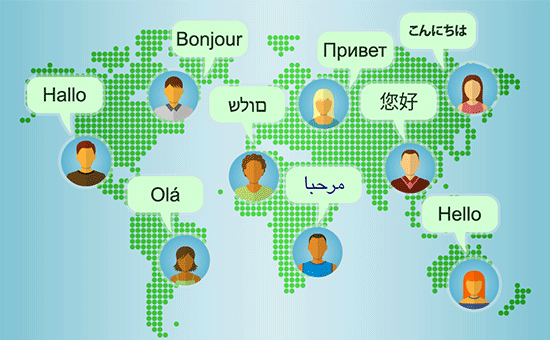
Poiché questa è un’esercitazione completa passo per passo, utilizzate i link di navigazione sottostanti per raggiungere la sezione appropriata:
- Getting Started With WordPress in Other Languages
- Choosing a Language During WordPress Installation
- Changing Language in WordPress
- Manually Installing WordPress Translation Files For Other Languages
- Using an English Admin Interface in Multilingual WordPress
- Creating a Multilingual WordPress Website
- Help Translate WordPress in Your Language
Per semplificare le cose, abbiamo creato un video tutorial su come installare WordPress in altre lingue, che potete vedere qui sotto.
Tuttavia, se volete seguire solo le istruzioni testuali, potete seguire il nostro tutorial passo-passo su come installare WordPress in altre lingue.
Iniziare con WordPress in altre lingue
Per aprire un blog, la prima cosa da fare è procurarsi un hosting WordPress.
Noi consigliamo Bluehost, uno dei maggiori fornitori di hosting per WordPress al mondo e un fornitore ufficialmente raccomandato .
Dopo l’iscrizione a un host WordPress, il passo successivo è l’installazione di WordPress. Abbiamo un tutorial completo, passo dopo passo, su come installare correttamente WordPress.
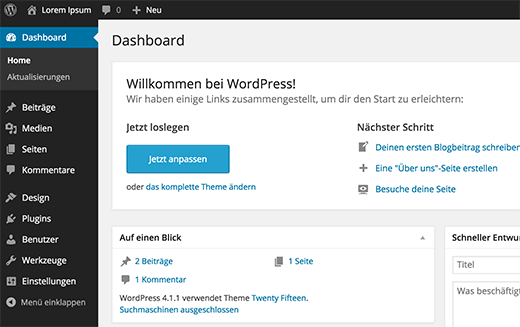
Scelta della lingua durante l’installazione di WordPress
WordPress consente di scegliere la lingua durante l’installazione.
Verrà visualizzato l’elenco delle lingue tra cui scegliere e sarà sufficiente fare clic per selezionare la lingua desiderata per continuare l’installazione.
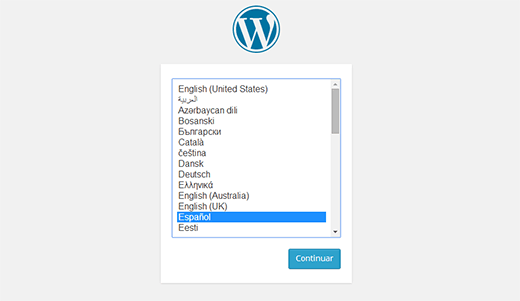
Questo è particolarmente utile se avete bisogno di istruzioni di installazione nella vostra lingua locale.
Tuttavia, se non avete selezionato la lingua durante il processo di installazione di WordPress, potete cambiarla in qualsiasi momento nelle impostazioni di WordPress.
Cambiare la lingua in WordPress
Con WordPress è facilissimo cambiare la lingua del proprio sito web.
Basta andare alla pagina Impostazioni ” Generali nella dashboard di WordPress e scorrere fino in fondo alla pagina. Lì, vedrete l’opzione per selezionare la Lingua del sito.
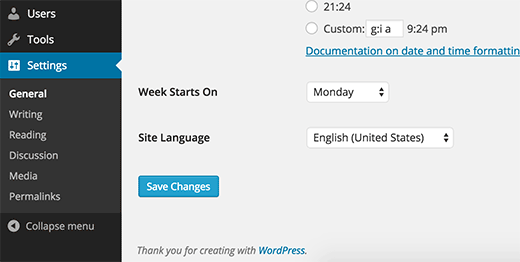
Sebbene WordPress disponga di traduzioni per oltre 162 lingue, sarà possibile vedere solo le lingue completamente tradotte (65).
Se la vostra lingua non è presente nell’elenco, non significa che non sia disponibile o che non possiate utilizzarla.
Vi mostreremo come installare manualmente i language pack in WordPress.
Installare manualmente i file di traduzione di WordPress per altre lingue
WordPress utilizza un sistema gettext per le traduzioni (localizzazione e internazionalizzazione).
Gli utenti volontari di tutto il mondo utilizzano un file modello .pot principale per tradurre WordPress nelle loro lingue. Ne risultano due file per ogni lingua: file in formato Portable Object con estensione .po e file Machine Object con estensione .mo.
È necessario un file .mo per la propria lingua.
Andate alla pagina dei team di traduzione di WordPress per vedere se è disponibile una traduzione di WordPress per la vostra lingua.
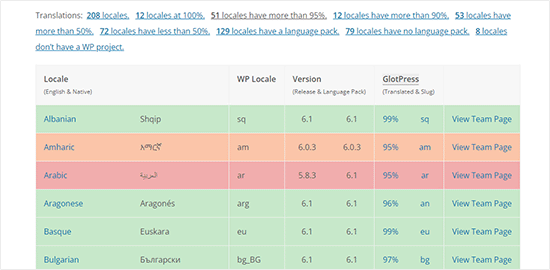
Quindi, fare clic su “Visualizza pagina del team” accanto alla propria lingua per continuare.
Nella pagina successiva, si vedranno i progressi del team e lo stato delle traduzioni. Per continuare, fare clic sul pulsante “Download Language pack”.
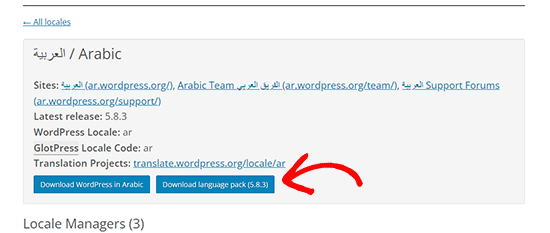
Il browser scaricherà quindi un file zip sul computer.
Dovete estrarre il file zip e al suo interno troverete i file di traduzione di WordPress per la vostra lingua.
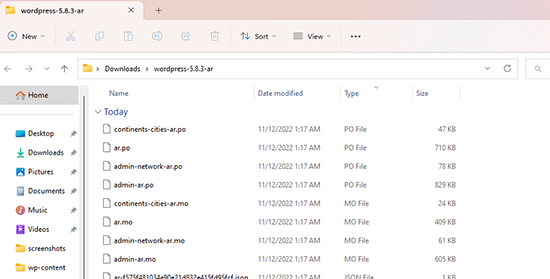
Dopo aver scaricato e decompresso il pacchetto linguistico sul computer, è necessario collegarsi al sito web utilizzando un client FTP.
Una volta collegati, caricare i file delle lingue nella cartella /wp-content/languages.
Una volta terminato il caricamento del file, tornare all’area di amministrazione di WordPress. Andare alla pagina Impostazioni ” Generali e scorrere fino all’opzione Lingua del sito.
Ora è possibile selezionare la lingua appena caricata, che apparirà tra le lingue installate.
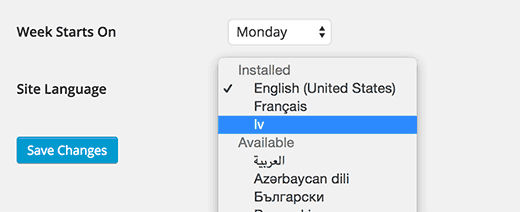
Utilizzare un’interfaccia amministrativa inglese in WordPress multilingue
A volte si può desiderare di utilizzare WordPress in una lingua diversa, pur mantenendo l’interfaccia di amministrazione in inglese.
Questo è particolarmente utile se avete amministratori che non hanno familiarità con altri linguaggi installati o se date accesso agli sviluppatori.
Tutto ciò che dovete fare è visitare la pagina Utenti ” Profilo e scorrere fino all’opzione “Lingua”. Da qui è possibile selezionare la lingua che si desidera utilizzare per l’area di amministrazione di WordPress.
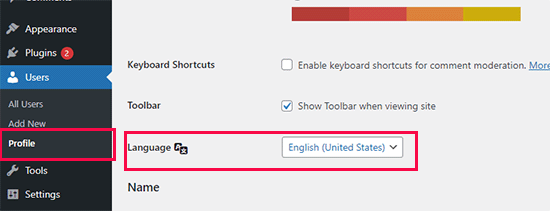
Non dimenticate di fare clic sul pulsante “Salva modifiche” per memorizzare le impostazioni.
Questa modifica ha effetto solo sull’account utente selezionato o su quello a cui si è acceduto.
Anche gli altri utenti possono accedere al proprio account e modificare il proprio profilo per scegliere una lingua diversa, se necessario.
Creare un sito WordPress multilingue
WordPress può essere utilizzato in diverse lingue, ma la creazione di contenuti in più lingue non è facilmente gestibile di default.
Fortunatamente, diversi plugin permettono di creare e gestire facilmente siti WordPress multilingue. Questi plugin vi abilitano a creare contenuti in più lingue e a rendere più facile per i visitatori del vostro sito web cambiare lingua.
I contenuti multilingue vi abilitano anche a ottenere un maggior numero di visitatori globali grazie alla SEO internazionale.
Si consiglia di utilizzare il plugin WPML (WordPress Multi Language). Questo plugin a pagamento è utilizzato da migliaia di siti web di tutto il mondo per creare siti web multilingue di facile utilizzo con WordPress.
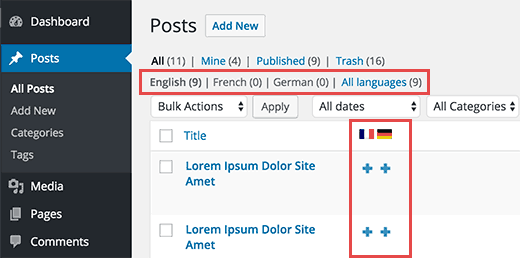
Consultate la nostra guida su come creare un sito WordPress multilingue, dove vi mostriamo i migliori plugin multilingue e come utilizzarli per creare il vostro sito web multilingue.
Aiuta a tradurre WordPress nella tua lingua
Se non avete trovato una traduzione di WordPress nella vostra lingua, forse potete contribuire a crearne una.
WordPress è un software open-source completamente gestito da volontari. Vedi: Perché WordPress è gratuito e come si guadagna?
Ciò significa che tutte le traduzioni disponibili che vedete in questo momento sono state create da utenti volontari di tutto il mondo (proprio come voi). Per ulteriori informazioni su come contribuire, consultate il sito web di Translating WordPress.
Speriamo che questo articolo vi abbia aiutato a installare WordPress in altre lingue. Potreste anche dare un’occhiata al nostro elenco di plugin WordPress essenziali per tutti i siti web e alla nostra guida su come tradurre un plugin WordPress nella vostra lingua.
Se questo articolo vi è piaciuto, iscrivetevi al nostro canale YouTube per le esercitazioni video su WordPress. Potete trovarci anche su Twitter e Facebook.




Syed Balkhi says
Hey WPBeginner readers,
Did you know you can win exciting prizes by commenting on WPBeginner?
Every month, our top blog commenters will win HUGE rewards, including premium WordPress plugin licenses and cash prizes.
You can get more details about the contest from here.
Start sharing your thoughts below to stand a chance to win!
Alexa says
I am trying to install a multi language plug-in on my word press page, I was looking for a drop down box option where users could select the translation they would like for the entire site. I have downloaded polylang and other multi language plug-ins and followed wp tutorials to assist in setting it up but i havent had success with setting it up to work properly on the web page. Can you maybe give me any information or tips to help me get it set up correctly.
Ali says
Hi
When my customers want to register to my wordpress site, they can’t use their current language in username text box and unfortunately they must just use English language in username text box. Could you guide me how can I change this case?
Thanks
Pagio says
Hi there,
The link to your guide “on creating multilingual WordPress site with Polylang” isn’t working.
It takes me to “How to Create a Multilingual WordPress Site with WPML” page.
WPBeginner Support says
Hey Pagio,
Thank you for notifying us. We have fixed the link.
Admin
Mark Klinefelter says
I use gtranslate off of the wp.org plugin page. It is free. Excellent translations. I speak fluent Spanish and the translation is excellent. I use it as a widget and pages where I do not have a sidebar I throw the shortcode in wherever i want the language selector to be located. Give it a try. It translates EVERYTHING: menu, header, footer, all content, all everything.
Robin Gray says
I’m translating instructions into German (and subsequently into French) for someone working in the social media field who uses WordPress. Where can I find English-German and English-French glossaries of typical WordPress dashboard expressions?
junaid shahid says
thanks for your support admin but it’s not work
as you said define(‘WPLANG’,’ur_PK’);
please check the domain and suggets me whats to do for RTL
Regards
Junaid Shahid
WPBeginner Support says
Does your WordPress theme supports RTL? Please contact your theme developer and ask them how to add RTL support.
Admin
junaid shahid says
it’s sahifa wordpress theme and support RTL in arabic but there is no option of urdu
junaid shahid says
i want to create my website based on urdu language, international code of urdu is ur so the given code is some like this define (‘WPLANG’, ‘ur’);
but i do not effect the website, actually i want to change the website from RTL so what i do now
regards:
WPBeginner Support says
Try this line:
define(‘WPLANG’,’ur_PK’);
Admin
Prabhakar Shelke says
Hi,
I have developed my website in bydefault english language. Now I need to change the bydefault language as a French. and admin should be in english only. How could I do this. Could you please suggest the solution for it or suggest any plug in which working like this…
Many Many Thanks…
WPBeginner Support says
Please see: how to use english WordPress admin on a multilingual WordPress site
Admin
Sameh says
How can I keep the admin page in English and convert the site to a right to left language (Arabic)?
WPBeginner Support says
You can try a plugin like English WordPress Admin.
Admin
Jack Praker says
Is the description of “Manually Installing WordPress Translation Files For Other Languages” still valid? Isn’t the ‘WPLANG’-string in the new version of WP deprecated? – Same with the WP Native Dashboard plugin, which seems outdated.
Perhaps you will find time to update how to install translations files? It is an important issue and people like need such information.
Ajay Singh says
is there any plugin for multilanguage site English and Hindi??
WPBeginner Support says
See our tutorial on how to easily create a multilingual WordPress site.
Admin
Chana says
Hi, where are those folders? Sorry about this stupid question… [/wp-content/languages/ OR /wp-includes/languages/ folder]
WPBeginner Staff says
Please see our guide on how to find and translate a translation ready WordPress theme.
Manuel Echeverry says
yea it worked, tank you alot!
Manuel Echeverry says
now that i have installed Spanish pack how do i translate to Spanish the parts of my theme (Crangasi) that are in English?
sanjiv kumar says
I have a question: i want to know that my site difault language on system in german and same site open in phone by default language is english .how can i do ?
WPBeginner Staff says
Yes you can. We will try to cover this in an upcoming tutorial. Thanks.
Smiley says
Thank you very much on your tutorial ….
I have a question : I want to know if I can translate the front page and keep my admin page in English , especially for my RTL , like arabic
Sameh says
Hello Smiley,
Did you figure out a way to maintain the admin page in English while converitng the site to RTL?
I’d like to do the same.
Arifur Rahman says
Thanks for the tutorial. I was searching for this tutorial for a long time and today I got it. I am grateful to you.
Piet says
Good tutorial and I think it is very important that people understand how it is done manually.
For people that don’t have a lot of time or just cannot be bothered, there is an alternative method to localize your WordPress install by using the plugin WordPress Language (by the same developers as WPML – http://wordpress.org/plugins/wordpress-language/)
Leo says
Thanks so much, this cannot be more helpful!
Mathew Porter says
Nice article, might be able to deploy this for a wp project we did that is being handed over to a french distributer. thanks.
Faiz Alam says
wow!! its great to see, how to install wp in other language…
galaxyes says
I want to keep the WP admin in English, but show a lang=”ES” in the code, because the content is in Spanish. How can I change that in the whole site?
Kris says
Nice tut.
DSchragg says
This is great for translating the backend, but what about the front?
I’ve used WPML in the past and was wondering if there were any better options out there…?
Piet says
Important to keep in mind that if you want to use WPML that you do NOT need a localized WordPress install ever.
WPML needs the default (US English) WordPress install.
Chaim says
Thank you very much for this post, it was very helpful.
Can you please publish a post about how to translate WordPress themes to a right-to-left language? If it is too complicated, can you please write some guide lines?
Thank you very much,
chaim
Zimbrul says
Didn’t know about this method. I use another one instead.
I use the WordPress install zip file in the language I desire (mostly Romanian) and the whole installation is in Romanian. Now, I’ve got the whole site in Romanian but I cannot stand the admin area so I use “Admin in English” plugin to convert the Dashboard in English, the language of choice for me when using the Dashboard.
Obviously, I use the manual install of the WordPress as I can set up the database and the password to my liking (and I think any blogger should know at any time how to install WordPress manually).