WordPress, di default, aggiunge /category/ come prefisso a tutte le pagine delle categorie.
Ma non è necessario attenersi a questo. Modificare il prefisso di base delle categorie può rendere il sito più pulito e meglio organizzato.
Se volete modificare il prefisso di base della categoria, siete nel posto giusto. In questo articolo vi guideremo attraverso la procedura.
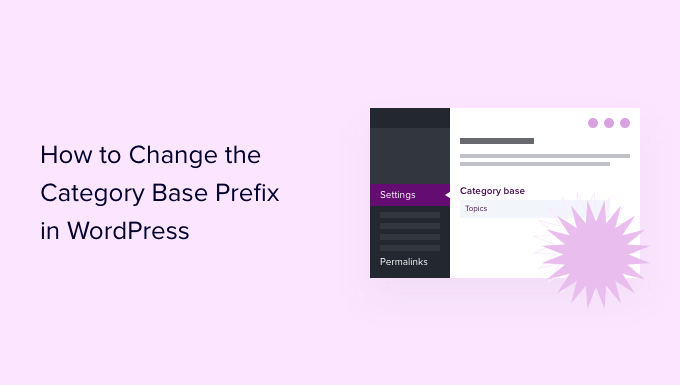
Che cos’è il prefisso di base della categoria? È opportuno modificarlo?
Ogni categoria sul vostro sito WordPress ha la sua pagina e il suo feed RSS. È possibile visualizzare tutti i file pubblicati sotto una categoria visitando la pagina di archivio della stessa.
Per impostazione predefinita, WordPress aggiunge “categoria” come prefisso di base agli URL delle pagine di categoria. Questo aiuta a differenziare le pagine e i post dagli archivi di categorie e tag.
Ad esempio, se avete una categoria chiamata “Novità”, il suo URL avrà il seguente aspetto:
http://example.com/category/news/
Allo stesso modo, WordPress aggiunge i prefissi dei tag agli URL degli archivi di tag.
http://example.com/tag/iphone/
Questa struttura di URL SEO-friendly aiuta gli utenti e i motori di ricerca a capire che tipo di pagina visitano.
Per la maggior parte dei siti web non è necessario modificare il prefisso di base. Tuttavia, se si sta creando un sito di nicchia e si desidera utilizzare una parola o una frase diversa per le categorie, è possibile modificare il prefisso di base della categoria in modo da rifletterlo.
Modificare il prefisso di base della categoria in WordPress
La modifica del prefisso di base della categoria è abbastanza semplice in WordPress.
Per iniziare, è necessario visitare Impostazioni ” Permalinks dalla propria dashboard di WordPress e scorrere giù fino alla sezione “Facoltativo”.
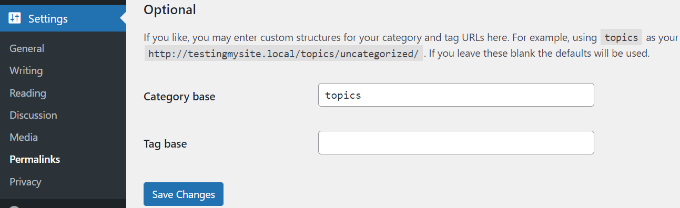
Nel campo “Base della categoria” è possibile inserire il prefisso che si desidera utilizzare accanto all’opzione base della categoria. È anche possibile modificare il prefisso della base dei tag, se lo si desidera.
Ad esempio, è possibile aggiungere “argomenti” come nuovo prefisso. In questo caso, gli URL delle categorie avranno il seguente aspetto:
http://example.com/topics/news/
Non dimenticate di cliccare sul pulsante “Salva modifiche” per salvare le impostazioni.
Rimozione del prefisso di base della categoria dagli URL
Molti dei nostri utenti ci hanno chiesto di rimuovere completamente il prefisso di base della categoria dagli URL di WordPress. In questo modo gli URL delle categorie assumeranno l’aspetto seguente:
http://example.com/news/
Questa non è una buona idea e si consiglia di non rimuovere il prefisso della categoria di base.
Il prefisso di base della categoria aiuta gli utenti e i motori di ricerca a distinguere tra pagine e categorie. La rimozione del prefisso rende gli URL ambigui, il che è negativo per l’esperienza dell’utente e per la SEO di WordPress.
Potreste anche incorrere in problemi tecnici con i vari plugin di WordPress.
Ad esempio, se una categoria e una pagina hanno lo stesso nome o se si utilizza %postname% come struttura dell’URL per le singole pubblicazioni, il sito subirà un loop di reindirizzamento infinito, causando il mancato caricamento delle pagine.
Tuttavia, se si desidera comunque farlo, è possibile utilizzare il plugin All in One SEO (AIOSEO).
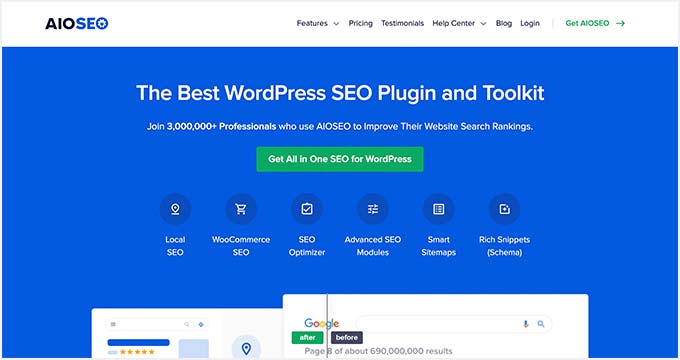
AIOSEO è il miglior plugin SEO per WordPress e rende super facile l’ottimizzazione del sito web per i motori di ricerca. Inoltre, offre l’opzione di togliere il prefisso di base della categoria con un clic.
Per questo tutorial, utilizzeremo la licenza AIOSEO Pro perché include la caratteristica di rimuovere la base delle categorie e altre potenti opzioni come il gestore di reindirizzamenti e l’assistente per i link. Esiste anche una versione gratuita di AIOSEO che potete provare.
Per prima cosa, è necessario installare e attivare il plugin AIOSEO. Per istruzioni più dettagliate, consultate la nostra guida su come installare un plugin di WordPress.
Dopo l’attivazione, verrà visualizzata la configurazione guidata di AIOSEO. È sufficiente fare clic sul pulsante “Cominciamo”. Se avete bisogno di aiuto, potete fare riferimento alla nostra guida su come configurare All in One SEO per WordPress.
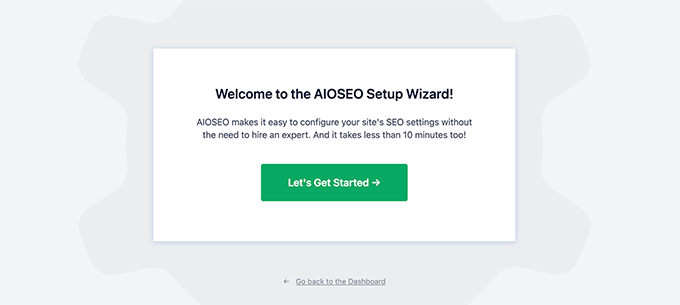
Quindi, potete andare su All in One SEO Search ” Aspetto dal pannello di amministrazione di WordPress e fare clic sulla scheda ‘Tassonomie’.
Successivamente, si dovrà andare alla sezione “Categorie” e passare alla scheda “Avanzate”. Da qui, è sufficiente fare clic su “Sì” per l’opzione “Rimuovi il prefisso di base della categoria”.
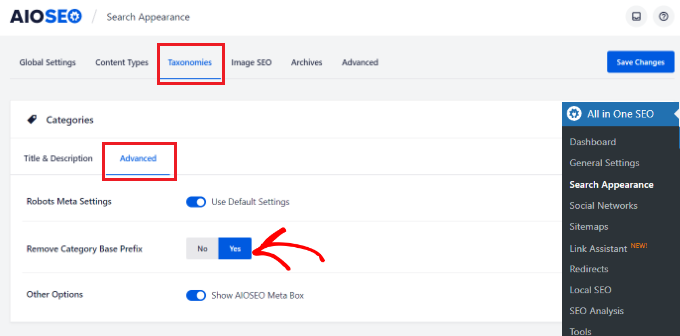
Non dimenticate di cliccare sul pulsante “Salva modifiche” quando avete finito.
Impostazione dei reindirizzamenti dopo aver modificato il prefisso di base della categoria
Se state modificando o rimuovendo il prefisso di base della categoria su un nuovo sito web WordPress, non dovete fare nulla.
Tuttavia, se si effettua questa operazione su un sito web esistente, gli utenti che visitano la vecchia pagina della categoria vedranno un errore 404.
Per risolvere questo problema, è necessario impostare un reindirizzamento per assicurarsi che sia i motori di ricerca sia i visitatori abituali siano correttamente reindirizzati alla pagina della categoria corretta sul vostro sito.
Il modo più semplice per impostare la reindirizzazione in WordPress è utilizzare il plugin All in One SEO (AIOSEO). Si può andare su All in One SEO ” Reindirizzamenti dal pannello di amministrazione di WordPress e poi fare clic sul pulsante “Attiva reindirizzamenti”.
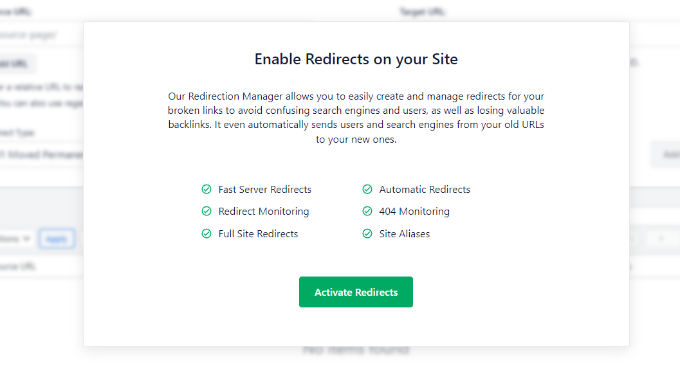
Una volta attivato, si può andare alla scheda “Reindirizza” per impostare il reindirizzamento.
È sufficiente inserire l’URL da reindirizzare nel campo “URL di origine” e la nuova posizione del link nel campo “URL di destinazione”.
Per quanto riguarda il tipo di reindirizzamento, è possibile selezionare “301 Moved Permanently” dal menu a discesa. In questo modo le pagine della vecchia categoria verranno spostate in modo permanente nella nuova destinazione.
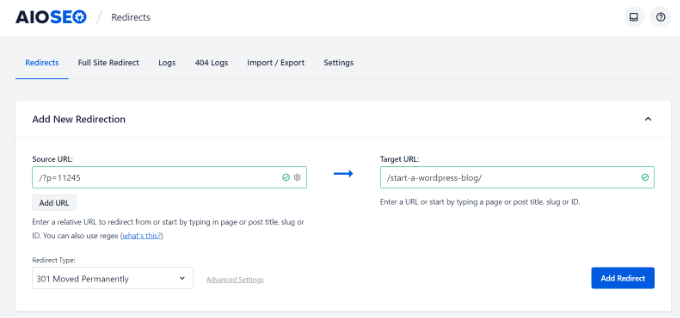
Non dimenticate di fare clic sul pulsante “Aggiungi reindirizzamento” quando avete finito.
Per maggiori dettagli, consultate gratuitamente la nostra guida per principianti sulla creazione di reindirizzamenti 301 in WordPress.
Tutti gli utenti e i motori di ricerca dovrebbero ora essere reindirizzati agli URL corretti utilizzando il nuovo prefisso di categoria.
Ecco fatto!
Speriamo che questo articolo vi abbia aiutato a capire come cambiare il prefisso di base delle categorie in WordPress. In seguito, potreste anche consultare le nostre guide su come escludere una categoria dalla homepage di WordPress e su come aggiungere categorie a un post type personalizzato in WordPress.
Se questo articolo vi è piaciuto, iscrivetevi al nostro canale YouTube per le esercitazioni video su WordPress. Potete trovarci anche su Twitter e Facebook.





Afaq Ahmad Khan
When i set “Category base” with “%category%” in permalink it works fine but all other posts and page going in 404.
I have to set “Category base” with “%category%”. How can it be achieve?
Aasif Ganaie
I want to change “category” base in “news” as well as “tag” into “topic” on a WordPress website. Will this method work in Yoast redirects as I don’t want to use a separate plugin?
Meghan
Instead of having URL.com/tag.. I want to change it to URL.com/category/tag but I can’t seem to do this. Can you easily explain how to achieve this?
Paul Minors
Hi there. Great article. I’m looking at doing something similar, but I’m not changing the category or tag base. I’m changing the base of “portfolio” pages. There isn’t an option to edit the case in the permalink settings. Is there another way to edit bases in my wordpress files?
Karunakar
How to add a custom text to tag url slug?
For example:
my tag_base is “beginner”
my tag is: “wp”
Then normally url becomes: example.com/beginner/wp
Here I want to add text “help” to the slug of tag “wp” to make url as:
example.com/beginner/wp-help
I don’t want to go with a single tag slug edit. I want to append “-help” to all existed tags slugs and upcoming tags.
How can i do it?
Please help.
Thank you.
spezially
Hi ,
what’s the easiest way if I wanted to have my general post page + all the posts that refer to the general post category bring up a prefix (ex.: news.example.com . news.example.com/single-post )
?
so far the only solution I can think of is a 301 redirect in htaccess but I’m looking for something smoother….
Conal Stubbs
I’ve found a somewhat odd way of removing the category part.
Just to explain, I’m creating a portfolio site with a category called ‘blog’ for blogposts / latest news and one called ‘work’ for completed design projects. Obviously the desired effect is to have the url as example.co.uk/blog (or work) rather than example.co.uk/category/blog, which looks just a bit naff I’m sure you’ll agree.
By simply putting a full stop in the category base entry field WordPress seems to ignore this requirement in the url and creates the leaner, cleaner version that was wanted.
Has anyone else seen this before? Do they know of any issues with it? I’m just getting to grips with WordPress having taught myself HTML, CSS and PHP, so I’ve only tried it on a local setup and with the twenty eleven theme.
WPBeginner Support
This is an interesting approach. Did you consider using category archive templates, like category-blog.php and category-work.php? After using these templates you can use WordPress seo plugin to remove category slug from url and you will get your blog posts on example.com/blog and Work posts on example.com/work.
Admin
ashley
perfect. thanks!
dinesh kumar
it’s working but only one category not all category
i am use another category page will get a 404 (not found) error when trying to access the page again.
please update here
I want url overwriter
Santiago
In this blog did you have problems? I can see that you remove the category base and looks pretty good. Could tell us how you do this?
WPBeginner Support
If you are using WordPress SEO you can go to SEO » Permalinks check the box that says Strip the category base (usually /category/) from the category URL.
Admin
iAn
I updated my WordPress SEO Plugin today and I got this message:
“The feature for stripping the category base will be removed in version 1.6 of WordPress SEO. We suggest using FV Top Level Categories if you insist on keeping this but do know that the feature is very error prone and not that important for your SEO.”
I guess you are using such feature too.
I worry that I will lose ranking if I “unstrip” the category in the URL. Any suggestion for this?
Arup Ghosh
Thanks to SEO plugins like yoast, they have added an option for this on their current version.
gnuboss
Thanks for the info, this is a quick and simple, although often overlooked way to sort the category and tag base issues out..
To entirely remove the Category base I used to use a plugin called WP No Category Base which worked well, but can cause problems when you have a page and category with the same name – E.g. Page = Hosting (domain.com/hosting/) and a Category = Hosting (domain.com/hosting/) – but using .html suffix may help — but there are bound to be implications.
web design cheltenham
I always like to use the .html suffix as well as changing the prefix – thanks for sharing – a simple but effective technique!
Name Removed [TOS Violation]
If you want to do this, you should probably do this right when you begin your blog.
Otherwise, search engines which have indexed your
example.com/tags/some-tag
page will get a 404 (not found) error when trying to access the page again.
Some SEO plugins handle this case and give a 302 (redirect) status when you change a permalink, but I’m not sure about tag URLs.
Nimit Kashyap
I didn’t know that it was so easy to change.