Recentemente, uno dei nostri lettori ci ha chiesto se i plugin disattivati rallentano WordPress e se è il caso di eliminare i plugin inattivi.
Molti utenti di WordPress spesso installano i plugin per testarli e poi li disattivano.
In questo articolo risponderemo alla domanda: i plugin disattivati rallentano WordPress ed è sicuro eliminare i plugin inattivi?

Cosa sono i plugin disattivati o inattivi in WordPress?
La cosa migliore di WordPress è che potete estenderlo utilizzando i plugin di WordPress. Quando installate un plugin di WordPress, WordPress scarica il file del plugin sul vostro server di web hosting.
Per iniziare a utilizzare un plugin, è necessario attivarlo.
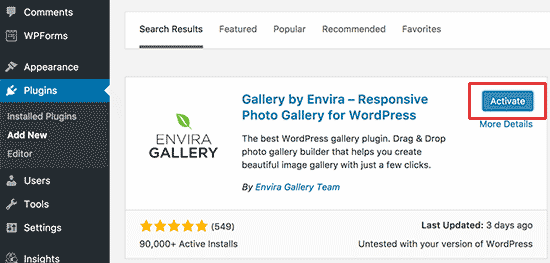
È possibile installare i plugin e attivarli successivamente.
Potete anche disattivare un plugin che avete provato ma che non vi è stato utile. Potete vedere tutti i plugin installati (sia attivi che inattivi) nella pagina Plugin dell’area di amministrazione di WordPress.
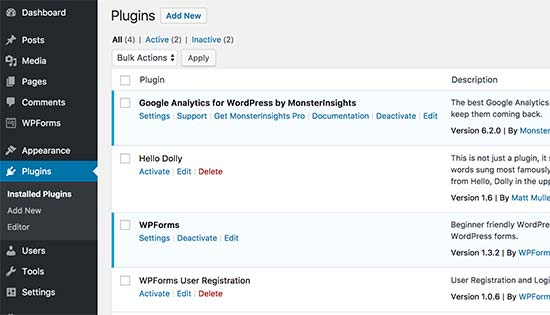
I plugin attivi sono evidenziati in blu, mentre quelli inattivi mostrano un link “Elimina” sotto di loro.
I plugin inattivi rallentano WordPress?
No, i plugin inattivi o disattivati non rallentano WordPress. Per capirlo, vediamo come funziona WordPress dietro le quinte.
Ogni volta che un utente richiede una pagina dal vostro sito WordPress, WordPress avvia un processo di caricamento. Durante questo processo, vengono caricati solo i plugin attivi installati sul vostro sito. Tutti i plugin inattivi vengono totalmente ignorati e non vengono caricati o nemmeno guardati.
Anche se avete decine di plugin inattivi installati sul vostro sito WordPress, non influiranno sulle prestazioni del vostro sito o lo renderanno lento.
L’unica volta che WordPress cerca i plugin inattivi sul vostro sito è quando carica la pagina “Plugin installati” nell’area di amministrazione di WordPress. Anche in questo caso, cerca solo il file di intestazione del plugin e non carica i plugin stessi.
Se il vostro sito WordPress è lento, la causa non sono certo i plugin inattivi. Vi consigliamo di consultare la nostra guida passo passo per velocizzare WordPress e aumentare le prestazioni.
Devo eliminare i plugin inattivi in WordPress?
Il motivo per cui WordPress consente di disattivare i plugin invece di cancellarli direttamente è che a volte si desidera disattivare un plugin solo temporaneamente.
Se si prevede di utilizzare presto quel plugin e si teme che cancellando il plugin si cancellino le sue impostazioni, allora è meglio tenerlo.
Altrimenti, non ha senso mantenere i plugin inattivi installati sul vostro sito web. Anzi, a volte possono essere piuttosto problematici.
Ad esempio, indipendentemente dal fatto che utilizziate o meno quel plugin, WordPress continuerà a mostrarvi gli aggiornamenti per quei plugin. Questo può essere un po’ fastidioso, soprattutto se sul vostro sito sono installati molti plugin aggiornati regolarmente.
I plugin inattivi possono essere innocui, ma sono comunque file eseguibili. In caso di tentativo di hacking, questi file possono essere infettati o utilizzati per installare malware sul vostro sito.
Come precauzione per la sicurezza di WordPress, dovreste eliminare tutti i plugin inattivi che non intendete utilizzare. Per sapere come fare, consultate la nostra guida per principianti su come disinstallare correttamente un plugin di WordPress.
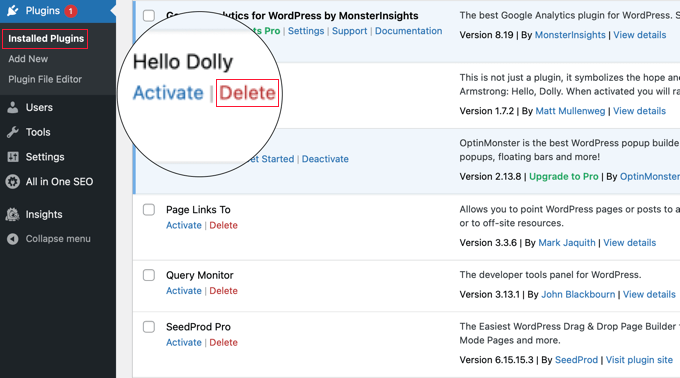
Guide di esperti sui plugin di WordPress
Ora che sapete come i plugin inattivi influenzano il vostro sito web, potreste voler vedere altri articoli relativi alle migliori pratiche per i plugin in WordPress.
- Cosa sono i plugin di WordPress? E come funzionano?
- Guida per principianti: Come scegliere il miglior plugin per WordPress
- Quando vale la pena acquistare plugin WordPress premium? (Spiegato)
- Quanti plugin di WordPress si dovrebbero installare? Cosa significa troppi?
- Come aggiornare correttamente i plugin di WordPress (passo dopo passo)
- Devo aggiornare prima WordPress o i plugin? (Ordine di aggiornamento corretto)
- È sicuro utilizzare plugin WordPress obsoleti? (Spiegato)
- Dovreste installare plugin non testati con la vostra versione di WordPress?
- Plugin WordPress vs file Functions.php (qual è il migliore?)
Speriamo che questo articolo abbia risposto alle vostre domande sulla disattivazione dei plugin di WordPress e sulla cancellazione dei plugin inattivi. Potreste anche voler consultare la nostra guida su come tracciare i visitatori del vostro sito WordPress o la nostra scelta di esperti dei plugin WordPress essenziali per far crescere il vostro sito web.
Se questo articolo vi è piaciuto, iscrivetevi al nostro canale YouTube per le esercitazioni video su WordPress. Potete trovarci anche su Twitter e Facebook.





Syed Balkhi says
Hey WPBeginner readers,
Did you know you can win exciting prizes by commenting on WPBeginner?
Every month, our top blog commenters will win HUGE rewards, including premium WordPress plugin licenses and cash prizes.
You can get more details about the contest from here.
Start sharing your thoughts below to stand a chance to win!
Mrteesurez says
For me, the reason why I keep inactive is for a fear of if plugin will be available for download again. It has happened to me twice, I got to the plugin directly to download the plugin but no find it again (has been removed or stopped).
Although, this day I don’t usually keep them much as I would have downloaded the plugin files on my system in case I later need it or it’s elements.
thanks.
WPBeginner Support says
You’re welcome and there’s nothing wrong with downloading the file off your site instead of keeping the plugin inactive on your site
Admin
Chris says
HI,
I have deactivated a few plugins but have not deleted them in case I want to use them later.
But the Updates to these Plugins show up on my Dashboard under the Updates and Plugin tabs.
Is there a way to turn off the notifications for updates to Deactivated Plugins?
Thanks.
WPBeginner Support says
We would not recommend removing the update notification and you should keep the deactivated plugins up to date to keep your site safe.
Admin
Chris says
Thanks for the reply to my question and confirming that deactivated plugins should be kept up to date.
Harwinder Karwal says
Do I lose the database on deactivating a plugin?
Do I get the database after reactivating a plugin?
Any other benefit of the deactivation/activation process of the plugin (s)?
WPBeginner Support says
It would depend on the plugin but you should keep the plugin data when you deactivate a plugin and don’t completely remove it so it would have all of your information when reactivating your plugin.
You would normally only have deactivated plugins on your site if you are troubleshooting a problem or have a very specific need for a plugin for a limited time.
Admin
Mark says
Is there any performance benefit (or problem) in deactivating a plugin that is used to develop your site so for example Elementor or Contact Form 7. It could then be activated if you need to edit later.
WPBeginner Support says
Deactivating a plugin would remove its functionality until the plugin is reactivated. If you’re not using the plugin then deactivating it could help a small amount with your site’s performance.
Admin
rakesh kumar says
I do understand that inactive plugins do not slow-down you website if they are not in a very large number as they have very small footprint in your database, Since the information of the plugin is stored in the database and every time WordPress generate a new page, looks in the database, So according to me if you are not using any plugin then all the traces of that plugin must not appear on your system. If they are there then it should slow-down the website.
Max says
Ok,
but plugin is a piece of code and has weight anyway. Theoreticaly it must slow down the site does it?
WPBeginner Support says
No, it does not. It takes space on your hosting storage but it is not executed. It does not consume any memory to slow down WordPress.
Admin
Luis Daniel Carbia says
Hey, I had this doubt and this article resolved it the correct way: concise and detailed. Thanks!
Jason says
If working on a client’s site, i always like to remove any inactive plugins I do not think we will need to use. That way, your client does not intentionally or inadvertently active any plugin(s) they are not familiar with. Removing inactive plugins also lessens any hacker’s targets.