Vi state chiedendo che cos’è un framework per temi WordPress e se dovreste usarne uno?
I framework per temi di WordPress aiutano gli sviluppatori a creare più rapidamente bellissimi temi child. Tuttavia, essi presentano vantaggi e svantaggi che è bene considerare.
In questo articolo spiegheremo esattamente cos’è un framework per temi WordPress. Spiegheremo anche i diversi tipi di framework per temi, esamineremo i pro e i contro del loro utilizzo e condivideremo i nostri framework per temi preferiti.

Ecco un riepilogo degli aspetti che verranno coperti in questo articolo:
Che cos’è un framework per temi WordPress?
Il framework di un tema WordPress contiene più file utilizzati per creare un tema per un sito web. Include le funzioni principali di un tema, ma non lo stile e il design.
Si può pensare a un framework di temi come a un tema genitore che deve essere installato con un tema child. Il tema child determina l’aspetto del sito web.
Tuttavia, invece di dividere il tema in più parti, come “genitore” e “figlio”, gli sviluppatori includono semplicemente tutto il codice in un’unica installazione, che è il framework.
Gli sviluppatori amano usare i framework di temi perché permettono di riutilizzare molto dello stesso codice per molti siti diversi. Possono creare facilmente molti temi child diversi per i siti che devono avere uno stile diverso, senza dover riscrivere molte delle stesse funzioni.
Questo perché i temi child sono creati dal framework per ereditare tutte le funzionalità del framework del tema senza il pericolo di perdere personalizzazioni o funzionalità.
All’inizio di WordPress, c’erano alcuni problemi cruciali nel modo in cui i temi di WordPress venivano sviluppati e mantenuti.
Un grosso problema era che non esisteva un modo valido per aggiornare i temi di WordPress senza perdere il codice personalizzato aggiunto al tema dagli utenti.
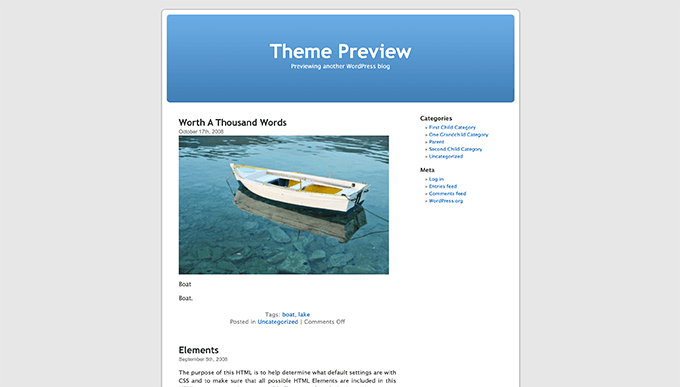
Prima dell’esistenza dei framework, l’unico modo in cui gli sviluppatori potevano riutilizzare lo stesso codice era copiarlo e incollarlo in tutti i loro temi.
Ciò ha creato un problema di sicurezza per WordPress. Ad esempio, se si verificava un exploit di sicurezza in un tema, non c’era un modo rapido per applicare una patch a tutti gli altri temi che si basavano sullo stesso codice.
Per indirizzare questo problema, il team di WordPress e la Community hanno ideato temi child e genitore.
Con i framework, è estremamente facile effettuare un aggiornamento senza modificare nulla di personalizzato all’interno del tema child. Questo metodo permette di mantenere la “struttura” del sito senza modificarne l’aspetto.
Quali sono i pro e i contro dell’uso dei framework di temi?
L’utilizzo di un framework per temi WordPress sul proprio sito presenta alcuni vantaggi e svantaggi. Diamo un’occhiata a entrambi.
Vantaggi (Pro)
- Community – La maggior parte dei temi più popolari hanno alle spalle enormi community. In questo modo è molto più facile ottenere una risposta alle vostre domande di supporto. Ad esempio, su WordPress.org è possibile visualizzare i forum di supporto per temi specifici ed effettuare una query.
- Funzionalità integrate – I framework per temi sono spesso dotati di widget, blocchi e altre caratteristiche integrate. Si ha un maggiore controllo sul personalizzato e si possono facilmente modificare font e colori e provare diversi stili. Molti framework e creatori di temi, come SeedProd, sono dotati anche di template precostituiti e offrono un builder a trascina e rilascia.
- Qualità del codice – Spesso i framework dei temi sono sottoposti a revisione paritaria, quindi è molto più probabile che seguano tutte le best practice. Questo è essenziale perché il tema del vostro sito web sarà responsive e leggero. Un sito web che si carica velocemente aumenterà anche la SEO di WordPress.
- Aggiornamenti – La possibilità di effettuare l’aggiornamento senza perdere i personalizzazioni dello stile è un grande vantaggio. Questo è utile anche quando si ripristinano i backup del sito web. Le personalizzazioni del tema rimangono intatte e non è necessario eseguirle di nuovo.
Svantaggi (Contro)
- Codice non necessario – I framework sono spesso dotati di tonnellate di funzionalità incorporate che potrebbero non essere utilizzate. Tuttavia, se il framework è ben codificato, questo non dovrebbe avere alcun effetto sul sito.
- Limitazioni del framework – Spesso i framework hanno delle limitazioni. Se si desidera personalizzare pesantemente il proprio sito, potrebbe essere necessario sovrascrivere i file del nucleo installando un tema child speciale, anche se il framework gestisce questo aspetto per l’utente.
- Prezzo – La maggior parte dei framework per temi non sono gratuiti o offrono caratteristiche limitate nella versione gratuita. Per ricevere gli aggiornamenti e l’assistenza è necessario pagare un canone una tantum o un canone annuale. Tuttavia, se si opta per i builder di temi, il rapporto qualità-prezzo è maggiore e anche i piani iniziali non sono così costosi.
Dovreste usare un framework per temi?
Se siete uno sviluppatore che sta imparando a creare i propri temi per WordPress, potete utilizzare un framework per temi per ridurre i tempi di sviluppo.
D’altra parte, se siete una piccola azienda, potete acquistare un framework di temi e un tema child da utilizzare sul vostro sito web. Spesso, l’acquisto di un tema framework consente di accedere a molti temi child diversi in una sola volta.
Ad esempio, Genesis dispone di eccellenti temi child per diversi settori che è possibile utilizzare e personalizzare facilmente per le proprie esigenze.
Un altro vantaggio dell’utilizzo di un framework per il sito è che, una volta imparato a usarlo, si può facilmente cambiare design senza dover imparare un tema o un framework completamente nuovo.
La nostra scelta dei migliori framework per temi WordPress
Esistono moltissimi framework per temi WordPress. Ecco alcuni dei framework per temi in alto che raccomandiamo per diversi usi.
1. Il tema Genesis
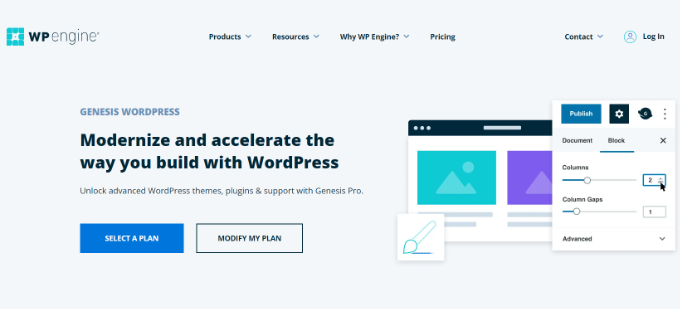
In base alla nostra esperienza, consigliamo di utilizzare Genesis Theme Framework di StudiPress. Viene fornito con una libreria di codice solida e altamente ottimizzata per la velocità e le prestazioni di WordPress.
Genesis non è pieno di caratteristiche extra, quindi potete scegliere i plugin WordPress specifici di cui avete bisogno per il vostro sito web.
Per Genesis sono disponibili decine di temi child che possono essere facilmente installati e personalizzati. Inoltre, se vi iscrivete a WP Engine per il vostro hosting WordPress, avrete accesso gratuito a Genesis e a tutti i temi child.
StudioPress fa ora parte di WP Engine, la più famosa società di hosting WordPress gestito.
Potete ottenere questo tema e tutti gli oltre 35 temi StudioPress quando vi iscrivete all’hosting WP Engine per costruire il vostro sito web.
Bonus: gli utenti di WPBeginner hanno diritto a un ulteriore 20% di sconto. Iniziate oggi stesso con WP Engine!
2. Divi
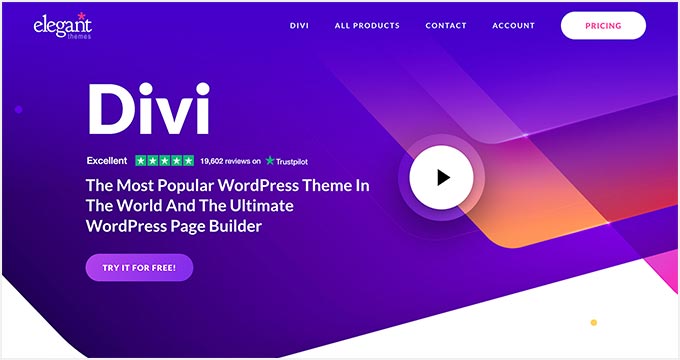
Divi è un popolare tema WordPress trascina e rilascia. Si tratta in realtà di un framework per temi, anche se non utilizza temi child veri e propri. Utilizza invece un builder di temi e layout, che mantiene le personalizzazioni al sicuro quando il framework viene aggiornato.
Utilizzando il potente builder di pagine trascina e rilascia, è possibile importare facilmente template personalizzati o utilizzare centinaia di layout predefiniti per creare pagine e siti personalizzati in base alle esigenze.
3. SeedProd
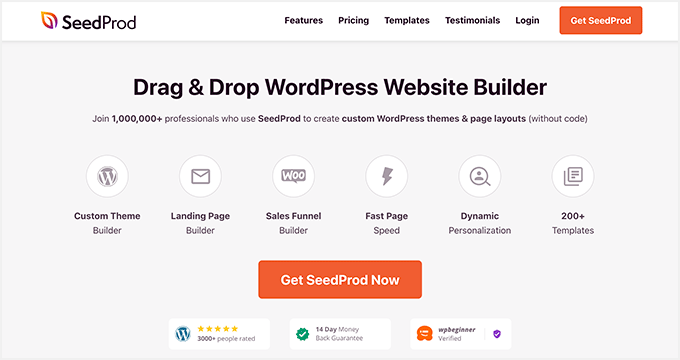
SeedProd è il miglior tema e builder di landing page per WordPress. È un plugin adatto ai principianti che aiuta a creare temi personalizzati senza toccare una sola riga di codice.
La parte migliore è che avrete a disposizione oltre 300 kit di template, più di 90 blocchi da personalizzare, il builder dei temi con trascina e rilascia e molto altro ancora. In questo modo, è possibile creare siti web per qualsiasi tipo di nicchia.
SeedProd è una soluzione completa per il lancio di siti web aziendali. Ogni kit di template contiene una homepage, landing page, una pagina di contatto e altro ancora. È sufficiente sostituire il testo e l’immagine per iniziare.
4. Tematizzare
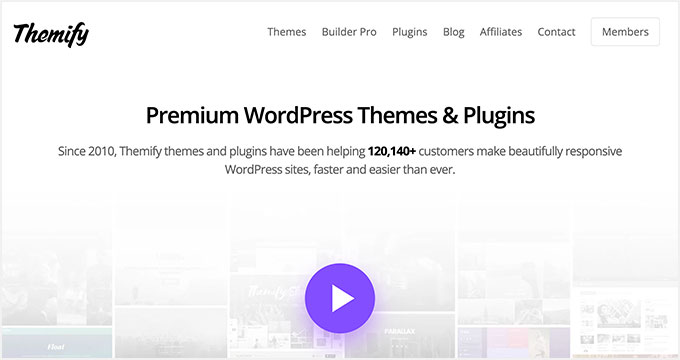
Themify è un framework per temi WordPress trascina e rilascia con oltre 42 temi, un potente builder di pagine, molti add-on e template aggiuntivi e altro ancora.
Ciò consente agli sviluppatori e ai proprietari di siti web di creare un sito web senza scrivere alcun codice. Inoltre, vengono forniti 11 plugin e file Photoshop per tutti i temi.
5. Il costruttore di castori

Beaver Builder è un popolare builder di pagine WordPress dotato di un add-on Beaver Themer, che lo aiuta a funzionare come un framework completo. Ciò consente di creare landing page personalizzate e interi temi WordPress personalizzati senza scrivere alcun codice.
Offre template di temi con diversi layout di pagina. È anche possibile creare layout per prodotti WooCommerce, pagine 404, pagine di ricerca e altro ancora. Inoltre, Beaver Builder permette di costruire diverse parti come header, barre di annunci, pulsanti di invito all’azione e altro ancora.
6. Astra

Astra è uno dei temi WordPress più popolari sul mercato. Il tema principale può essere utilizzato come tema a sé stante, ma con l’add-on Starter Sites è possibile importare progetti di siti web completi nel tema principale con la funzionalità di un framework.
Astra è un mix tra un tema basato su una libreria di codice come Genesis e un tema basato sulla trascina e rilascia come Divi. Inoltre, può essere utilizzato con qualsiasi builder di pagina a scelta, il che offre agli utenti una grande libertà.
Qual è il miglior framework per temi WordPress?
La scelta del tema migliore per voi dipende dal vostro livello di competenza e da quanto tempo e denaro siete disposti a investire.
Agli sviluppatori consigliamo di utilizzare Genesis. Il framework di Genesis è il più longevo ed è altamente ottimizzato per la SEO e le prestazioni.
Agli utenti medi che desiderano creare un sito web per la propria attività o blog, consigliamo di utilizzare framework trascina e rilascia come Divi, SeedProd e Themify. Non richiedono alcuna competenza di codifica per iniziare e sono super-flessibili.
In alternativa, è possibile utilizzare un tema WordPress indipendente con opzioni di personalizzazione flessibili, come Astra.
Speriamo che questo articolo vi abbia aiutato ad approfondire la conoscenza dei framework per temi WordPress e dei loro pro e contro. Potreste anche voler consultare la nostra guida su quanto costa costruire un sito web in WordPress e il nostro confronto tra temi WordPress gratuiti e premium.
Se questo articolo vi è piaciuto, iscrivetevi al nostro canale YouTube per le esercitazioni video su WordPress. Potete trovarci anche su Twitter e Facebook.





Syed Balkhi
Hey WPBeginner readers,
Did you know you can win exciting prizes by commenting on WPBeginner?
Every month, our top blog commenters will win HUGE rewards, including premium WordPress plugin licenses and cash prizes.
You can get more details about the contest from here.
Start sharing your thoughts below to stand a chance to win!
Diane Caron
I’m trying to learn and understand the world of websites and website building as well as blogs and their development.
When the word ‘framework’ is being used, its meaning is a selection of specific code used to build a website or blog.
If I use the analogy between Website framework and house building framing, the wood studs framework is like the framework for website building except it’s code. Whereas the outer perimeter of wood framing is the “parent framework”which generally stays the same. The inside wood framework is the child framework which can be modified wo changing the parent framework.
Is this a good and correct analogy? Is this what you mean when you say parent and child framework when pertaining to websites and blogs?
WPBeginner Support
It is as close as that analogy would get We would recommend re-reading our guide for the specifics.
Admin
Adrian Lightfoot
Do you edit Genesis itself or the Child Theme added to it.
WPBeginner Support
You would normally want to edit the child theme
Admin
Johanna
Another disadvantage of using a framework is if the creator is a one man shop who decides to close the shop and cease support and further development.
With the continuous development of Wordpress, PHP versions and plugins, it is important that the framework/themes also keep up with the changes to stay compatible.
WPBeginner Support
While not specific to frameworks, that is something to consider as well.
Admin
Krayl
Great article! Given this article was written in 2012 would you still recommend using the suggested frameworks or are there more current options you would suggest in 2018
.
Thank you in advance!!
WPBeginner Support
Hi Krayl,
We still recommend Genesis theme framework.
Admin
Arif chy
Thanks a lot sir for more valuable content. i want to know what child theme has been used for wpbeginner from studiopress? please let me know it help me a lot
WPBeginner Support
Hi Arif,
We use a custom child theme made specifically for our website.
Admin
Paul
Concise and well written article, your site is an excellent resource. Thankyou!
Hiwa
dear wpbeginner thank you for good help
i have a website at the first it was based by Web2py of Python programming language next i change this to Django from web2py and after i take decide to use wordpress because python take more time at me than wordpress and now i am using the wordpress right now i am agree of wordpress and i want to design a theme for myself but i dont know to use which framework who be good for speed and tools. i read the article but i need more help
which frame work do you suggest to use?
thank you very much
WPBeginner Support
Hi Hiwa,
You can start with the underscores it is not a framework but a skeleton theme that you can build upon. If you really want to work with a framework, then we recommend Genesis.
Admin
Joe Calka
Hello
I have been using worpress for about 2 years now and I love your site i have learned a ton of things. I use Genesis Framework to build my sites I am not an expert coder but I love the functionality of this framework ….
George
Hello,
Great post and helpful.
Could someone please advise me what is Wordpress framework? I am using free 2016 Theme. Also, what is Genesis framework by studio press? can I use it by itself or I need a child theme with it?
WPBeginner Support
Hey George,
Genesis is a Theme Framework. You will need a child theme with it.
Admin
George
Great, thanks for the clarification.
Deepak Singla
Nice post. WordPress theme frameworks are the building blocks of the theme. There are tons of theme frameworks such as Genesis, Cherry Framework, TemplateToaster, Headway available. The choice depends upon your requirements.
Abhishek
Thank Your for This Post But. Is It possible to develop your own theme framework or not.
Nilanchala
Some of the comments here are inducing more questions then answering problems. Though I am not having expertise on WordPress development, I believe for high volume traffic websites going with any theme frameworks might not be a best option. It might be good to start with to go live quickly but overtime you will feel to write your own custom theme.
On my site stacktips.com, I have tried many different frameworks. Currently I am stuck at Redux Framework. It just serve the purpose but it comes with the cost. It makes too many DB queries, and lot many useless code blocks it has to go through before rendering a page.
Hence, I am writing my own theme from scratch. Design the layouts you need, and place the templates required. I believe thats the way to go! Having said that, if your client is stuck at low budget, you have no choice but to use some frameworks.
Diane Broadley
Hi Thank you for this – very helpful. As someone who has tried for years to learn Wordpress, the thing i find most difficult is understanding the file scenario behind the site. EG – that you need a folder of wordpress for every site you build. When you download it from your host, why can you not choose where its put, why can’t you move it and does that affect your personal home page which maybe a separate site. I cant make the connection between a starter wordpress theme on your server and using a theme online. Basic information about the file management behind it all is really difficult to find and understand. Beginners courses are frustrating because they rattle on about blogs, which has nothing to do with building a site. Lynda beginner wordpress seems hopeless.
Thats my experience anyway!
Thierry Muller
I always advise Genesis lovers to take a look at Beans Theme Framework. It is also a fragmented approach but offers even more flexibility without compromising on performances.
That combined with UIkit (only load what you need on a per page basis) pretty much cover any type of layouts we can imagine. The Beans API is incredibly powerful and with the ability to assign fields (post meta) to template pages, it means that we can have an admin side matching the front end on a page template basis.
No bloat, powerful and light weight. Oh and it is also free
Karen
That sounds VERY interesting! Thank you for the recommendation, Thierry!
Kanishk Kunal
Having worked with Beans Theme Framework for WordPress theme development, I would second that Thierry! I love how Beans gives you the power to select which UIkit components to load.and intelligently optimizes loading based on page needs.
I have only started to dive into the Beans API and find it quite powerful as well as easy to work with. Since Beans is free and we have a great community building around it, I am sure it is going to turn out to be one of the most favored WordPress theme framework.
Warwick
A great article – thanks for the comprehensive detail, and thanks Thierry for the tip on Beans. I’m installing as we speak!
sreekanth
present im using truepixal theme,so here my doubt is can i use the genesis framework parallel to run my website.
Tamara
Thank you for this article. It’s helping me slowly get my head around all the terminology.
I didn’t even know of the existence of “theme frameworks” until about 10 minutes ago, but I can take any theme that I mostly like and customize it with a Child Theme. So I still don’t quite understand the difference or relationship between a Framework and a Parent Theme.
Or are you saying that the framework is not a theme itself but rather the toolbox that a theme designer uses to create a parent theme? And the average user like me then installs and perhaps modifies the parent theme? Is there any reason I need to be concerned with frameworks if I’m not a designer?
WPBeginner Support
Exactly, a Theme Framework provides you a set of tools that you can easily use in your theme.
Admin
Roberto
Great article! Finally something that makes sense regarding theme frameworks.
Thanks.
Pete Gregory
Outstanding article & I especially appreciate you mentioning the learning curve involved to use these frameworks! Many newbies don’t understand the amount of work associated with building any custom website, but these frameworks, once learned do make things easier. Personally, I like iThemes Builder but it is geared more towards a developer type with at least some code experience.
kamlesh sharma
Nice n meamingful post to let ppl understand what a framework is.
As am new to web developing. Can I still use Genesis framework ?
I have say zero knowledge of codes n all. Can I make a robust n decent website using genesis …. ?
Eric Gross
Alright leave it to me to reopen a post from 2012, but hey still relevant for those getting deeper into web design. I’ve been using a subscription to Elegant Themes, a super cheap price which gets access to all their themes, but as I understand it no framework. You just install their themes, some of which have the functions you mentioned like sliders, or use ratings plugins. Create a child theme, tweak CSS, they even have an ePanel for adding your analytics code, uploading a logo… But I’m ready for that next step…
From my vantage point I see frameworks as a more robust way to add functions to a site, than say adding plugins. You purchase a framework with the understanding that a team of mad coders are checking to ensure that their php files that enable eCommerce, won’t conflict with their already existing js code that allows a page to be translated into Spanish. Am I right? Perhaps some examples would help. Specifically the “learning curve” to utilize the power of the framework would be nice.
My work is from SEO background, brings up the concern though of page speed. For SEO a faster loading page ranks higher than a slow one. If a site is built on a theme that has numerous capabilities, but your site doesn’t use them is that possibly hurting your page speed? In Disadvantages, you make the statement this “doesn’t directly influence you”. Makes me wonder who this article was written for and who is influenced by unnecessary code?
Thanks in advance, I’m just trying to figure things out, great website. Keep up the good work.
Eric Gross
So am I right? The benefit of frameworks is that you benefit from the strength of a team who developed the framework, to avoid downtimes.
And what about my speed to load concerns? Thanks.
Patrick
Quote: Our Pick
There are tons WordPress theme frameworks that are available. ….. Yes, you do need to have development skills to code a child theme for this.
You can use the Genesis Extender Plugin which has a CSS Builder and PHP Builder so that takes care of development skills.
The Genesis Extender Plugin is by Cobalt Apps. You can design any Theme with the Dynamik Website Builder if you don’t have a Genesis Child Theme.
The Genesis Extender Plugin is as Powerful as The Dynamik Website Builder but If you have a Genesis Child Theme then use The Genesis Extender Plugin.
The Dynamik Website Builder has three components: Dynamik Settings, Dynamik Design Options and Dynamik Custom Options. The Genesis Extender Plugin has two comp: Extender Settings and Custom Options which are both the same components as in The Dynamik Website Builder.
I haven’t seen anything that’s as powerful as The Dynamik Website Builder or Genesis Extender Plugin. The next closest might be DMS (Drag And Drop Design Management System) by PageLines.
Shreyans
Something I wanted to know for long. Thanks.
Kamran Abdul Aziz
Nice n meamingful post to let ppl understand what a framework is.
As am new to web developing. Can I still use Genesis framework ?
I have say zero knowledge of codes n all. Can I make a robust n decent website using genesis ?
Srihari Thalla
As you said you “have zero knowledge of code”, I wouldn’t recommend Genesis at this point of time. Go on with Headway Themes. It is a complete drag-and-drop framework and you don’t need any knowledge of coding.
Later, when you develop your coding skills, you are ready to move on with Genesis
Kamran Abdul Aziz
Its been a year now & am ready to go with Genesis.
Melanne
When you say that you need coding knowledge to create a child theme for genesis, how much coding knowledge do you mean? Right now I create child themes for twenty eleven, and the only files I work with are style.css and occasionally some php files, though only very minor edits. Will I be able to code a child theme for genesis or do I need to know how to actually write php to do that?
Lori
Hi!
Thank you for sharing this informations. What I can’t understand ‘bout framework and parent themes working with child one is:
1) when I’m building a new theme to sell, for example, do i zipped both parent and child theme together and make them two installing as one is based on the other? Or do you develop the new theme overriding the parent one (but in this way all future updates of the parent theme can’t be done correctly)?
2) A framework isn’t actually a theme and i guess is not a standalone theme, so how can developer use it? Pasting code needed? Or putting the framework folder INSIDE the new theme folder and include and calling functions needed?
Sorry, I’m just starting right now developing with wordpress and i’m quite confused

However, i’m building my first personal parent theme
Thank you for anwser!
Editorial Staff
1. Most companies offer the parent theme as a separate download. If you own both the parent and the child theme, then might as well go the same route as others. If you are selling a child theme of another framework, then you should send people to get that framework (whether it is free or paid).
2. Frameworks are themes themselves, but they have hooks that other developers can use to customize things without overriding a theme file.
Admin
Martin
This is all very well, but you dont actually give a definition of “Theme”. Youve sold me on the framework, but what is it a framework of? What actually IS a theme?
Editorial Staff
Theme is the design that you see on your WordPress site. It is also called a skin or a template.
Admin
Robin Jennings
Genesis is a great framework. Just ensure you get a mobile responsive theme straight up as not all of them are.
Pat Fortino
Have used genesis, woothemes, yoothemes, and twentytwelve. Twentytwelve is the is easiest to understand and very fun and easy to work with. Genesis is the most difficult to understand. woothemes canvas and yootheme warp are in the middle. For the life of me, I cannot understand the love for genesis. I hate it. Using genesis is like building a ship in a bottle: you can never get your hands on the code. Instead, you spend most of your development time scouring studeopress site and the web to find out how to do simple code changes. Also, genesis is the most expensive of all and i have not found the support to be anything other than OK.
Yootheme templates are very powerful, but their support is aweful. Mostly volunteer answers.
Utkarsh Bhatt
The love for genesis is because of its referral program. I have used Genesis, Woothemes and pretty much any framework available for Wordpress, and I have to say that Genesis was pretty hard to understand, at least in the beginning, Like you said, the best theme for development is Twentytwelve.
Editorial Staff
Actually referral program for other themes convert far better than Genesis because most folks buy their themes based on how it looks on the outside rather than the code itself. Ofcourse creating a standalone theme works and is probably easier in the short run to just tweak something like twenty twelve. However, to speed up development time and not reinvent the wheel in every single theme… it is much better to just spend some time on how Genesis works, and then simply start using it across your site.
Admin
Bradley
I use the Woo Framework. I love the themes, they offer a lot of useful plugins (such as WooCommerce) made specifically to work with their themes, support is great, and I can customize the backend for users.
Lara
Hi. Thank you for the post. I am a beginner web designer and I designed my sites the hard way by modifying other people’s code without too much knowledge of css or php. Can you guys recommend a framework that has visual editor and does not require to much coding. I do not want to modify existing themes. I want to build my own. I checked Headway and genesis. Genesis doesn’t have a demo. Headway is not bad. Is there anything similar to Headway besides the ones mentioned in the comments that you would recommend? My issue with headway is that you can not overlap boxes and there has to be 1 pixel in between them and so I’m a little perplexed as to how to execute certain design elements where overlapping is necessary. Perhaps there is another way to do it? Any help or advice would be greatly appreciated. Thanks you.
Editorial Staff
You will NOT find a solution that you are looking for. Headway is the closest you will get. If you are looking to design sites, then we would recommend investing some time in learning the platform. That will vastly improve the overall quality of your work. I learnt by trial and error (exactly the same thing you are doing). Modifying existing themes to make it work for me. After a little bit of time, I was able to create my own themes. I would highly recommend you to not give up. The founder of genesis and StudioPress learnt the same way.
-Syed Balkhi
Founder of WPBeginner
Admin
Lara
Thank you!
Any advice on how to make boxes overlap in headway?
Chris Howard
Hey Lara
Just stumbled unto this.
If you still want an answer, Headway allows you to “Nudge” blocks. That should solve your problem. Look for it in the block’s Design Mode stylings. http://d.pr/i/NTJA
Also, do you the Headway support forums. You should get an answer there.
All the best
Bernie Roseke
“There was not a single comprehensive article that explained what is a WordPress theme framework.”
YES! Thank you! I am a small time blogger that read Darren Rowse’s book, “Problogger” and he is a pretty big supporter of the Genesis framework. So naturally I went to check it out, but I could not for the life of me figure out what a framework was. I’ve done probably 3 hours worth of web surfing (over many days). The StudioPress page is the worst. You would think if they wanted you to buy it they should tell you what it is. But all you get is “Wordpress is the engine, Genesis the body, and the child theme is the paint job”….. what on earth does that mean?
Thanks for clearing this up. This post deserves higher search engine rank. Good luck.
Mick
No mention of any Automatic frameworks?
Personally I LOVE the _s framework. Yes it is a little more advanced but it has everything there to start building your own custom themes!
Editorial Staff
Again, this is not a list of frameworks. There are tons of amazing frameworks out there. The point of this article is to educate users on what is a framework.
Admin
Roland
Ok, you’re right. You have to spend some time to learn the special hooks of the framework. But afterwards the framwork can save you a lot of time. I use Xtreme Theme and I never regret.
Editorial Staff
Agreed, the first few times it takes longer. But once you get used to it, it speeds up your dev time significantly.
Admin
Martin
As far as frameworks go there is nothing at the moment that is as powerfull as Ultimatum. I have been using it for a while now and the drag and drop part gives you the abillity to create great looking sites but if you want more you can easily add custom styles and so on. I have tried several others, but none of these even comes close to the power of the Ultimatum framework.
I would look out for this new contender in the framework market, because it’s going to be big.
The community is also excellent and very responsive. All in all, the best money I have spend over the last year!
Chris Rouse
I’ve been using Standard Theme by 8BIT for a while now. It’s a fantastic framework to work with and has taken me from not knowing a thing about CSS to building child themes for it (that are actually being used other Standard Theme users!).
I started off with pre-built free themes and always hated something about them. They were tough to customize because I didn’t know where anything was or how to tweak it, and as you said, upgrades broke everything. Switching to a framework has been a game changer for me. Rather than looking through thousands of crappy free themes, or wishing I could afford the premium theme that looks cool, I can just build the theme that I want for the most part.
Another thing to point out about a number of frameworks, including Standard Theme, is that a number of them are now being built around Bootstrap (formerly known as Twitter Bootstrap). This means they come with built-in responsive layouts for different screen sizes. This saves a lot of work building mobile sites, or having to sacrifice design to use a mobile site plugin that converts the site for you into something that doesn’t look at all like your site.
Melissa M. Miller
I use WooThemes Canvas and I love it!
Debra
Child themes make perfect sense now. I finally get it! Thank you! Now I can get on to steps 2 through 2000….
Aditya
I have been using themes from themify for long time…..but with lot of recommendations I am thinking to move towards to genesis….but as you said in the post that genesis is for developers but I am not a developer but I really love themes from genesis…..and I also intend to learn somewhat things about coding….
So should I go with studiopress or can go with drag and drop frameworks like headway or thesis ?????
Editorial Staff
If you like the child themes from Genesis, then use that. You don’t have to be a developer to use it. You have to be a developer to customize the themes unless you go with something like Headway.
Admin
Tushar
Thanks for this article however I could think of 2 things
1] This topic has a very large scope whereas this post could very well be a part 1 of that
2] This article seems very limited around Genesis / Headway towards the end.
Also, one must not forget about good free frameworks such as Theme Hybrid and Gantry Framework.
I am using Theme Hybrid since a year or so and the kind of support I received is phenomenal. I have also tried Gantry for few couple of client sites and that too is very good for developers.
I don’t mean Genesis is bad, its great too but when we talk about WordPress in general (and not just Blogs) – Genesis is not the last stop.
Thanks again
Editorial Staff
Hey Tushar,
The topic “framework” is very broad YES. However, we covered exactly what the title said. It is intended to explain what frameworks are. It doesn’t say that we will list ALL frameworks that are out there. Surely there are tons of amazing frameworks out there. We haven’t tried all of them. We can only write and recommend the ones that we have tried. This is exactly why we asked users to tell us which frameworks you are using. Yes, we have heard great things about ThemeHybrid however we haven’t tried it. This is why we cannot recommend it in the article.
Admin
Zimbrul
This is one comprehensive article about WordPress frameworks, what they are and what they do.
I’m using Headway Theme, a bit of iBuilder (not quite like it), Thesis and of course, Genesis. As with the release of Thesis 2.0 Genesis became my favourite WordPress framework and the reasons are simple: clean code, easy to alter, easy do do basic modifications without getting your hands dirty with CSS, simple to understand even for someone with little or no experience with frameworks. The nice thing you can say about Genesis is that the more you get it to know the more you want to learn. And of course it the support. Support for Genesis framework is the best I came across in the market. Never closed a support ticket without being answered and the problem clarified.
Headway Theme is amazing, you can do great things with it IF YOU HAVE ENOUGH IMAGINATION IN DESIGN (not my case).
Karen F
Why did you leave out the Builder Framework? It’s really fabulous with a first rate community and support staff. I sound like I’m shilling for them – I am not! But it’s really great – and widely used – and I’m baffled that you don’t mention it! In addition, I’d love to hear you evaluate it’s pros and cons and compare it to the other Frameworks. And Builder has a wider reach in a way, between their BackUp Buddy plugins and their WebDesignUniversity.com from which I have learned SO much with their webinars on everything WordPress. Honestly, you are doing a disservice to the WP community to exclude them. And again, I am not associated with them as anything other than a customer!
Editorial Staff
Hey Karen,
We know the folks from iThemes, and we are good friends with them. Yes Builder is a great framework. This article is not meant to list all frameworks that are available. Plenty of other articles do that just fine. The point of this article was to highlight what is a framework, why you should use the framework, pros and cons of the framework, and then our pick. We believe that we did a pretty good job at covering what the article intended to cover. This is exactly why we asked users to suggest which framework they use and love. In a sense that is doing pretty of service to the community. A reader can come to learn about frameworks, and then see what others are using and recommending.
Thanks for dropping by and commenting.
Admin
Karen F
LOL! You are right! When I reread your post — you WERE asking for everyone’s experience with Frameworks! Well, let my ruuuusssshhhh to wave the flag for the iThemes team be a testament to their fabulous community and the loyalty they inspires! Sorry for jumping the gun there. And, it would be great for you to evaluate the strengths of the top Frameworks.
Pandoon
And what about speed? There are a lot of unnecessary code, so does it load lower?
Editorial Staff
It depends on which framework you are speaking of.
Admin
Rusho
All the theme listed in this article are commercial. You should mention some free framework such as Granty or Thematic Framework. Anyway, the topic is helpful.
chris kluis
What about Roots?
Fred Romano
StudioPress and Genesis rock! I will never go back to other frameworks after using Genesis. The code is clean and “bloat free” compared to the competition. These guys also provide amazing support!
Carrie Dils
I stumbled on Genesis about 18 months ago and have never looked back. The pro you mention of community”really takes the cake. I can’t speak for other framework communities, but the group of users and developers around StudioPress is TOP NOTCH.
Regarding flexibility, I haven’t really been bothered too much by this. Again, the StudioPress core dev team has demonstrated a continued desire to grow and expand Genesis capabilities.
If you can’t tell, I’m sold. Thanks for the write-up. All that said, Genesis is a framework more geared toward developers and it’s nice to know others that might be better suited for a different kind of user.
Thanks for the write-up. All that said, Genesis is a framework more geared toward developers and it’s nice to know others that might be better suited for a different kind of user.