Wenn Sie einen Blog mit mehreren Autoren betreiben, wird die Kommunikation zwischen den Teammitgliedern sehr wichtig. Es gibt mehrere WordPress-Plugins, mit denen Website-Administratoren und Autoren im WordPress-Verwaltungsbereich Notizen und Feedback austauschen können. Allerdings können diese Notizen und Rückmeldungen unbemerkt bleiben. In diesem Artikel zeigen wir Ihnen, wie Sie es Autoren ermöglichen, in WordPress zu chatten.
Bevor Sie beginnen, beachten Sie bitte, dass dies ein Live-Chat für Autoren auf Ihrer Website ist. Nur Benutzer mit Zugriff auf den Admin-Bereich können die Chat-Funktion nutzen. Wenn Sie eine Live-Chat-Funktion zum Front-End Ihrer WordPress-Website hinzufügen möchten, dann werfen Sie bitte einen Blick auf unseren Artikel über das Hinzufügen eines kostenlosen Live-Chats in WordPress.
Video-Anleitung
Wenn Ihnen das Video nicht gefällt oder Sie weitere Anweisungen benötigen, lesen Sie bitte weiter.
Als erstes müssen Sie das Author Chat Plugin installieren und aktivieren. Das Plugin funktioniert sofort nach der Installation. Sie können einfach auf Dashboard oder Dashboard “ Autoren-Chat gehen, um es in Aktion zu sehen.
Dieses leichtgewichtige Chat-System speichert alle Chat-Nachrichten in einer separaten Tabelle in Ihrer WordPress-Datenbank. Besuchen Sie die Einstellungsseite des Plugins „Autoren-Chat-Optionen“, um eine Verfallszeit für Chat-Protokolle einzurichten.
Die Standardverfallszeit beträgt 30 Tage. Wenn Sie sich Sorgen machen, dass die Chat-Protokolle die Größe Ihrer WordPress-Sicherung erhöhen, können Sie die Autoren-Chat-Tabelle ganz aus Ihren Sicherungen entfernen.
Anstelle eines Live-Chats in WordPress verwenden wir Slack für unsere Teammitglieder. Das ist viel effizienter, und wir empfehlen Ihnen, es auszuprobieren.
Wir hoffen, dass dieser Artikel Ihnen geholfen hat, die Autoren-Chat-Funktion zu Ihrer WordPress-Website hinzuzufügen. Vielleicht interessieren Sie sich auch für unsere Liste der 7 besten Live-Chat-Support-Software für WordPress. Eine weitere nützliche Ressource ist unsere Liste mit 21 großartigen Plugins zur effizienten Verwaltung von WordPress-Blogs mit mehreren Autoren.
Wenn Ihnen dieser Artikel gefallen hat, dann abonnieren Sie bitte unseren YouTube-Kanal für WordPress-Videotutorials. Sie können uns auch auf Twitter und Facebook finden.

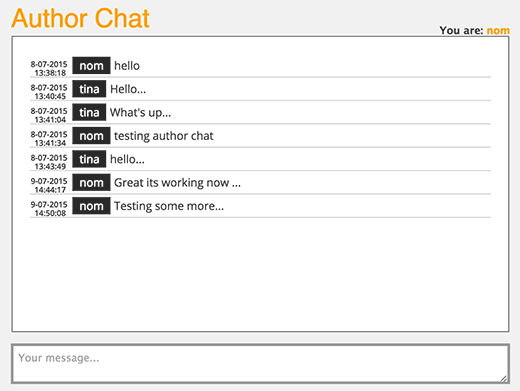
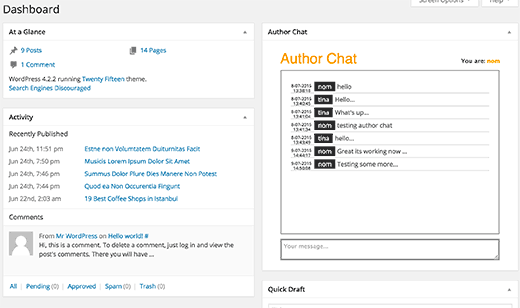
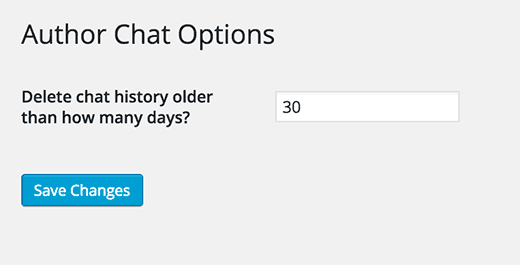




Syed Balkhi says
Hey WPBeginner readers,
Did you know you can win exciting prizes by commenting on WPBeginner?
Every month, our top blog commenters will win HUGE rewards, including premium WordPress plugin licenses and cash prizes.
You can get more details about the contest from here.
Start sharing your thoughts below to stand a chance to win!
Boris says
Nice plugin but bot really a chat tool in the sense of a realtime chat client like Jabber oder Miranda. Calling it adminpanel micro blog would fit it better. You can not create chat rooms, you can not start a conversation with one or more specific users, you do not get notified about new chat entries.
No one working in WP will switch to this window contantly to check if someone has posted something new for him or not.
I am still looking for an adminpanel chat integration plugin. There are many chat plugins made for communicating with site visitors (not what I want), the rest must be placed as a widget into your output page sidebar (not what I want). If you have a team of admins working on a site you want them to be able to start at least one chat window that makes itself heard of (sound or some blinking icon). So far I couldn’t find such a tool.
steve says
The lastest update of wordpress breaks this plugin. What are some of the other plugins you mentioned that can allow me to leave notes or messages on the dashboard for other admins and authors?
WPBeginner Support says
See our guide on using WP Dashboard Notes.
Admin
Connor Rickett says
This is great. Running a multi-author site is like herding cats. In a catnip factory. Real-time communication inside the WP environment is gold, and anything that makes it easier is good stuff.
Jimmy says
This is exactly what I’m looking for, thank you! So small but so helpful plugin!